How to clean your iPhone's camera lens
Spotless, in every lens.
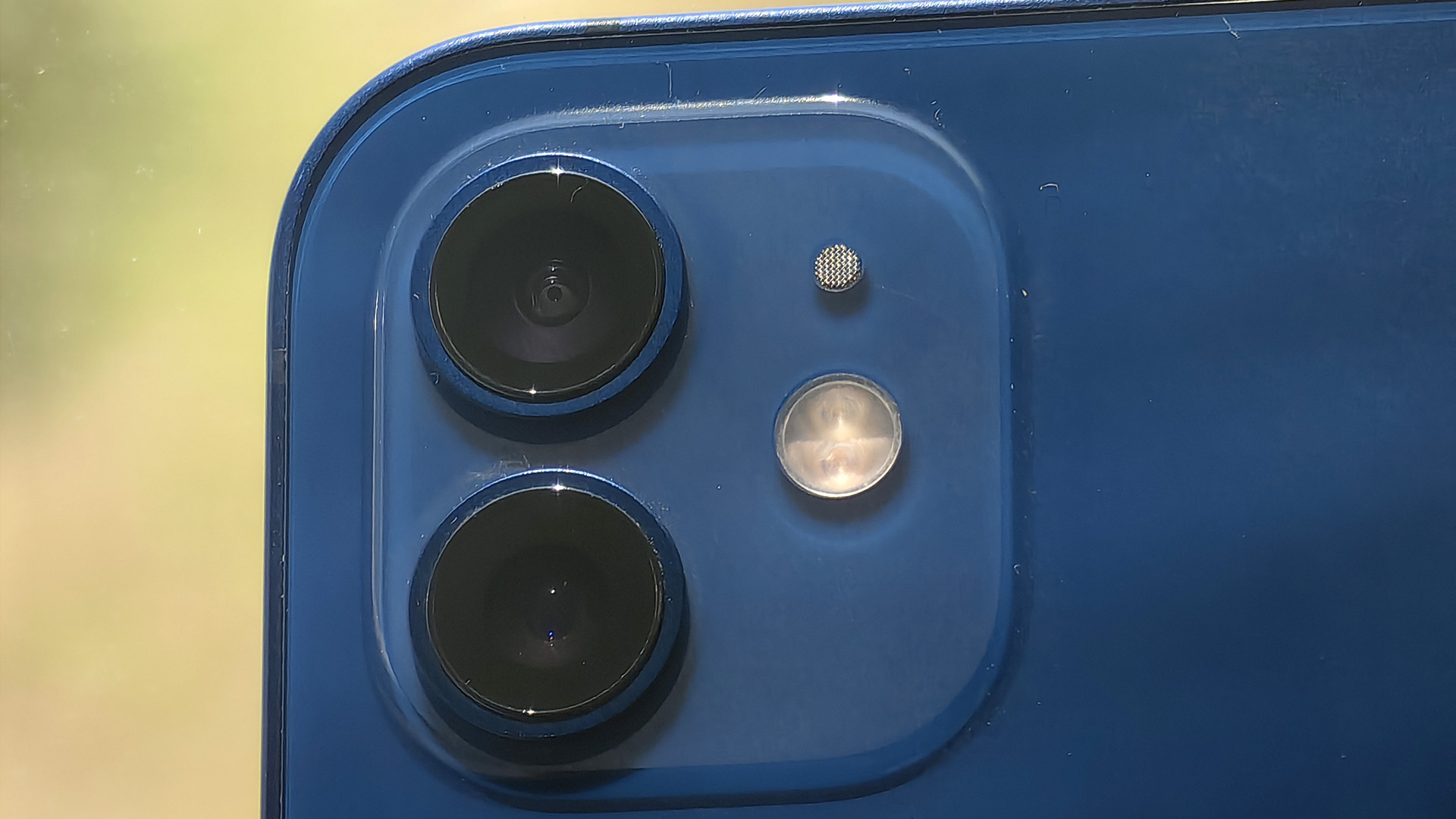
Clean your iPhone camera - or at least check it's free from marks before you start taking photos. That’s my advice.
Why? A tiny bit of grease can cause light streaks that completely ruin a shot. And these cannot be fixed in a post-shoot edit.
Ever taken a pic where it looks as though there are beams of light shooting out of the sun? That is invariably caused by grease on the iPhone’s lens covering.
Here's how to clean your iPhone's camera lens.
How to clean your iPhone's camera lens
Here’s how you clean that lens up, according to Apple’s own advice.

- Wipe your iPhone camera down with a slightly damp lint-free cloth
That’s it. However, I don’t know about you but I — even as a regular glasses-wearer, I never carry glasses cloths around with me. So what else is OK to use? And how much does Apple’s advice about what not to use really ring true?
Can you wipe your iPhone camera with a T-Shirt?
Official wording on cleaning your iPhone camera makes it sound as though it is made from something you could scratch with a fingernail. It is not. So can you just wipe your iPhone camera with your t-shirt? Hell yeah, you can wipe your iPhone camera with a t-shirt and not damage it.
Apple has used Sapphire-based glass for its camera protection since the iPhone 5S in 2013. This is an ultra-hard form of glass, even harder than the famous Gorilla Glass from Corning.
Testing by primo YouTube torture tester JerryRigEverything suggests Apple does not use the highest-grade Sapphire glass, but it is still not going to get scratched by the material of a T-shirt or shirt.
The obvious caveat here — if you are at the beach, maybe think twice. Grit and sand could still do some damage to the iPhone’s camera glass.
Can you use cleaning products on the iPhone camera?

Apple tells you not to use “cleaning products” on your iPhone camera unless you're doing it to disinfect your phone. It kinda had to put that last part in, after those Covid years.
Master your iPhone in minutes
iMore offers spot-on advice and guidance from our team of experts, with decades of Apple device experience to lean on. Learn more with iMore!
However, the more pertinent question here is — why?
There are two reasons you need to be wary of using cleaning fluids and solutions, and I think only one of them really applies here. Some cleaning products contain abrasives. These are microparticles designed to have a scouring-like effect on surfaces.
If you need to clean limescale off your bathroom tiles, you want abrasives. If you’re cleaning your iPhone 4’s camera glass? Hell no, you don’t want abrasives.
The second potential issue with using cleaning products on glass is that the stronger stuff can strip off secondary layers such as oleophobic and anti-reflective coatings. You may be familiar with the headaches of these coatings stripping off if you are a long-term MacBook Pro fan.
Apple started offering free screen repairs for the 12-inch MacBook and the old Retina MacBook Pro line back in 2015, after their screens started delaminating. This furor became known as Staingate.
However, a 2016 electron microscope analysis published by our old buddy JerryRigEverything suggests what limited anti-reflective properties the iPhone camera lens design has are actually inside the lens, not on its outer surface. This makes sense because the camera glass' number one job is to provide excellent optical transparency. Any degradation of the outer surface could affect this.
In other words, I don’t think that, for example, a pure alcohol wipe is going to rub off your iPhone 14 camera’s outer surface.
Why not use compressed air?

Apple also tells you not to use compressed air when cleaning your iPhone’s camera. It’s hard to come up with a reason why this would cause harm, but it’s also rather pointless. Compressed air will not typically clean an iPhone’s camera lens. A light whoosh of air won’t remove a layer of finger grease from that pack of Cheetos you had earlier.
Compressed air can be useful when dealing with dedicated cameras that have removable lenses, as it can be used to gently blow a piece of dust off the camera’s sensor. But if you end up seeing your iPhone’s camera sensor it’s probably a) smashed to pieces or b) disassembled.
So, how should you clean your iPhone camera

There’s no magic to cleaning your iPhone camera. My advice is to do it often, all the time in fact. Just don’t be an idiot. If you want to have the best iPhone possible, it needs to be a clean iPhone!
The kind of cloths that come bundled with a pair of glasses is ideal. It’s soft, and the tight knit structure means it gets rid of those pesky grease marks quickly, often in a single wipe. However, a cotton T-shirt will do the job too. And that’s something I’ve used much more often with my own iPhone than a dedicated wipe.

Andrew is a freelance contributor who has written about tech and entertainment since 2008, and covered the rise of the iPhone first-hand. Today he writes about audio, fitness tech, computing and TV/film, as well as mobile tech. Publications in his back catalogue include WIRED, Ars Technica, TechRadar, T3, Stuff, What HiFi and Forbes, among others.
