How to use Google Magic Eraser on iPhone
It's Magic


- Apple Event - LIVE updates
- iPhone 15
- iPhone 15 Pro /iPhone 15 Pro Max
- Apple Watch Series 9 / Ultra 2
- iOS 17
- watchOS 10
The Google Pixel 7 looks and feels fantastic. However, as an iPhone user, I’ve watched television adverts showcasing Pixel’s Magic Eraser photo editing software with jealous eyes. Now, I no longer need to be envious - Google’s Magic Eraser is available on iPhone.
Last month, Google announced that iPhone users were receiving a suite of new features for the Google Photos app, including HDR filters and the coveted Magic Eraser. Now, Android and iPhone users with a Google One subscription can use the mindblowing eraser tool easily without forking out for a Google Pixel.
For those unaware of Magic Eraser, it’s a very clever photo-editing feature introduced in 2021 alongside the Pixel 6. Magic Eraser uses computational photography to identify objects in an image that may obstruct the photo - you can then agree to the suggestion or circle the object to eradicate it from sight. Magic.
How to use Google’s Magic Eraser on iPhone
If you’ve used Magic Eraser on Pixel before, the iPhone version will feel incredibly similar.
- Open Google Photos
- Select the photo you wish to edit and tap Edit (hamburger icon)
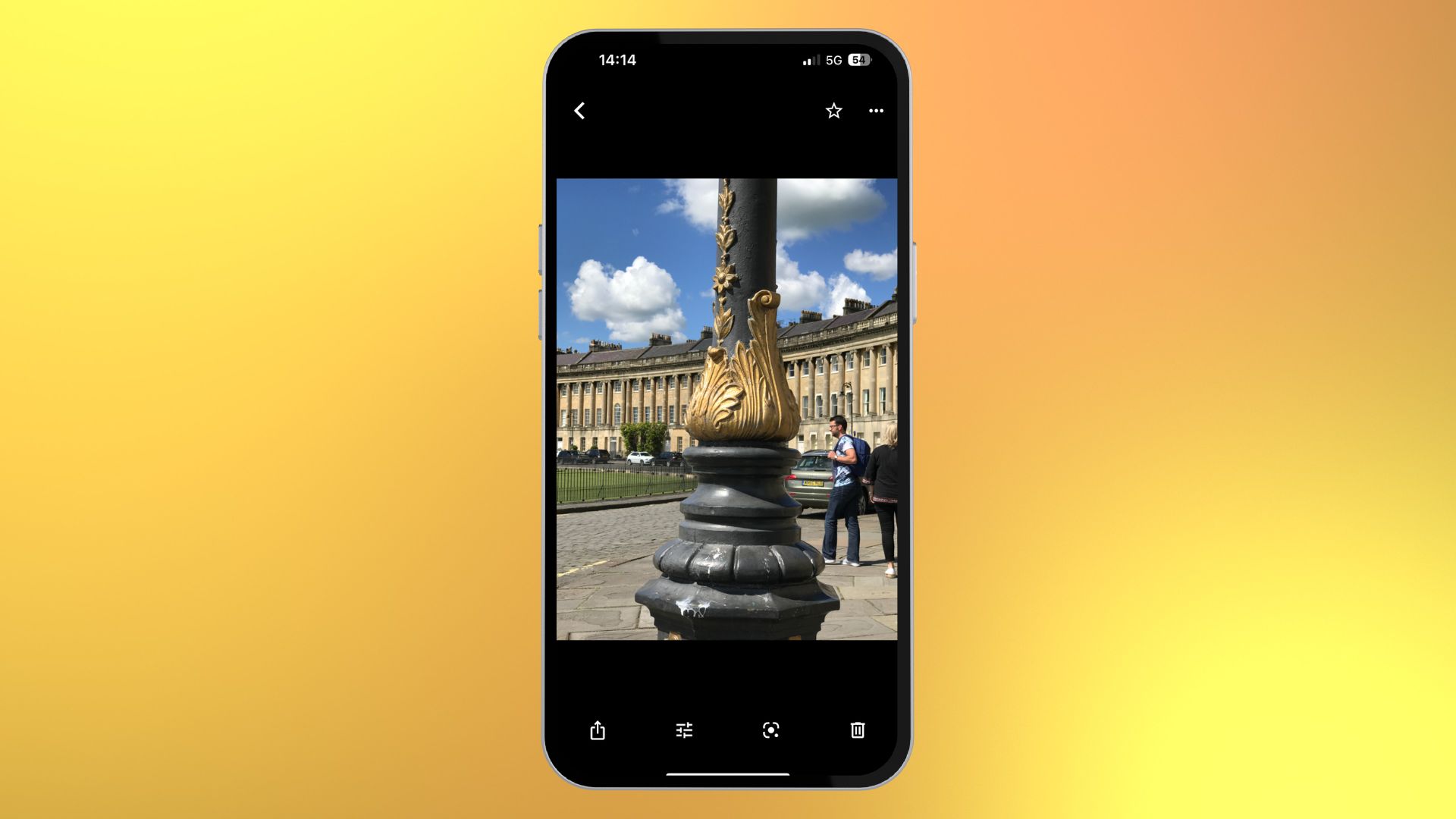
- Click Tools and then Magic Eraser
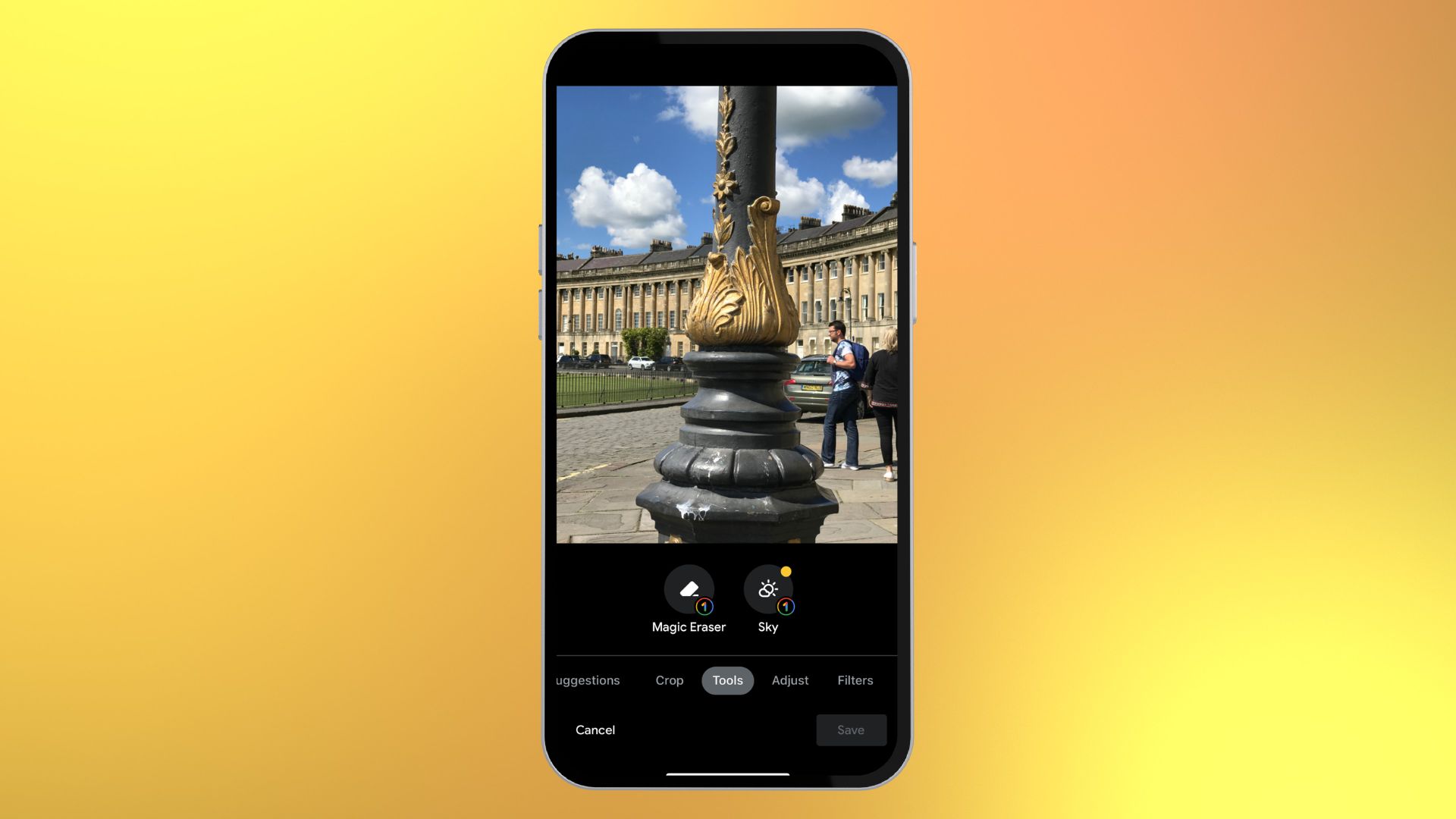
- Accept Google’s suggestion or circle the object you want to erase
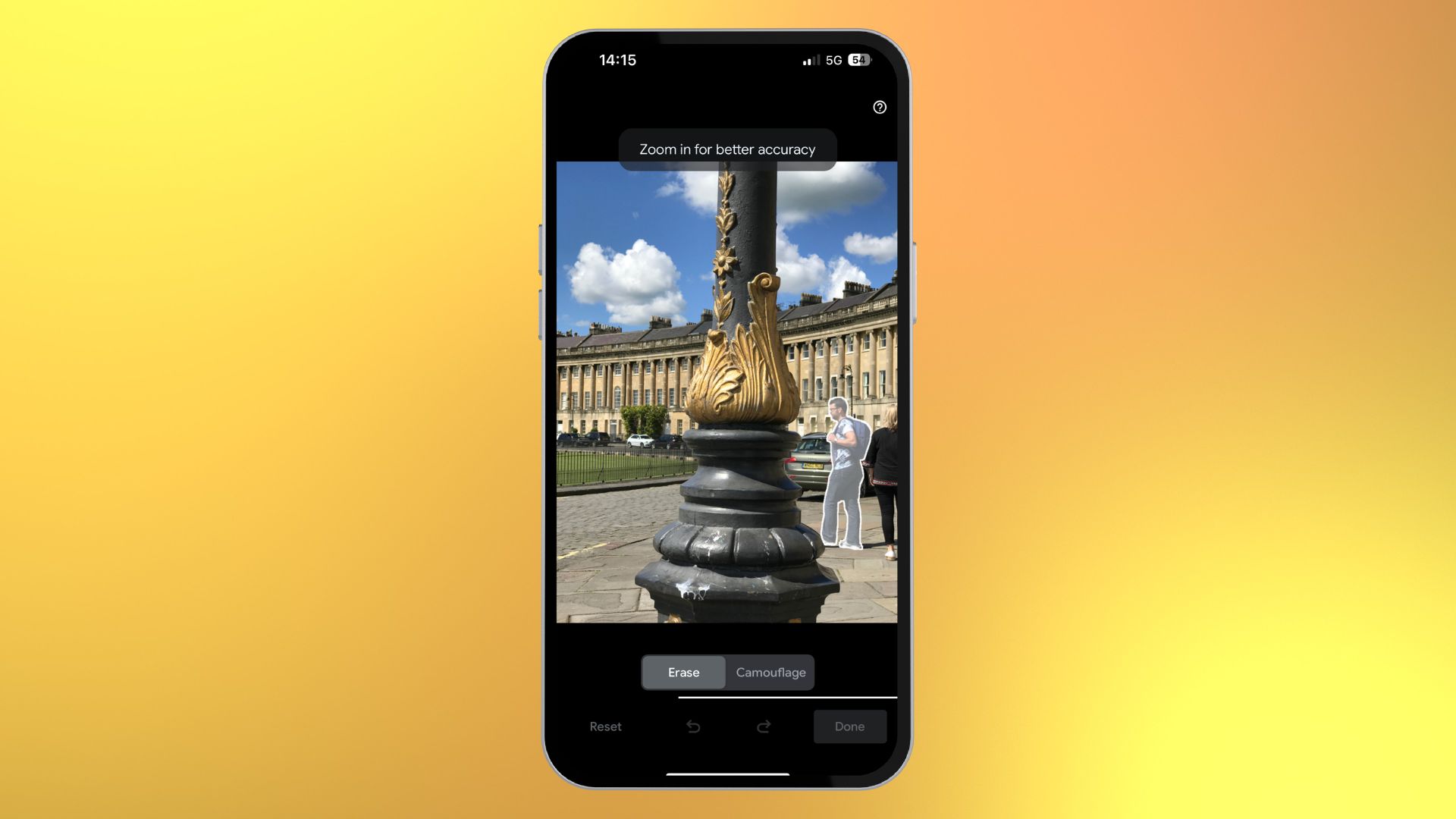
- Click Done and Save Copy
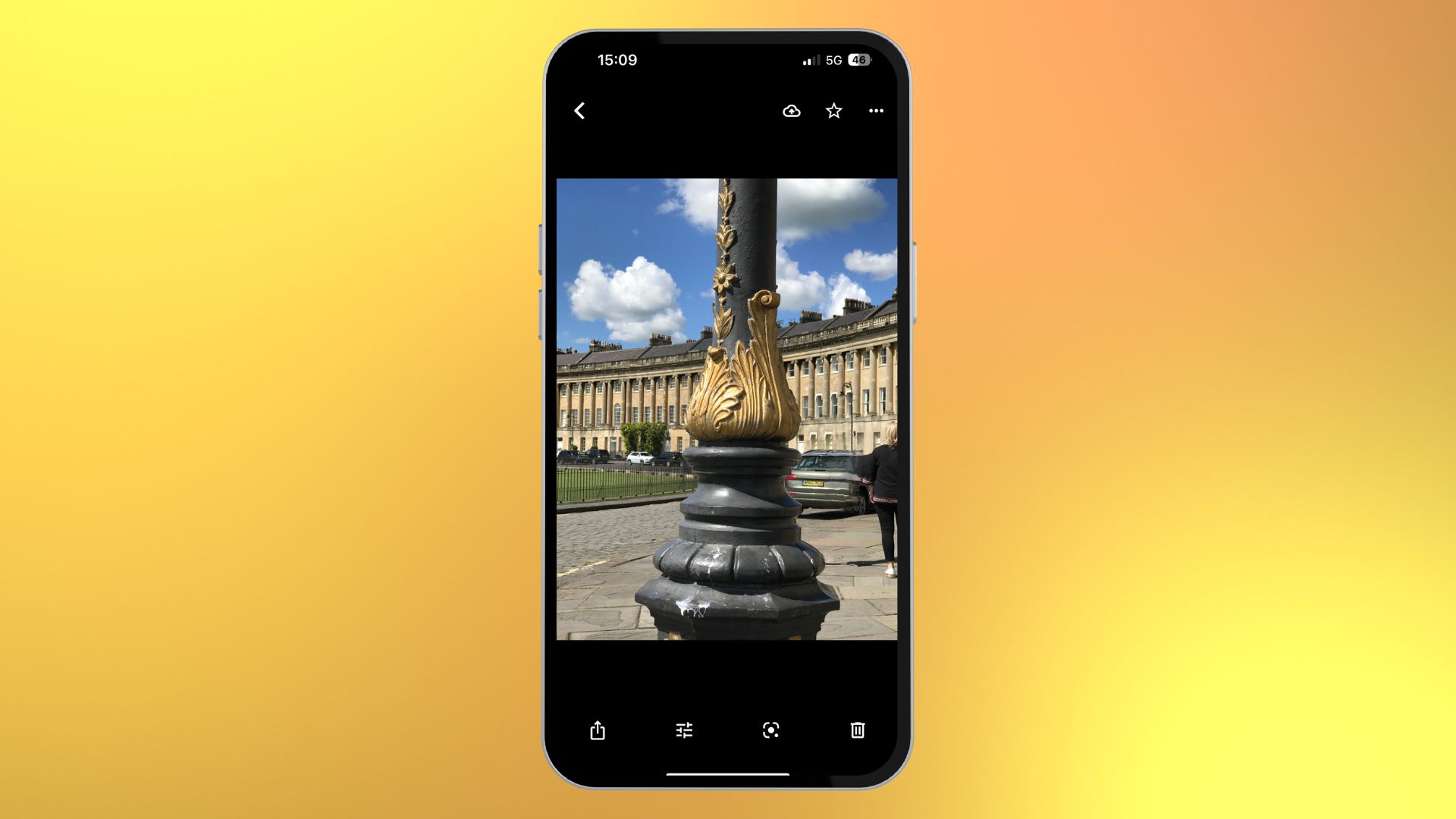
Should you subscribe to Google One to access Magic Eraser on your iPhone?
A Google One subscription starts at $1.99 a month for the 100GB plan. That will give you access to Magic Eraser, cloud storage, and other photo editing tools. Magic Eraser is useful, although I don’t think it’s worth paying for Google One to access the feature. If you’re a Google One user already, Magic Eraser is a no-brainer, but if you use iCloud, then Magic Eraser doesn’t warrant shifting your online life to Google One.
Google One currently offers a one-month free trial from within the Google Photos app, so there is no reason not to try Magic Eraser to make your iPhone 14 Pro, the best iPhone, even better. For those tied down to iCloud, hopefully, Apple can introduce a competitor to Magic Eraser in iOS 17 later this year. I could see myself regularly using the photo editing tool if it wasn’t stashed behind a paywall.
Having the option to pay for access to Magic Eraser is a big deal, especially when users like myself have thought about trying Google Pixel for the first time to access the feature. I’ll continue to use Google One while my free trial is active, but once it’s done back to iCloud and heads in my photos, I go.
Master your iPhone in minutes
iMore offers spot-on advice and guidance from our team of experts, with decades of Apple device experience to lean on. Learn more with iMore!

John-Anthony Disotto is the How To Editor of iMore, ensuring you can get the most from your Apple products and helping fix things when your technology isn’t behaving itself. Living in Scotland, where he worked for Apple as a technician focused on iOS and iPhone repairs at the Genius Bar, John-Anthony has used the Apple ecosystem for over a decade and prides himself in his ability to complete his Apple Watch activity rings. John-Anthony has previously worked in editorial for collectable TCG websites and graduated from The University of Strathclyde where he won the Scottish Student Journalism Award for Website of the Year as Editor-in-Chief of his university paper. He is also an avid film geek, having previously written film reviews and received the Edinburgh International Film Festival Student Critics award in 2019. John-Anthony also loves to tinker with other non-Apple technology and enjoys playing around with game emulation and Linux on his Steam Deck.
In his spare time, John-Anthony can be found watching any sport under the sun from football to darts, taking the term “Lego house” far too literally as he runs out of space to display any more plastic bricks, or chilling on the couch with his French Bulldog, Kermit.
