iOS 17.1: Better AirDrop, new Music features, and everything else new to iPhone
There's plenty to try out.

Apple might have only released iOS 17 a month or so ago, alongside the iPhone 15 and iPhone 15 Pro, but it was never going to stop there. Attention immediately turned to what came next, with iOS 17.1 entering beta testing. That beta period is now over, and iOS 17.1 can be downloaded by anyone who wants it.
While the iOS 17.1 update isn't as full of new features and improvements as the previous iOS 17 update, that doesn't mean that there aren't some things to look out for. Apple has improved multiple areas of the iPhone and iPad experience this time out, with the Music app in particular benefiting from a couple of new additions.
We're going to run through some of the most notable changes right here, and you can take them all for a spin by installing iOS 17.1 and iPadOS 17.1 on compatible devices right now.
Apple Music Favoriting and playlists

With iOS 17.1 Apple now allows you to favorite songs, albums, and playlists as well as artists via the Music app. The music that you favorite will automatically be added to your Library and that content will then be more readily available to you without also adding songs to your library manually. The new favoriting feature also replaces the "Love" option that was there before.
Apple has also added a new collection of playlist artwork options that can be chosen when creating a custom playlist. There are eight to choose from and the Music app automatically borrows colors from the album artwork of the first song to make its recommendation.
AirDrop over the internet
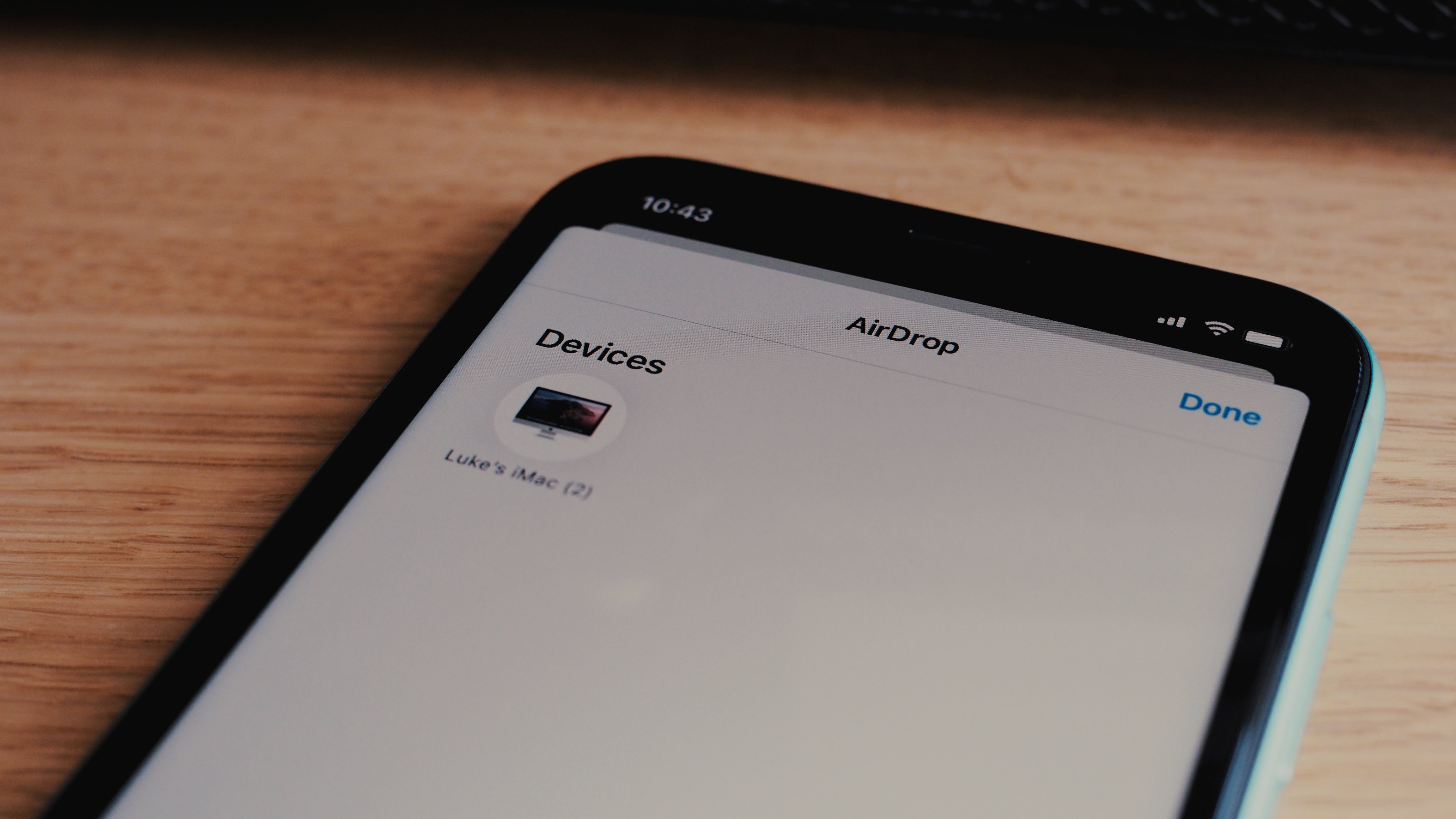
This is a huge change to the way AirDrop works, and it's a massive improvement. Prior to iOS 17.1, you had to remain within range of the sender or recipient of an AirDrop transfer until it was fully completed, otherwise, it would fail. Not so with iOS 17.1.
Now, any AirDrop transfer that would normally fail because the direct connection between devices was severed will instead switch to sending via the internet instead. Everything is done automatically, although you'll first need to enable the feature in the AirDrop settings.
Master your iPhone in minutes
iMore offers spot-on advice and guidance from our team of experts, with decades of Apple device experience to lean on. Learn more with iMore!
Everything else of note
While the AirDrop and Music improvements are undoubtedly the stars of the show, there are other improvements worth taking note of here.
- StandBy improvements — There are now new options to control the behavior of the iPhone 14 Pro and iPhone 15 Pro series' Always-On Displays when using the StandBy mode.
- Action Button tweaks — Those with iPhone 15 Pro or iPhone 15 Pro Max handsets will notice that they no longer accidentally launch certain actions via the Action Button when the iPhone is in a bag or pocket. Those actions include the flashlight, voice memo, Focus mode, magnifier, and camera functions. Running a shortcut will continue to work, however.
- A new flashlight indicator — Tired of accidentally leaving your flashlight on? A new indicator now appears in the Dynamic Island of compatible iPhones when the flashlight is enabled.
- UK bank balances in the Wallet app — Those in the UK can now connect select banks to the Wallet app and see all transactions plus their balance without opening the bank's own app.
- Home Key support for Matter-capable locks — Owners of Matter-capable smart locks can now add their keys to the Wallet app.
- Support for the USB-C Apple Pencil — The new USB-C Apple Pencil is now supported by compatible iPads.
- New game controller support — The iPhone and iPad can now connect to the Nintendo Switch N64 gaming controller.
- Photo Shuffle gains album support — The Photo Shuffle Lock Screen wallpaper now allows users to select which album they'd like iOS 17.1 to use as a source.
We're still missing one big new feature, despite all these additions. Apple announced a new Journaling app during the iOS 17 unveiling in June, adding that it would be ready before the end of the year. That still isn't here, but Apple could well add it in a future update before 2024 rolls around.

Oliver Haslam has written about Apple and the wider technology business for more than a decade with bylines on How-To Geek, PC Mag, iDownloadBlog, and many more. He has also been published in print for Macworld, including cover stories. At iMore, Oliver is involved in daily news coverage and, not being short of opinions, has been known to 'explain' those thoughts in more detail, too. Having grown up using PCs and spending far too much money on graphics card and flashy RAM, Oliver switched to the Mac with a G5 iMac and hasn't looked back. Since then he's seen the growth of the smartphone world, backed by iPhone, and new product categories come and go. Current expertise includes iOS, macOS, streaming services, and pretty much anything that has a battery or plugs into a wall. Oliver also covers mobile gaming for iMore, with Apple Arcade a particular focus. He's been gaming since the Atari 2600 days and still struggles to comprehend the fact he can play console quality titles on his pocket computer.
