iPhone 14: 512GB vs. 256GB vs. 128GB — What size is enough for you?
How you plan on using your device will determine your storage requirements.

iPhones come with a set amount of storage that cannot be changed or expanded. Therefore, selecting the right amount of storage is essential because there's no going back. Like in previous years, Apple's newest flagship device, the iPhone 14 (and iPhone 14 Plus), comes with 128GB, 256GB, or 512GB of storage.
How much storage do you need? There are a few essential points to keep in mind.
iPhone 14 storage size: Price per gigabyte
It's always important to recognize what you're paying per gigabyte when making an iPhone purchase. Perhaps not surprisingly, the more storage you purchase, the less you'll pay on a per gigabyte basis.
On the iPhone 14:
- 128GB - $799 or $6.24 per gigabyte
- 256GB - $899 or $3.51 per gigabyte
- 512GB - $1,099 or $2.15 per gigabyte
On the iPhone 14 Plus:
- 128GB - $899 or $7.19 per gigabyte
- 256GB - $999 or $3.90 per gigabyte
- 512GB - $1,199 or $2.34 per gigabyte
As you can see above, the 128GB versions for both the iPhone 14 and iPhone 14 Plus are the most expensive when you look at the price from a per-gigabyte perspective. The middle ground, 256GB, brings down the cost per gigabyte considerably, regardless of the device. When you reach 512GB, the savings drop even further.
Therefore, if you take a "more for less" approach, the 512GB version is probably the right one for your situation. However, there's a lot more to consider.
iPhone 14 storage size: Local storage or cloud storage?

Even though the 512GB version is the best value, you might not need anywhere near this amount of storage. The reason? Services like iCloud, Google Drive, Dropbox, and all the other best cloud storage options make storing everything on your smartphone less necessary. Instead, you can store files in the cloud.
Apple gives everyone who uses iCloud 5GB of free storage. This certainly isn't enough to back up your device. However, you can increase this number relatively inexpensively by subscribing to a monthly iCloud plan. Currently, you can get 50GB for $0.99, 200GB for $2,99, and 2TB for $9.99.
Apple One bundles also add critical services like Apple Music, Apple Arcade, and Apple TV+. For example, an individual Apple One plan gives you Apple Music, Apple TV+, Apple Arcade, and 50GB of iCloud storage for just $6 per month.
When you have an active iCloud subscription, you can store all your photos in the cloud and save local storage. With Apple Music, rather than store your favorite tunes on your iPhone 14, you can stream them from iCloud instead.
One area where you'll need local storage is high-resolution video, which must be stored locally.
So ...
- If you don't plan on storing much on your iPhone and couldn't care less about taking high-resolution video, 128GB might be enough.
- Conversely, if you have a weak internet connection or travel a lot, a better choice might be the 256GB version.
- Adverse to saving stuff to the cloud? Say hello to the 512GB option.
iPhone 14 storage size: Take advantage of powerful cameras
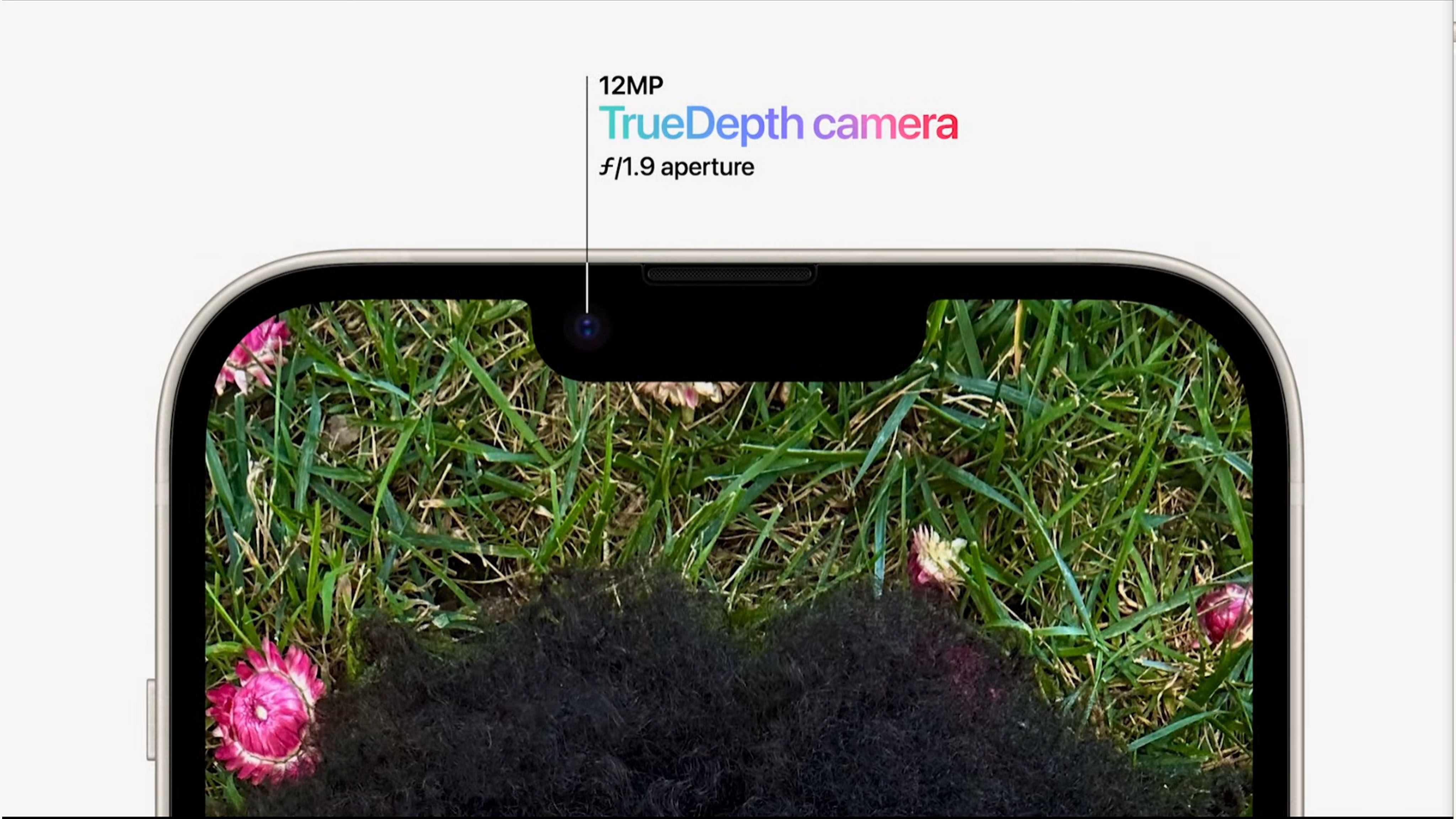
One of the most important reasons to purchase an iPhone is to take advantage of its brilliant camera system. The iPhone 14 and iPhone 14 Plus feature an advanced dual-camera system, including a 12MP Main and Ultra Wide lens. A TrueDepth front camera with autofocus is also perfect for taking selfies.
There's also the video component. With the iPhone 14, you can record videos in Cinematic mode, taking 4K video recording at 24 fps, 25 fps, 30 fps, or 60 fps, 1080p HD video recording at 25 fps, 30 fps, or 60 fps, and HDR video recording with Dolby Vision up to 4K at 60 fps.
The iPhone 14 isn't cheap, and it would be unfortunate not to take advantage of its camera features, which provide beautiful, crystal-clear shots and super smooth video.
With this in mind:
- If recording 4K video isn't one of your objectives, and you don't plan to take that many photos, save yourself some cash and get the 128GB model.
- Instead, if your plan is to take video, at least modestly, go with the 256GB option.
- And if photos and videos are on the top of your list, you know what to do: get the 512GB version.
iPhone 14 storage size: Stay entertained with all media

Ah, yes, iPhone is also a great entertainment device. The iPhone 14 has a fantastic 6.1-inch OLED display, while the iPhone 14 Plus ' OLED measures 6.7-inches diagonally. Both are powerful Super Retina XDR displays.
For those displays, you're almost certainly going to want to watch your videos whether they come from Apple TV+, YouTube, or another service. And if movies are your fancy, know these files are typically between 1GB to 3GB for a standard file or 3GB to 6GB for an HD file. Add to this television episodes you might wish to keep on your handset or music files; suddenly, the phone's storage can fill up rather quickly.
And yet, a lot will depend on whether you plan on streaming:
- 128GB should be enough if you primarily consume content through streaming.
- Are you on the road a lot and planning on storing some content locally? Then, go with the 256GB model.
- Finally, if you want to download a lot of music or videos and don't want to worry about running out of storage, go with the 512GB option.
iPhone 14 storage size: Fill it up with apps and games

Thanks to the App Store, you can download countless games and apps onto your smartphone. Unfortunately, many of these titles will take up a lot of storage on your phone, especially highly intensive games. And with a $5/month Apple Arcade subscription, it's effortless to download all of the amazing Apple Arcade games out there.
Even if you aren't a gamer, some apps could take up a lot of space, including those for productivity, entertainment, and more. Because you can't store apps and games in the cloud, you better make sure you have enough local storage.
- 128GB is probably all you need if you aren't into mobile gaming.
- If you plan on downloading various apps and games, then 256GB is good.
- On the other hand, if you want to download freely with no worries, then 512GB is for you.
Who should get the 128GB iPhone 14?
You can always trust iMore.
There used to be a time when the amount of local storage you had was much more critical. However, thanks to cloud computing and streaming, it's less so today. If your world revolves around cloud storage services, streaming music and video, and very little video shooting, the 128GB iPhone 14 is probably the one for you. Sure, it has the worst value in terms of price per gigabyte, but sometimes the minimum is all you need.

Go and grab it
Anyone who doesn't plan to use much local storage should consider this model. Find the color you like the best, place your order, and get ready for fun.
Who should get the 256GB iPhone 14?
The comfortable middle ground, the 256GB iPhone 14, is terrific for casual users who plan on storing some files locally but will still use cloud storage often. With 256GB, you'll be able to do it all.

Mixed feelings
Whether streaming, downloading, or video shooting, you can do whatever you want at this storage level.
Who should get the 512GB iPhone 14?
If you're a power user who plans on keeping most of your files local, this is the iPhone for you. With 512GB, you can access files without an internet connection and shoot more than 4K videos and amazing photos. Also, free to download apps and play the best games available on iPhone.

Power hungry
No internet connection? No iCloud? That's less of a problem when you have 512GB of storage on your new iPhone. Still, be sure to connect sometimes to grab some new videos to download.
Go with what you need
As you can see, there are a lot of factors that go into selecting the right amount of storage for your situation. When deciding, consider how much you plan on using cloud storage services, whether downloads will be necessary, and much more. Once you choose, get one of our favorite iPhone 14 cases, and enjoy.
Master your iPhone in minutes
iMore offers spot-on advice and guidance from our team of experts, with decades of Apple device experience to lean on. Learn more with iMore!

Bryan M. Wolfe has written about technology for over a decade on various websites, including TechRadar, AppAdvice, and many more. Before this, he worked in the technology field across different industries, including healthcare and education. He’s currently iMore’s lead on all things Mac and macOS, although he also loves covering iPhone, iPad, and Apple Watch. Bryan enjoys watching his favorite sports teams, traveling, and driving around his teenage daughter to her latest stage show, audition, or school event in his spare time. He also keeps busy walking his black and white cocker spaniel, Izzy, and trying new coffees and liquid grapes.
