iMore Verdict
The iPhone 15 is the best mainstream iPhone in years with USB-C, a 48MP camera, and an awesome new design, but 60Hz remains a disappointing feature.
Pros
- +
Brighter display
- +
48MP camera
- +
Epic new design
- +
USB-C
Cons
- -
60Hz refresh rate
You can always trust iMore.
Apple’s iPhone 15 and iPhone 15 Plus denote a remarkable return to form for Apple’s mainstream iPhone lineup after a couple of uninspired years in the doldrums. Fresh off a fantastic review of the iPhone 15 Plus, we’re ringing in 2024 with a look at Apple’s latest 6.1-inch iPhone 15.
Like its big sibling, the iPhone 15 delivers a series of really enticing upgrades, making it one of the best iPhones in recent years. It boasts all of the same excellent upgrades as the iPhone 15 Plus, including the new 48MP camera, USB-C, a new design, and the Dynamic Island from the iPhone 14 Pro.
So, has Apple finally cracked the winning formula that makes its mainstream, cheaper flagship option a viable upgrade for users? Or will one lacking feature derail the whole operation? Let’s find out.
iPhone 15: Price and Availability
Released in September 2023, the iPhone 15 is available from Apple.com and all over the world at the usual array of carriers and retailers. The iPhone 15 starts at $799 for the 128GB version. The 256GB model is $899 and the 512GB version is $1099, making it $100 cheaper than each corresponding version of the iPhone 15 Plus. The only difference is storage, and each phone comes boxed with a USB-C to USB-C cable, no charger.
You can also get the iPhone 15 at Amazon, Best Buy, Verizon, Target, AT&T, and more.
iPhone 15: At a glance
- 48MP camera - the big sensor from the iPhone 14 Pro is here to deliver larger and more detailed photos than ever before.
- USB-C - the iPhone 15 now charges with a USB-C port and cable
- Updated design - this update brings a lovely frosted glass upgrade to the rear and rounder edges
- Brighter display - the iPhone 15 is good for 1000 nits max brightness, 1600 nits peak (HDR), and 2000 nits peak outdoors
- Dynamic Island - The Dynamic Island from the iPhone 14 Pro arrives, replacing the notch
iPhone 15: Specs
| Category | iPhone 15 Plus |
|---|---|
| Operating System | iOS 17 |
| Display | 6.1 inches, 2556 x 1179 (460 ppi) resolution, Super Retina XDR OLED display (iPhone 15) |
| Processor | Apple A16 Bionic |
| Storage | 128 | 256 | 512GB |
| Rear Camera | 48MP, 26mm ƒ/1.6 (wide) | 12MP, ƒ/2.4 (ultra-wide) | 12MP, 52 mmƒ/1.6 (2x Telephoto) |
| Front Camera | 12MP, ƒ/1.9, Autofocus |
| Battery | Up to 20 hours (video playback) |
| Charging | USB-C wired charging, Qi wireless charging up to 15W, MagSafe |
| Water Resistance | IP68 |
| Dimensions | 147.6 x 71.6 x 7.80mm, 171g |
| Colors | Black | Blue | Green | Pink | Yellow |
iPhone 15: Design
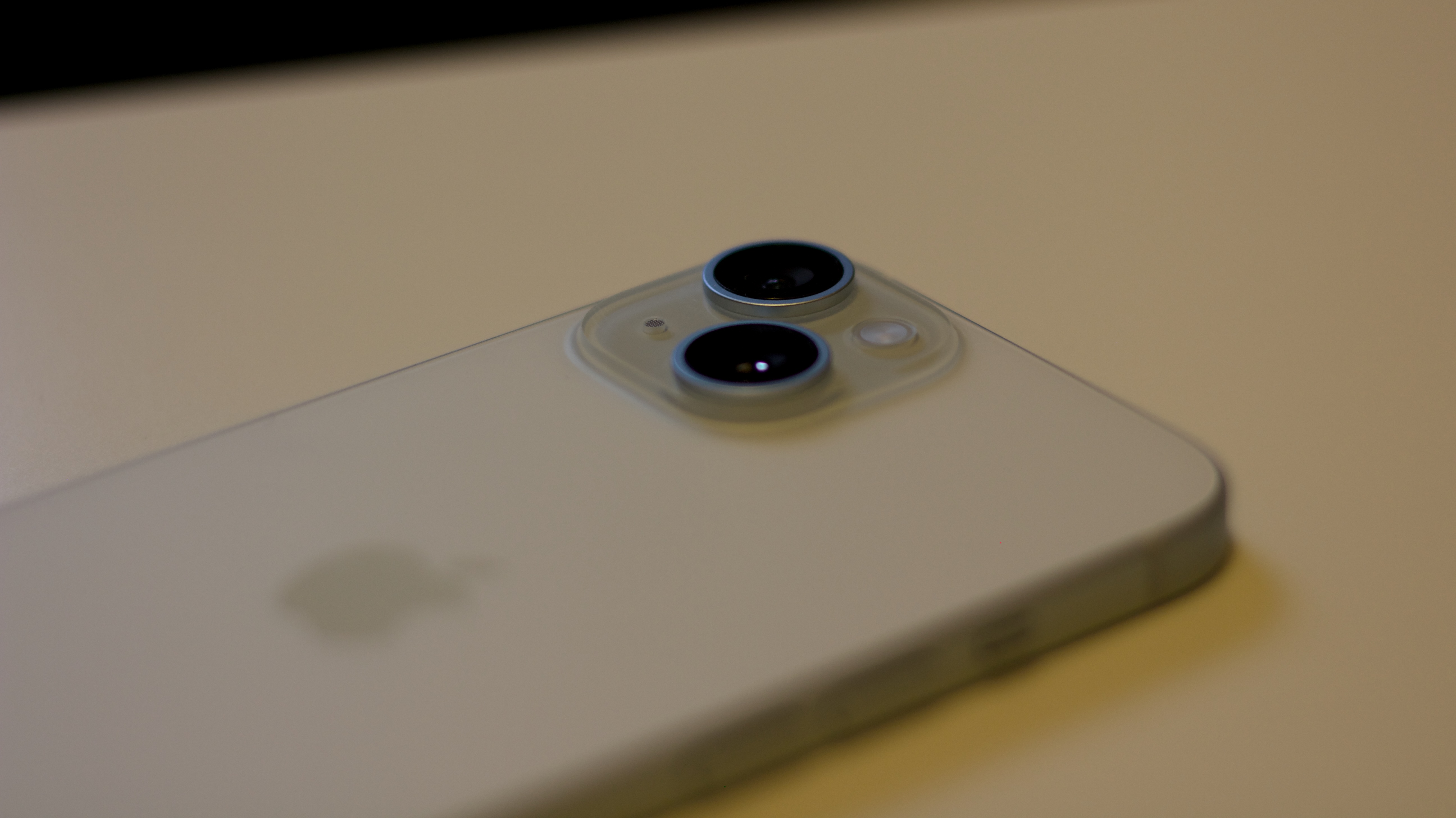
The iPhone 15 wows with a stunning new design that is vastly improved over the previous two iterations. As I noted in our iPhone 15 Plus review, the previous “regular” has had a really underwhelming design for a couple of years. The edges were much too sharp, and its awful glossy back was a fingerprint magnet.
This year, Apple has transformed the iPhone 15 with a new “color-infused” glass back that offers you a delightful frosted finish. It’s soft to the touch, easy to grip, and shows absolutely none of the marks or blemishes that the old one used to. I’m not exaggerating when I say that this change alone should be enough to convince iPhone 13 and iPhone 14 users to make the leap to 2024’s best offering.
The design changes don’t stop there, either. The edges of the iPhone 15 are decidedly more rounded and much softer than in previous years, and the camera bump is now transparent. All in all, Apple has transformed the iPhone 15 with its design this year. Other aspects remain familiar, however. There are still two volume buttons, a Lock Button, and the Mute Switch. No Action button here, you’ll need to go Pro if you want the customizable alternative that lets you choose several different actions beyond simple mute.
Otherwise, the iPhone 15 sports its familiar aluminum chassis and the hardy Ceramic Shield on the front. This glass panel is designed to be tougher to shatter while being more prone to scratches as a compromise. However, after several weeks of use, I’ve yet to notice any of the scratches that plagued my iPhone 14 experience last year, so this is another big improvement.

Other design specs include IP68 water resistance, which means you can submerge it in up to 6 meters of water for 30 minutes. Weight and dimensions are also broadly the same as in previous years, and Apple has made some tweaks under the hood to make some repairs cheaper and easier.
The only big letdown in the design department is the color. There are five: black, blue, green, yellow, and pink. I’ve now been hands-on with both blue and green, but honestly, both might as well be grey/off-white. The hue around the frame is more noticeable, but the rear is so muted it might as well not be any color at all. Pink, yellow, and black remain the more vibrant color options.
iPhone 15: Display

Apple has not really changed the display in the iPhone 15 this year, so if you have an iPhone 13 or iPhone 14, you’re not going to notice a difference in day-to-day use. It’s the same Super Retina XDR display measuring 6.1-inch, and offering a resolution of 2556x1179-pixel resolution at 460 ppi. It offers all the usual HDR, True Tone, and Wide Color (PR) support, but the big news this year is brightness. The typical max brightness has been uprated to 1,000 nits, and the outdoor brightness peak is now 2,000 nits. This means your iPhone’s display is going to be much easier to see in direct sunlight or well-lit areas, and this rings true. You can still, of course, control the brightness in your iOS settings, but cranked all the way up, it is noticeably brighter than previous models.
While resolution and color quality haven’t changed, the biggest visual improvement in iPhone 15 is the Dynamic Island, which replaces the outgoing notch, now completely eschewed from the iPhone line. I’ve used the Dynamic Island for over a year on my iPhone 14 and iPhone 15 Pro models, and on the iPhone 15 Plus and iPhone 15 more recently. There’s no doubt that it’s a genius piece of technology that really transforms the iPhone experience. Adding animated functionality to the Dynamic Island means you forget the pill-shaped whole is even there while using it. We’re still not seeing a ton of third-party Dynamic Island apps, but Apple has done enough to make it useful. Even seeing your calls and timers on the island is enough to make me giddy sometimes.

So those are the improvements, but there is one significant drawback to the iPhone 15’s display. It still features a 60Hz refresh rate. If you’ve never used an iPhone, iPad, or Mac with a 120Hz ProMotion display, this isn’t an issue, and you won’t notice the difference. If you have, however, the 60Hz iPhone 15 will feel like a PowerPoint presentation by comparison. Using most apps and playing games, you won’t really notice the 60Hz refresh rate, but I find it to be most irksome using menus and unlocking the phone. While I understand that 120Hz remains reserved for the high-end iPhone 15 Pro range, I don’t see why we can’t get a beefier 90Hz without Always-On or variable refresh rate, just to make the iPhone 15 a bit smoother in day-to-day use. It’s a big letdown in what’s otherwise a very impressive package.
iPhone 15: Performance

Just like the iPhone 15 Plus, the iPhone 15 excels in performance thanks to its blazing-fast A16 Bionic chip. Adopted from the iPhone 14 Pro, it can run any app or game that you throw at it with ease. Specifically, it features two high-performance cores and four high-efficiency cores, and a 5-core GPU with 50 percent more bandwidth than the iPhone 14. This means you can enjoy every game on the App Store with no hiccups, lag, or framerate drops. It’s also very important for the powerful new camera we’ll be talking about soon. With a 16-core neural engine, computational photography is more powerful than ever on the regular iPhone. With slightly better thermals, the iPhone 15 Plus will benchmark slightly ahead of the iPhone 15, but this means very little when it comes to real-world performance. Essentially, there is nothing the iPhone 15 can’t do, and you’re going to be set for several years of iOS software updates, futureproofing your device if you’re not a serial upgrader.
Just like the iPhone 15 Plus, the iPhone 15’s A16 Bionic Chip actually betrays that 60Hz refresh rate and amplifies how annoying it is, it’s clear the screen can’t keep up with the phone at certain times, leading to a shaky experience in menus and on the Home Screen.
Slight Wi-Fi improvements seen in the iPhone 15 Plus continue here, too, but it’s the iPhone 15 Pro that gets Wi-Fi 6E for a significant boost.
The biggest connectivity boost is a new second-generation Ultra Wideband chip that powers close-range interactions. This is used for finding things like AirPods and AirTags, but can also be used with an Apple Watch Series 9 or Ultra 2 to locate your iPhone with Precision Finding. This also works between iPhone 15 models and can be used to locate lost friends or relatives in crowds at festivals, concerts, and beyond.
iPhone 15: Camera

The iPhone 15’s headline upgrade is a new 48MP main camera that spits out 24MP super-high-resolution images by default. The main camera features a quad-pixel sensor and 100 percent Focus Pixels and also offers 2x Telephoto shooting to give the illusion of three optical levels of zoom alongside 0.5x and 1x. If you like portrait photography, the iPhone 15 is the best mainstream iPhone yet, with better details, colors, and low-light performance. The fanciest new feature is a mode that can turn any photo of a person, dog, or cat into a portrait photo even if you didn’t shoot it in portrait mode. Night mode also gets a boost alongside the introduction of Smart HDR 5. This is the best camera ever put in a regular iPhone, so here are some of the shots we were able to take with the iPhone 15’s camera.
Here are some of our shots in the "out of the box" mode: 24 MP 26mm f.16. This is the default setting on the iPhone 15, and I remain very impressed with the 24MP format.





The new portrait mode also wows with crispy edges and excellent detail:

Finally, the 48MP camera shoots massive photos with expansive range and great detail:


iPhone 15: Battery, charging, and USB-C
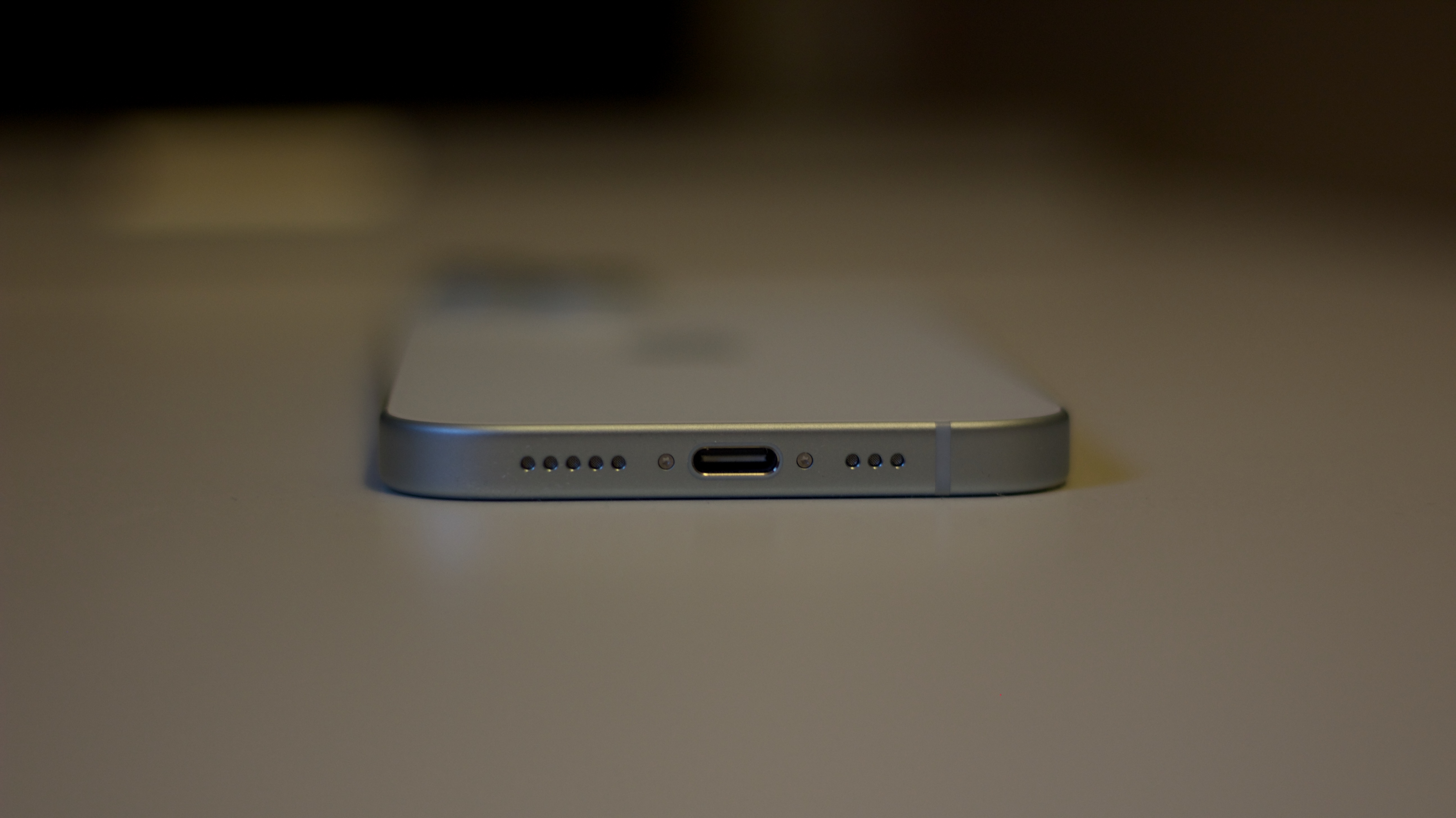
With a 3,349 mAh battery, Apple says the iPhone 15 is good for 20 hours of video playback or 16 hours of video streaming. As always, the iPhone 15 Plus is the battery life king, boasting the largest battery and fewer power-hungry features. According to our friends at Tom’s Guide, the iPhone 15 scores 11 hours and five minutes in their bog-standard battery life test. By contrast, the iPhone 15 Plus scores 14 hours and 14 minutes, and the iPhone 14 scores nine hours and 28 minutes. As you can see, the latter shows the iPhone 15’s battery has markedly improved from last year’s iPhone 14 model, and an aging battery is always a great excuse to buy a new phone. The iPhone 15 range also seems less susceptible to the quite high battery wear that impacted the iPhone 14 range.
Another headline upgrade this year is USB-C, and having gotten over the initial shock of finding all my Lightning cables were now useless, I’m enjoying having USB-C around the house a bit more than I used to. I continue to charge my iPhones exclusively on a MagSafe charging stand in iOS 17’s StandBy mode, but when you do need some juice, it’s nice to know that whatever USB-C cable you have lying around will fit your iPhone. My main gripe from the iPhone 15 Plus review stands, however. Eliminating Lightning has reduced, rather than increased, the number of ways I can charge my iPhone. As per our friend Neil Cybart on Twitter, USB-C cables are used for Macs, iPads, and every other device in the house. The Lightning cable was always reserved for the iPhone, and as such always available. This novelty has now gone, but now I’m more used to it, plugging in my iPhone and iPad to the same wall outlet is a more convenient experience.
USB-C doesn’t bring any upgrades to file or data transfers, however. It’s still USB-C 2 just like the iPhone 14. If you want USB 3 speeds you’ll want Apple’s best iPhone, the iPhone 15 Pro. This is a tad annoying given the iPhone 15 shoots 48MP photos, but in reality, when was the last time you plugged your iPhone into a computer to do any type of data transfer?
iPhone 15: iOS 17

The iPhone 15 ships with iOS 17 out of the box, and will continue to do so until iOS 18 drops later this year. This time around, Apple has updated the Phone app, Messages, and FaceTime. Some big new features include Contact Posters, StandBy, and interactive widgets. I love the latter as it lets you interact with apps directly from your iPhone’s Home Screen, so you can do things like turn off a HomeKit light without opening the Home app. I noted in our iPhone 15 Plus review that Autocorrect seems to have taken a step back this year, and I remain convinced of this five months on.
Like Mac and iPad, iPhone excels in part because of the harmony between hardware and software, and because of the synergy with Apple’s wider ecosystem. You’ll benefit most from the iPhone 15 and iOS 17 if you also use an iPad, Mac, AirPods, AirTags, or even an Apple TV.
Since its initial launch Apple has added some cool new features to iOS 17 including a new feature that makes it harder for thieves to access your iPhone using your passcode. It’s also possible Apple could be planning to add third-party app stores and sideloading before WWDC 2024.
iPhone 15: The competition: iPhone 14 Pro and beyond

It may be a cliche, but if you’re considering the iPhone 15 then it’s likely that the main competition for your vote is other iPhones. The main Android-powered rivals to the iPhone 15 are the Google Pixel 8, and the larger Pixel 8 Pro, and the Samsung Galaxy S23 range.
If you want a larger iPhone without the bells and whistles of the Pro, I’d recommend the iPhone 15 Plus as a valiant competitor. It has a much better battery life and a much larger screen, and this year’s design changes make its larger chassis much easier on the hands. If you do want bells and whistles then the iPhone 15 Pro is the one for you. However, as I noted in my iPhone 15 Plus review, the most viable alternative to the iPhone 15 is the iPhone 14 Pro. It has the same chip, 48MP camera, Dynamic Island, but offers an extra lens for photography and most importantly, a 120Hz ProMotion display.
Should you buy the iPhone 15?
Buy the iPhone 15 if...
You are upgrading from the iPhone 13 or 14
This is a marked improvement on both predecessors and worth your money to make the switch
You don’t want the size of the iPhone 15 Plus
The iPhone 15 is a nice compromise if the iPhone 15 Plus is just too big
You want USB-C and the Dynamic Island
If you’ve held off upgrading your iPhone for USB-C and the Dynamic Island, this is the model for you
Don't buy the iPhone 15 if...
You want Apple’s best iPhone
The best iPhone Apple offers is the iPhone 15 Pro and iPhone 15 Pro Max, with a better processor, better cameras, and a battery display
You want a 120Hz ProMotion display
If that refresh rate is important to you, buy a “Pro” iPhone from the last two years
You want the best camera in an iPhone
The iPhone 15 Pro Max offers the best iPhone camera going thanks to its 5x Zoom, Apple ProRAW, Macro mode, and other features.
iPhone 15: Verdict

The iPhone 15 is a triumphant upgrade over the iPhone 14 and a massive, much-needed improvement for the regular iPhone lineup. Upgrades will love USB-C, the Dynamic Island, and taking 48MP photos. However, if you want the very best Apple has to offer, the iPhone 15 Pro offers a more feature-rich experience with a better refresh rate and better cameras.

Bottom line: Apple's iPhone 15 is a massive upgrade on the iPhone 14 with a brilliant new camera, USB-C, and a design to die for. Just watch out for that 60Hz display.

Stephen Warwick has written about Apple for five years at iMore and previously elsewhere. He covers all of iMore's latest breaking news regarding all of Apple's products and services, both hardware and software. Stephen has interviewed industry experts in a range of fields including finance, litigation, security, and more. He also specializes in curating and reviewing audio hardware and has experience beyond journalism in sound engineering, production, and design. Before becoming a writer Stephen studied Ancient History at University and also worked at Apple for more than two years. Stephen is also a host on the iMore show, a weekly podcast recorded live that discusses the latest in breaking Apple news, as well as featuring fun trivia about all things Apple. Follow him on Twitter @stephenwarwick9


