The iOS and CarPlay Google Maps app is finally getting this driving feature Android users have been using
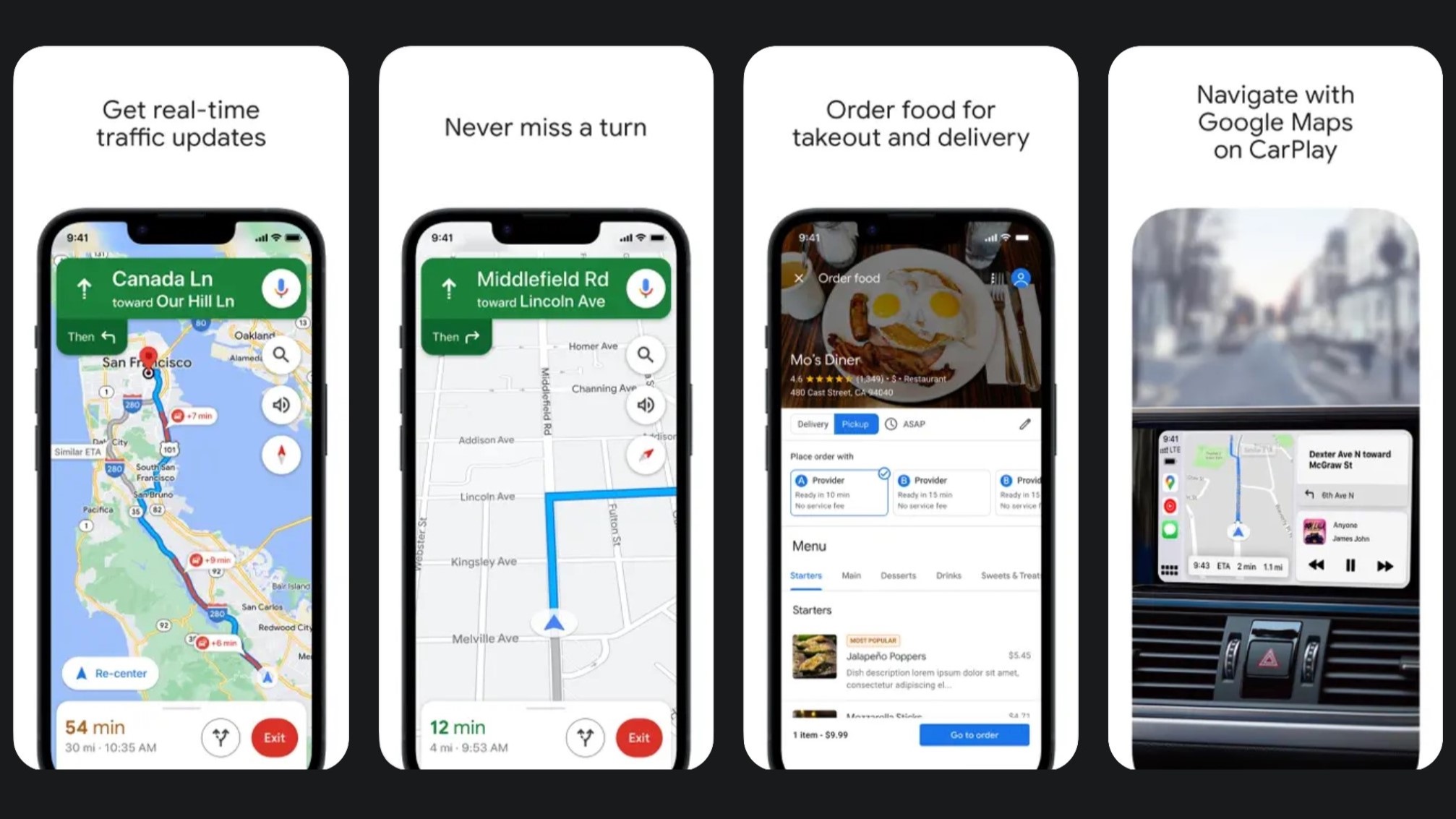
There are all manner of navigation apps for the iPhone. Apple Maps is the default choice, and is pretty extensive these days, but it's far from the only option. Just check the App Store, and you'll see that Google Maps is the most popular option. But, it's made by Google, so the app often prioritises new features for Android users. Thankfully, this one feature Android users have been enjoying for a while is finally coming to the iOS and CarPlay app.
Google Maps will now include a live speedometer, as Google confirmed to TechCrunch. This feature has been delighting Android users for a while, but it's finally making its grand entrance on iOS and Apple CarPlay. The next time you hit the road, your iPhone will do more than just guide you to the nearest petrol station – it will also keep an eye on your speed.
Google Maps has a speedometer?
Once you start your navigation, your current speed pops up on the screen in either miles or kilometres per hour, depending on where you are. The icon even changes colour, giving you a visual cue to ease off the accelerator. Activating this new feature is easy. Just open Google Maps, tap on your profile, head to Settings, then Navigation, and then Driving options.
But before you start relying entirely on this new feature, Google has a little disclaimer: this feature is for "informational use only". It's always best to double-check your actual speed the old-fashioned way – by glancing at the dashboard. Google Maps’ live speedometer is rolling out globally, so keep your app updated to get the new feature.
This update is particularly significant for Apple CarPlay, where drivers are more likely to use the Google Maps app while driving. It comes shortly before Apple's major CarPlay redesign is set to roll out later this year. It will cater for multiple screens and essentially allow Apple's software to take over your car. Most significantly of all, this will extend to the instrument cluster, for items such as the speedometer.
More from iMore
- Google Maps - Everything you need to know!
- Google Maps' new AI-powered immersive view blows Apple's out of the water
- How to use Siri with Google Maps
iMore offers spot-on advice and guidance from our team of experts, with decades of Apple device experience to lean on. Learn more with iMore!

Connor is a technology writer and editor, with a byline on multiple platforms. He has been writing for over eight years now across the web and in print too. Connor has experience on most major platforms, though does hold a place in his heart for macOS, iOS/iPadOS, electric vehicles, and smartphone tech.
