101 Things your iPhone has replaced
Or, 101 reasons to never leave your iPhone behind!

We all know that the iPhone has replaced the need for quite a few items that people used to have. From calendars to landlines, MP3 players to cameras, Apple's smartphone has become the "do it all" device we can't leave home without.
As a member of Gen X, I’ve actually owned and since gotten rid of many of the things on this list. How many of them did you used to own? How about your parents? As we approach the launch of iPhone 14, here's a quick rundown of 101 things the iPhone has replaced over the years.
Your iPhone is a telephone
Landline: It used to just be called a phone. It had a long, stretchy cord and you had to drag it into your room to get any privacy.
Answering machine: Before voicemail, a physical answering machine was responsible for taking messages when you missed a call.
Pay phone: You always had to carry a quarter with you in case you needed to make a call while you were out.
Beepers/pagers: Right before cell phones, these let you keep in touch on the go.
Phone books: You had to actually look up phone numbers in this big, heavy book — white pages for people, yellow pages for businesses.
iMore offers spot-on advice and guidance from our team of experts, with decades of Apple device experience to lean on. Learn more with iMore!
Reading never goes out of style
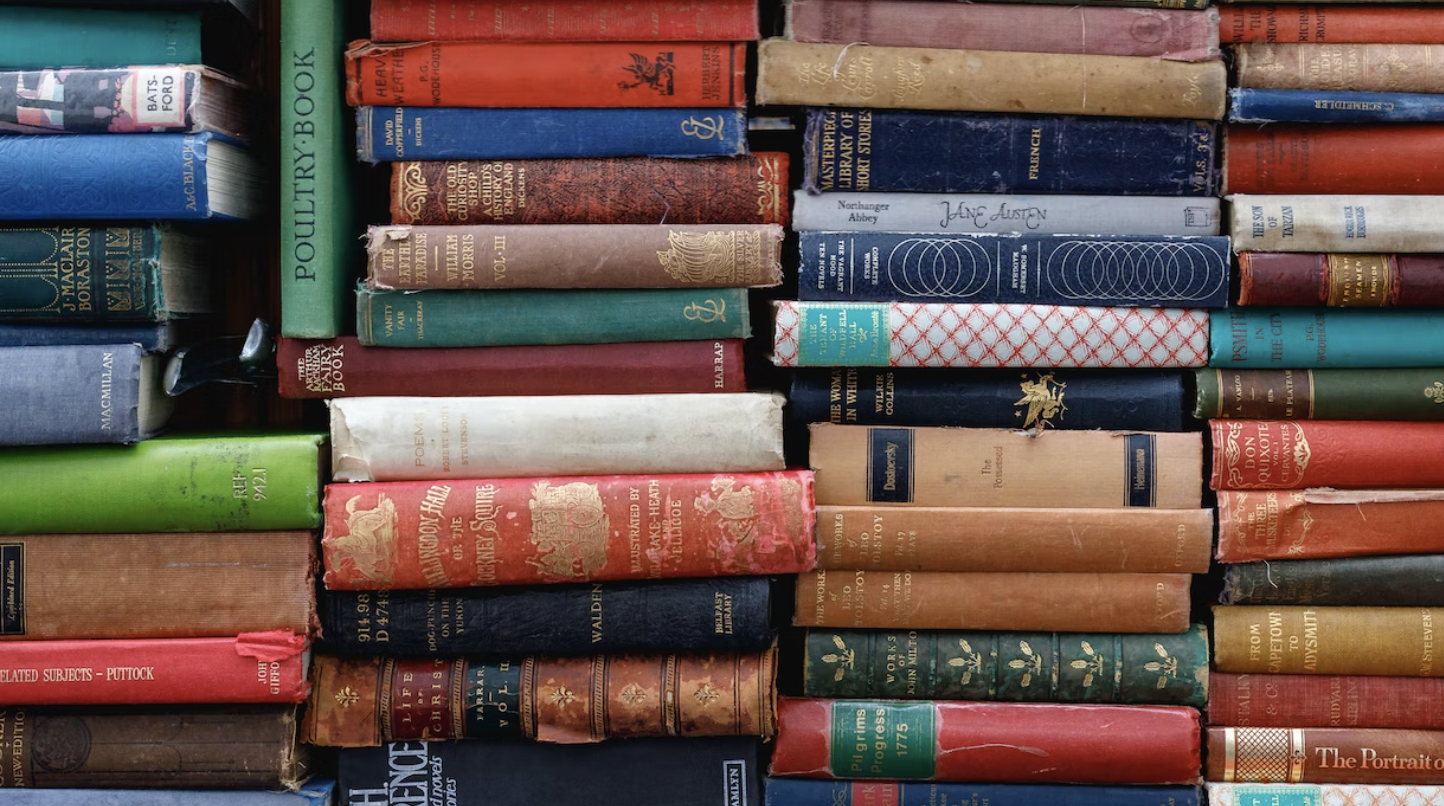
Books (reading for pleasure): As a lifetime avid reader, I’ve owned quite a few of these and borrowed even more from the library. I still read books voraciously, but I’ve been all digital for many years now, using apps like Libby by OverDrive.
Dictionary: When I was a girl and asked my mom what a word meant, she’d tell me to go look it up in the dictionary. Now when she asks me that same question, I tell her to Google it. (Sorry, Mom!)
Thesaurus: You used to use a book called a thesaurus if you wanted your writing to sound smarter.
Encyclopedia: Before Wikipedia, we depended on huge sets of expensive encyclopedias found in libraries and schools (and some homes.)
Newspaper: Newspapers are literally yesterday’s news.
Atlas: Some people enjoyed reading books of maps. I didn’t, but I might have referenced one occasionally.
e-Reader: While e-readers haven’t gone away, you can use your iPhone if you prefer.
Writing is different now
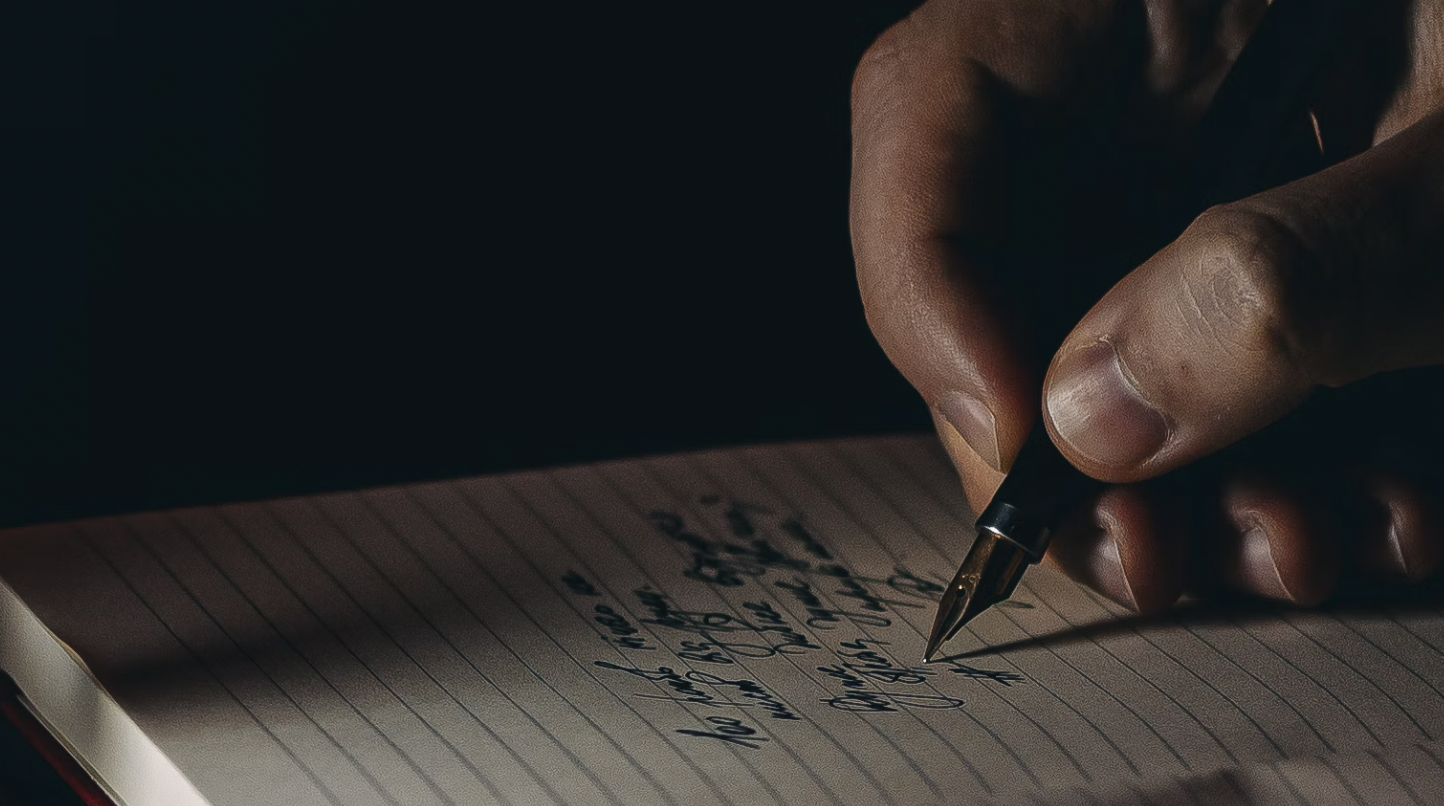
Notebook: Of course, notebooks are still commonplace, but all the notebooks in my home have been replaced by the Apple's Notes app on my iPhone.
Notepad: I used to have notepads everywhere (mostly by the phones to write down messages), but no more.
Sticky notes: I still have some Post-It notes around somewhere but can’t remember the last time I used them.
Pens: While not as fast as touch-typing on a keyboard, the two-thumb iPhone typing is faster than writing with a pen.
Letters: I moved around a lot as a child, and long-distance phone calls were prohibitively expensive, so I kept in touch with a handful of friends in the pre-internet era exclusively via letters.
Greeting cards: I still buy cards in some cases, but other times a cute text or e-card will suffice.
Artists sketchbook: Yes, artists still sketch in sketchbooks, but when one isn’t handy, the iPhone will do in a pinch if an iPad isn't around.
Address book: I finally ditched my physical address book recently, though I hadn’t actually opened it in probably 20 years.
Diary: When I was a little girl, we all had diaries for storing our innermost thoughts. Of course, the tiny locks didn’t really keep our nosy siblings from snooping.
You've got so much music in your pocket

Radio: The standalone radio used to be a household necessity, especially before television. Now it’s relegated to cars where many people don’t even use it.
Turntable: Everyone used to have a record player and record collection. You can now even make full scratch mixes and sets using apps on your iPhone.
Cassette tape recorder/player: Low-tech mixtape — I used to wait for my favorite songs to come on the radio and quickly record them (hoping the DJ didn’t talk over it too much.)
CD player: When the CD player came out, we figured it would be the last technology. At least, we hoped it would be, since we’d already ditched our vinyl record and cassette tape collections (not to mention my parents’ 8-tracks.)
Walkman: All the cool kids had one of these. Portable music! Headphones! Doesn’t get much cooler, right?
Discman: The Discman was marginally cooler but it didn’t last long.
iPod and other MP3 players: While early MP3 players did some damage to the Walkman and Discman, the iPod killed them off. Time marches on and we’ve said farewell to the iPod, too.
Boombox: Romantic bedroom window serenades a la 80s classic film Say Anything wouldn’t work at all with an iPhone, but for most other purposes, a boombox is no longer necessary.
Jukebox: The sock hops of my parents’ youth were powered by jukeboxes, but an iPhone with a decent playlist and speaker is all you need these days.
Metronome: This steady, adjustable beat is an essential musician’s tool that is easily replaced by an app like Pro Metronome.
Guitar tuner: Musicians can use apps like Guitar Tuna instead of physical guitar tuners.
Old school gaming

Cards: I always had a deck of cards handy for a quick game of Solitaire. Now there are a million apps that offer the same fun.
Board games: Board games are still quite popular, but you can play a version of many board games on your iPhone now.
Handheld standalone games: I actually had single-use handheld games like Simon and Merlin; my brother had a little football game.
Portable gaming device: My brother graduated to a GameBoy in his teen years. These aren’t gone by any means, but you can sure play a lot of games on your iPhone.
Game console controller: You could even use your iPhone as a video game controller.
Arcades: I spent much of my free time in middle school hanging in arcades with my friends. Not that the games themselves were really the point, but you can find most of them on the App Store these days, not to mention Apple Arcade.
Entertainment
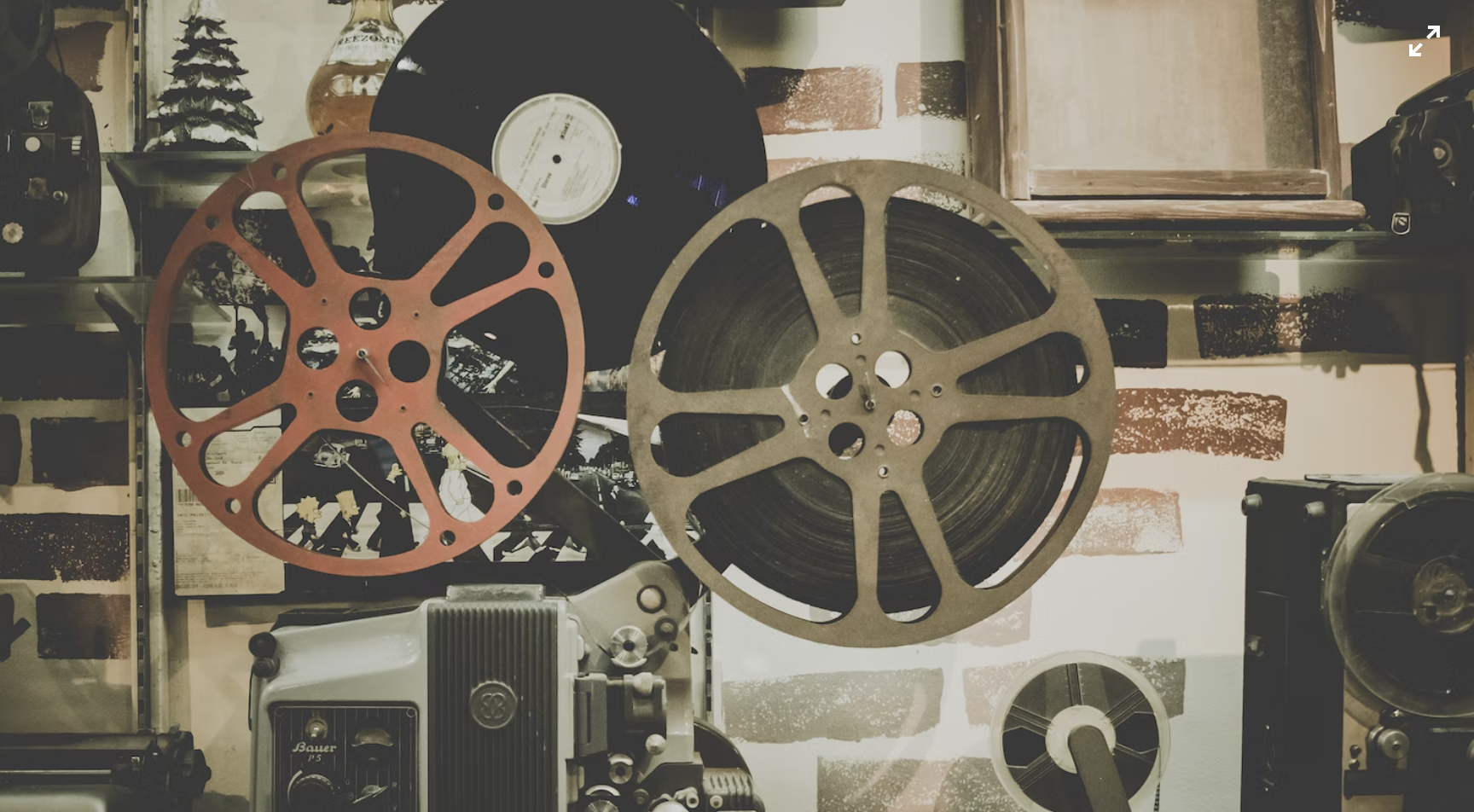
VCR: We amassed quite a collection of VHS tapes; they’re probably still collecting dust in the basement somewhere, though I haven’t had a working VCR for a decade or so.
DVD player: As when cassettes gave way to CDs, we really hoped DVDs would be “it.” They weren’t, obviously.
Television: I don’t think we’ll be ditching our TV sets anytime soon, but technically we could watch all of our shows on our iPhones if we wanted.
Film projector: We used to have these things called film projectors at home and at school. They did seem to break a lot; I don’t miss them.
Portable video player: When my kids were little, we got them these tiny portable video players to watch movies on car trips.
Cable: Who has cable TV anymore? Streaming services like Apple TV+ available nowadays are just better, and they’re fully accessible on your iPhone.
Goodbye, Swatch watch

Wrist watch: Though Swatch Watches were very cool during my teen years, the idea of wearing a watch that only tells time seems frivolous now. Even if I don't pick up an Apple Watch Series 8, the time is right there on my iPhone.
Pedometer: Your iPhone tracks steps just fine, no need for a standalone pedometer anymore.
Travel lighter

Car key: Only a few car companies let you do this now, but I’d imagine that more and more cars will let you start up your car with an app someday.
Hotel key: Again, it’s not universal yet, but I’ve stayed in hotels that let me download a room key onto my iPhone.
Maps: Not only were maps hard to read, but they were really hard to fold correctly. Plus, you had to buy a new one for every single country, state, even city you visited.
Travel guide book: Before smartphones, this was an absolute must for trip-planning.
Language phrase book: If you didn’t know the language where you’re traveling, you’d depend on a phrase book to get around before iTranslate. And now, Apple even has its own Translate app built-in.
Transit schedules: We used to be dependent on paper transit schedules to know when the next train or bus was coming, now it's baked right into Apple Maps.
Transit pass: With Apple Pay Express Transit on your iPhone, you don’t have to worry about carrying a ticket.
Compass: You’d never camp or hike without a compass, but now there’s one right on your iPhone.
Mobile hotspot: You can use your iPhone as a mobile hotspot for your computer now; it used to be a thing you had to buy.
GPS: Standalone GPS units and GPS built right into cars were a vast improvement over maps, but they aren’t necessary anymore.
Boarding pass: Save paper and don’t bother printing boarding passes when you fly, save them to your iPhone's Wallet instead.
Say cheese!

Polaroid camera: I had a ton of fun with these back in the day with these instant gratification cameras, and they’re still fun. But Polaroid film is still so expensive.
Point and shoot camera: When these little pocket cameras made the jump from film to digital, I thought that was amazing. Even more amazing? Completely eliminating the need for them since the iPhone camera is so good.
DSLR: No, the iPhone camera doesn’t quite compare to the best DSLR cameras, but you know what they say: "The best camera is the one you have with you."
Video camera: From the Super-8 camera to the Camcorder, quite a few of my (and my kids’) childhood memories are captured on film and/or DVD.
Slide projector/carousel: I remember it was always going to be a fun family evening when my dad would pull out the big screen, slide projector, and carousels.
Photo albums: I still enjoy making great photo books or albums for special occasions, but I make fewer and fewer of them these days.
Light meter: This essential photographer’s tool can be replaced by an app, like Photo Light & Exposure Meter.
It's tool time
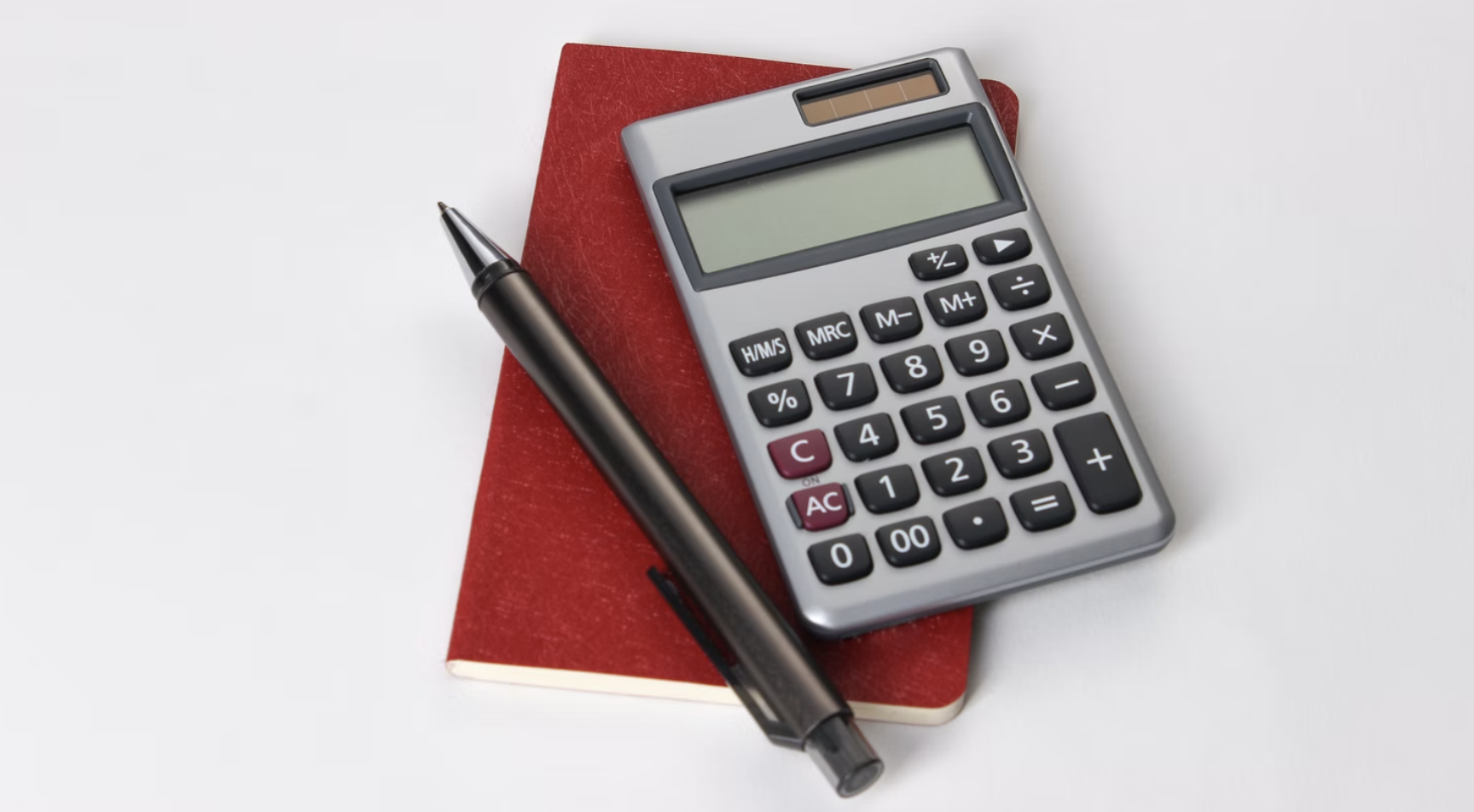
Calculator: Turn the Calculator app sideways and it becomes a scientific calculator.
Mirror: I apply my lipstick on the go using the Camera app flipped towards me as a mirror.
Magnifying glass: Trouble reading menus? Put the iPhone’s Magnifier in your Control Center for easy reading.
Measuring tape: Apple’s Measure app uses augmented reality and measures the distance between any two points.
Bubble level: The Measure app also has a bubble level in it.
Flashlight: Access the iPhone’s flashlight from the Lock Screen. You can also keep it in Control Center.
Stud finder: Use the surprisingly accurate app Stud Find instead.
Walkie talkies: Before cell phones, we’d use walkie talkies on the ski slopes to keep in touch.
Shop 'til you drop

Credit card: Apple Pay makes paying with credit cards faster and more convenient.
Debit card: Again, Apple Pay makes physical debit cards unnecessary.
Cash: I find myself using cash less often as more places, including vending machines and parking meters, take Apple Pay or a proprietary smartphone app.
Membership cards: Many places have an app that replaces the need for a plastic membership card.
Rewards cards: I carry very few rewards cards anymore, since most of them can be accessed with an app or my phone number.
Gift card: Gift cards have gone digital — they’re either in an email or my Apple Wallet.
Store credit: I’ve got some store credit from a recent return sitting in my Apple Wallet right now.
Around the house

Light switch: Of course I still use light switches, but now I have several of them automated with HomeKit.
Timer: I use timers every day for cooking and making tea, only now they are exclusively digital.
Wall calendar: A wall calendar used to be a staple in my home, but I haven’t bought a paper one in years.
Personal organizer/day planner: I used to carry a day planner with me everywhere to keep track of appointments; these days Fantastical is my planner of choice.
Clock: I used to actually buy clocks and put them all over my home.
Alarm: Literally everyone had some kind of alarm clock — mine was a nifty clock radio back in the day.
White noise machine: I can’t sleep without white noise, nowadays I use a white noise app (with my Bose Sleepbuds) instead of a standalone machine.
Universal remote: No more lost remote controls. Use an app like Roomie Remote to control everything.
Outdoor thermometer: A quick glance at the iPhone’s Weather widget gives me more information than any physical thermometer ever did.
Going to the bank: Banks aren’t going anywhere, but I rarely go anymore. My bank’s app lets me deposit checks and yours probably does too.
Coupons: I assume coupons still exist and you can clip them, but there are so many available online and in coupon apps now that I don’t even think about the paper ones anymore.
Computer: An acquaintance of mine always buys the largest iPhone available because it’s her only computer.
Owner’s manuals: It used to be very important to keep the owner’s manuals for everything you bought, in case you ever had an issue. They’re all online now, easily accessible with your iPhone.
At the office

Water cooler: The literal water cooler is still necessary for actual water, but the figurative “water cooler” where office workers (often remote these days) gather to chat has been virtually replaced by apps like Slack.
Scanner: The scanner within Apple’s Notes app works great.
Fax: Who still uses fax machines?
Mouse: I’m not sure if I’d ever want to use my iPhone as a mouse, but I could with an app like Remote Mouse.
Rolodex: Every office used to have a Rolodex for storing important phone numbers.
Business cards: If someone hands me a business card, I’ll scan it and toss it.
Barcode scanner: The iPhone camera has a QR code scanner built right in.
Credit Card Machine: Small business owners no longer need a credit card scanning machine — a tiny dongle attached to your iPhone and a service like Square is all you need.
USB flash drive: Apps like Dropbox take care of your storage needs across your devices.
Dictation machine: Use an app like Otter to record and transcribe your conversations instead.
You can't replace a person, but...
Personal Assistant: Siri certainly isn’t up to the level of the sci-fi personal assistant we’d like, but it can manage quite a number of tasks for you.

Pocket wonder
When I was a kid, I thought that the new millennium would bring flying cars and passenger space travel. Never in a million years would I have guessed how much a handheld device (calling it a phone doesn’t really cover it) would change our lives completely. While it isn’t quite as exciting as flying to the moon on vacation, it’s pretty incredible what the iPhone can do.
And this list just scratches the surface — you could likely add thousands of other devices and items that now could be replaced by the iPhone or an accompanying app. Who knows what else will be rendered obsolete with the iPhone 14 launch and beyond?

Karen is a contributor to iMore.com as a writer and co-host of the iMore Show. She’s been writing about Apple since 2010 with a year-long break to work at an Apple Store as a product specialist. She's also a contributor at TechRadar and Tom's Guide. Before joining iMore in 2018, Karen wrote for Macworld, CNET, AppAdvice, and WatchAware. She’s an early adopter who used to wait in long lines on release days before pre-ordering made things much easier. Karen is also a part-time teacher and occasional movie extra. She loves to spend time with her family, travel the world, and is always looking for portable tech and accessories so she can work from anywhere.
