This one iPhone trick makes cropping your images quicker than ever — get the perfect picture in just one tap
It has never been easier to crop images.

The best iPhones are famously good devices when it comes to imagery. From taking photos to editing them, you can get an image looking good with nothing but some software and a little bit of time. However, just getting a quick crop has previously required going into the image itself, opening up a different editor built into Photos, finding the crop you like, and hitting save. Ever since iOS 17, there has been a new, much more efficient way of doing it.
You can now crop your images with just a single tap, and save with another. This is not only quicker than before but much easier. The crop tool previously hogged up some of the screen so getting a super precise crop could be a little tricky but now, that’s a thing of the past.
Here’s how to crop images on iPhone in a single tap.
How to quickly crop images on iPhone
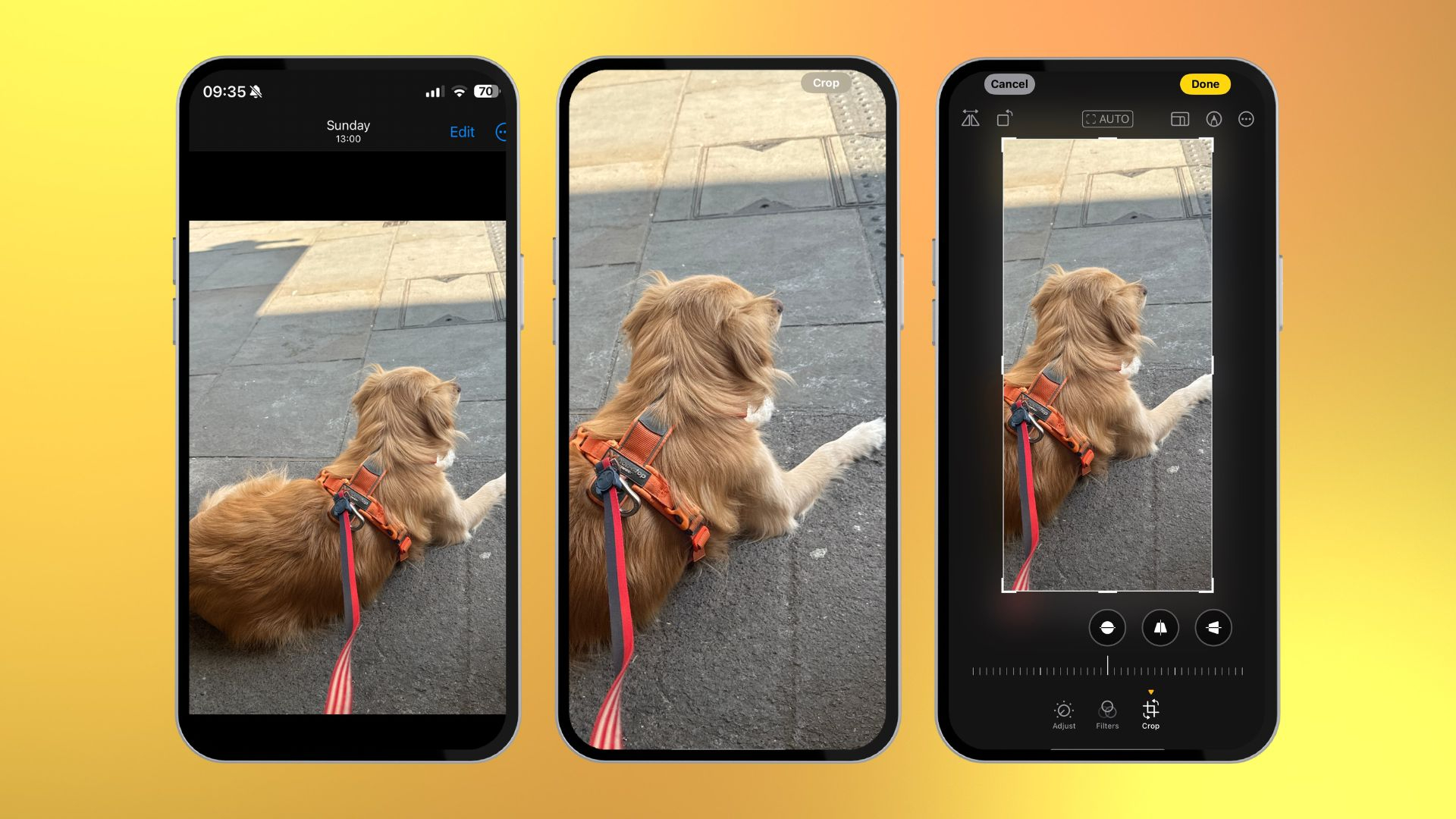
To crop your images on iPhone, you simply have to click on any image you have saved and pinch to zoom in. From here, at the top right of the screen, it should say ‘Crop’. Click on ‘Crop’ and you will then be sent into Photos’ own editor with the crop automatically applied. Just click done at the top right to save your new image.
It is worth noting that the ‘Crop’ option won’t pop up if you only lightly zoom in so you will still need to go into the editor for that. As well as this, clicking done will save over your previous image with the new crop so make sure to have a backup if you want both photos on your iPhone.
If you have just taken a picture with your camera, you don’t need to go into Photos to access this crop ability. You can simply click on the image preview in the bottom left corner of the Camera app, pinch to zoom in, and crop the photo you just took.
It has never been easier, and quicker, to crop images on iPhone than it is right now.
Master your iPhone in minutes
iMore offers spot-on advice and guidance from our team of experts, with decades of Apple device experience to lean on. Learn more with iMore!
James is a staff writer and general Jack of all trades at iMore. With news, features, reviews, and guides under his belt, he has always liked Apple for its unique branding and distinctive style. Originally buying a Macbook for music and video production, he has since gone on to join the Apple ecosystem with as many devices as he can fit on his person.
With a degree in Law and Media and being a little too young to move onto the next step of his law career, James started writing from his bedroom about games, movies, tech, and anything else he could think of. Within months, this turned into a fully-fledged career as a freelance journalist. Before joining iMore, he was a staff writer at Gfinity and saw himself published at sites like TechRadar, NME, and Eurogamer.
As his extensive portfolio implies, James was predominantly a games journalist before joining iMore and brings with him a unique perspective on Apple itself. When not working, he is trying to catch up with the movies and albums of the year, as well as finally finishing the Yakuza series. If you like Midwest emo music or pretentious indie games that will make you cry, he’ll talk your ear off.


