Use Outlook as your iOS email app? You may notice more ads.
Watch out for those ads disguised as regular emails in your Outlook inbox!

While Apple’s own built-in Mail app does the job for many, others like to seek alternative email apps with more power features, such as Microsoft Outlook. But if you’re an Outlook user, you may have noticed something creeping in to your inbox in recent months: ads. According to The Verge, Microsoft has been putting more ads into the Outlook Mobile app for both iOS and Android in recent months.
Microsoft adds ads to push users to subscribe to Micorosoft 365
For those who don’t use Outlook mobile, it combines everything into a single inbox, or you can have a view that utilizes tabs and splits it up into two categories: “Focused” with important mail, and “Other” with everything else. For those who use Outlook for free, Microsoft was only putting ads in the “Other” tab, but you’ll now also find them in the single inbox mode as well. The only way to avoid most ads is to use the Focused view.
If you haven’t noticed a lot of ads while using Outlook, that’s because it has been rolling this change out over the past few months. In short, Microsoft is making it even harder for free users to avoid ads in Outlook, as they’ll be there at the top of the Other view or just in your regular inbox.
Again, this is all to discourage free users from continuing to use Outlook mobile without paying. In fact, the only real way to avoid seeing ads at all is to get a Microsoft 365 subscription, as Outlook is a part of that suite.
Microsoft also confirmed all of these changes to The Verge. “For free users of Outlook, ads are shown in their inbox and they can choose to enable the ‘Focused inbox’ feature if they would like to see ads only in the ‘Other’ inbox,” Caitlin Roulston, a Microsoft spokesperson, stated.
Those ads look like regular emails
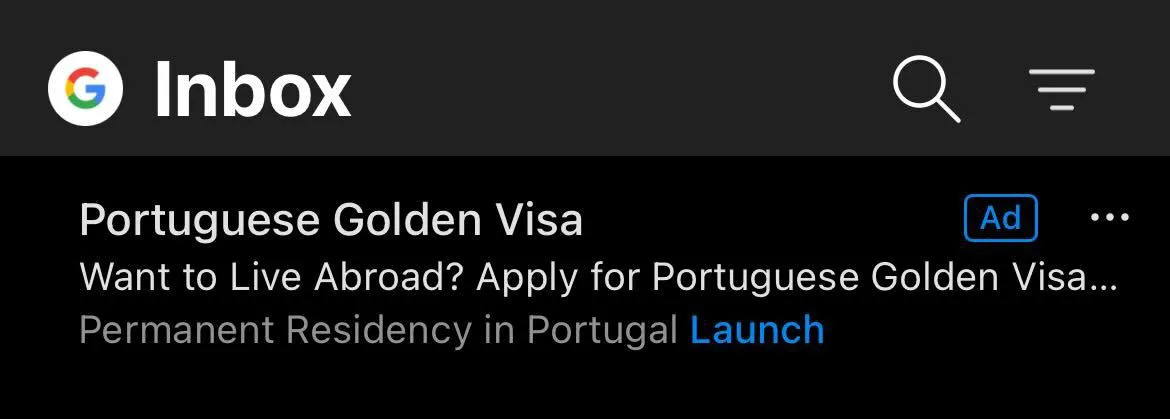
Outlook’s ads show up at the top of the inbox and are disguised like actual emails. If you have used Outlook and Gmail on the web, it will feel similar to that, with a little “Ad” label that can easily be overlooked by the average user. The email-like ads can be “deleted” by swiping, just like a regular email message, but another one will pop up eventually. Tapping on one of these ads displays the advertisement in the in-app browser.
This is definitely a scummy practice, and it appears that Microsoft is really pushing users to subscribe to the Microsoft 365 service. The iOS Outlook Mobile app has received numerous one-star reviews on the App Store, and others have taken to public forums like Twitter and Reddit to express their disappointment.
Master your iPhone in minutes
iMore offers spot-on advice and guidance from our team of experts, with decades of Apple device experience to lean on. Learn more with iMore!
For the best iPhone email app experience, consider giving Apple’s own Mail app a try, especially with the improvements coming in iOS 16. Apple will finally be including some great new features, like undo send, scheduling emails, and snoozing, most of which are features you could already find in some other great email apps.
Christine Romero-Chan was formerly a Senior Editor for iMore. She has been writing about technology, specifically Apple, for over a decade at a variety of websites. She is currently part of the Digital Trends team, and has been using Apple’s smartphone since the original iPhone back in 2007. While her main speciality is the iPhone, she also covers Apple Watch, iPad, and Mac when needed. When she isn’t writing about Apple, Christine can often be found at Disneyland in Anaheim, California, as she is a passholder and obsessed with all things Disney, especially Star Wars. Christine also enjoys coffee, food, photography, mechanical keyboards, and spending as much time with her new daughter as possible.

