Why I'll upgrade to iPhone 15 Pro just for this long-awaited feature
If true, I won't need to keep another cable in my bag.


- Apple Event - LIVE updates
- iPhone 15
- iPhone 15 Pro /iPhone 15 Pro Max
- Apple Watch Series 9 / Ultra 2
- iOS 17
- watchOS 10
According to reports, iPhone 15 Pro and iPhone 15 Pro Max will have a USB-C port, while the iPhone 15 and 15 Plus will keep lightning for now.
Since the debut of the iPhone in 2007, it's seen three different ways of charging - a 30-pin adapter that was taken from the iPod, lightning, and wireless charging. However, there's still a need to plug in a wire not only to speed up the charging but to transfer large amounts of media locally without using iCloud.
In the past, there was plenty of noise doubting this would ever happen, but if the European Commission partly forced Apple's hand for USB-C on iPhone, I'm grateful to them.
At this point, every other device I own charges over USB, so it feels like high time for the iPhone to catch up. After all, having one cable to charge everything would make life loads easier. I like to have one wire for everything, which is why I'm glad that the chances of USB-C coming to the iPhone are becoming more and more certain.
The bolt of lightning is finally disappearing

When Apple replaced the 30-pin adapter in the iPhone 5 with lightning in 2012, it was a great choice because it was thinner and could plug in at either angle. Eventually, the USB-C to lightning cable brought fast charging to iPhone 8 models and above as well, getting your iPhone to 100% a little quicker.
However, I have a MacBook Pro 14-inch, an iPad Pro, a Steam Deck, and a Nintendo Switch, and they all have one port in common - USB-C. My iPhone 13 Pro is the odd one out here, and it's at the point where it's time for a change.
Lightning is also only up to snuff with the USB 2.0 standard, so there’s a lot of catching up to do speed-wise as well. I'd love to see this USB-C port turn out to be a Thunderbolt port by surprise, so we can reap the benefits of fast transfer speeds, for those moments when we need to quickly transfer our 48MP photos without relying on iCloud. For example, one shot from an iPhone 14 or iPhone 14 Pro Max using the 48MP sensor is roughly 75MB in size - so if you take 20 of these, you’re already over 1GB on your iPhone.
Master your iPhone in minutes
iMore offers spot-on advice and guidance from our team of experts, with decades of Apple device experience to lean on. Learn more with iMore!
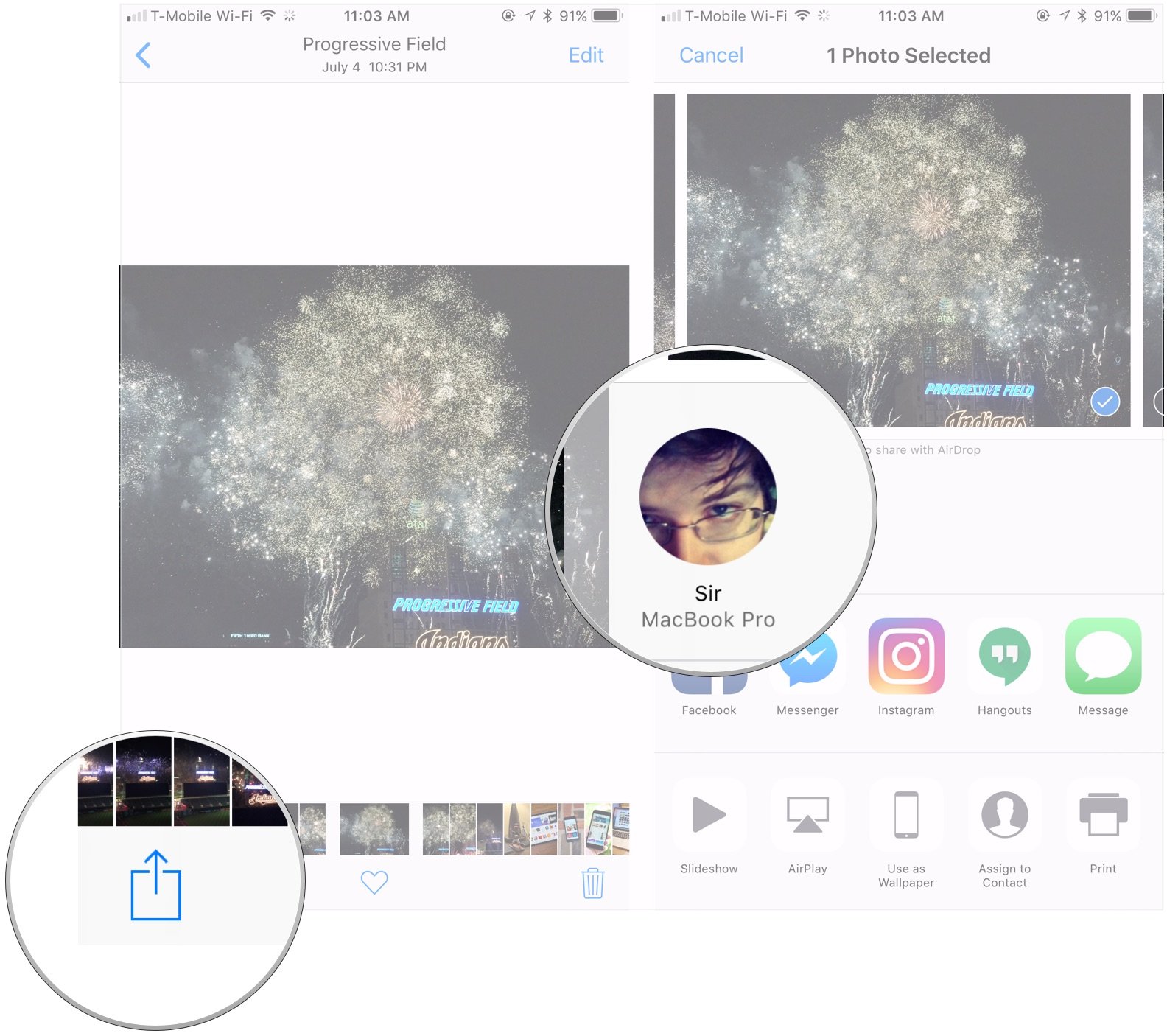
Granted, there are other ways such as AirDrop, where you can wirelessly send these to your Mac, but if you’re trying to send 20 photos at once, and the Wi-Fi cuts out, you have to do this all over again. So having a ThunderBolt port to transfer these to a Mac could really help in some situations.
And while we're at it Apple, let's see the next AirPods Max and AirPods Pro models have USB-C ports as well.
Regardless, if this turns out to be true, I'll be giving my iPhone 13 Pro to my wife and pre-ordering the iPhone 15 Pro. That way, there’ll be one less wire in my bag, and I’ll be able to take advantage of what Dynamic Island brings alongside the inevitable improvements to the camera system.

Daryl is iMore's Features Editor, overseeing long-form and in-depth articles and op-eds. Daryl loves using his experience as both a journalist and Apple fan to tell stories about Apple's products and its community, from the apps we use every day to the products that have been long forgotten in the Cupertino archives.
Previously Software & Downloads Writer at TechRadar, and Deputy Editor at StealthOptional, he's also written a book, 'The Making of Tomb Raider', which tells the story of the beginnings of Lara Croft and the series' early development. His second book, '50 Years of Boss Fights', came out in June 2024, and has a monthly newsletter called 'Springboard'. He's also written for many other publications including WIRED, MacFormat, Bloody Disgusting, VGC, GamesRadar, Nintendo Life, VRV Blog, The Loop Magazine, SUPER JUMP, Gizmodo, Film Stories, TopTenReviews, Miketendo64, and Daily Star.
