Apple's $29 battery replacement program: what you need to know

May 23, 2018: Apple offering $50 credit for out-of-warranty iPhone battery replacements
If you had your iPhone battery replaced prior to Apple's discount program, Apple is now offering a $50 credit towards out-of-warranty replacement for iPhone 6 or later. The replacement had to have been done between January 1, 2017 and December 28, 2017, and completed at an Apple Store, Apple Repair Center, or an Apple Authorized Service Provider.
From Apple:
The credit will be provided as an electronic funds transfer or a credit on the credit card used to pay for the battery replacement service.Eligible customers will be contacted by Apple via email between May 23, 2018 and July 27, 2018 with instructions on how to obtain the credit.If you have not received an email from Apple by August 1, 2018, but believe you are eligible for a credit based on the terms above, please contact Apple by December 31, 2018. Note that proof of service at an Apple authorized service location may be required.
So, if this applies to you, sit tight and wait for your email.
May 9, 2018: iPhone replacement batteries no longer subject to delays
According to an internal Apple memo obtained by MacRumors, Apple's batteries for its iPhone battery replacement program are now available without delay. Batteries should arrive more quickly at both Apple Stores and Authorized service providers.
Apple has confirmed that "service inventory of all iPhone replacement batteries is now available without delay," in an internal memo distributed to Apple Stores and its network of Apple Authorized Service Providers on April 27. The document was obtained by MacRumors from a reliable source.What this means is that Apple Stores and Apple Authorized Service Providers can now order iPhone replacement batteries from Apple and receive them without facing extended shipping delays, but that doesn't necessarily mean that every Apple Store or authorized repair shop will have supply available right away.
January 11, 2018: iPhone 6 Plus batteries may be delayed until March
According to an intercepted internal document obtained by MacRumors, certain iPhone models may have significant delays on battery replacements:
Apple says iPhone 6 Plus replacement batteries are in short supply and won't be available until late March to early April in the United States and other regions, according to an internal document distributed to Apple Stores and Apple Authorized Service Providers this week and later obtained by MacRumors.Apple's internal document quotes a shorter wait of approximately two weeks for iPhone 6 and iPhone 6s Plus battery replacements, and adds that batteries for all other models like the iPhone 6s, iPhone 7, iPhone 7 Plus, and iPhone SE are expected to be available without extended delays in most countries.Apple noted that lead times may vary in some regions, including the Middle East, Africa, Latin America, Russia, and Turkey.
While this may be frustrating to iPhone 6 Plus users, it's not surprising: Apple mentioned at the start that supply would be limited, as the company attempts to ship as many replacement batteries as it can to Apple Stores and authorized repair shops alike. To get in queue for a replacement, follow our replacement guide below.
Why would I need to replace my battery at all?
Lithium-ion batteries aren't infinitely powerful: Like everything on this planet, they age, and as they do so they become less effective. From Apple's battery and performance document:
Master your iPhone in minutes
iMore offers spot-on advice and guidance from our team of experts, with decades of Apple device experience to lean on. Learn more with iMore!
As lithium-ion batteries chemically age, their ability to hold a charge diminishes. This may result in shorter amounts of time before a device needs to be recharged. In addition, a battery's ability to provide power quickly may decrease. In order for a phone to function properly, the electronics must be able to draw upon instantaneous power from the battery. One attribute that affects this instantaneous power delivery is the battery's impedance. A battery with a high impedance is unable to provide power quickly enough to the system that needs it. A battery's impedance can increase if a battery has a higher chemical age.... The power management system determines the capability of the battery to supply this power, and manages the loads in order to maintain operations. When the operations can no longer be supported with the full capabilities of the power management system, the system will perform a shutdown to preserve these electronic components. While this shutdown is intentional from the device perspective, it may be unexpected by the user.
In other words: As your battery gets older, it may run into issues running high-powered apps and tasks and might shut down. In order to prevent unexpected shutdowns in these older batteries, Apple deliberately meters processor power, which may make your iPhone run more slowly.
If you want to avoid that slowdown and return to full health, you want to replace your battery. (Think of it like getting a hip or knee replacement as you age.)
What iPhone models did Apple slow down?
It's less to do with iPhone models and more to do with battery capacity: If your iPhone is running iOS 10.2.1 (iPhone 6, SE, or 6s) or iOS 11.2 or later (iPhone 7 and 7 Plus) and its battery health is low enough to potentially trigger unexpected shutdowns, iOS throttles the CPU and GPU to keep it from triggering a restart. From Apple's support document:
This power management works by looking at a combination of the device temperature, battery state of charge, and the battery's impedance. Only if these variables require it, iOS will dynamically manage the maximum performance of some system components, such as the CPU and GPU in order to prevent unexpected shutdowns. As a result, the device workloads will self-balance, allowing a smoother distribution of system tasks, rather than larger, quick spikes of performance all at once. In some cases, a user may not notice any differences in daily device performance. The level of perceived change depends on how much power management is required for a particular device.
In cases that require more extreme forms of this power management, the user may notice effects such as:
- Longer app launch times
- Lower frame rates while scrolling
- Backlight dimming (which can be overridden in Control Center)
- Lower speaker volume by up to -3dB
- Gradual frame rate reductions in some apps -During the most extreme cases, the camera flash will be disabled as visible in the camera UI
- Apps refreshing in background may require reloading upon launch
Many key areas are not impacted by this power management feature. Some of these include:
- Cellular call quality and networking throughput performance
- Captured photo and video quality
- GPS performance
- Location accuracy
- Sensors like gyroscope, accelerometer, barometer
- Apple Pay
If your iPhone has a still-functional battery — even if it's an iPhone 6 — you shouldn't be affected by iOS throttling. If you're concerned, you can check by comparing your iPhone's speed benchmarks against other iPhone models using the Geekbench app. You can also run coconutBattery on your Mac to see your iPhone battery's age and wear/tear.
Are there non-battery reasons my iPhone might be slow?
Absolutely — and they don't have to do with Apple throttling your CPU or GPU. You might have a memory-bloated app, your phone may not have been restarted recently, you may need newer software... there are a number of reasons your iPhone might be not working at peak performance. Check out our troubleshooting article below for potential causes and how to fix them:
How to fix a slow or frozen iPhone or iPad
How will I know if I need to replace my battery?
You can check your battery's general health at any time by going to Settings > Battery on your iPhone. If your battery is running into issues, you'll see an alert at the top of the screen to consider a replacement.
Additionally, you can run coconutBattery on your Mac to see your iPhone battery's age and wear/tear.
Finally, you can always ask your local Apple Store or authorized repair shop to run a diagnostic on your iPhone battery if you're worried it's no longer suitable.
What iPhone models are eligible for this program?
All iPhones 6 or later will be eligible for a battery replacement. That includes:
- iPhone 6
- iPhone SE
- iPhone 6s
- iPhone 7
- iPhone 7 Plus
What about iPad models?
iPad models aren't getting the battery replacement program — nor does iOS need to throttle their CPU and GPU — because their batteries are much bigger. They're not currently part of Apple's power management program, either. From Rene's article on the subject:
iPads have significantly bigger batteries than iPhones. That means they can better handle instantaneous performance peaks over a much, much longer portion of their battery life.iPads are typically also charged less frequently, are better at dissipating heat, and are less likely to be used out in the cold.
No, your iPad isn't affected by #iPhoneSlow. Here's why!
Can I replace the battery even if it doesn't say I need to replace it?
When you make an appointment at the Apple Store, Genius Bar employees will run a diagnostic on your iPhone to see if the battery is below its operational threshold; that said, we've seen multiple reports and received independent confirmation that if the part is in stock, the Genius will replace it for you even if your existing battery is still powerful enough to avoid Apple's power management program.
I have other damage to my iPhone; is my battery still eligible?
It should be: Apple's replacing the battery, not the phone itself. Even if you have a cracked screen or dented case, you won't need to pay to replace those to get your battery fixed. (But if you have a cracked screen, you probably should fix that.)
Will Apple force me to upgrade my software when I get a battery replacement? I don't like iOS 11!
First note: If you're on iOS 10.1 or earlier, you shouldn't be seeing any software throttling — those changes were introduced in iOS 10.2.1 or later for iPhone 6, SE, and 6s users — but you might be prey to unexpected shutdowns. In this case, we do recommend upgrading to iOS 10.2.1 or later.
For all others on pre-iOS 11 software, Apple hasn't required users update software in the past during battery replacements, though if it's something important to you, you should make that known to your Apple Store or repair shop contact when bringing it in for a battery replacement.
How much will a battery replacement cost?
Normally, the program is free to iPhone models under warranty and $79 to out-of-warranty customers; this program will allow out-of-warranty customers to replace the battery for just $29.
What will Apple's battery replacement program cost outside the U.S.?
Canadian out-of-warranty iPhone battery replacements have dropped by $64 — from $99 to $35 — for anyone with an iPhone 6 or later whose battery needs to be replaced.
In the U.K., the price has dropped by £54, to £25.
How do I make an appointment to replace my battery?
- Visit the Apple Support page.
- Choose iPhone.
- Select Battery, Power & Charging.
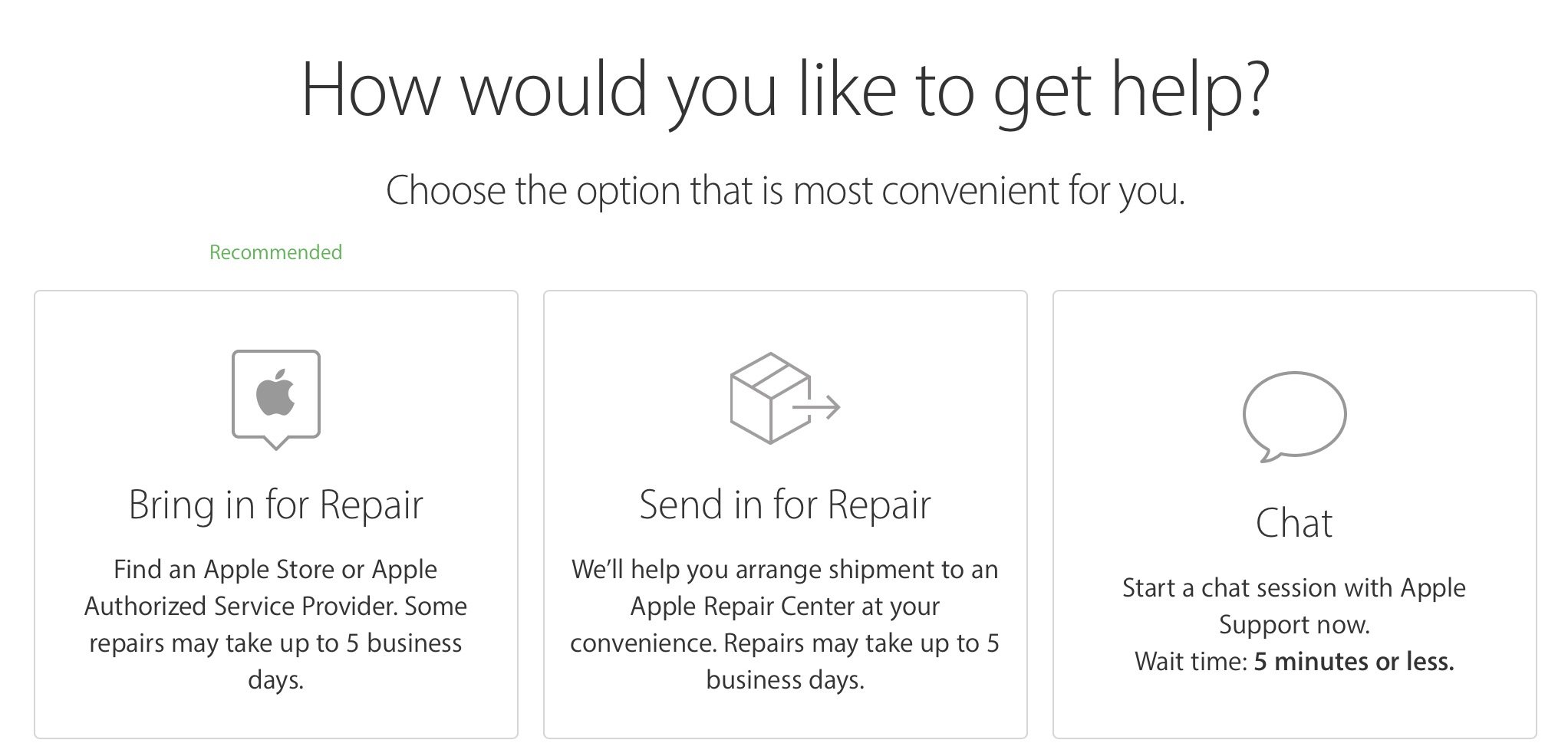
- Choose Battery Replacement.
- If you live near an Apple Store, click Bring in for Repair; if not, choose Send in for Repair.
- Enter your information to make an appointment.
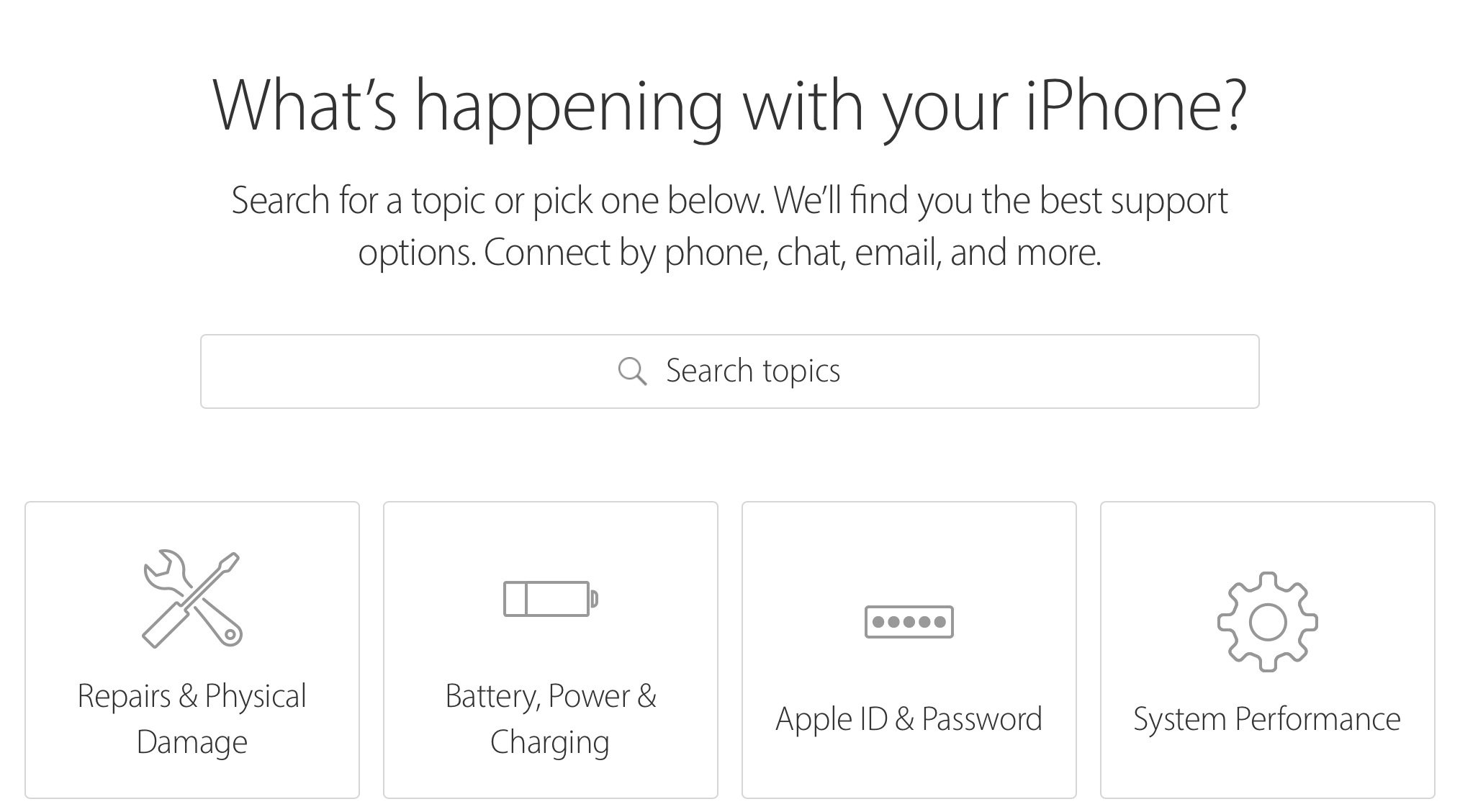
How long will it take for Apple to replace my battery?
If your battery is in stock, the procedure should take around an hour; if not, you'll be asked to return for a follow-up repair when the part is in stock. (You can always choose to send your iPhone via mail for repair, but that process takes a bit longer — close to a week — and means living without your phone.)
I don't want to wait — can someone else besides Apple replace my battery?
Absolutely. Folks like iFixYouri can replace your battery for $70; alternatively, you can buy kits from sites like iFixit for the same price as an Apple Store repair, though that requires some technical know-how and DIY willingness on your part.
Will the battery replacement mess up my iPhone's water resistance?
It shouldn't when done through an Apple Store or authorized repair shop.
When will the program end?
Currently, Apple says it will continue the program worldwide until December 2018.
Why doesn't Apple just give us free batteries for life?
It's a nice thought, but unfortunately, all electronics are in this boat: AA batteries don't last; lithium-ion camera batteries don't last; and smartphone batteries don't last. Apple's batteries aren't running down any faster than other companies — their effect on your software speed might just be more noticeable.
I don't want a battery replacement — I bought a new iPhone because my old one was slow, and now I want a refund/reimbursement instead!
This isn't officially part of Apple's battery program, but you might have luck contacting AppleCare and inquiring there.
Any other questions?
Let us know below.
Updated January 11, 2018: Updated with information on battery delays.
Serenity was formerly the Managing Editor at iMore, and now works for Apple. She's been talking, writing about, and tinkering with Apple products since she was old enough to double-click. In her spare time, she sketches, sings, and in her secret superhero life, plays roller derby. Follow her on Twitter @settern.

