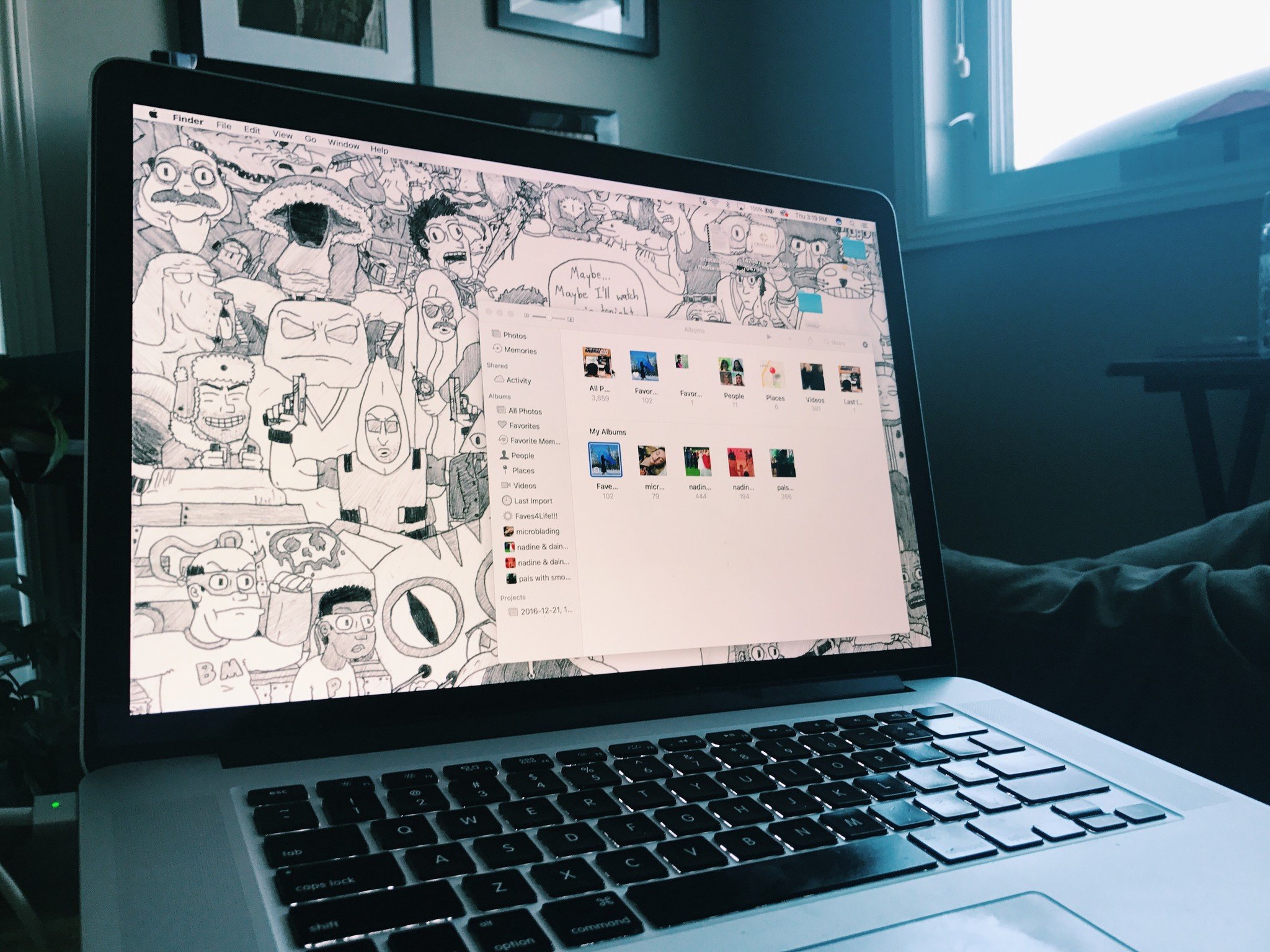iPhoto
iPhoto is part of Apple's iLife suite and is available for iPhone, iPad, and Mac. The iPhoto app not only helps you keep your photos organized, it also allows you to edit and enhance your photos, share them, and more.
The iLife suite and iPhoto have been available on the Mac for many years. Originally iPhoto was one of the only ways you could import, save, and share photos on your Mac. Over time it evolved into an editing and sharing tool. iPhoto is essentially a slimmed down version of Apple's popular photo management app, Aperture. iPhoto lets you sort your photos into events and albums. You can choose to sort through photos manually or let iPhoto split them off according to when you took them. You can also use the Faces feature of iPhoto to filter and search for photos of specific people quickly and easily.
In the summer of 2012, Apple brought iPhoto to both the iPhone and iPad. It brought with it many of the enhancements and tools Mac users had been able to use in iPhoto for years. For those that want to share photos, iPhoto on iOS lets you publish collections of photos to iCloud via the iCloud Journals feature. Unfortunately iPhoto for iOS and OS X can't yet sync albums and events wirelessly via iCloud, which would make it the ultimate way to sort and organize your photos across both platforms.
iPhoto is available for free with any new Mac and any new iPhone or iPad purchased after September 1, 2013. You can grab it for both iOS and OS X via the links below.
- iPhoto for iOS - $4.99 (free for newer iPhone and iPad owners) - Download Now
- iPhoto for Mac - $14.99 (free for newer Mac owners) - Download Now
Latest about iPhoto

How to share photos with Family Sharing and iCloud
By Jaclyn Kilani last updated
Part of a Family Sharing group? You can use a special album to share images and video with your fellow family members, all courtesy of your iCloud membership.

How to use Photos for Mac with an external hard drive
By IM Staff last updated
Is your Photos library getting too unwieldy for your Mac’s hard drive? Consider moving it to an external drive.

How to transfer photos from your Mac to your iPhone
By Christine Chan published
Do you have some great photos on your Mac that you want to send over to your iPhone or iPad? Here's how to do just that.

How to transfer photos from your iPhone to your Mac
By Christine Chan published
You have a lot of great photos on your iPhone, but how do you go about getting them on your Mac? We show you how right here!
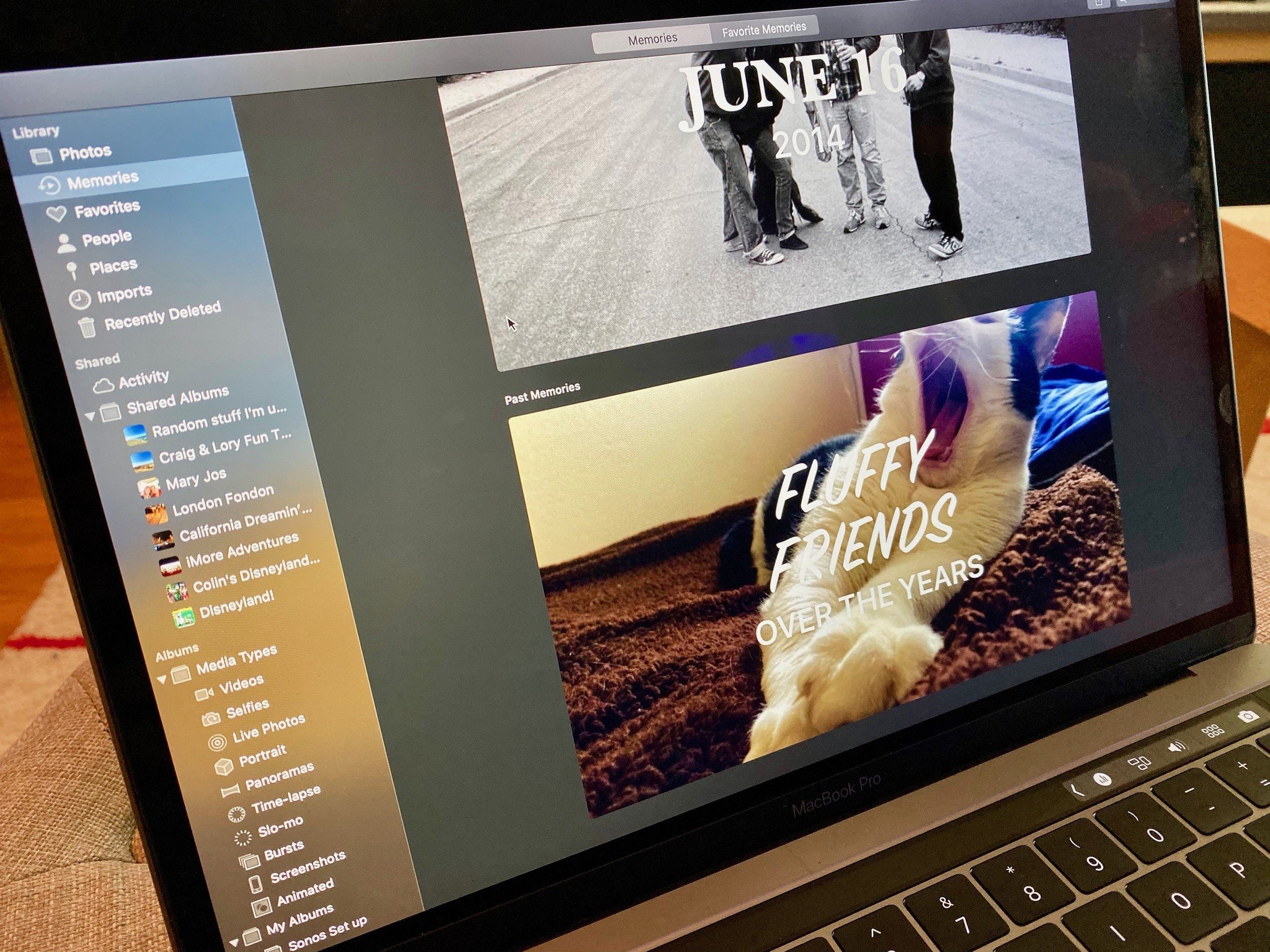
How to import photos from your digital camera to a specific folder on Mac
By Luke Filipowicz published
On macOS, you can select which folder you dump your digital camera content to, including a specific folder you've just created. Here's how to do it!

How to order photo prints, books, cards, and more on the Mac in 2022
By Christine Chan published
Your photos are great memories of significant events, or even just a way to express yourself. Here's how to preserve those moments with prints, right from your Mac.

How to copy your Photos library from one Mac to another
By Bryan M Wolfe published
There are different ways to move your photos from one Mac to another. Check it out here.
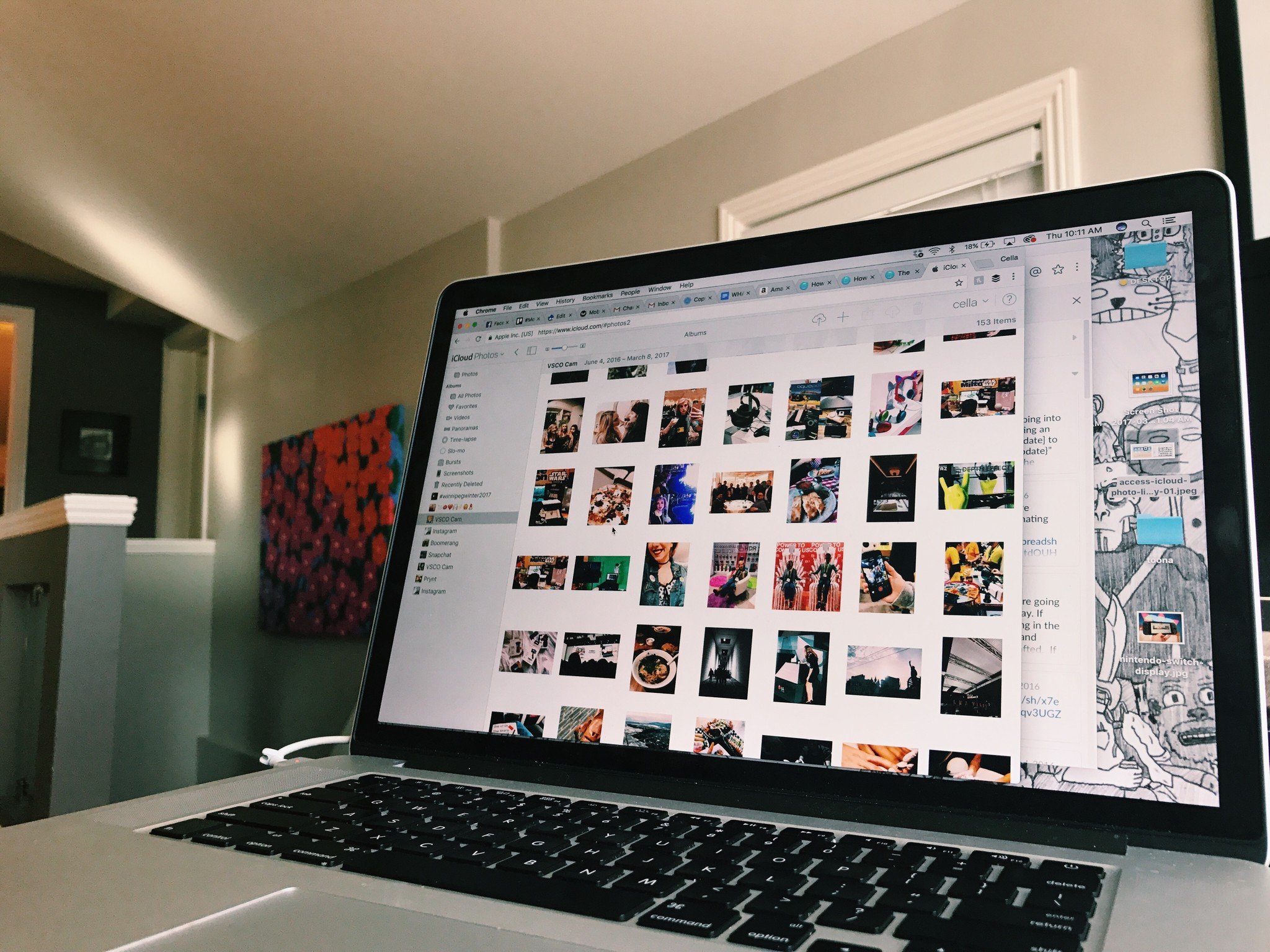
How to set up iCloud Photo Library on Mac
By IM Staff published
If you're interested in using iCloud Photo Library on your Mac, here's how to set up Apple's photo sync and backup service.

Mimeo Photos extends lineup of products with new wall decor options
By Christine Chan published
Mimeo Photos, a company well known for handcrafted photo books, cards, and calendars, is launching a new line of wall decor products.
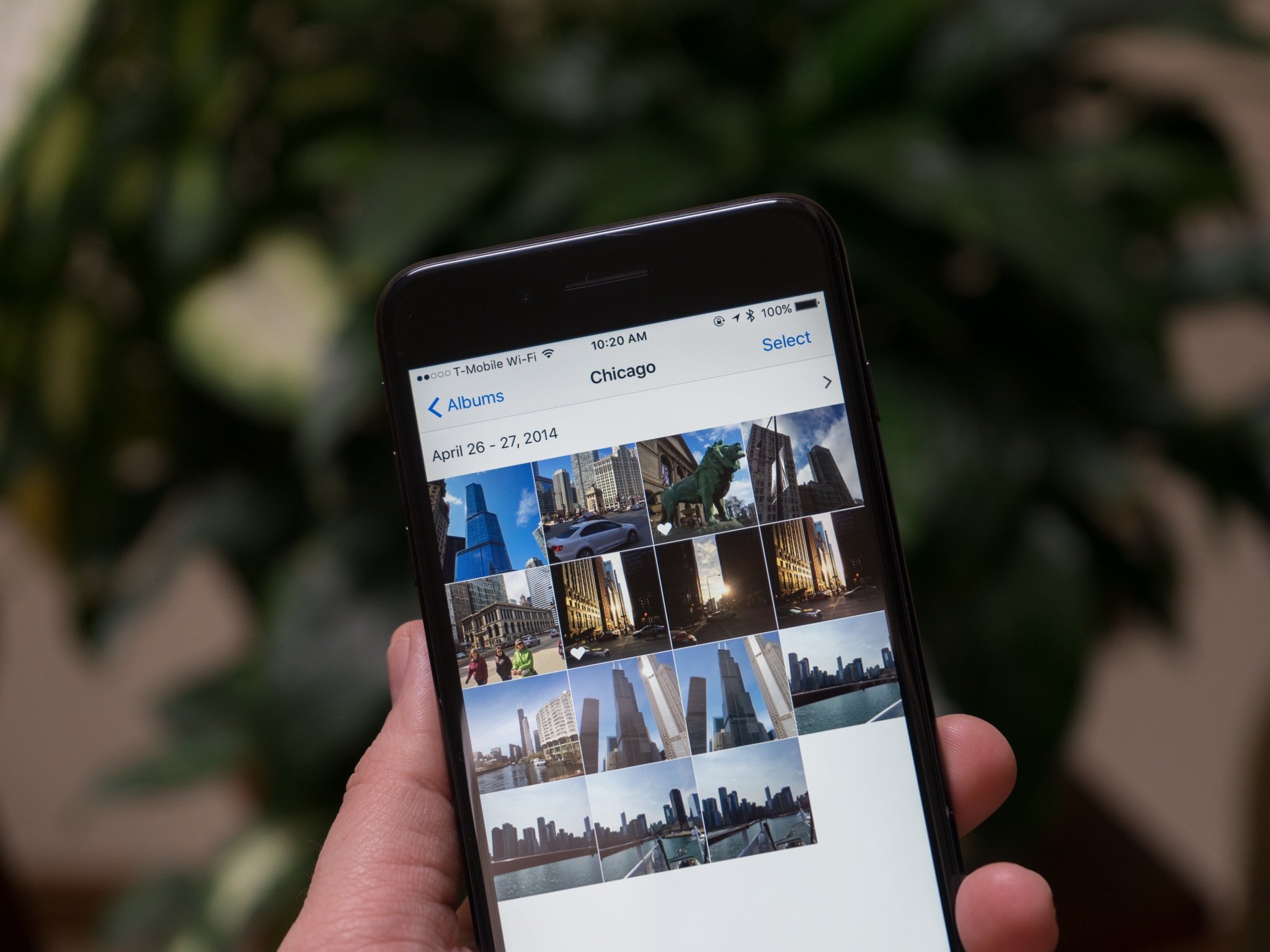
iCloud Photo Library vs. My Photo Stream: What's the difference?
By Lory Gil published
iCloud Photo Library lets you access your photos across all your devices, and so does My Photo Stream, so why use one or the other?

Mimeo Photos Review: Extend your Photos app abilities
By Jeffery Battersby published
Mimeo is a Photo project extension that lets you create your own fun and custom photo projects right on your Mac.
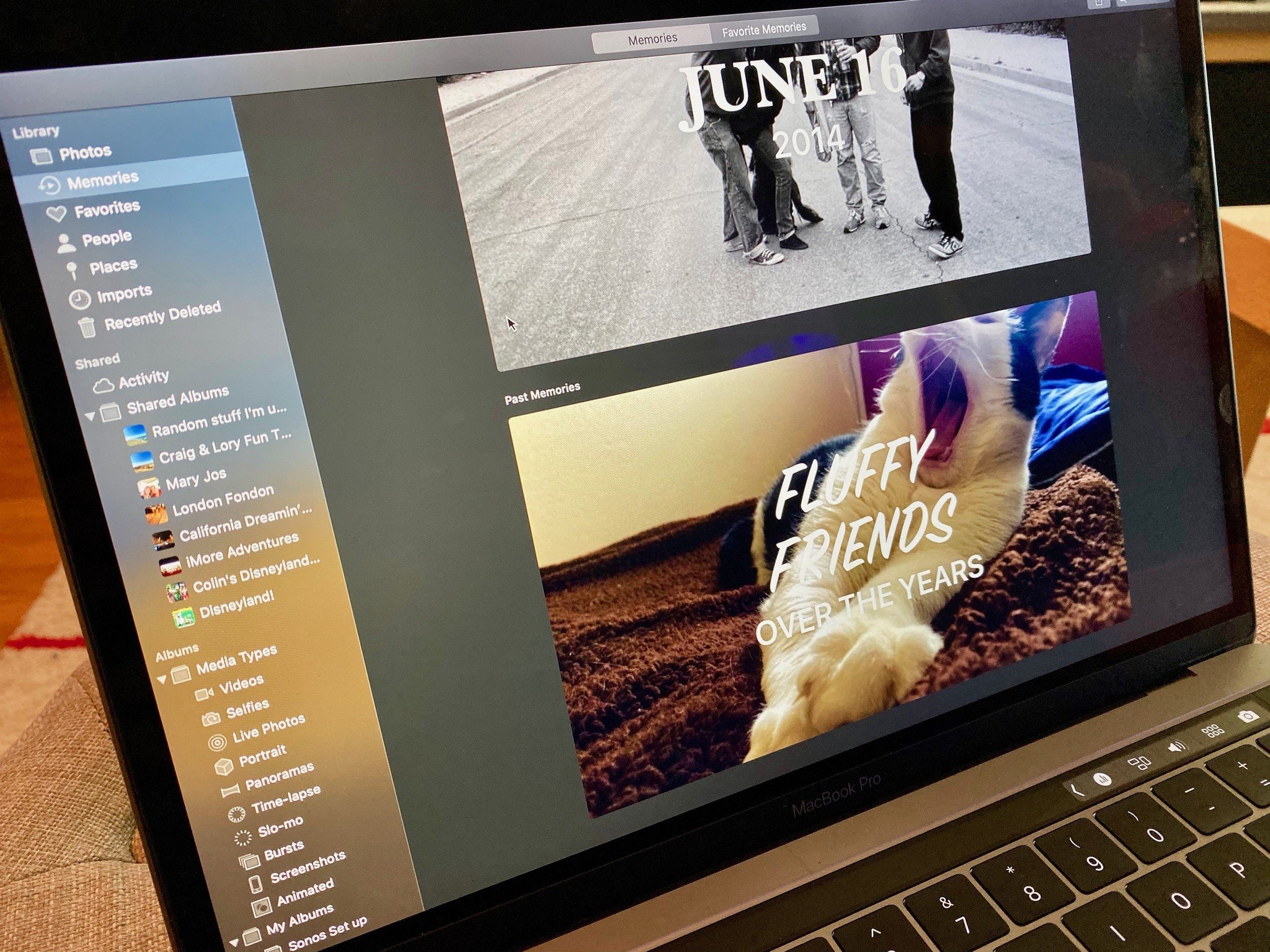
How to use Photos with multiple Macs
By Christine Chan published
Photos is great for pictures and videos on the Mac, but how does it work with multiple Macs?

How to use albums and libraries in Photos for Mac
By Christine Chan, Cella Lao Rousseau published
Here's how to organize your photos and videos into albums and libraries and manage them in the Photos app for Mac.

How to set up and start using Photos on your Mac
By Cella Lao Rousseau, Christine Chan published
Wanna store, organize, share, and edit all of your photos on your Mac? The Photos app is your one-stop shop for all of it, so here's how to get things set up and start using Photos for Mac!

Luminar Flex plugin adds more goodies to your existing photo-editing tool
By Bryan M Wolfe published
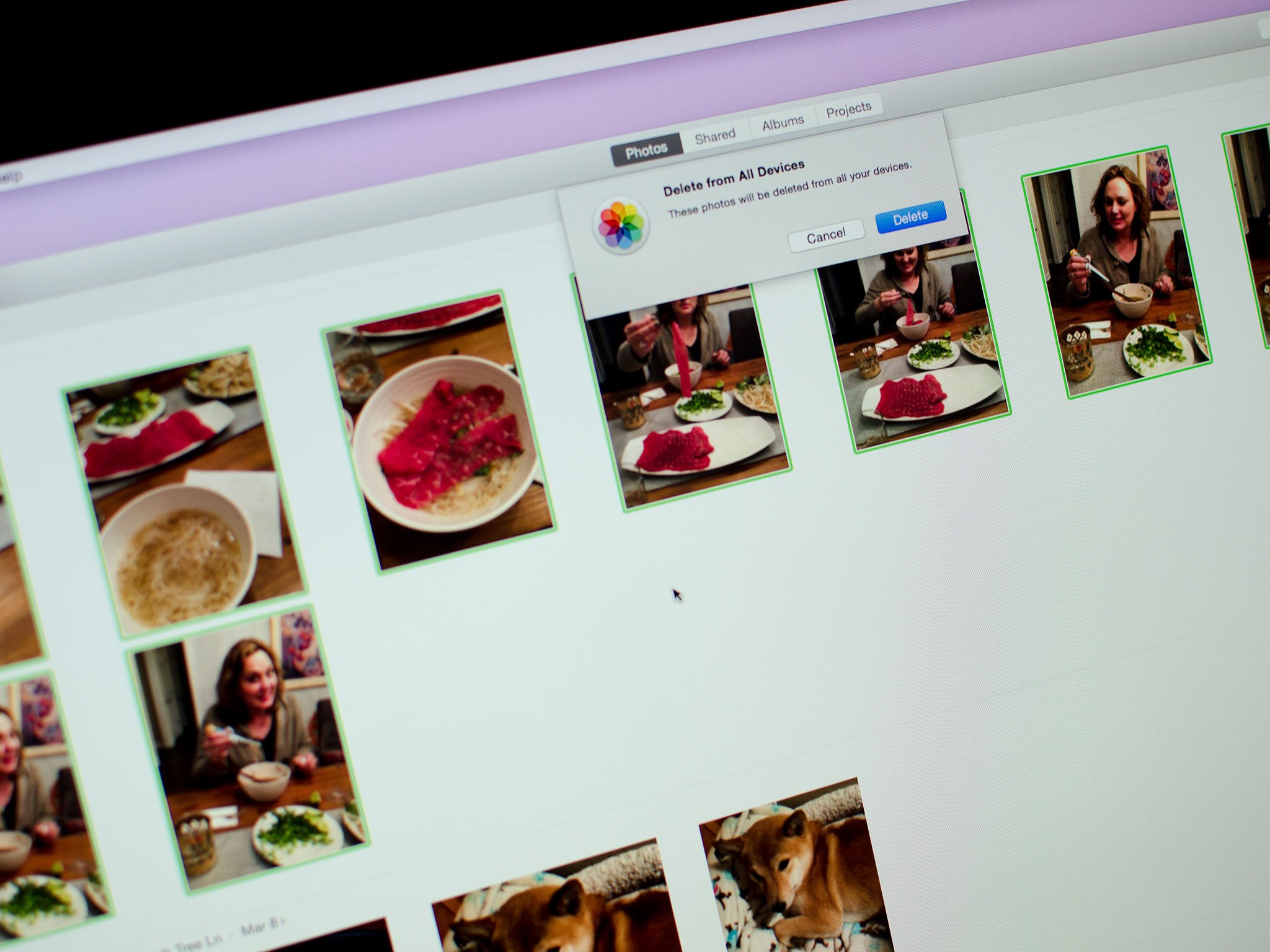
How to delete and recover pictures and videos in Photos for Mac
By Cella Lao Rousseau published
How do you delete a picture or video, bring it back, or make sure it's gone for good? With Photos for Mac and iCloud!
Master your iPhone in minutes
iMore offers spot-on advice and guidance from our team of experts, with decades of Apple device experience to lean on. Learn more with iMore!