If you're anything like me, one of the the first things you do after finding out you (or your spouse) is pregnant is dive into the App Store looking for the best pregnancy app. There's a lot to choose from, so we're going to take a closer look at iPregnant Pregnancy Tracker.
iPregnant Pregnancy Tracker is available on the iPhone and iPad, but as separate apps. However, if you sign up for a free iPregnant account, you can keep the information synced between devices. This is both great for you to use on both the iPhone and iPad, but also for couples to keep data in sync on their individual devices. If the pregnant woman is keeping track of her mood with iPregnant, then her partner can check her entries before coming home from work to be prepared or even bring home a small gift (like flowers) on the particularly bad days! Unfortunately, photos do not sync between devices.

On the iPhone, the home screen shows a photo, your baby's name, due date and time left until the due date. You can switch this to the time progressed in your pregnancy instead if you wish. On the iPad, the home screen also shows your reminders and a drawing of what your baby and body look like.
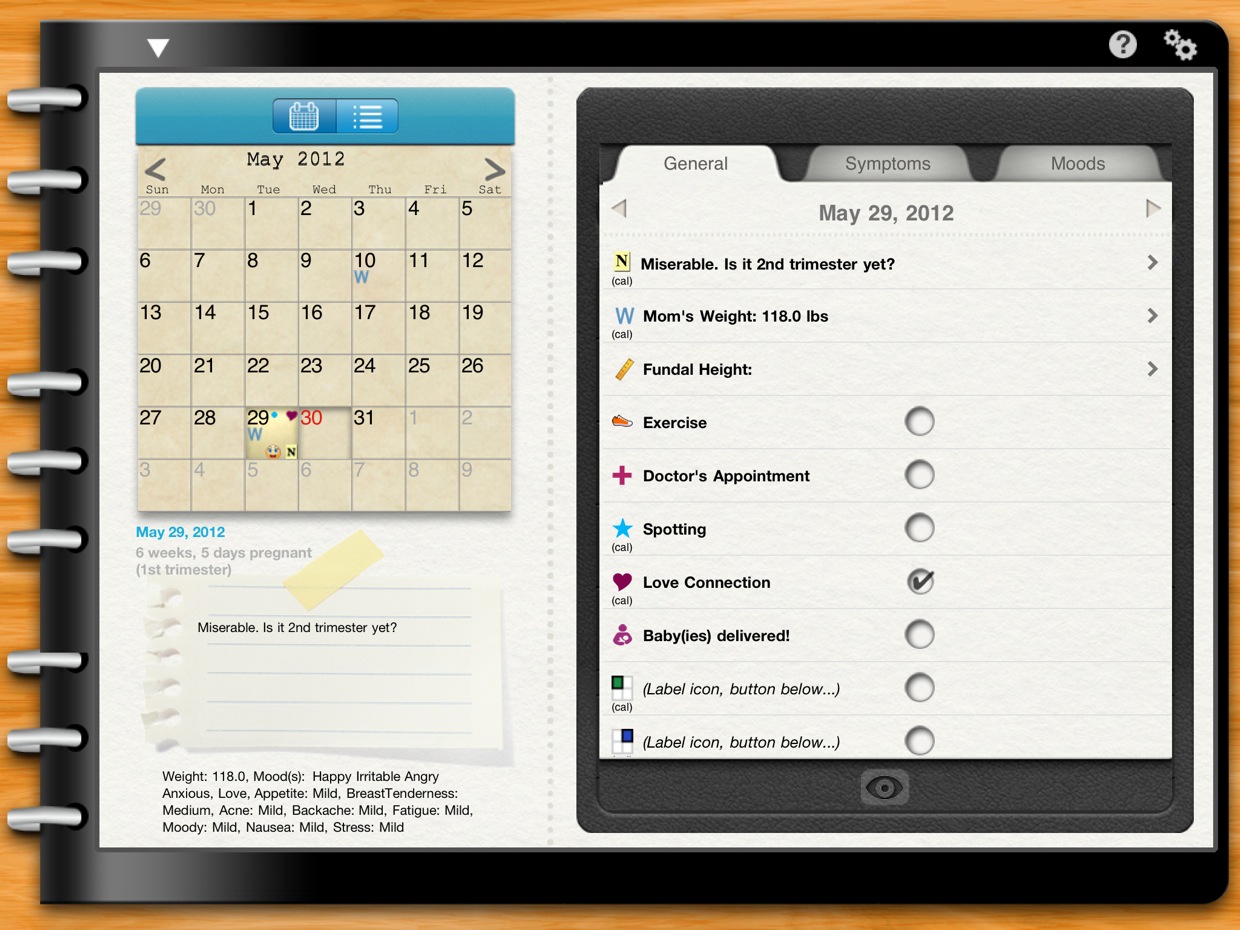
The calendar is where you go to record general information, like weight and measurements, symptoms, and moods. You can also make notes about your day.
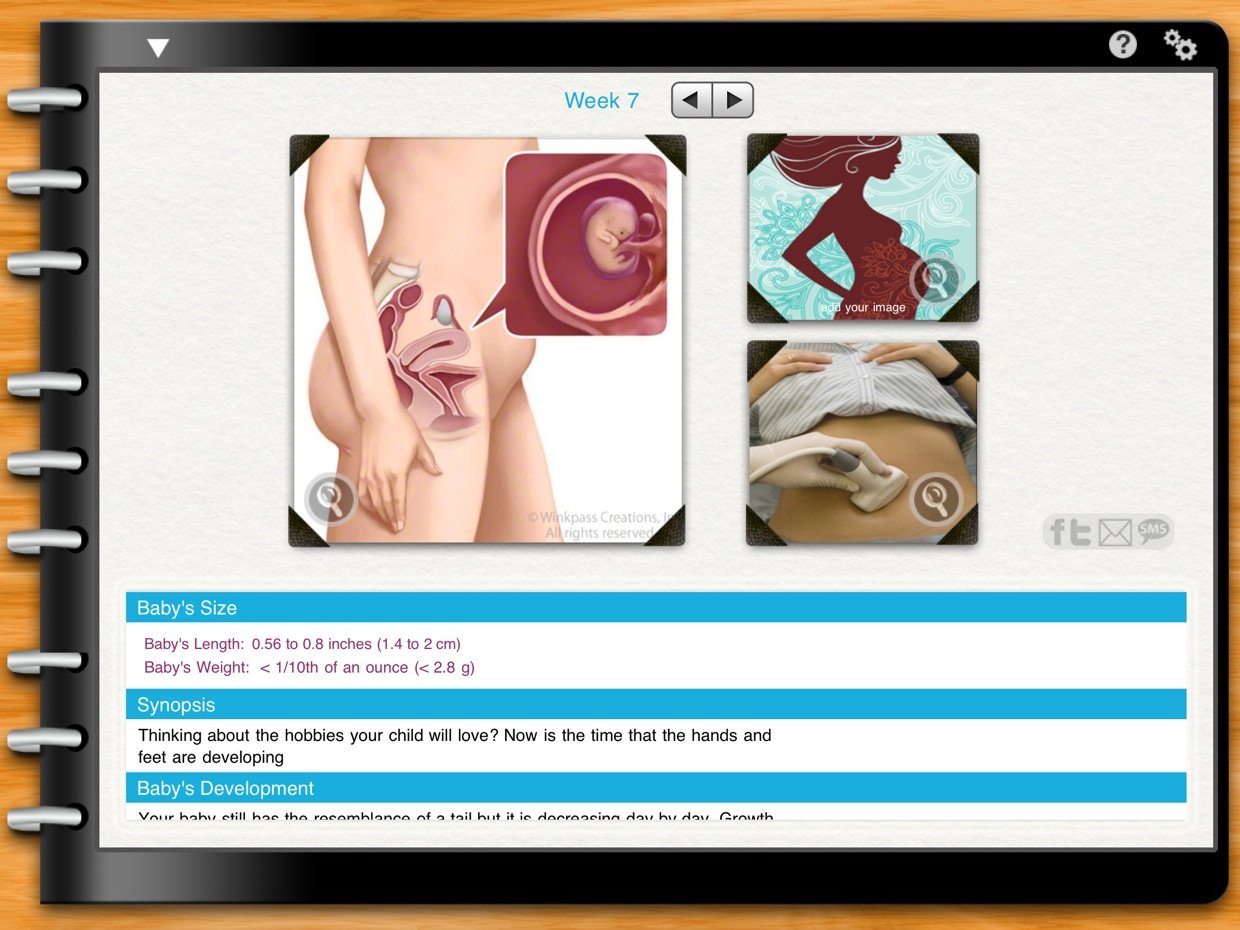
The info page is the exciting part of the app that tells you about your baby's developmental stage and what you can expect in the current stage of your pregnancy. It also features a drawing of what your baby and body look like, a place to add your own image for the week, and for weeks 10-40, you can view a 3D ultrasound image.
On the iPad, the information is shown below the images and must be scrolled though. This isn't a problem in portrait orientation, but in landscape, the reading pane is too thin and you can only see a few lines at a time.

One of the great features of iPregnant Pregnancy Tracker is the discussions section. Built into the app is a bunch of forums for people to discuss different aspects of pregnancy. The main categories include Pregnancy (general, trying to conceive, infertility, miscarriage, dads, etc), Trimesters, Special Interest (twins, high risk, product reviews, same-sex families, single parents, etc), Labor and Delivery, Health & Fitness, Postpartum, and Family.
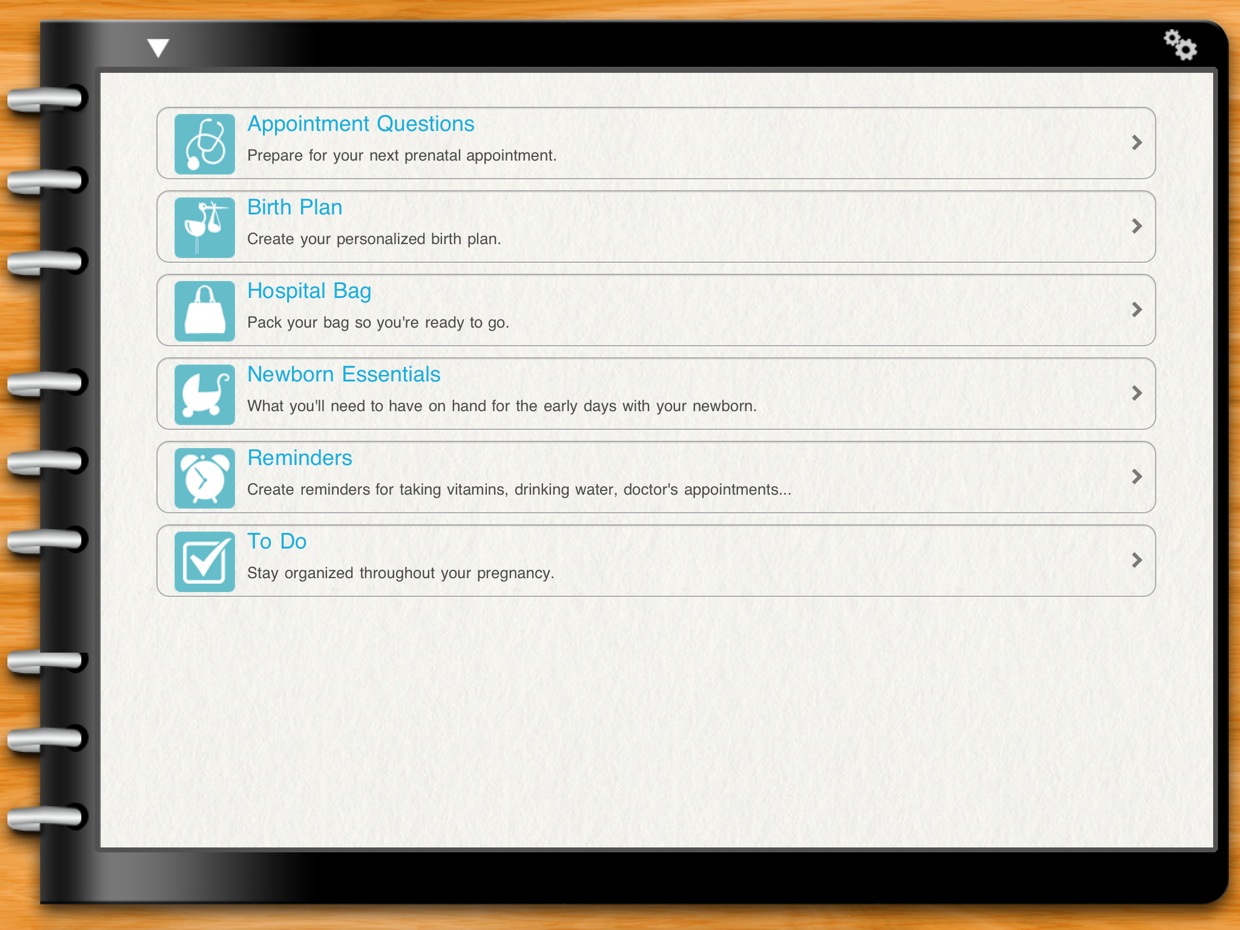
iPregnant Pregnancy Tracker also includes a section of lists. This includes Appointment Questions, Birth Plan, Hospital Bag, Newborn Essentials, Reminders, and To Do. Most of these lists are already filled with items with the ability to delete and add your own.
I am disappointed with how the lists look on the iPad. Instead of taking advantage of the larger screen and making, perhaps, a two-panel design for the lists (list names on the left, list items on the right), the design is exactly like it is on the iPhone which results in a lot of ugly, empty space.
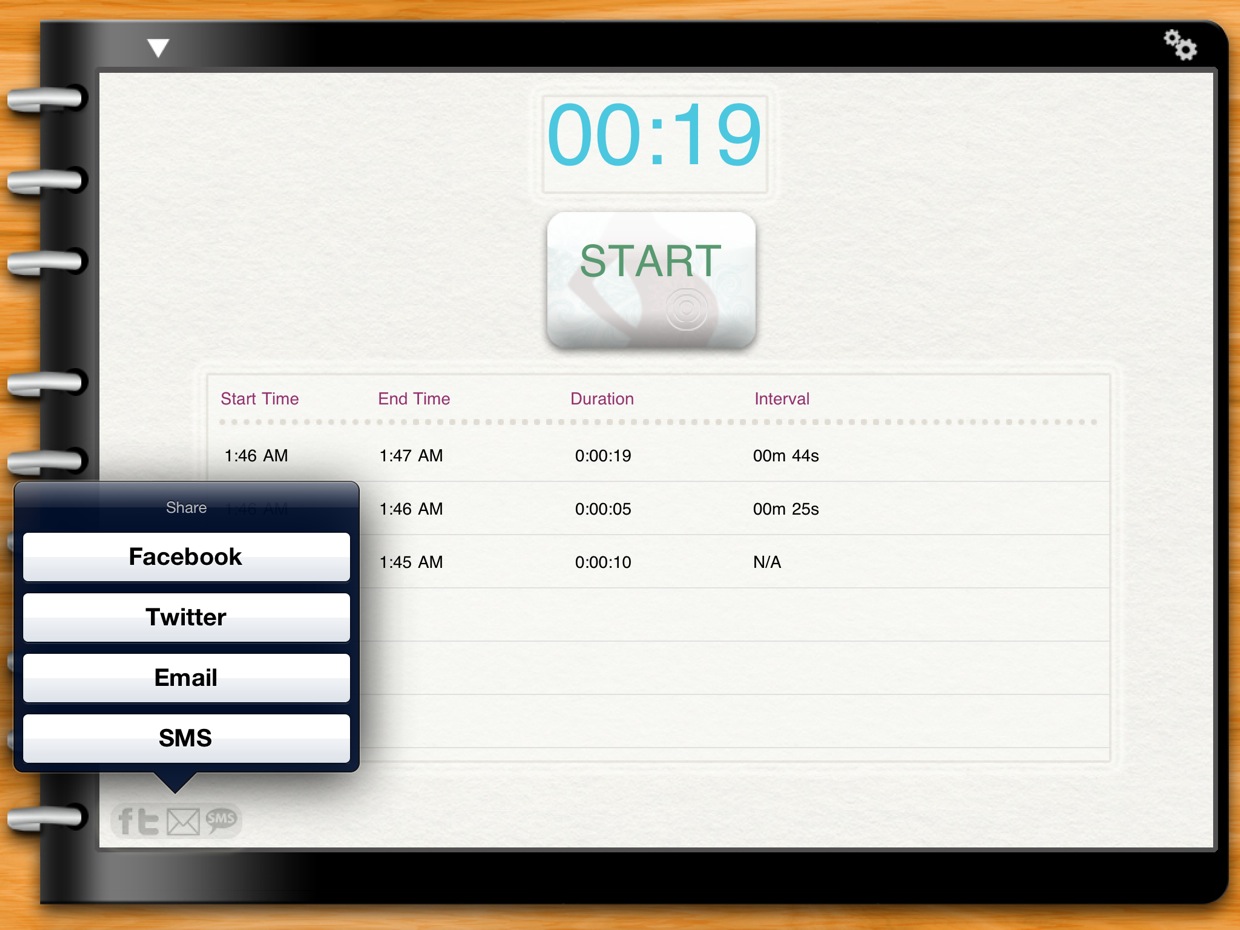
When your little one starts moving a lot, you can use iPregnant Pregnancy Tracker to keep track of kicks. Most doctors and midwives ask women to do this at least once a day to make sure fetal activity is present and using iPregnant Pregnancy Tracker is much easier than using a stopwatch and counting in your head.
In addition to tracking kicks, you can also use iPregnant Pregnancy Tracker to time your contractions when the big day arrives.
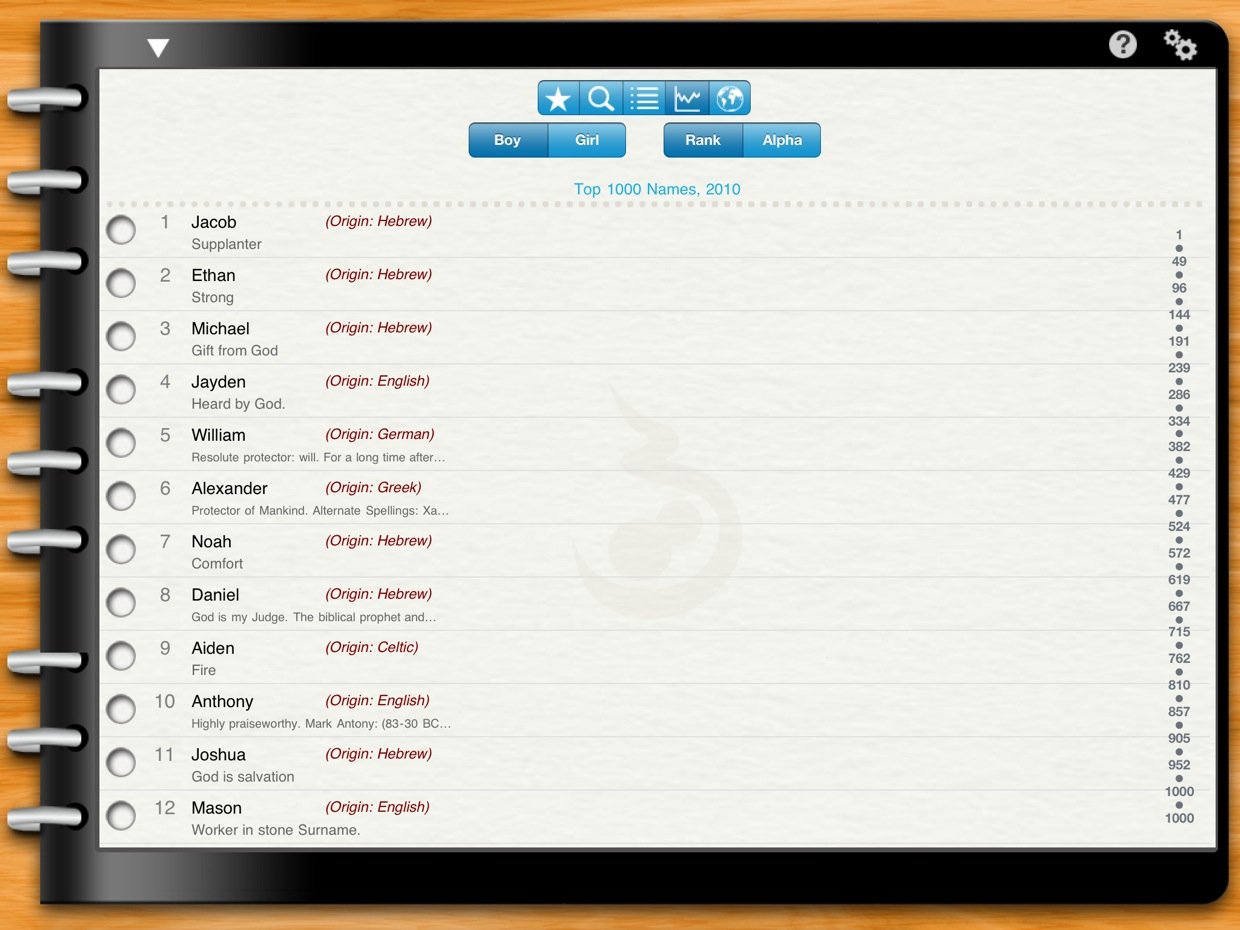
One of your biggest, and first, tasks as a parent is to give your child a name. iPregnant Pregnancy Tracker is here to help with that huge decision. It features thousands of names, including the top 1000 boy names and top 1000 girl names and lets you sort them alphabetically or by rank. You can also search for specific names, mark your favorites, and search by origin.
Lastly, iPregnant Pregnancy Tracker lets you track your weight and view your weight gain plotted on a graph.
The good
- Weekly information about Baby's progress
- Track your symptoms, mood, measurements, and more
- Keep an album of pregnancy photos
- Kicks counter and contraction counter
- Active forum community
- Built-in important lists
- Thousands of baby names
- Sync information between multiple devices
- Available for iPhone and iPad
The bad
- Some of the sections on the iPad could have UI improvements
- Photos don't sync between devices
- Not universal for iPhone and iPad
- Does not support iPad Retina display, yet
The bottom line
iPregnant Pregnancy Tracker is a great app for keeping track of you or your spouse's pregnancy. It's your one-stop shop to all things pregnancy and is the only pregnancy app you should ever need.
$3.99 for iPhone - Download Now
$4.99 for iPad - Download Now
Former app and photography editor at iMore, Leanna has since moved on to other endeavors. Mother, wife, mathamagician, even though she no longer writes for iMore you can still follow her on Twitter @llofte.


