iTunes Match renewals begin: What you need to know

Early iTunes Match adopters are starting to receive notices that their iTunes Match subscriptions are being renewed, while others are getting emails from Apple stating their subscription couldn't renew due to problems with billing information. Confused? Confounded? Caught off-guard? Here's what you need to know!
Wait, what is iTunes Match?
If you don't already know about iTunes Match, this isn't the right guide for you. You want this one instead:
How to update your iTunes billing information
If you've changed your billing information since you first subscribed to iTunes Match, it may not renew correctly so make sure your billing information is correct in iTunes.
How to update your iTunes billing information on iPhone and iPad
- Launch the Settings app from the Home screen of your iPhone or iPad.

- Tap on iTunes & App Stores.

- Tap on your Apple ID at the top.
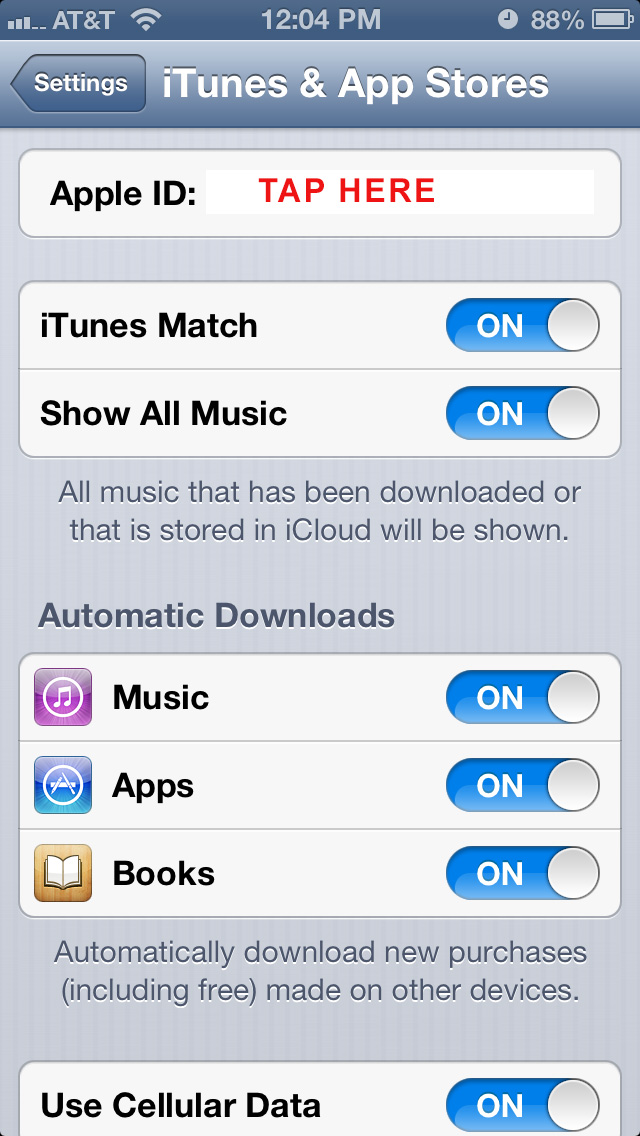
- Tap on View Apple ID.

- Enter your Password and tap OK.
- Tap on Payment Information.
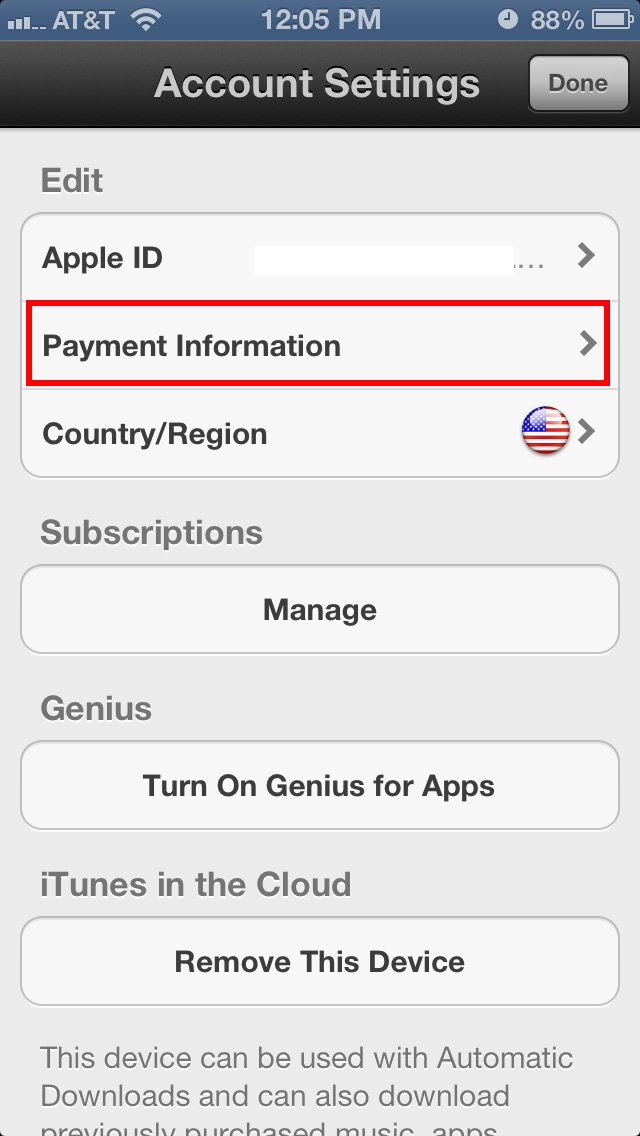
- Verify that your billing information is up to date or make any changes you need to, then tap Done in the upper right hand corner.
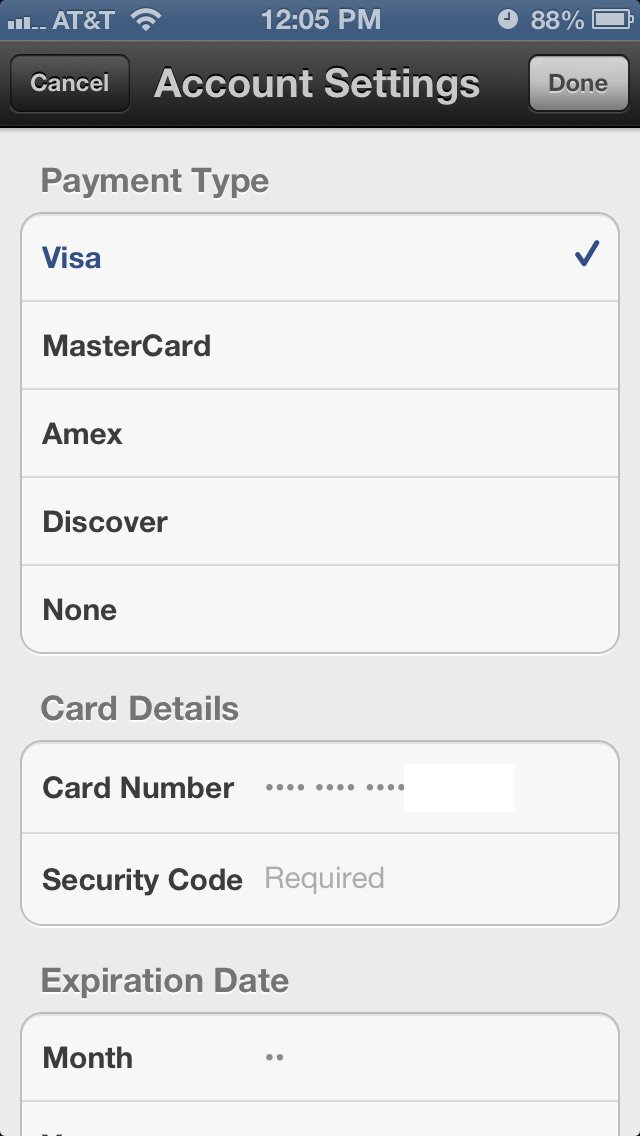
That's it, you're all updated.
How to update your iTunes billing information via iTunes
- Launch iTunes on your Mac.

- Click on iTunes Store in the left hand navigation under the Store section.

- Click on Account in the main window in the right hand navigation.
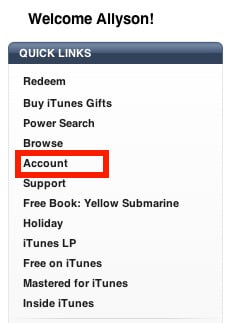
- Enter your Apple ID password when prompted.
- Under Apple ID Summary you will see your billing information and address. Tap Edit next to any section you need to update or change.
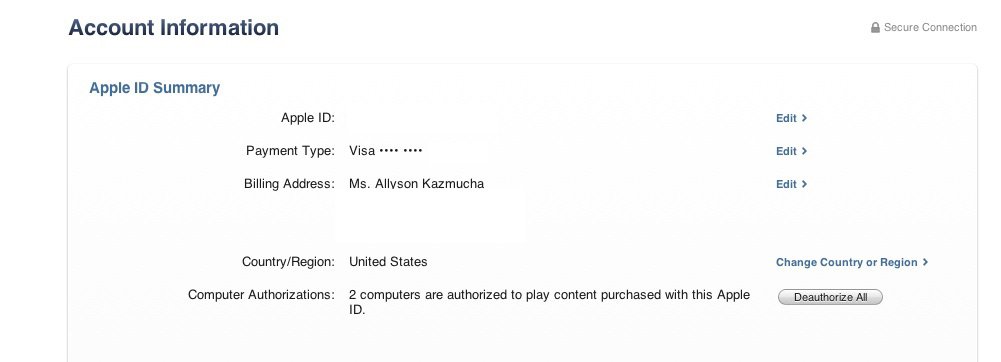
- Once you've finished making changes to a section, click the Done button in the bottom right hand side.
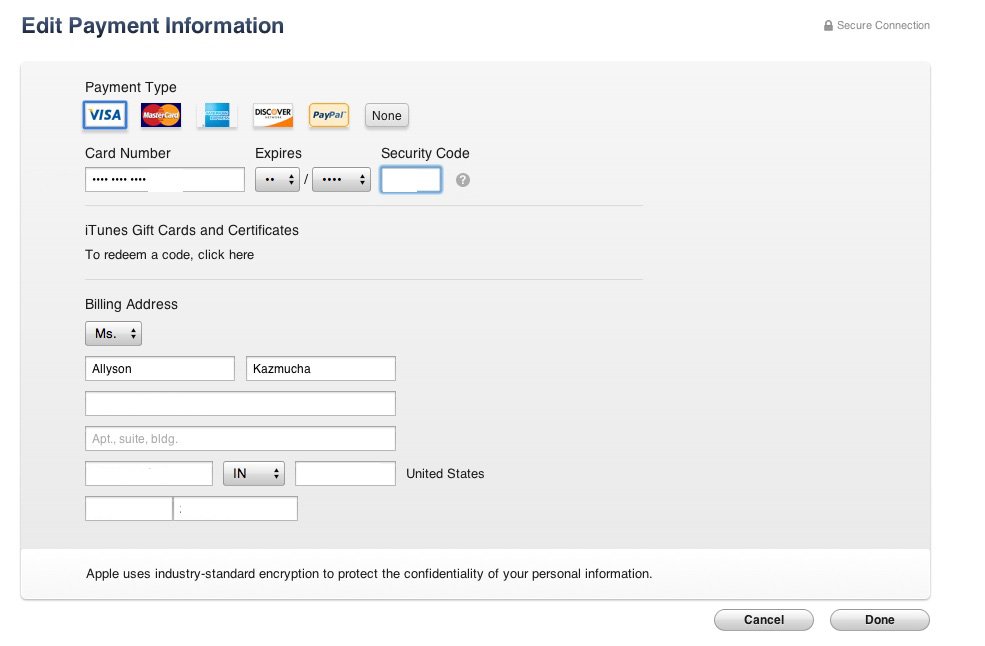
That's it, your billing information is now up to date.
How to turn on or off auto-renew for your iTunes Match subscription
- Launch iTunes on your Mac.

- Click on iTunes Store in the left hand navigation under the Store section.

- Click on Account in the main window in the right hand navigation.
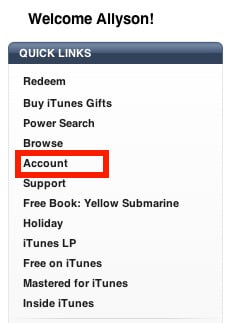
- Enter your Apple ID password when prompted.
- Under the section labeled iTunes in the Cloud you can see your iTunes Match subscription status.
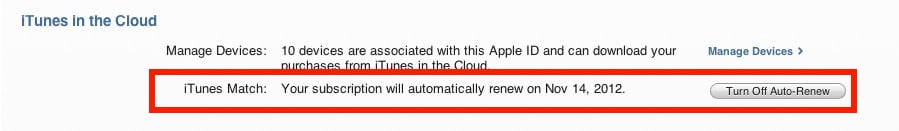
- If auto-renew is not currently enabled, turn it On. This is also where you can turn it off if you'd like to cancel the service.
That's all there is to it. Your iTunes Match subscription will renew for $24.99 a year, every year, until it is canceled.
Master your iPhone in minutes
iMore offers spot-on advice and guidance from our team of experts, with decades of Apple device experience to lean on. Learn more with iMore!
iMore senior editor from 2011 to 2015.

