Keep track of your school timetable, workload, and more with Schooly
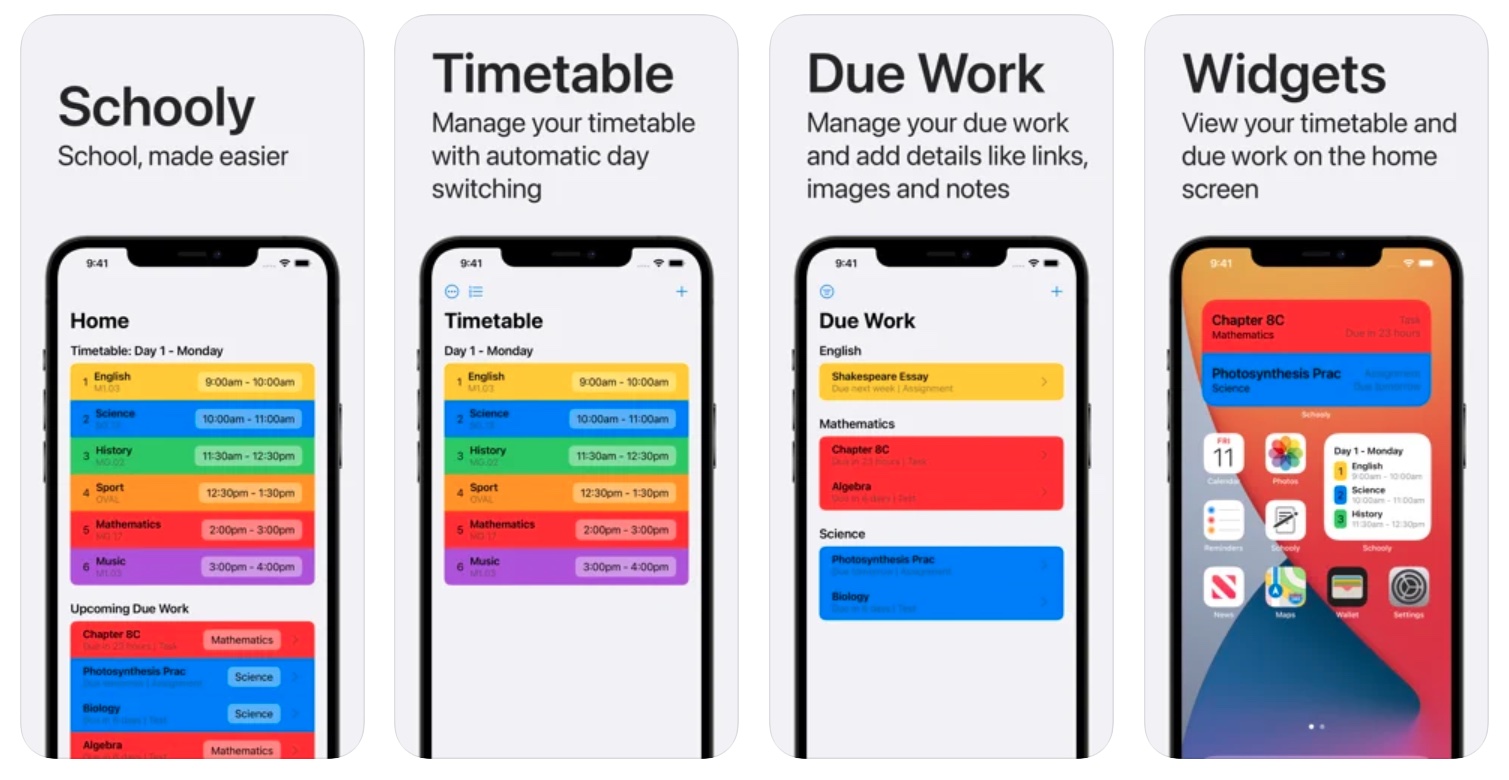
What you need to know
- Scooly is an app that tracks your school timetable, work, and more.
It's been a long time since I was at school but I sure wish I had an app like Schooly when I was forgetting when classes were and what work was due. If you're in school today, you should probably take Schooly for a spin.
Capable of tracking your timetable, classrooms, work that's due, and even your teachers and their contacts, Schooly is "School, made easier" and that's difficult to argue with. Who wouldn't want school to be made easier?!
Schooly Features include:
- Create due work with rich metadata options such as links, images and notes
- Manage multiple timetables with support for repeating weeks and block schedule timetables.
- Automatic day switching on each timetable
- Manage teachers and classrooms
- iCloud Sync
- Siri Shortcuts
- Widgets
- Keyboard Shortcuts
- Split View support
- Cursor Integration
- Multiple App Icons ;)
You can take advantage of iOS 14 Home screen widgets to put data where you'll see it most and iCloud sync makes sure your data is the same across all of your devices. Oh, and custom icons!
You can download Schooly from the App Store right now. It's a free app with an in-app purchase also available.
Master your iPhone in minutes
iMore offers spot-on advice and guidance from our team of experts, with decades of Apple device experience to lean on. Learn more with iMore!

Oliver Haslam has written about Apple and the wider technology business for more than a decade with bylines on How-To Geek, PC Mag, iDownloadBlog, and many more. He has also been published in print for Macworld, including cover stories. At iMore, Oliver is involved in daily news coverage and, not being short of opinions, has been known to 'explain' those thoughts in more detail, too. Having grown up using PCs and spending far too much money on graphics card and flashy RAM, Oliver switched to the Mac with a G5 iMac and hasn't looked back. Since then he's seen the growth of the smartphone world, backed by iPhone, and new product categories come and go. Current expertise includes iOS, macOS, streaming services, and pretty much anything that has a battery or plugs into a wall. Oliver also covers mobile gaming for iMore, with Apple Arcade a particular focus. He's been gaming since the Atari 2600 days and still struggles to comprehend the fact he can play console quality titles on his pocket computer.
