iMore Verdict
Bottom line: Maximize desk space while you charge your devices.
Pros
- +
Made specifically for Apple products
- +
Save space
- +
Dual Qi chargers
- +
USB-A and USB-C charging ports
Cons
- -
Doesn't come with USB-A or USB-C cables
- -
Doesn't charge MacBook
You can always trust iMore.
Kensington's latest charging station neatly stows your iPhone, iPad, AirPods, and iPhone. With Qi wireless charging for your iPhone (from the iPhone 8 lineup up through the iPhone 12 series) and AirPods (second generation with wireless charging case or AirPods Pro) and two charging ports, you can charge many of your devices as you store them neatly.
It's a modular solution, so you can use the two pieces separately or attach them magnetically. The back piece is a simple stand for any size MacBook and any size iPad (or similarly sized items) to be stowed vertically. Obviously, you can't use your MacBook when stowed this way, but you can use your iPad both vertically and horizontally while it's in the caddy. The stand is weighted, so it won't tip over when loaded.
The front piece is the charger. It has a stand-up wireless charger for your iPhone and comes with two "feet" to place your iPhone in the right spot for charging. This way, it can accommodate any size iPhone from the mini to Pro Max. The other Qi charger is sized for the AirPods or AirPods Pro, but I could also charge my non-Apple earbuds this way by placing them on a diagonal. One size is the power button; the other side has USB-A and USB-C ports so you can charge up your devices of choice.
Kensington StudioCaddy: Price and availability

The Kensington StudioCaddy comes in just one colorway, and it's a neutral gray. The caddy is a mix of a sort of tweedy gray fabric, gray plastic, and matte aluminum. It can be purchased on Amazon or directly from Kensington for $180.
Kensington StudioCaddy: What's good

I like the look and neutral gray tones of the StudioCaddy and appreciate the flexibility. Since it's modular, you can use both parts together or separately. The power is all in the front piece; the back piece is really just a stand. I have found that the iPhone mini is too small for many iPhone accessories, but the Kensington StudioCaddy comes with two different iPhone ledges. The larger one puts my iPhone 12 mini in just the right spot to charge horizontally and vertically. The smaller ledge would work for the larger phones.
As much as I love my Apple products, I don't own them all. While the Kensington StudioCaddy is made specifically for Apple users, it's ok if not ALL of your devices are Apple. The Qi wireless phone charger works for just about any Qi-enabled smartphone. I had no problem charging my EarFun Free Pro earbuds in the designated AirPods spot. I appreciate that this caddy is case-friendly, and I didn't have to remove any of my cases to use it (though I did for the photos.)
While the Kensington StudioCaddy is made specifically for Apple users, it's ok if not ALL of your devices are Apple.
The front piece also has two charging ports: USB-A and USB-C, so you can charge your Apple Watch, another iPhone, your iPad, or whatever devices you own, Apple or not (other than a MacBook.) I don't know that I'd take the Kensington StudioCaddy on my travels, but you can use it outside the US. It even comes with plugs you need for several other countries you can easily swap out.
The back section is just a stand for your MacBook and iPad. It's quite heavy, so I don't feel worried that it might tip over. I like that the front slot has just a tiny lip, so you can use it as a video-watching stand for your iPad, and it won't obscure the screen. While the angle isn't adjustable, you could even use the stand to hold up your iPad while you type on a keyboard in front of it.
Kensington StudioCaddy: What's not good

This isn't really a flaw in the design, but I did want to note that this is not intended for use as a MacBook charger; it's only a place to hold it neatly. While you certainly can charge your iPad as it sits in the Kensington StudioCaddy, you will need to provide your own charging cable for that.
Kensington StudioCaddy: Competition

The Satechi Dock5 is a reasonably-priced alternative. It's not quite the same style, and it isn't modular, but it does come with charging cables and can charge up to five devices simultaneously.

If you're really just looking for an attractive MacBook stand, check out Twelve South's BookArc. The sleek and simple stand is one of our favorite accessories for Mac.
Kensington StudioCaddy: Should you buy it?

You should buy this if ...
- You want an organized, flexible way to store and charge your Apple devices
- You want to charge your iPhone and AirPods wirelessly
- You want a stand for your MacBook (when not in use) and iPad (in use or not)
You shouldn't buy this if...
- You have no devices that charge wirelessly
- You don't need this particular configuration
- You're on a tight budget
If you're looking for this particular setup: wireless AirPod charging, stand-up iPhone wireless charging, stand-up iPad storage (and charging), and stand-up MacBook storage, this is an excellent product to check out. If you don't need any of that, or even most of it, this would hardly be worth your time and money.
If you've been searching for a way to corral all of those Apple products scattered about your desk, take a look at the Kensington StudioCaddy. It's a modular system consisting of two pieces that attach magnetically: the front piece charges your iPhone and AirPods wirelessly and has both a USB-C and USB-A port for charging other devices. The back piece holds up both your MacBook and iPad. If you're not all-in on Apple, never fear. Though the Kensington StudioCaddy is marketed for Apple enthusiasts, it works with the equivalent non-Apple products as well.
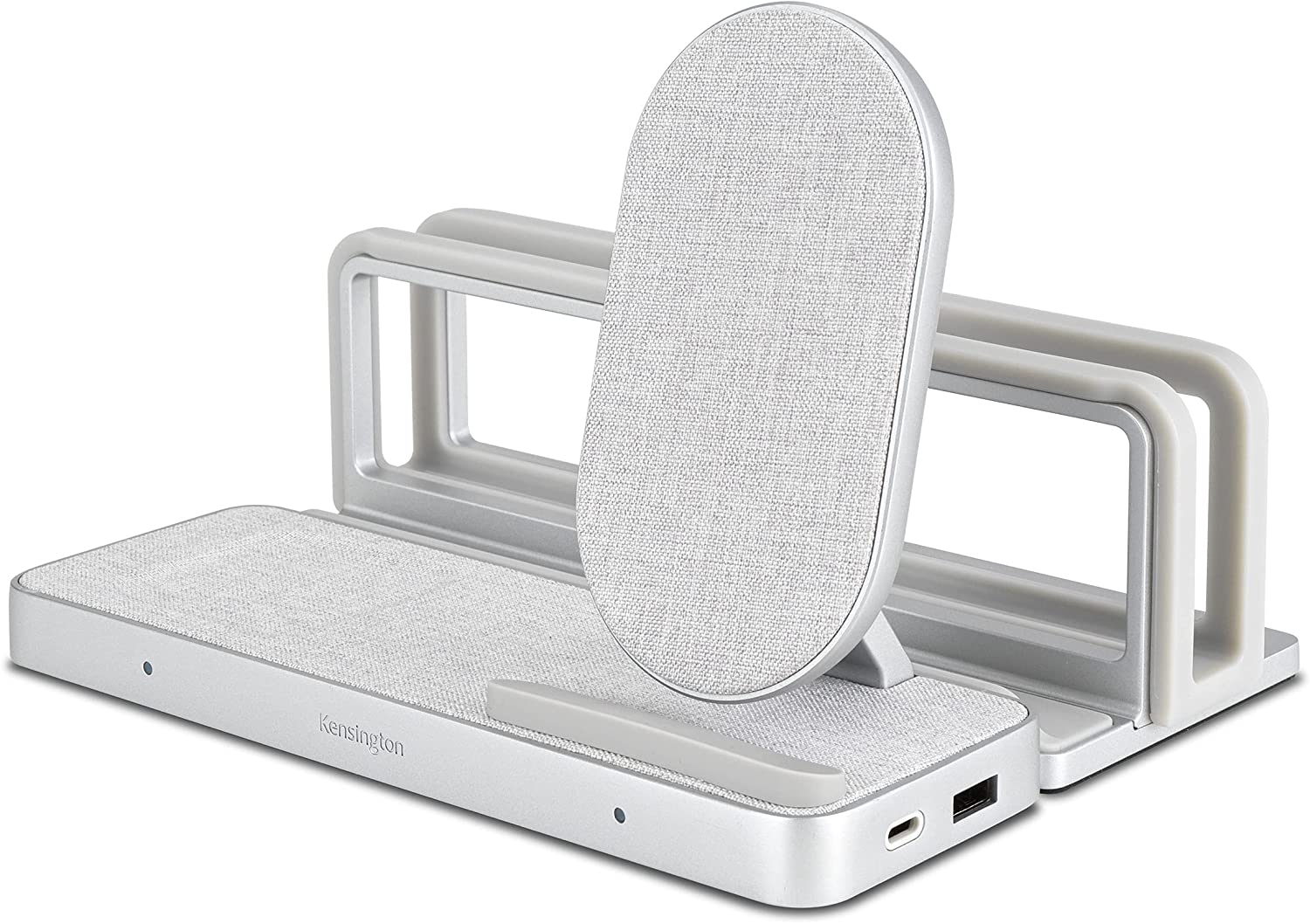
Bottom line: Neatly stash and charge your favorite Apple (and non-Apple) devices.








Karen is a contributor to iMore.com as a writer and co-host of the iMore Show. She’s been writing about Apple since 2010 with a year-long break to work at an Apple Store as a product specialist. She's also a contributor at TechRadar and Tom's Guide. Before joining iMore in 2018, Karen wrote for Macworld, CNET, AppAdvice, and WatchAware. She’s an early adopter who used to wait in long lines on release days before pre-ordering made things much easier. Karen is also a part-time teacher and occasional movie extra. She loves to spend time with her family, travel the world, and is always looking for portable tech and accessories so she can work from anywhere.


