iMore Verdict
Bottom line: Keychron Q2 is a 65% layout mechanical keyboard with a full aluminum case, gasket mount design, screw-in stabilizers, hot-swappable, and fully customizable via QMK/VIA. It supports Mac and Windows, and you can opt for a knob version from the get-go.
Pros
- +
Compact 65% layout
- +
Hefty CNC aluminum case with gasket mount
- +
Fully customizable via QMK/VIA software and hot-swappable
- +
Optional rotary knob that you can customize
- +
Choose from fully assembled or barebones versions
Cons
- -
65% layout means no function row, layer dependent
- -
No coiled cable
- -
No wireless
- -
Pricey
You can always trust iMore.
For a lot of people, the Apple Magic Keyboard (or a similar alternative) is enough when it comes to the typing experience. However, some of us can't stand the flat chiclet keys that the Magic Keyboard, and pretty much every other laptop out there, uses. For these instances, there are mechanical keyboards.
Since the pandemic started, I picked up mechanical keyboards as a hobby (and so did a lot of other people). My first mechanical keyboard was Keychron's K2, which is still one of my personal recommendations for anyone starting out and wants a Mac-centric mechanical keyboard with bonus Bluetooth wireless connectivity. However, as I went further down the rabbit hole, I discovered how great higher-end boards felt when you type with them.
Keychron released the Q1 in summer 2021, which was the company's first "premium" keyboard. I reviewed the Q1 quite favorably, and honestly, it has been my daily driver since. But the company is releasing more premium keyboards in other layouts, and I was given the opportunity to try the new Q2. Here's the lowdown on this new keyboard.
Keychron Q2 Mechanical Keyboard: Price and availability

The Keychron Q2 is currently only available direct from Keychron's website. You can choose from a total of six different versions: Fully Assembled Knob, Fully Assembled (No Knob), Barebone Knob, Barebone (No Knob), Barebone ISO (No Knob), and Barebone ISO Knob. The aluminum case comes in three colors: Carbon Black, Space Grey, and Navy Blue. For Fully Assembled versions, you can choose from Gateron G Pro Brown, Gateron G Pro Red, or Gateron G Pro Blue switches. On Fully Assembled Q2 boards, you also get Keychron's new Double-shot OSA profile PBT keycaps that are color-coordinated with whatever color case you choose.
The Barebones versions of the Q2 start at $149, but you will need to provide your own switches and keycaps, which can add to the overall cost. Fully Assembled versions start at $169. If you want the knob on either version, it will be an additional $10 to the cost.
Keychron Q2 Mechanical Keyboard: Fully customizable and compact

Like the Q1 before it, the Q2 features a full metal body thanks to the aluminum case. This is 6063 aluminum that is CNC machined, polished, anodized, and sandblasted — a process that takes about 24 hours. Since this is a completely metal body, the Q2 has a lot of heft to it, making it feel like a premium keyboard. I was sent a Fully Assembled Knob Version in Carbon Black, which includes dark and light gray keycaps.
The Q2 is a premium feeling 65% layout keyboard thanks to the fully aluminum body.
The Q2 is also gasket-mounted like the Q1, but this time it's a double-gasket design. Keychron added silicone pads between the top and bottom cases, which helps significantly reduce sound resonance. One of the problems with an unmodified Q1 was the fact that the keys would have a slight metallic "ping" to them — the Q2's double-gasket design fixes this issue, so technically the Q2 sounds better by default over the original Q1.
It's important to note that the Q2 uses Gateron G Pro switches, while the Q1 has Gateron Phantoms. Both of these switches are factory pre-lubed for smooth travel when typing. When you are ordering the Q2, you'll have your choice of Gateron G Pro red (linear), brown (tactile), or blue (clicky) if you opt for the Fully Assembled version. Since the Q2 is hot-swappable, you can easily change out the switches to something else entirely if that's what you prefer, without the need to solder. Q2 also has south-facing RGB LED lights, which means they illuminate the keyboard from the front of each key, making it easier to see with non-shine-through keycaps. It also means no interference when installing other Cherry profile keycaps on the board.
The double-gasket mounted design fixes the "pinging" sound that was present in the Q1.
The biggest difference between the Q2 and Q1 is the fact that the Q2 is a 65% layout, whereas the Q1 is 75%. Keychron Q2 does this by eliminating the function key row, as well as getting rid of other keys near the arrow cluster. If you require the function keys in your workflow, you'll have to depend on layers with the Fn1 and Fn2 keys. If you are used to boards that have the function row, then depending on layers will take some getting used to, but if you value having more desk space, this may be worth the sacrifice.

Personally, I like 75% boards the most because I love using the function row, mostly for controlling audio. But if you go for the optional knob on the Q2, it kind of makes up for the lack of function row, because by default, the knob can adjust volume and play or pause audio. Of course, the rotary knob is not unique to the Q2, as the Q1 also has a new knob version. But when I received my Q1 review unit, I got a custom badge instead of a knob — plus, the knob version came out several months after.

Another thing that is new with the Keychron Q2 are the default keycaps if you get the Fully Assembled version. Prior to this one, Keychron was using standard Cherry/OEM profile keycaps, which is an industry standard, and the most common type of profile when it comes to keycaps. However, the Q2 has a completely new profile that Keychron developed: OSA. It has similar height to OEM, but with an SA-like shape, which is a bit rounded, and thus OSA (OEM spherical angled) was born. It's also double-shot PBT, so it has excellent oil resistance, a great overall feel, and prevents the legends from fading. Unfortunately, if you're a fan of shine-through caps, then these aren't it.
The Q2 can be reprogrammed entirely with QMK or VIA software, including the rotary knob.
The customization factor isn't just with the physical switches and keycaps for the Q2. Like the Q1, the Q2 can be reprogrammed entirely with QMK or VIA software. So you can remap any key you want, including the rotary knob. Personally, I like using the knob for audio functions, but other examples of its usefulness include zooming in or out, adjusting screen brightness, brush size, opacity, scrubbing through video or photos, and more. If you're into creating macros, then you can even assign a macro to the knob as well.
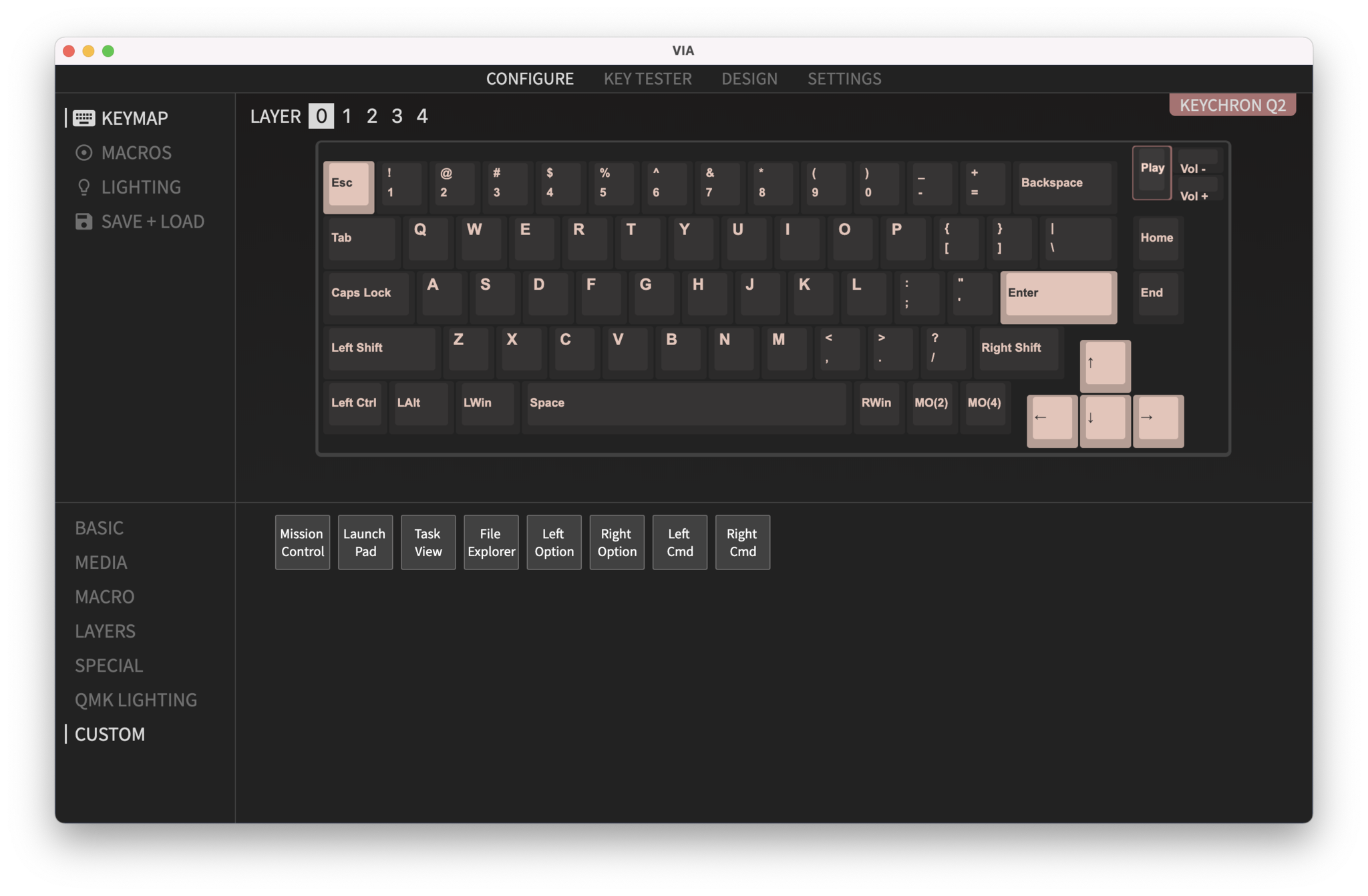
Speaking of the knob, I love having it. The knob feels a little stiff at first, but it can still be rotated with a single finger thanks to the textured surface. It also presses down easily enough, providing a nice tactile feedback when doing so.
Keychron is a keyboard company that primarily focuses on mechanical keyboards for Mac users. But like all of its other boards, the Q2 does have a switch next to the USB-C port that lets you toggle between Mac and Windows modes. Like most other premium mechanical keyboards, the Q2 is purely wired-only to work, so you can't use this wirelessly with multiple devices.
Keychron is a keyboard company that primarily focuses on mechanical keyboards for Mac users.
It also comes with a Type-C to Type-C cable, but includes a Type-A to Type-C adapter if your computer still uses USB-A. If you already have an existing USB-C cable, then the Q2 should be compatible with it. Extras that Keychron include in the Q2 box are necessary tools like a switch puller, keycap puller, and a hex key.
While my preference still lies with the Q1 and its 75% size, the Q2 is a fantastic option for those who like the more compact 65% layout. This keyboard feels hefty and premium, the OSA caps feel nice to type on, the rotary knob is a fantastic addition, and everything can be customized. Once again, Keychron hit it out of the park with the Q2.
Keychron Q2 Mechanical Keyboard: Compact size comes at a cost

The biggest drawback of the Q2 is also a personal preference, and that's the fact that it is a 65% layout board. My preferred layout is 75% or TKL, because I need at least the function row, and maybe all of the other keys aside from a number pad. With a 65%, you need to rely on multiple layers to do some otherwise basic functions, and that takes time getting used to and isn't for everyone. Of course, a smaller board also means more desk space available to you, so maybe the pros outweigh the cons. Again, this is entirely subjective, just like mechanical keyboards as a whole.
Of course, the compact 65% layout isn't for everyone.
I was also hoping to get a coiled cable with the Q2, like they did with the Q1, but that isn't the case here. The Q2 just includes a basic USB-C cable, so if you were hoping for a coiled one for desk aesthetics, you'll have to look elsewhere. And if you prefer having wireless connectivity, then the Q2 isn't for you, as it is exclusively wired only.
Lastly, even though Keychron is on the lower-end of the mechanical keyboard spectrum (there are boards out there that are at least several hundred), with a starting price of $149, it can still be considered a little pricey for those who are just starting out. However, if you want to dabble in customizable mechanical keyboards and like the 65% size, then the Q2 is a really good choice.
Keychron Q2 Mechanical Keyboard: Competition

There certainly is no shortage of 65% layout mechanical keyboards on the market if you look hard enough. Keychron is also its own biggest competitor because it offers a huge lineup of mechanical keyboards. As a direct competitor for the Q2, there is the Keychron K6, which is a 65% board, but it is definitely not premium. It has a plastic body with an optional aluminum frame, hot-swappable optical or Gateron switches, and Bluetooth wireless connectivity. However, you won't be able to customize this with QMK or VIA software, and it doesn't have the option for a knob.
And if you're like me and prefer having the function row, then the Keychron Q1 is also an option to consider. My Q1 is not the knob version, unfortunately, since I got a custom badge on it, but it does have a version with knob if you're interested in it.
Keychron Q2 Mechanical Keyboard: Should you buy it?

You should buy this if ...
- You want a premium quality 65% layout mechanical keyboard
- You prefer mechanical keyboards that are Mac-centric
- You need the ability to fully customize your keyboard, including key functions
You shouldn't buy this if...
- You don't care for mechanical keyboards
- You prefer keyboards with a function row
- You need wireless connectivity
For those who want a compact 65% layout mechanical keyboard that is high quality, fully customizable, hot-swappable, and includes a rotary knob for a reasonable price, the Keychron Q2 is a great one to consider. You can choose from Barebones or Fully Assembled versions, knob or no knob, and your choice of Gateron G Pro switches. And while the 65% layout does take some getting used to, having QMK/VIA support to remap every key is helpful.
The Keychron Q2 is great, but again, the 65% layout is not for everyone. For those that do prefer it, it does take up less space on your desk. However, keep in mind that it does not have wireless connectivity if that's what you need, and it isn't the cheapest keyboard around. But if it ticks off all of the other boxes for you, then it's a great board to get you started in the mechanical keyboard world.

Bottom line: The Q2 is a premium 65% layout mechanical keyboard with optional rotary knob and full QMK/VIA support for key remapping.









Christine Romero-Chan was formerly a Senior Editor for iMore. She has been writing about technology, specifically Apple, for over a decade at a variety of websites. She is currently part of the Digital Trends team, and has been using Apple’s smartphone since the original iPhone back in 2007. While her main speciality is the iPhone, she also covers Apple Watch, iPad, and Mac when needed. When she isn’t writing about Apple, Christine can often be found at Disneyland in Anaheim, California, as she is a passholder and obsessed with all things Disney, especially Star Wars. Christine also enjoys coffee, food, photography, mechanical keyboards, and spending as much time with her new daughter as possible.


