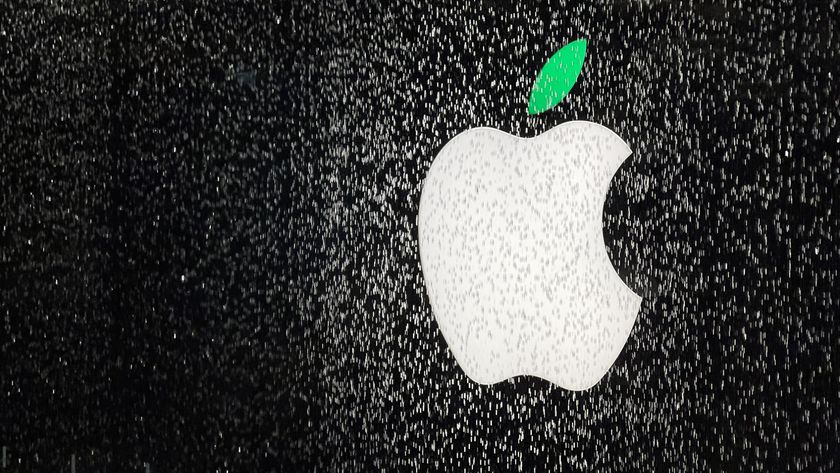Kids projects: Make a nature journal with your iPhone or iPad and iPhoto!

Summer vacations are just made for the great outdoors. Whether you're in your backyard, at the local park, at a national park, or hiking halfway around the world, there's an amazing amount of plants and flowers, bugs and birds, rocks and streams to see and enjoy. Best of all, if you have your iPhone, iPod touch, or iPad, the Camera app means you really can bring it all home with you. What's more, if you have iPhoto on your Mac, you can have even more fun. You can have a real book printed and bound on real paper so you can share it with your family and friends. For kids — or kids of all ages — it's a great project that not only lets you relive your adventures but record them for everyone!
Getting started with iPhoto on Mac
Before you even launch iPhoto, make sure you shoot a bunch pictures. Shoot the trip to get there. Shoot again cool signs you see along the way. Shoot the name of the place or park you're visiting. All of that will help you establish where you are. Then just shoot all the amazing things you see. Get some photos that show the landscape, the trees, and the surroundings. Get some shots that show the people you're with. Make sure they take some shots of you too! Don't be afraid to get in close. Really close! Capture all the sights and textures and things that shine in the sun, glisten in the rain, creep, or crawl, or fly, or swim around you. Nature is wondrous diversity. Capture as much of it as you can!
Once you've gotten more than enough photos, and you're back home safe and sound, you're ready to share!
- Launch iPhoto on your Mac. (it's free and comes with OS X, the software that runs your Mac.)
- If you use iCloud and Photo Stream, wait for your photos to sync over. If you took a lot, it may take several minutes, even on a fast Wi-Fi connection.
- If you don't use iCloud, or you want to go even faster, connect your iPhone, iPod touch, or iPad to your Mac using your Lightning or 30-pin Dock connector and sync your Camera Roll to iPhoto over USB.
- Select the photos you want to use in your book.
- Click on the Share button at the bottom right.
- Click on Book.
- Choose the format (hardcover, wired, etc.), style (picture book, journal, etc.), size (L, XL, etc.), and color of the book project you want to start.
- Click on Create.
- Click on each page to edit the photos and text.
- Click on Buy Book once you're done.

Making your journal into — your — journal
Apple offers a ton of options for your book. You can choose between hard cover and soft cover, and whether you want it wire bound or not. You can pick the theme by either using the drop down (handy if you already know which one you want), or the carousel to browse them all (handy if this is your first book).
You can choose the size at the bottom left, either large (L) or extra large (XL), and the paper color at the bottom right.
Once you've picked all that and created your new book project, you can still change your mind about the theme using the "change theme" button at the top right.
iPhoto will pre-populate your book with all the photos you chose. If you haven't chosen enough photos to fill the book, you'll need to choose more photos, change the page layout to show fewer photos per page, or even repeat a few of your favorites.
Master your iPhone in minutes
iMore offers spot-on advice and guidance from our team of experts, with decades of Apple device experience to lean on. Learn more with iMore!
Click on a page to change the layout, photos, arrangement, options, or text. Click on a photo or text block to move or edit it, or click on Options to add things like borders or captions.
Once you're done and happy, click Buy Book and Apple will get the process started!
Bottom line
Digital is glorious. Digital is beautiful. But for some things, for some people, you just want a real book to hold in your hands, real pages to flip between your fingers, and real printing to splash beautiful photographic light across your eyes. From coffee table compendiums to National Geographic magazine, there's a long, proud history of nature books and journals and, thanks to Apple and iPhoto, anybody and everybody can make one of their very own.
If you visit a park or a mountain, a trail or chasm, your backyard or the beach, take photos with your iPhone, iPod touch, or iPad, and then make yourself a book with your memories, or make one as a gift for your friends or family. Either way, it'll be enjoyed!
Made any books using iPhoto? Making one now? Let me know what you made and how it turned out!

Rene Ritchie is one of the most respected Apple analysts in the business, reaching a combined audience of over 40 million readers a month. His YouTube channel, Vector, has over 90 thousand subscribers and 14 million views and his podcasts, including Debug, have been downloaded over 20 million times. He also regularly co-hosts MacBreak Weekly for the TWiT network and co-hosted CES Live! and Talk Mobile. Based in Montreal, Rene is a former director of product marketing, web developer, and graphic designer. He's authored several books and appeared on numerous television and radio segments to discuss Apple and the technology industry. When not working, he likes to cook, grapple, and spend time with his friends and family.