LG has been in the 5K monitor market for a couple of years now so making amazing panels with all the nits and all the pixels isn't something new for the company. In fact, up until I got my hands on the 34WK95U-W I was already rocking an LG 5K display in a 16:9 aspect ratio on my new Mac mini. I'd dare say that setup was perfect for me.
Does the 34WK95U-W make it an even better setup for my Mac mini? Is it worth the $1500 price tag? Read on for my take on LG's 34WK95U-W!

Price: $1397Bottom line: If you're a creative professional; needing some of the best LCD display technology available with an amazing UltraWide aspect ratio, then LG's 34WK95U-W is what you're looking for.
The Good
- No frills, display-focused technology for pros
- Amazing color from HDR and Nano IPS tech
- Ultra-wide is amazing for productivity
- USB Hub
- Display Port/USB-c/HDMI
- Multiple inputs for a multitude of connections
- Removes need for multiple monitors
The Bad
- Not really a plug and play replacement for Macs
- No built-in camera or microphone
- No audio or brightness controls via OS using Thunderbolt uplink
- Built-in speaker quality is poor
- Screen control joystick awkwardly positioned
The Bling
First impressions
Upon taking the display out of the box and doing some small assembly with the stand, I was impressed with the aesthetics of the panel. The front has a beautiful and thin "borderless" screen (although there is an obvious 5 or 6-centimeter space between the edge of the display and the illuminated pixels) but it's unobtrusive and easily blends nicely with the space grey color of my Mac mini.
The back of the monitor is not so eye pleasing with an ugly white plastic that comes with some equally white colored cabling (although the cable quality seems very good) that LG insists you use for your connections in the documentation.

The stand is gorgeous. It's a brushed aluminum base with a curved edge that is both thin and sturdy. Height adjusting is as easy as lifting the display or applying pressure downwards. Unfortunately, the mounting bracket for the stand is a similar white plastic that the back of the panel is made out of and is less sturdy. So much less so that I can be typing and the monitor will wobble annoyingly.
That being all said, most consumers buying the 34WK95U-W will likely not be getting this for its looks or its stand, but for what it features.

Wide Wide World
34WK95U-W: The features
The UltraWide workspace at 5k is a game changer. LG touts a 33% increase in workspace as compared to a tradition 16:9 4K monitor. And that extra space is something you easily get used to and is equally difficult to part with when not using the display. Of course, multiple monitor setups have always been able to do this. But having no separation between applications from a bezel helps you feel integrated with your workflow.
The number of video input options is another very satisfying feature of the 34WK95U-W. It has a single Thunderbolt 3 port, 2 HDMI ports (which can only output at 4k), and a single Display Port adapter. All of this connectivity makes the display very versatile. Connectivity from your older HDMI only GPU all the way to the latest MacBook Pro (or in my case a Mac mini) is seamless.
On top of the video inputs, there is an integrated USB hub that allows for connecting 2 USB 3.0 connections.
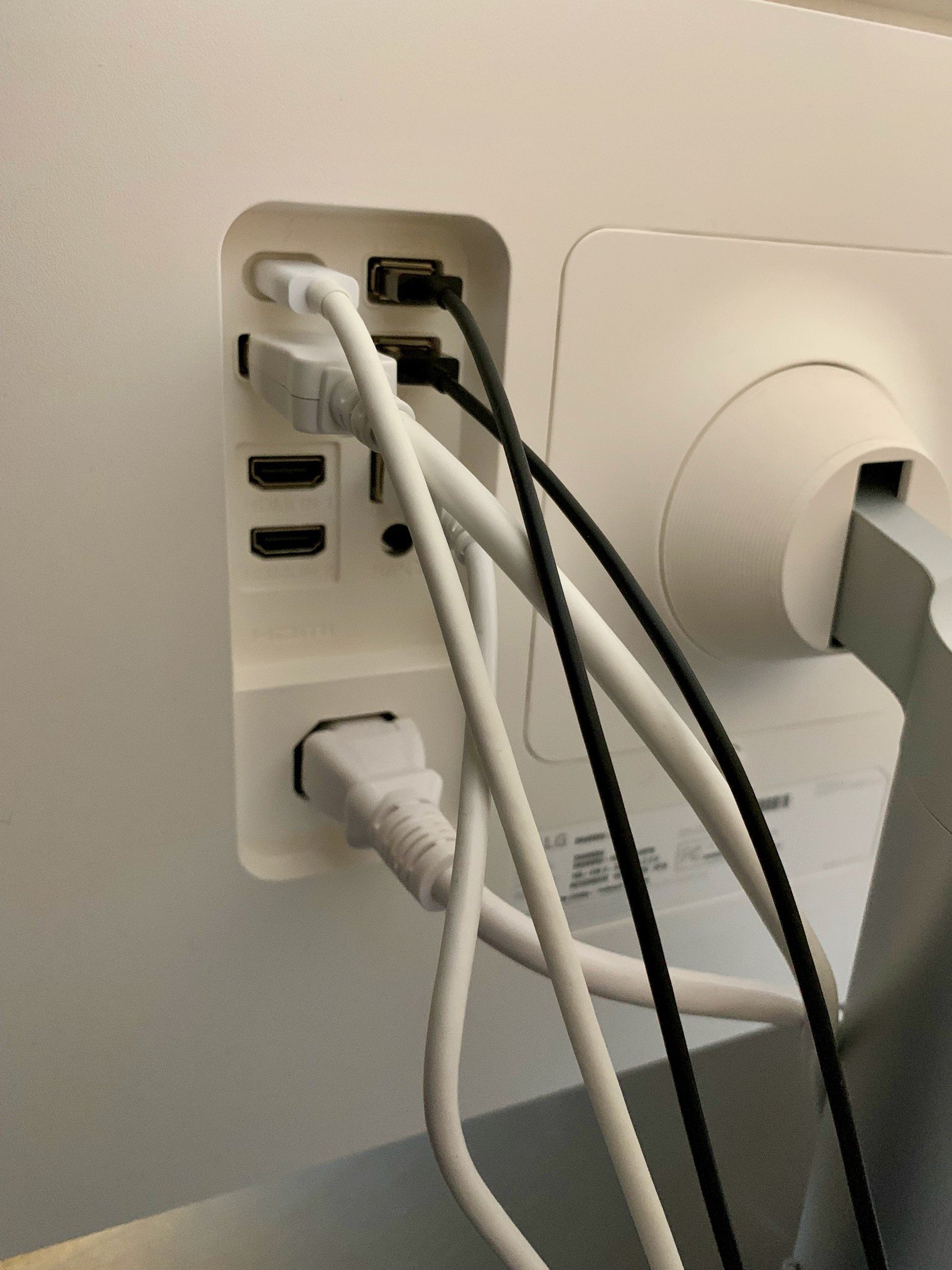
Finally, the real reason why you'd want the 34WK95U-W is for the display technology. The display is LCD with an extra technology that LG calls Nano IPS. According to LG, nanoparticles are applied to the screen's LED backlighting to absorb excess light wavelengths and improve intensity, purity as well as the accuracy of the on-screen colors. Whatever magic is used to make that happen, it just works. Beautifully. I feel like I'm staring at a 21:9 piece of backlit paper. Yeah, it's that good, and alone puts the 34WK95U-W up there with some of the best monitors that you can get for your Mac right now.
Other added technologies that photo and video editors can drool over are HDR Vesa 600. A DCI-P3 98% color gamut, brightness at 450nits, and 5ms response times.
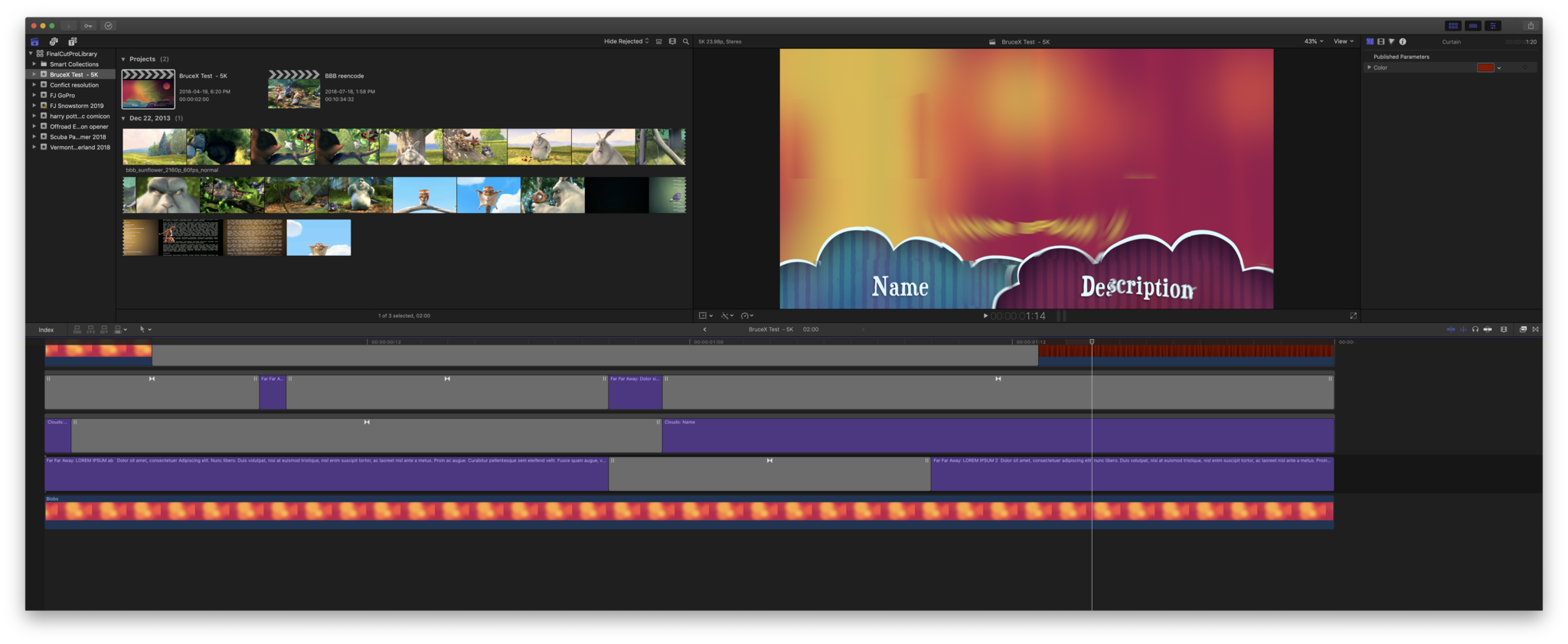
It's not always better to only look good
What the 34WK95U-W is missing
The 34WK95U-W is marketed to creative professionals. And frankly, with what the display focuses on (and excludes), it is evident that is the case. I was asked to provide a review based on my current setup: the new Mac mini. Seeing that the Mac mini is itself, not a fully featured Mac, pairing it with a screen that is highly specialized in its display technology made it less than ideal.
For example, the 34WK95U-W lacks the ability for me to control things like the volume or the brightness from within macOS when using the Thunderbolt 3 uplink. You can only adjust these with the manual joystick found beneath the display (which frankly I found really annoying to use). Granted professionals will likely have no use for these types of in-OS functions. They'd likely calibrate their own setups to reflect their workflow. They'd also likely have specialized peripherals for things like audio that they'd rather use than the built-in speakers on the 34WK95U-W, which, by the way, is pretty terrible. But again, you're not buying the 34WK95U-W for the audio.
Other "missing" components are a FaceTime camera (again understandable for professionals who would use their own specialized peripherals) and a microphone but it does provide an audio input jack. On top of this, I had numerous connectivity issue where having my Mac mini wake from sleep would make the audio stop working. I'm not holding this against LG however since I'm certain a firmware update would remedy this.
The Bottom line
LG 34WK95U-W
The 34WK95U-W isn't for everyone. My current setup shows that it isn't necessarily for me either. But breaking it down:
Who this is for?
Professionals or enthusiasts who want an amazing panel with HDR, Thunderbolt 3 connectivity, 5K resolution, and Nano IPS technology and who aren't in need of extraneous bells and whistles like FaceTime cameras, microphones or decent speakers. Those users will likely have dedicated peripherals already present and wish to get a no-nonsense UW panel. Professionals using Final Cut Pro will love being able to see so much of more of your project's timeline. Photo editors will appreciate the accuracy provided by HDR and its color gamut. Enthusiasts who want direct panel calibration and adjustment on the hardware level with no need or interference from the OS. Journalists or publishers that want to be able to view their articles, their sources and their communications all at once side by side.
Who this is not for?
In short, regular consumers. End users that want a replacement monitor or main screen to house a plug and play macOS friendly all-in-one display in the UltraWide aspect, this is not for you. Using the TB3 uplink , there is no audio control from your Mac. No brightness control either. No FaceTime camera. Tinny sound and no microphone. These factors make this an unsatisfying option for a Mac mini or a MacBook.
And if this monitor isn't for you? Check out our list of the best USB-C monitors for MacBook, MacBook Air, and MacBook Pro!


