iMore Verdict
Bottom line: A dedicated smartphone printer is a perfect way to learn to take better photos with your iPhone and share them with loved ones. The app is a little flaky, but this printer is rock solid and puts out some of the best printed images I've ever seen.
Pros
- +
Vibrant color prints
- +
Small footprint
- +
Has its own Wi-Fi network
- +
4x6-inch prints
- +
Works out of the box
Cons
- -
Glitchy app
- -
Prints only one size
You can always trust iMore.
If you're anything like me, most of the iPhone pictures you take end up hurtling through the universe via iMessage or hanging out in Photos indefinitely. Because we tend to view photographs through the lens of social media, where every image is downsized and heavily filtered, it's easy to forget how good the iPhone camera really is.
If you're ready to step up your photography skills and share your artistic side with the world (or at least your grandmother), the Liene 4x6 photo printer is a reliable tool to have in your arsenal. Unlike some of today's best instant cameras, the nostalgic point-and-shoots of yesteryear that are a printer-camera combo in one, Liene works with your iPhone. You take pictures as you usually do, edit them in Photos or the Liene Photo app, then print them out. It's instant gratification and color photos. What's not to love?
As a photographer, Liene's printer intrigued me. I wanted to see how it stacks up against using a more traditional pro-level mirrorless camera and inkjet printer and whether it would help my workflow.
Liene 4x6 photo printer: Price and availability
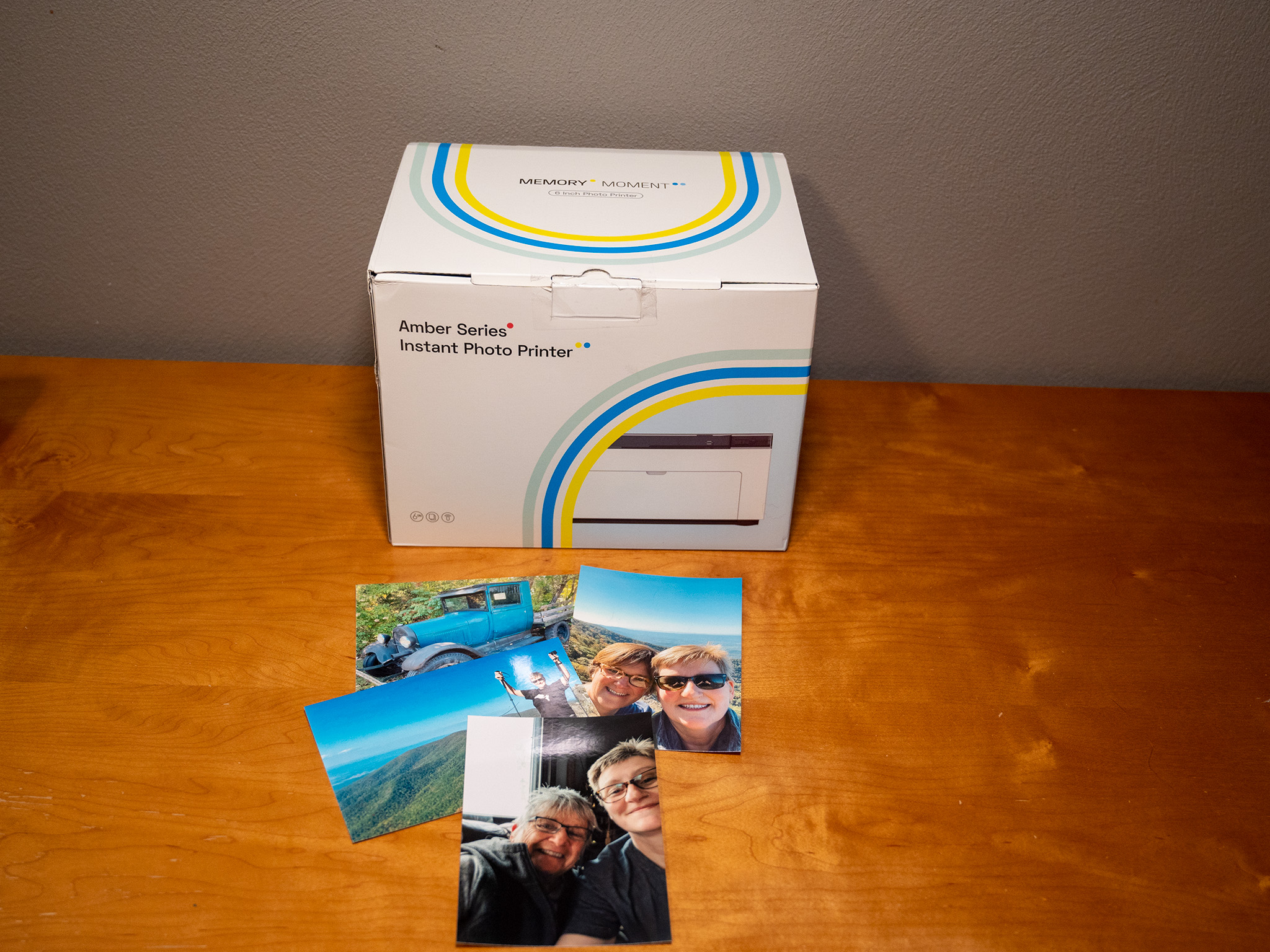
Liene's new printer from their Amber Series line is available exclusively through Amazon. It retails for $135; that price includes the photo printer, one ink cartridge, and 20 sheets of glossy photo paper. The Liene photo printer works with iPhones, iPads, Android devices, and your PC or Mac.
Liene 4x6 photo printer: What's good

I've spent several months with the Liene photo printer, and there's a lot to love.
Getting the printer up and running is a cinch and no more complicated than sliding an ink cartridge into place, adding paper to the paper tray, and plugging the printer into a wall outlet. The kit includes a comprehensive set of instructions, but you probably won't need them.
The connection from your iPhone to your printer happens over Liene's own internal Wi-Fi network, which is brilliant. That means you can print from anywhere, even places far removed from a cell signal or Wi-Fi! My iPhone tried to connect to Liene's network the second I plugged the printer in, and it was ready to go in mere seconds.
Liene's photo printer outputs 4x6-inch photographs. Most of today's best photo printers for iPhone give you awkwardly-sized 2x3-inch photos, so I appreciated the instantly framable Liene size. The white border around the print bends and breaks off once the ink has dried, leaving you with brilliant, highly-detailed edge-to-edge photographs.
The connection from your iPhone to your printer happens over Liene's own internal Wi-Fi network, which is brilliant.
Now let's talk about print quality. To say I was stunned by how amazing the prints turned out would be an understatement. The colors are dead-on accurate. The photos were clear and bright, and the glossy paper rivaled many higher-end print services. Really; it's that good.
The Liene uses thermal dye sublimation. It's a process that allows dyes to penetrate the paper, making photos vibrant but accurate in color. After the dye is applied, color by color, the Liene printer adds a protective layer over the image to keep photos safe from scratches, water, and fading. The result is a crisp photo that looks good on the fridge, in a frame or album.

As someone who usually sends things out for printing, I found myself printing things over and over and sending my favorite shots of trips to friends and relatives through the mail instead of social media. And that is convenient. I also took photos from my work camera and, after making simple edits in Photoshop, printed them on the Liene. The final images rivaled professionally printed photographs I've sent away or taken to my local camera shop for professional printing. They're so good, I haven't been to the print shop in months.
To say I was stunned by how amazing the prints turned out would be an understatement.
The glossy photo paper and ink cartridges in the Liene photo printer are married to each other so that when the paper runs out, so does the ink. There's no actual ink level monitor on the printer, so you'll have to keep track of how many sheets of paper are left to know when it's time to reorder. The refill kits, which contain both paper and the ink cartridge, are surprisingly affordable.
The Liene printer is tiny and fits in anywhere. When not in use, the paper tray magnetically adheres to the printer's top for an even more compact setup. I was able to stick this printer in a backpack and take it coast to coast on several trips. The paper tray stayed in place through numerous travels, and it's so lightweight that I hardly remembered it came along for the ride.
Liene 4x6 photo printer: What's not good

Let me just come right out with it: Liene's free app works like a beta version that should remain in the alpha stage. It's improved quite a lot in the few months I've been playing with it, but it's still glitchy and disappointing. To this day, when I add a photo to an album to be printed, I have to manually close out of the app and reopen it to see that photo so I can print it. This seems a hallmark feature for this app, and the fact that it doesn't work as promised is a tragedy. The app is beautiful in design and offers easy printer setup, but it's lacking when it comes to resizing photos or even selecting pictures for printing.
A flaky app didn't sway my opinion much because the Liene photo printer works with Photos, Google Photos, and other cloud services. The Liene adds itself automatically to your list of available printers during setup, so you can completely bypass using the app, which I would highly recommend.
Liene's free app works like a beta version that should remain in the alpha stage.
It's worth remembering that Liene is a photo-specific printer. It'll print all your selfies, family photos, and landscape shots. It even makes IDs. What it cannot do is print documents of any kind. So when you buy into this kit, know that it's just for images, and those photos only come out in 4x6-inch size. The size factor can inhibit creativity a little, especially with wide-angle landscape compositions, but it's perfect for portraits, selfies, and the like.
Liene 4x6 photo printer: Competition

The closest thing to the Liene photo printer is the Polaroid Mint printer, which came out in 2018 and is mostly out of stock everywhere. The Polaroid is geared to preteens and nostalgic sorts who want to use stickers and markers to decorate tiny 2x3-inch pictures. The Liene printer, on the other hand, is more serious in nature. It delivers higher-quality photos and uses a much better class of paper, making the result somewhat incomparable.
While the Polaroid Mint printer is somewhat gimmicky and probably won't be one of your kid's favorite pieces of tech a year from now, the Liene is a printer that's easy enough for budding photographers to use but outputs professional-looking photos you'll be proud to share. It's also a printer you'll likely hang on to for the long haul.
Liene 4x6 photo printer: Should you buy it?

You should buy this if ...
- You want a printer specifically for photos
- You favor a small printer
- You want a printer with inexpensive refill cartridges and paper
You shouldn't buy this if...
- You need a printer that works with documents
- You feel constrained printing one photo size
The Liene photo printer is geared toward smartphone users, but can be used by anyone with a computer or tablet, too. It uses Wi-Fi, Bluetooth, and has a port for USB-C connections in the back, so it's closer to a one-size-fits-all than a one-hit-wonder. If you want a printer just for photos, this is the best iPhone printer out there today. If you're looking for a printer that can do photos and documents, you'll need to keep looking.
Liene's photo printer offers the most bang for your buck of any smartphone printer on the market. The photo quality is astonishingly good, and this printer has earned a permanent place on the corner of my desk.
I found the app cumbersome and glitchy, and mostly bypassed it by printing straight from the iPhone Photos app. If you want a photo-specific printer, the Liene is an impressive piece of tech and a nice compliment to your iPhone.
Jodi Owan works behind a keyboard and a camera. She's a freelance writer for iMore, Android Central, and Windows Central.



