iMore Verdict
Bottom line: The Linedock is a gorgeous slab of aluminum that matches your 13-inch MacBook Pro or MacBook Air 2018 perfectly. It comes with a total of nine ports (three USB-A, three USB-C, SD card slot, HDMI, and Mini DisplayPort), you can have the optional SSD (256GB or 1TB), and it includes a 20000mAh battery, with the capability of fast-charging in Saiyan mode. It's sleek and streamlined, but if you need an Ethernet port, you'll need an additional adapter for that, as it's not included in the Linedock.
Pros
- +
Sleek design matches your MacBook
- +
Has nine additional ports
- +
20000mAh battery, charge multiple devices simultaneously
- +
Convenient SSD options, can manually upgrade
- +
Capable of fast charge with Saiyan mode
Cons
- -
Expensive
- -
No Ethernet port
- -
Saiyan mode cannot be in Stacked position
- -
Saiyan mode requires good USB-C cable to work
You can always trust iMore.
If you've purchased one of the newer MacBooks with USB-C ports, then you may need a USB-C hub to get your new laptop to work with your old peripherals, such as external hard drives, displays, keyboards and mice, Lightning cables, SD card readers, and whatever else. Honestly, I hate that Apple decided to get rid of all of the standard ports, but like getting rid of the headphone jack on the iPhone, it's just about learning to adapt. And while the battery life on these computers is impressive, you're still going to need to charge up at some point.
Still, if you a MacBook, MacBook Air, or MacBook Pro, you're dealing with one, two, or four USB-C ports only, respectively, for all of your external peripheral needs. While you could deal with a bunch of different hubs for various purposes, as well as a separate external hard drive, and even a battery pack, the Linedock aims to simplify your life by combining all of these into one sleek and streamlined package.
If you have a 13-inch MacBook Pro or 2018 MacBook Air, then this is definitely a nice option to consider for your USB-C hub, external SSD, and battery pack needs.
It's almost like Apple designed it themselves
Linedock 13": Features

When you first gaze upon the Linedock, you may think that you're looking at another MacBook. That's because it's designed to look like a MacBook's aluminum body, just without the screen attached. It's an interesting design that just meshes so well with your MacBook Pro or MacBook Air that it feels like something Apple made themselves. It also comes in Matte Black or Space Gray color options, with the latter matching my Space Gray MacBook Air 2018 perfectly.
The Linedock also comes in unique packaging that has a styrofoam "graveyard" to put your old dongles and adapters in. Along with that, there's some reading material, and their other accessories are stored in cute little tins that are reminiscent of canned foods.
As mentioned, there are a total of nine ports: three USB-A, three USB-C (one on each side and the back), an SD Card slot, HDMI port, and Mini DisplayPort. Optionally, you can use one of the USB-C ports for a USB-C display too, but the Linedock is only capable of using one display at a time.

Both of the USB-C ports on the sides are capable of charging at 30W normally, or 60W with Saiyan mode. To enable Saiyan mode, you just need to double-press the button on the side to turn on the battery power, where the LED lights are yellow instead of white. The USB-C port on the backside of the Linedock is capable of pass-through charging at 100W, so you can charge both the Linedock and your MacBook at the same time. You will need a good, heavy-duty USB-C cable for charging your MacBook normally or in Saiyan mode. The one that Linedock sells is perfect for the job.
Linedock can be purchased with no SSD storage (0GB), but you can go for either 256GB or 1TB if you want an external drive built-in. I tested the speed of the SSD with the Blackmagic Disk Speed Test app, and got consistent write speeds of about 220 MB/s and read speeds of 240 MB/s with my 2018 MacBook Air.
If you don't like the 256GB or 1TB options that Linedock offers, you could open it up and manually install your own SSD. I haven't opened it up myself, but Linedock put in a nice little light show inside, along with a world map that shows you where each individual part came from.
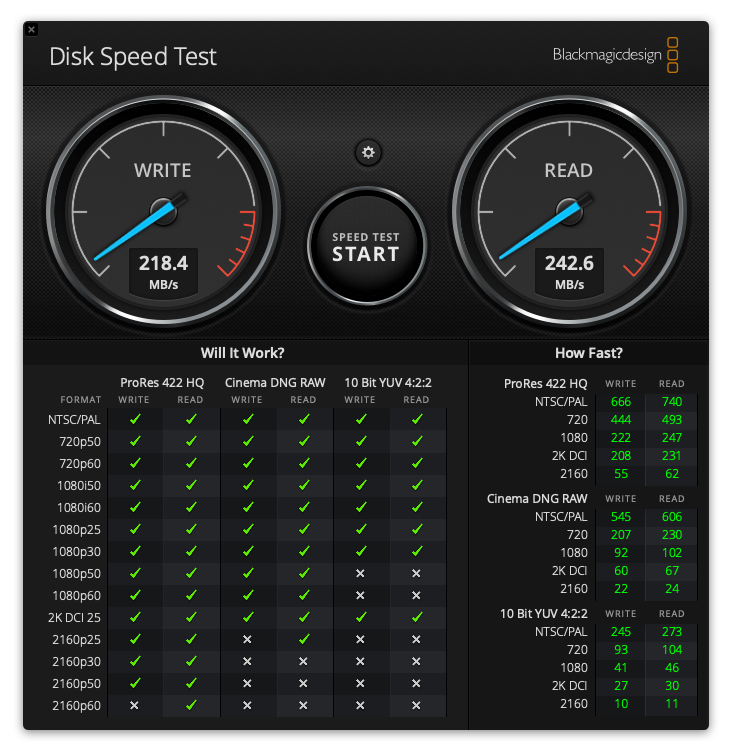
Unfortunately, the SD card speeds don't quite match up. Using the Blackmagic Disk Speed Test, I got read speeds of about 20 MB/s and write speeds of 20 MB/s. So even if you have a faster SD card, the Linedock isn't capable of getting those fast SD card read/write speeds. You'd probably be better off using a dedicated SD Card reader adapter plugged in to the USB-A port.
The HDMI, Mini DisplayPort, and USB-C ports mean you're able to hook up your MacBook Pro or MacBook Air to an external display, albeit it's only one at a time. It supports up to 4K resolutions at 60Hz, so unless the display you want to use has VGA or DVI, then you should be fine.
Linedock does have a separate USB-C U-adapter, so you can have the Linedock stacked underneath your MacBook and simply plug it in on either side without having a long cable. However, I did not receive this adapter in my review unit, and their website still appears to be sold out for the time being.
A nice all-in-one package
Linedock 13": What I Like

One of my biggest annoyances with the MacBook Air 2018 is the lack of ports, even as I was buying it. I wanted a new laptop for portability when I need to travel or work outside of the house, and while I get that, I miss my old ports and peripherals. However, the Linedock is basically everything I need, and then some.
I love the design of the Linedock. It looks like a laptop itself, with the slim slab of aluminum. But it packs in a ton of useful ports, and I can have it stacked neatly underneath my MacBook Air, so it doesn't get in the way. And they totally nailed that Space Gray to match Apple's own, which is nice.
On top of being a USB-C hub with the necessities, I like that it has a built-in SSD storage solution, as well as battery pack. It eliminates the need to carry another external hard drive and another large and heavy battery brick. Convenience is key!
What about that Ethernet port?
Linedock 13": What I Don't Like

One of the bigger disappointments I have with the Linedock is the mysterious lack of an Ethernet port. I have decent Wi-Fi at home, but sometimes I prefer to plug in the Ethernet cable to have a better connection when I am doing video conferences or need to download large files and whatnot.
One day, I decided to try and plug in the Ethernet cable to the Linedock, and I was dismayed by the lack of it. I had to go grab my other Satechi Multi-Port Adapter just to get my MacBook Air hooked up to the Ethernet connection. You would think that for a hub that starts at $300, they could have at least put a simple Ethernet port in it.
Other issues I have experienced are delays in charging when I get it hooked up to my MacBook Air. For the first few minutes, my MacBook Air would appear plugged in to a power source, but the battery indicator says "Not Charging," despite being discharged and not at full capacity. It eventually ends up saying "Charging," but it's just something I've noticed each time I use the Linedock.
And while I love the convenience of having so many ports, a battery pack, and an SSD in one package, I must admit that the price tag can be hard to swallow.
Mostly everything you need in one sleek package
Linedock 13": The Bottom Line
If you're looking for a USB-C hub for your external peripherals, an external hard drive, and a battery pack for your 13-inch MacBook Pro or 2018 MacBook Air, then you should consider the Linedock 13". It's specifically compatible with the 13-inch offerings from Apple due to the design and aesthetic, however, some have gotten it to work with Windows laptops as well. While it seems pricey, you should also consider the fact that it combines three products into one single device for your convenience.
Those who have a 15-inch MacBook Pro and want a Linedock will, unfortunately, have to wait a bit. The 15-inch version is still in the works, but you can sign up for the waitlist and be notified once it's available.

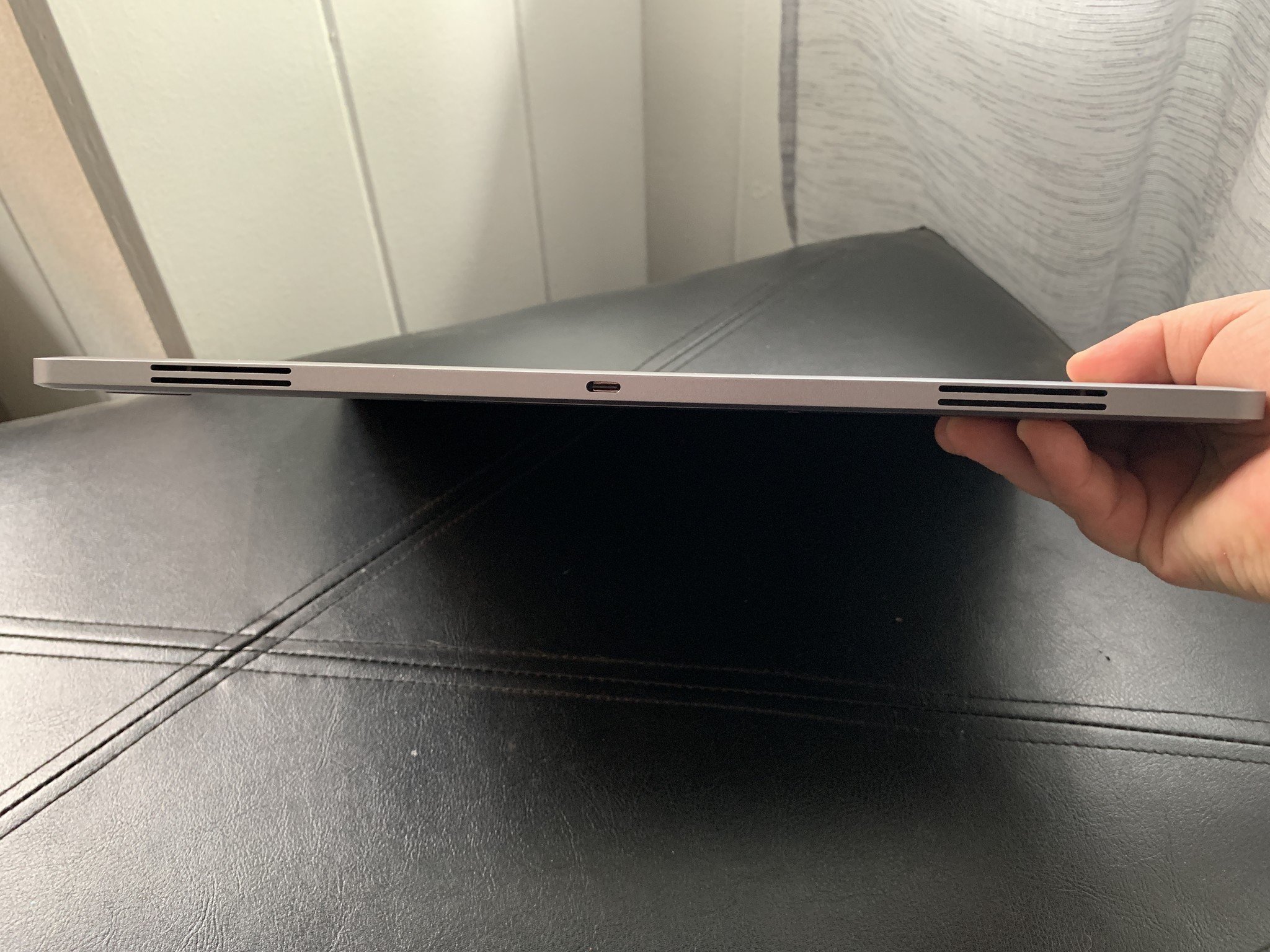
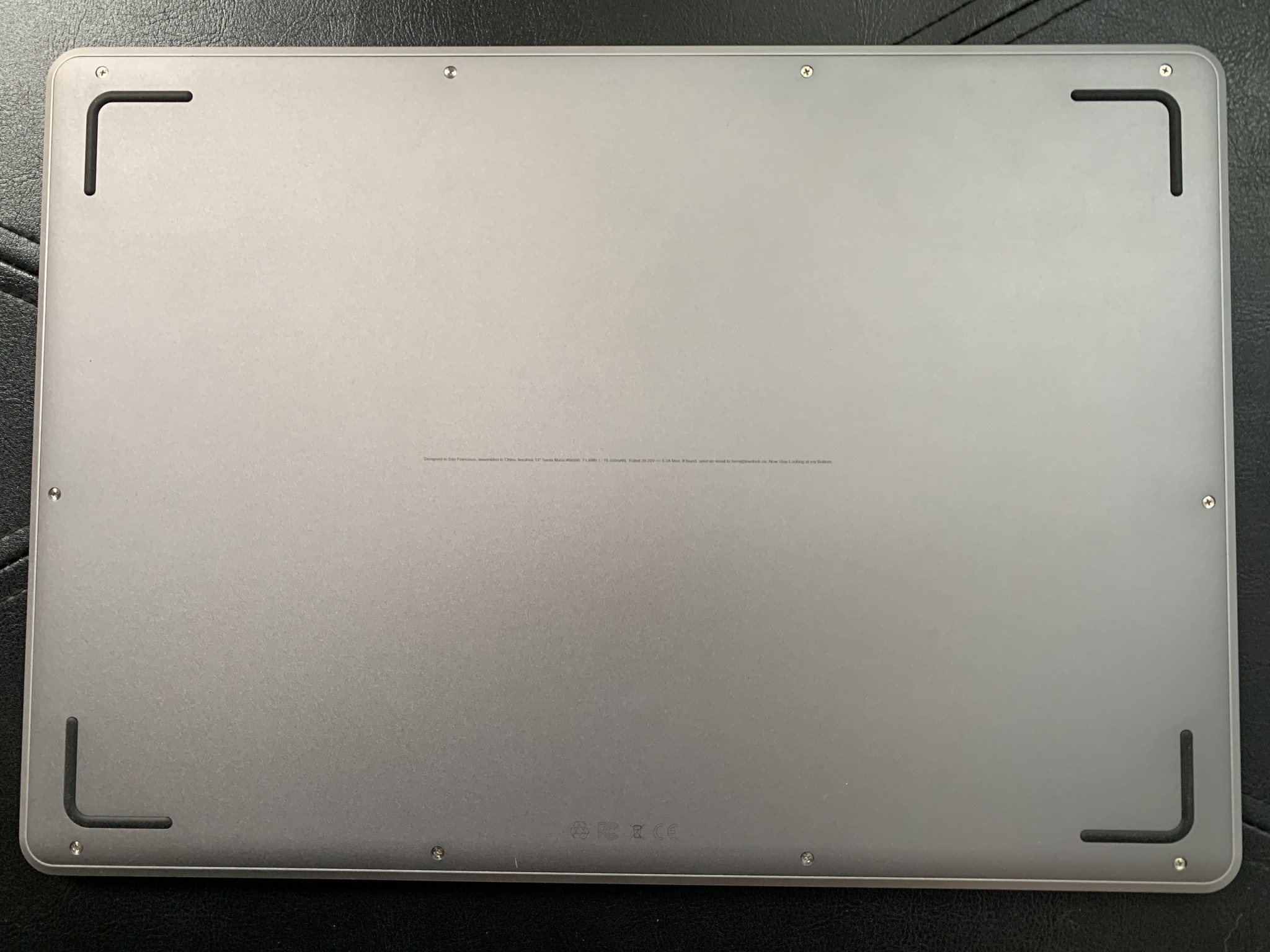





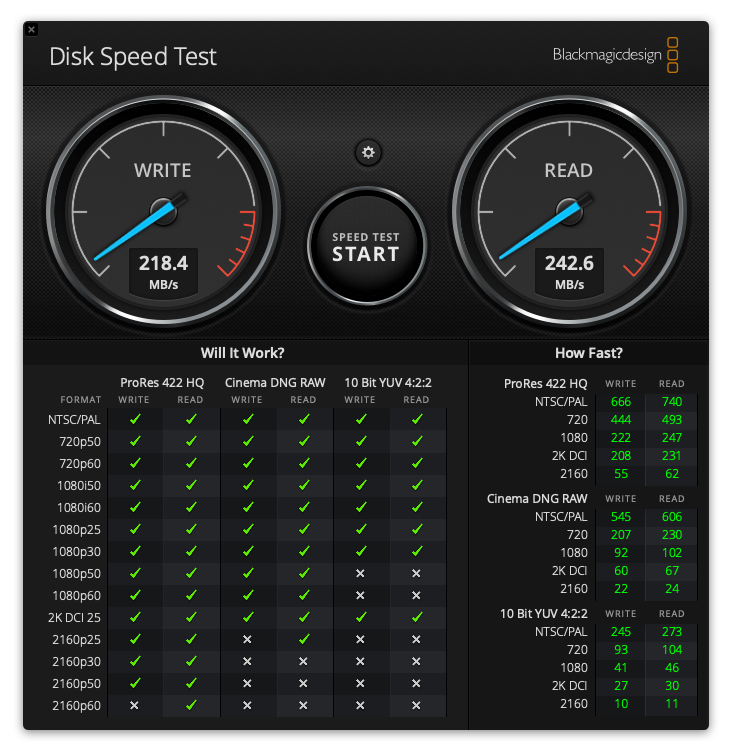
Christine Romero-Chan was formerly a Senior Editor for iMore. She has been writing about technology, specifically Apple, for over a decade at a variety of websites. She is currently part of the Digital Trends team, and has been using Apple’s smartphone since the original iPhone back in 2007. While her main speciality is the iPhone, she also covers Apple Watch, iPad, and Mac when needed. When she isn’t writing about Apple, Christine can often be found at Disneyland in Anaheim, California, as she is a passholder and obsessed with all things Disney, especially Star Wars. Christine also enjoys coffee, food, photography, mechanical keyboards, and spending as much time with her new daughter as possible.


