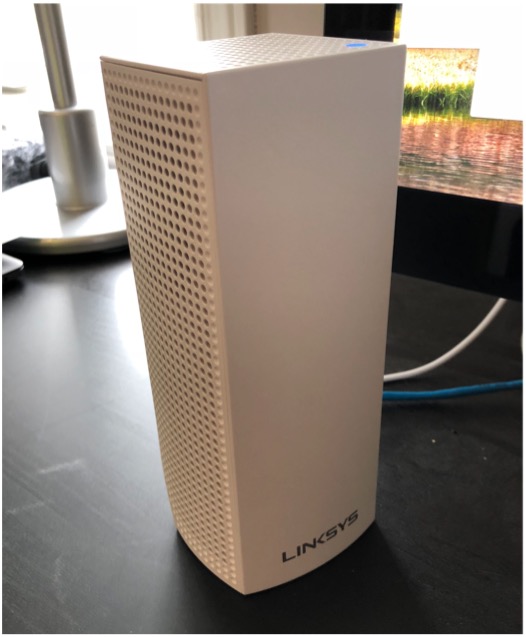If you're looking for an easy to setup and modularly designed replacement for your end-of-life Airport Base Stations with mesh Wi-Fi, the Linksys Velop Whole Home Wi-Fi might have what you're looking for.
The stand out feature of the Linksys Velop is that each node is actually a full router in and of itself. If ever the location of your hardline to the internet changes, you could simply choose the closest node to become the main router. You simply choose which node is the main device and you can add nodes as needed for your personal needs. Each node covers up to 2000 square feet of space.

Around $450Bottom line: Provides an easy to setup, powerfully modular design Wi-Fi mesh home network quickly. For consumers that require Wi-Fi and ethernet devices to far removed from a hardline ethernet connection.
For
- High build quality.
- Compact design.
- Each node has all of the capabilities as any other node.
- Two ethernet ports per node including remote nodes.
Against
- Nodes are not wall mountable by design (desk standing only).
- Would like to have more ethernet ports per node.
- Placement test is agonizingly long.
- The price tag
What you'll love about the Linksys Velop Whole Home Wi-Fi

As per the industry trend, Linksys employs a tri-band mesh Wi-Fi technology allowing for load balanced Wi-Fi mesh connectivity throughout your home. Using one 2.4 GHz radio and two 5 GHs radios, load balancing works behind the scenes without user intervention allowing for excellent coverage and fast Wi-Fi speeds for all of your Wi-Fi enabled devices no matter which node you happen to be connecting to.
Each node is an identical clone of every other node. This means that no matter what your layout is, you'll have the same access to the node's capabilities regardless of which node you place in a locale. For example, my main node is placed in the basement where I connect my ISP hardline to one port, and the main ethernet switch into the second port. Then I have a second node on the main floor devoid of any ethernet connected devices. Finally, I have the last node in my office where my Mac Pro has a wired connection to one ethernet port on the node and I use the free ethernet port to test various devices. If ever I need to connect a wired device to my network, I can go to whichever node is most convenient at that time. Love it.
Setup is extremely straight forward using the iOS app that Linksys provides free of charge. You simply, connect to the newly attached node via bluetooth and then follow the instructions until every node is setup.
Speed and reliability, whether you're connected via Wi-Fi or remote node connected ethernet, is fast and reliable with nary a hiccup.
You can optionally setup remote configuration access by creating an account with Linksys that gives you marginally useful access to your home network wherever you may be.
Finally, you can control the Wi-Fi system with its built in Alexa integration.
| Category | Spec |
|---|---|
| Networking Interface | Wi-Fi/Gigabit Ethernet, Two ethernet ports on all nodes |
| Tri-band WiFi radios | AC2200 (867 + 867 + 400 Mbps) with MU-MIMO and 256 QAM |
| Wi-Fi Standards | 802.11b/g/a/n/ac |
| Wireless Security | WPA2-PSK |
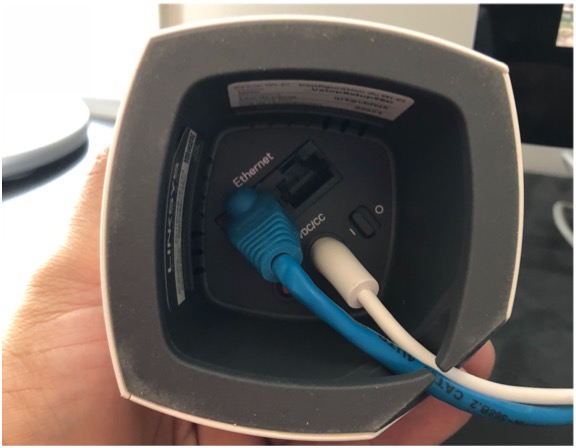
What you'll hate about the Likes Velop Whole Home Wi-Fi
The most glaring gripe I have with the Linksys Velop is the placement test during the initial setup. You have no visual feedback when you initially place a node somewhere in your home to test for acceptable signal strength. You are a slave to waiting for the placement test to do its thing and let you know if the placement is acceptable or not. And boy do you wait. I didn't time it precisely, but the wait felt around five minutes in length. That doesn't sound so bad but when you are repeatedly told that your placement is bad five or six times in a row, waiting up to thirty minutes just to get an acceptable placement check when you have no clue if the new placement will pass or fail is astoundingly tedious.
The actual device is attractive enough, but you are limited to placement by its desktop standing only design. It doesn't have wall mountable hooks so if you like to have your Wi-Fi routers on a wall, you'll have to roll your own solution.
The Linksys Velop is quite expensive. At nearly $450 for this three node kit, I suppose it's understandable since you are basically buying multiples of the same device for each node you add. But if you don't need those features everywhere, then cheaper solutions might be more suited for your needs such as the Amplifi HD or the Eero
Finally, I am exceedingly happy that the Linksys Velop has ethernet ports on each node whether it's the main router or a remote node. However, I wish Linksys had added more ports per node than the two that are already present.
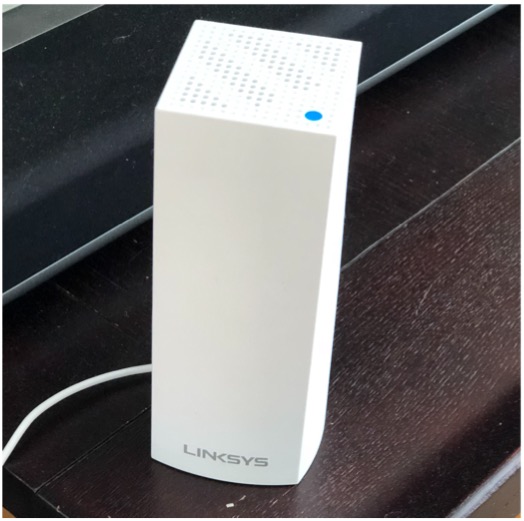
Linksys Velop Whole Home Wi-Fi bottom line
If you are in need of a mesh Wi-Fi system that also gives access to legacy hardwired devices in remote locations around your home, then the Linksys Velop is a top pick for me. The Velop utilizes similar tri-band, load balancing technologies as other vendors so it doesn't miss out on any of the modern and up-to-date features that can be used by the newest Wi-Fi only devices.
You'll need to make some concessions for its desk standing only design in terms of the placements of nodes, but the convenience of having access to local ethernet ports made these concessions worthwhile for me.
The setup and placement of nodes is needlessly long and tedious but once everything is setup, you never have to perform a placement test again. And if remote access is your thing, then Linksys has you covered there as well. Had the Linksys Velop cost a bit less I would have given it a better overall score. It has nearly all of the features that I need in my network at a slightly too high price point.
But that all being said, I really like the solution Linksys is providing here. I feel like Linksys has thought about consumers that need a blend of the old and the new. If having the same type of access for all of your devices, new and old, everywhere and anywhere in your home is must, then this is the mesh system for you.