7 ways Logic Pro X 10.3 once again redefines modern music making on Mac

Logic Pro X is the modern incarnation of Apple's pro-level audio editing tools for the Mac. If GarageBand is the foot in the door, Logic Pro X is the kick into high gear. Like many of Apple's pro apps, though, it's been deliberately made more accessible and approachable. Like Final Cut Pro X, the logic (sorry) is never "what can we do more?" but "what can we do better?" and sometimes that hits existing customers right in their change-aversion.
So, what's new in Logic Pro X 10.3?
Brighter, lighter, flatter design

Logic Pro X 10.3 doesn't do any radical rethinks, so there's no need to panic. It does have a redesign, and it's somewhat radical for Apple pro apps — it's gone lighter instead of darker. While photographers and video editors crave the deep grays and blacks that make the exact colors of their work stand out, music makers tend to work in a variety of lighting conditions, many of which favor an interface that's slightly lighter and brighter, and more "Sierra". Who knew?
Don't worry, though, Apple has also made the Logic Pro X 10.3 design flatter, so you can still grumble away if you like.
That Touch Bar
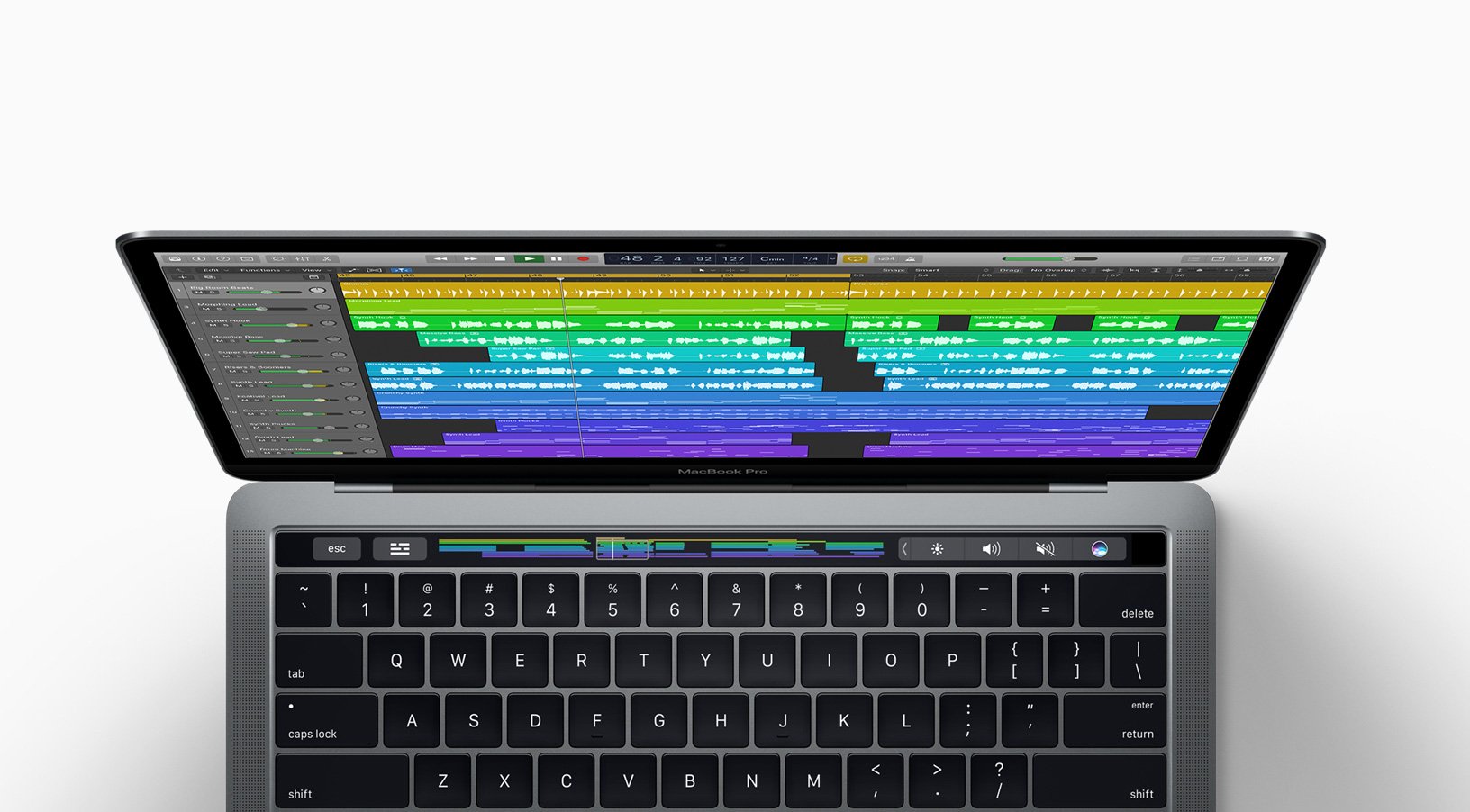
If you saw what Apple did with Final Cut Pro X and the new MacBook Pro Touch Bar, then you won't be terribly surprise by what they've worked up for Logic Pro X. You can view and navigate your project in a timeline view, but it's smart enough to show you an optimized view so you can, for example, more easily pick out a chorus or a bridge.
Volume controls are conveniently placed, and you also get access to Smart Controls for any track you select. Basically, you can assign the shortcuts you want to the modifier keys you want, like CMD or ALT, and when you press that modifier, you get those Touch Bar shortcuts. All your favs can be immediately accessible.
Now, while I use Logic Pro X to edit podcasts, I'm not a musician or a power user. Still, I can't wait to try this. (Fingers crossed it makes strip silence even faster and easier.)
Master your iPhone in minutes
iMore offers spot-on advice and guidance from our team of experts, with decades of Apple device experience to lean on. Learn more with iMore!
That Touch Instrument
Yes, as you'd expect, there are also performance controls available on the Touch Bar that let you play and record Logic Pro X's virtual instruments with multitouch, just like you can on iPhone or iPad.
You can have the piano keyboard in the Touch Bar and customize it for the way you want to play. You can also have the drum pads there and tap away to create beats.
It's like having a very narrow iPad right about your Mac keyboard, because, yes, Touch Bar is very much a very narrow iPad above your keyboard.
Round trip that's really a trip
You're working on your next killer song but you need to get out of your studio and you just won't be able to use your Mac for a while. What do you do? With the new Logic Pro X, you share a special version of your project to iCloud. That version flattens all the tracks down to one but keeps the ability to add new, separate tracks. Then you open the special version in GarageBand for iOS 2.2 on iPhone or iPad.
Meet someone on the street and record something serendipitous on your iPhone, get a great idea for found sound in the coffee shop and capture it on your iPad. Where ever, whatever the inspiration and the audio, you simply grab it, save it to iCloud, and when you get back to your Mac, all the new stuff is synced to the original, multi-track project.
Just. Boom.
Track changes alternatives
There are many ways to play a section or sing a lyric and Logic Pro X now makes it easier to audition those many ways and choose the one you like best. You can create and switch between different playlists for a given region, and edits on any track.
That way you can experiment and try out all your different ideas without the stress of having to commit too early or without the proper context.
That way you can try out all your creative ideas, in context and without having to commit immediately, and make sure you get the one you really want.
Selection-based processing
We've all been there. You want to apply an effect but the track is long and the process arduous so you hit the button, go get coffee, and count on it being done by the time you get back. Well, now you'll have to own your own coffee excuses, because Logic Pro X can do selection-based processing.
That means you can apply any combo of Logic's own effects and third-part effect plug-ins to any selection of one or multiple audio regions. Fix that pesky problem area or just try out some create sound design. Then get your coffee when you're done.
All the bits and busses

Logic Pro X 10.3 introduces a new 64-bit summing engine with 192 additional busses. That allows for true stereo panning and provides discrete control of stereo signals.
No, I don't really understand any of that, because my background is in graphic design not sound design, so back up off me, but bigger bits and busses are better, right?
Logic Up
I figure if Adele can make Hello in Logic Pro X and I can edit the Debug podcast, it has to be pretty awesome. Because you can't get much wider a spectrum from genius to barely competent than that.
Kidding aside, Apple's managed to make something incredibly impressive with Logic Pro X. It's a pro-app with enough power for the most successful, demanding pros in the industry, but it's also something someone completely unprofessional like me can launch, mess around with, and stumble out a perfectly usable podcast file.
And that's amazing.
Logic Pro X 10.3 is a free upgrade for existing customers and $199 for new customers. That's ridiculously cheap by the thousands-of-dollars-a-box norms of a few years ago, but expensive by modern App Store standards. 10.3 is the fifteenth free update Apple has pushed out for Logic Pro X, though, so there's proven value behind that pricing.

Rene Ritchie is one of the most respected Apple analysts in the business, reaching a combined audience of over 40 million readers a month. His YouTube channel, Vector, has over 90 thousand subscribers and 14 million views and his podcasts, including Debug, have been downloaded over 20 million times. He also regularly co-hosts MacBreak Weekly for the TWiT network and co-hosted CES Live! and Talk Mobile. Based in Montreal, Rene is a former director of product marketing, web developer, and graphic designer. He's authored several books and appeared on numerous television and radio segments to discuss Apple and the technology industry. When not working, he likes to cook, grapple, and spend time with his friends and family.
