Logitech Create's dastardly key-dropping issue fixed in iOS 9.3 beta 2
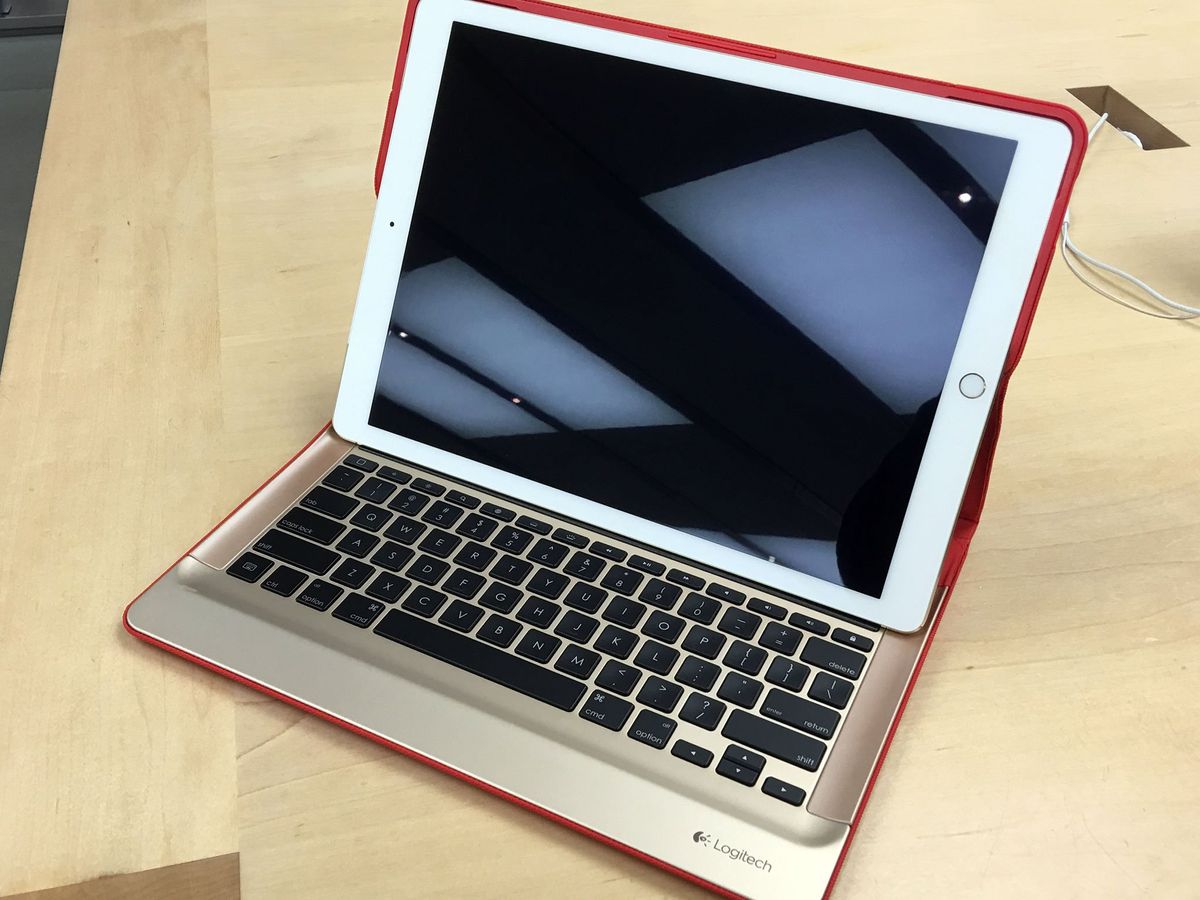
When I picked up my iPad Pro last November, I went with Logitech's Create Smart Connector keyboard: I liked Apple's option, but the Create's function row and backlit keyboard won me over. Unfortunately, with the release of iOS 9.2, a strange thing occurred: the Create stopped being able to communicate properly with the iPad Pro.
This drove me crazy — because when it was working, Logitech's keyboard was my favorite typing experience ever with an iPad. A full-scale keyboard, backlit keys, function keys — even the somewhat-clunky casing and single-screen position for the iPad Pro was overshadowed by great keyboard performance.
But after 9.2, when I connected the keyboard to the iPad, I suddenly felt like I was typing in molasses — the Create would drop keys, repeat keys randomly, get stuck in CAPS LOCK mode, or stop working entirely for a moment or two while iOS caught up.
I wasn't the only one with this problem, either. Dozens of Logitech Create owners{.nofollow} found the same issues upon updating to iOS 9.2; something in the operating system had screwed up the keyboard's firmware.
I continued to use the iPad Pro as my primary computer throughout this ordeal, but often ended up typing virtually. I tried turning off automatic suggestions, switching my software keyboard layouts, and a whole bunch of other nonsense, all to no effect. I even debated going to pick up an Apple-built iPad Pro keyboard, but there were none available from my local store.
Now, at last, this issue has been resolved — at least for those on the public beta. After updating to the second beta of iOS 9.3, connecting the Create will prompt you to download a firmware update; after the download, Logitech's hardware keyboard is back and better than ever.
Ignoring the the customer base
I'm a little irked it took Logitech so long to resolve the issue — almost two months since the keyboard's release — but I imagine a large part has to do with customer base. The iPad Pro has yet to have any huge sales numbers announced, and I suspect only a fraction of Pro users own the Create keyboard. Given Logitech's vast array of other keyboards, mice, and Bluetooth accessories, I wouldn't be surprised if the Create's functionality (or lack thereof) was far down on their priority list.
Master your iPhone in minutes
iMore offers spot-on advice and guidance from our team of experts, with decades of Apple device experience to lean on. Learn more with iMore!
But it certainly doesn't help sell iPad Pros when one of the few Smart Connector accessories was depressingly sporadic out of the box. If I hadn't experienced the Create pre-iOS 9.2, I would have assumed the keyboard (or the iPad) was buggy and useless, and likely returned one or both.
Apple and Logitech have almost surely lost sales because of this issue, and — thanks to both companies ignoring the issue outside of the occasional tweet until it was fixed — probably irked some potentially loyal customers, too. No one wants to buy an $1000 tablet and a $150 keyboard only to find out that the accessory has a serious software bug that prevents it from working like a keyboard should.
With luck, however, Logitech and Apple have learned from their stumbles. The iPad Pro is still, after all, a very new computer — and there are always going to be bugs to shake out in version one. I just hope the next nasty bug we run across gets taken care of with a bit more speed; if Apple truly wants the iPad Pro in offices and other professional uses, firmware updates can't take 2+ months to arrive.
Serenity was formerly the Managing Editor at iMore, and now works for Apple. She's been talking, writing about, and tinkering with Apple products since she was old enough to double-click. In her spare time, she sketches, sings, and in her secret superhero life, plays roller derby. Follow her on Twitter @settern.










