iMore Verdict
Bottom line: The Caséta Wireless Motion Sensor features extremely fast response times, high reliability, and is quite easy to set up. This combined with 10-year battery life, and multiple mounting options, make this sensor one of the best around.
Pros
- +
Extremely fast response
- +
Highly reliable
- +
Extended battery life
- +
Multiple mounting options
- +
Completely wireless
Cons
- -
Big and bulky
- -
Build quality lacking
- -
Doesn't support HomeKit
You can always trust iMore.
Motion sensors are a staple of the modern smart home, with a plethora of options available for all of our favorite home platforms. In theory, smart motion sensors are there to help light the way in the dark and save energy when leaving for the day. However, some sensors suffer from slow speeds, or motion detection that is simply unreliable, making them frustrating yet compelling enough to keep around.
When Lutron's Caséta Wireless Motion Sensor was announced last month at CES 2020, I was immediately intrigued by the company's claims of having finer detection that was 3X better than the competition. The prospect of having a motion sensor that could not only meet my demands of fast response time, potential HomeKit compatibility, and integration with my existing rock-solid Caséta Wireless switches and lamp dimmers certainly had me excited for its release.
I recently set up the Caséta Wireless Motion Sensor in my home, and I can safely say that my excitement for it was justified, as I have finally found a sensor that actually functions as intended. I can now enjoy the home of the future where one of my rooms lights up instantly just by entering, stays lit until I leave the room, and of course turns off, all without having to use the switches on the wall, voice control, or an app.
Motion and occupancy
Caséta Wireless Motion Sensor: The features

The Caséta Wireless Motion Sensor features a plastic all-white design, with the typical "window" which allows it to detect motion within its 180-degree field of view. Passive infrared (PIR) sensors that are housed inside are able to detect heat signatures from those within its view combine with Lutron's XCT Technology that it has used for years in its non-smart sensors for fine motion detection.
Also on the sensor are several physical buttons, two located on the top which are used for testing operation, and for illuminating a small LED light that is behind the window. There are three additional buttons around the back which are used for setting timeout periods, sensitivity adjustments, and changing sensor defaults. Lutron's default settings include turning lights on and off automatically with a 15-minute timeout, and low sensitivity, which should work for most applications. The sensor also uses occupancy as a factor in when it toggles the lights, preventing it from leaving you in the dark after a set amount of time.
Lutron's sensor is completely wireless, relying on a small CR123 battery for power, and RF for connectivity to switches and the Caséta hub. Utilizing RF allows the motion sensor to sip power when compared to Wi-Fi and Bluetooth, and enables faster, more stable connections. Lutron states that the motion sensor can last up to a whopping 10 years before needing a battery replacement, which is just all kinds of insane. While it is a little too early to tell, I can certainly see this as being the case, as I have yet to come across one of the company's Pico Remotes that have needed a battery replacement in my home.
The Caséta Wireless Motion Sensor comes with several mounting options in the box, and the sensor can stand upright allowing placement just about anywhere, except the outdoors. Lutron includes a corner mount bracket, a flat mount bracket, screws, drywall anchors, 3M Command Strip, and the necessary battery.
Blazing fast
Caséta Wireless Motion Sensor: What I like
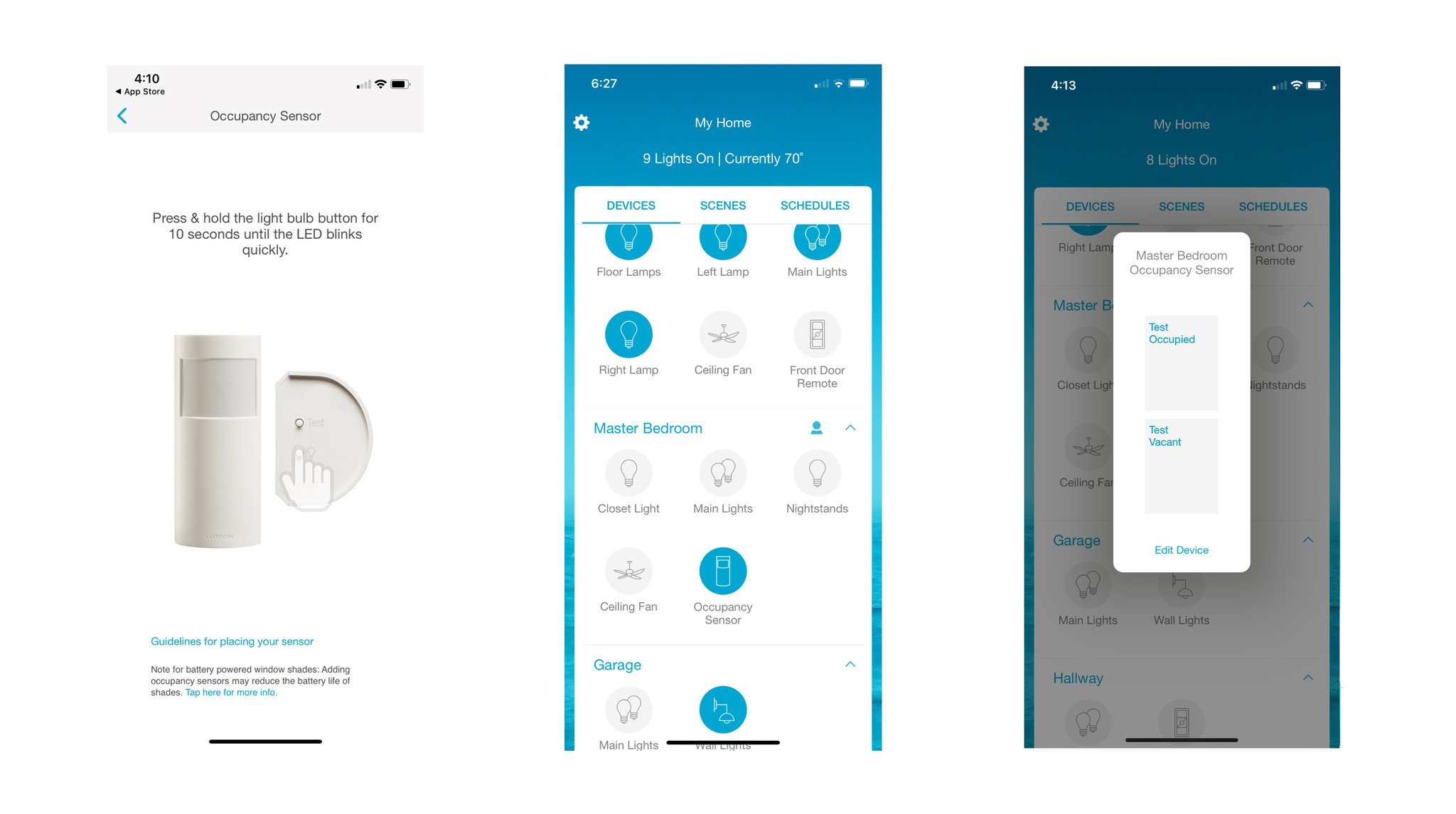
Setting up the Caséta Wireless Motion Sensor was a quick and easy affair, coming in around 5 minutes tops, from opening the box, inserting the included battery, and pairing it to the Caséta app. The tower-like design of the motion sensor meant that I could simply set it down, and begin testing it with my lights immediately, and I liked that Lutron covered pretty much all of the bases when it comes to mounting options.
Of course, with it being a motion sensor, response times and reliability are paramount, and I am happy to say that Lutron's offering exceeded my expectations. In my home, I currently have around a total of 40 Caséta Wireless light switches/dimmers, lamp dimmer modules, and pico remotes, so yes, I am accustomed to their rock-solid reliability. However, I have experimented with plenty of HomeKit motion sensors over the years, and while some of them are reliable, there are those instances where for one reason or another they simply miss when I walk into the room, which takes the magic out of the connected home.
Using terms such as 'walking in,' and 'instantly' to describe just how fast the process is almost seems like an understatement, as the sensor performs unlike any other.
This hasn't been the case with the Caséta Wireless Motion Sensor. Now, I have only been testing the sensor for a few days, but I can say that I haven't seen an instance where the motion sensor failed to deliver. Walking into my utility room, where I have the sensor positioned as it is our main point of entry into the home, instantly turns on the overhead lights.
Using terms such as 'walking in,' and 'instantly' to describe just how fast the process is almost seems like an understatement, as the sensor performs unlike any other. The moment the sensor picks up motion, which happens before it is even within view, it sends the commands to the connected light switch and turns on the lights. With other motion sensors, you may take a step or two in the room before the sensor reacts, but with this sensor, the lights kick on before the first foot is in.
The entire experience is impressive to say the least, considering all of the steps involved to make it happen: spotting motion, sending the command to the Caséta Wireless Hub, which then relays the command to the light switch, and the lights actually turning on.
Big and tall
Caséta Wireless Motion Sensor: What I don't like

There's simply no denying that the Caséta Wireless Motion Sensor is massive when compared to others that are available on the market. While it is thin, the height of the sensor is easily double the size of others, making its presence known to anyone that is in the room. One would think that due to its bulky frame, it would pack in other sensors, such as temperature and humidity, but nope, all that size is devoted strictly to motion detection.
Despite its large size, the sensor is also incredibly lightweight, which when combined with its flimsy plastic housing that buckles and creaks easily, makes it feel rather cheap. Thankfully, a motion sensor is not the kind of accessory that you handle all that often, but it does put a little doubt into the mind about just how well it will hold up over time.
Available features found within the Caséta Wireless app for the motion sensor are also lacking. Options that can be set are occupancy and vacancy states, as well as assigning which lights turn on and off based off of the sensor's activity, however, there is no way to set the intervals without having to physically adjust switches on the sensor itself, which is not very convenient.
The biggest downside of the Caséta Wireless Motion Sensor, however, is that it doesn't support Apple's HomeKit smart home platform, which is quite surprising. The Caséta Wireless line has always been one that is right there with supporting HomeKit as soon as it products are released, making this one a head-scratcher. I inquired about the missing feature and was told that it simply isn't compatible, but I still hold out hope that it just wasn't ready at release and that an update would come in the future.
Extended range
Caséta Smart Wireless Repeater

While I have yet to run into any issues surrounding coverage of my existing Caséta Wireless setup, Lutron has also recently released a compact solution aimed at larger homes. The Caséta Smart Wireless Repeater is a small all-white plastic box that not only looks similar to the company's smart bridge, but also happens to be the exact same size.
The repeater has the same LED indicator light that wraps around the front, and has just one button used for adding accessories around the back. In the box is a small 5v power adapter, which connects to the repeater using micro-USB, enabling the ability to connect it directly to USB ports without having the bulky adapter if desired.

Setting up the repeater simply involves plugging it in, and pairing it through the Caséta app. Lutron's repeater requires placement within 60 feet of the Caséta Wireless Bridge, but adds an additional 2,500 square feet of coverage. Since I have not had any coverage issues within my somewhat smaller home, I can't quite say for sure whether or not accessories are experiencing a better connection during my tests, but I would expect that it works as advertised if needed.
Fast and reliable
Caséta Wireless Motion Sensor: The Bottom Line
Even though the Caséta Wireless Motion Sensor isn't the most compact and best-looking option around, it excels in the areas that matter the most: response speed and reliability. The Caséta Wireless Motion Sensor is fast, extremely fast, turning on the lights the exact moment it senses activity, which is almost magical when compared to other solutions that rely on Wi-Fi or Bluetooth.
The Caséta Wireless Motion Sensor also shares the same rock-solid reliability as other Caséta Wireless products, meaning it just works, ready to respond at all times. This sensor is so good, that I am chomping at the bit to use it with HomeKit and automations, which, unfortunately, is not available at this time. If that day ever comes though, this sensor would be pretty much perfect.

Bottom line: The Caséta Wireless Motion Sensor features extremely fast response times, high reliability, and is quite easy to set up. This combined with 10-year battery life, and multiple mounting options, make this sensor one of the best around.





Christopher spends most of his time writing and dreaming about all things HomeKit and the Home app. Whether it is installing smart light switches, testing the latest door locks, or automating his households daily routines, Christopher has done it all.



