M1 iPad Stage Manager requirements blurred again by developer finding
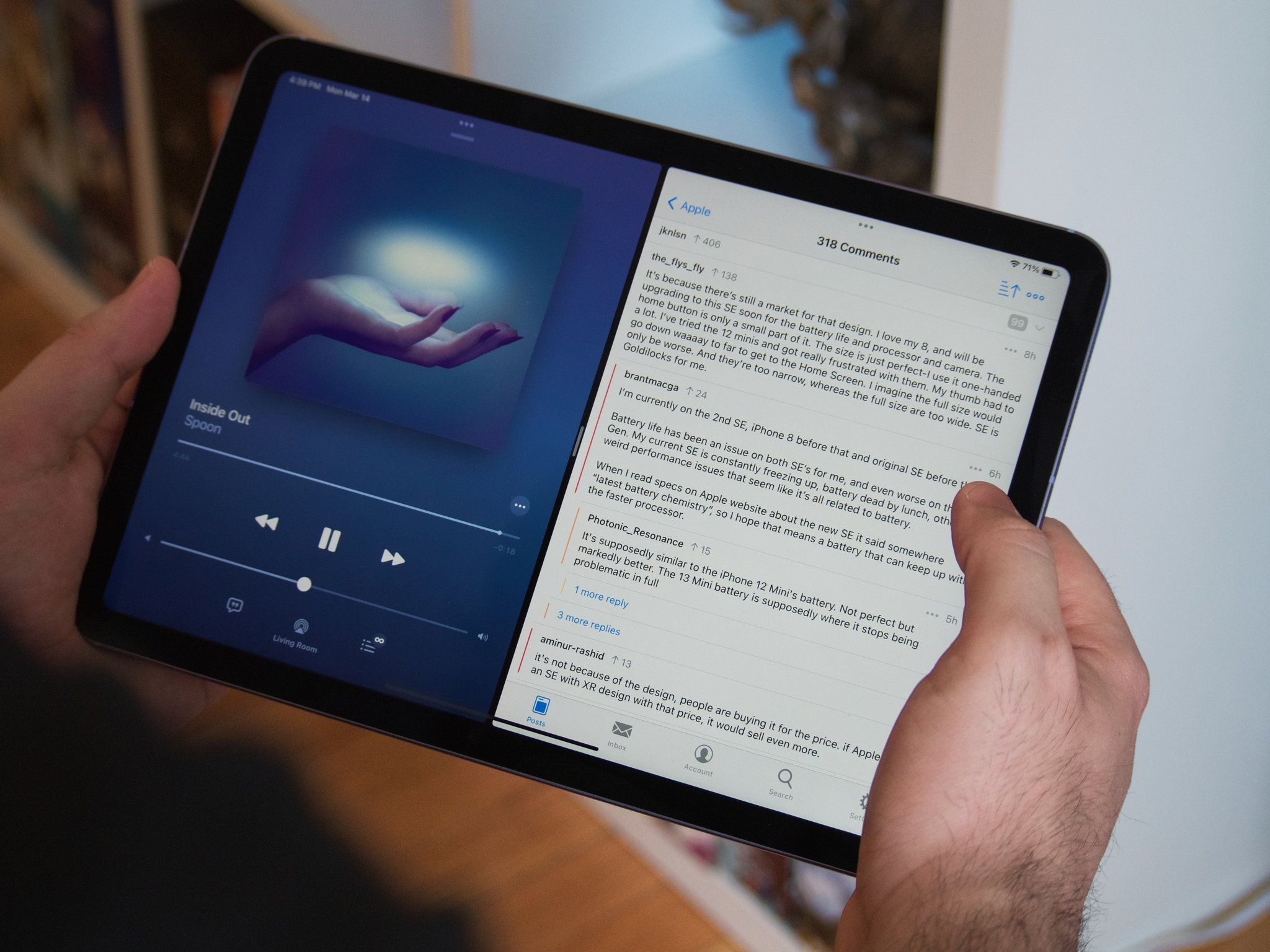
What you need to know
- iPadOS 16 includes a new Stage Manager feature that is limited to the M1 iPads.
- Apple has responded to some upset customers by stating that the feature requires the M1 chip because of the power required.
- Turns out the M1 iPad Air with 64GB doesn't have Virtual Memory Swap, even though it supports Stage Manager.
The confusing issue of Apple's new Stage Manager feature on iPadOS 16 has taken another strange turn after a developer discovered that the 64GB version of Apple's M1 iPad Air doesn't have Virtual Memory Swap, even though it has been reported previously that this was a requirement for the feature.
Developer Steve Troughton-Smith took to Twitter stating:
Aside: TIL Virtual Memory Swap is only supported on iPad Air (M1) with 256GB of storage or higher. Stage Manager works on iPad Air (M1) at all storage sizes, so swap is not a critical dependency. Curious little tidbit of information
Aside: TIL Virtual Memory Swap is only supported on iPad Air (M1) with 256GB of storage or higher.
Stage Manager works on iPad Air (M1) at all storage sizes, so swap is not a critical dependency. Curious little tidbit of information pic.twitter.com/FPnklFay6cAside: TIL Virtual Memory Swap is only supported on iPad Air (M1) with 256GB of storage or higher.
Stage Manager works on iPad Air (M1) at all storage sizes, so swap is not a critical dependency. Curious little tidbit of information pic.twitter.com/FPnklFay6c— Steve Troughton-Smith (@stroughtonsmith) June 14, 2022June 14, 2022
With iPadOS 16, Apple has introduced a new Stage Manager feature that lets users do more flexible multitasking on its best iPads, the M1 iPad Pro (2021) and the iPad Air. From Apple:
For the first time on iPad, users can create overlapping windows of different sizes in a single view, drag and drop windows from the side, or open apps from the Dock to create groups of apps for faster, more flexible multitasking. The window of the app users are working on is displayed prominently in the center, and other open apps and windows are arranged on the left-hand side in order of recency.
As noted, this feature is limited to M1 iPads, including the aforementioned 64GB iPad Air, and we had been led to believe that this was because Virtual Memory Swap was a requirement, at least in part. An article from Digital Trends in the wake of WWDC 2022 included information seemingly confirming this requirement:
According to Apple, Stage Manager is exclusive to M1 chips because of iPadOS 16's fast memory swap feature — something Stage Manager relies on quite heavily.
That article no longer includes this information, and an update states that "in a previous version, this article included misappropriated attribution to Apple about the details of Stage Manager memory requirements."
The issue at hand is that it would be quite controversial if Apple had stated that Virtual Memory Swap was indeed a requirement for Stage Manager if the 64GB iPad Air doesn't have this feature but can indeed use the multitasking update.
A statement put out by Apple doesn't make specific reference to VMS:
Master your iPhone in minutes
iMore offers spot-on advice and guidance from our team of experts, with decades of Apple device experience to lean on. Learn more with iMore!
"Stage Manager is a fully integrated experience that provides an all-new windowing experience that is incredibly fast and responsive and allow users to run 8 apps simultaneously across iPad and an external display with up to 6K resolution. Delivering this experience with the immediacy users expect from iPad's touch-first experience requires large internal memory, incredibly fast storage, and flexible external display I/O, all of which are delivered by iPads with the M1 chip."
In an interview, Apple's Craig Federighi spoke about the limitations and requirements of the feature, noting:
"It's only the M1 iPads that combined the high DRAM capacity with very high capacity, high performance NAND that allows our virtual memory swap to be super fast. Now that we're letting you have up to four apps on a panel plus another four — up to eight apps to be instantaneously responsive and have plenty of memory, we just don't have that ability on the other systems."
While at least referencing VMS he did not state it was an explicit requirement of the feature and also noted there were other limiting factors, including support for high-resolution external displays that only comes with the M1 iPads, and graphic performance too.
When contacted by iMore, Apple directed us back to the original statement provided above, which as noted does not state that Virtual Memory Swap is a requirement for the feature. It does, however, note "large internal memory" as one in a number of factors required to power the feature.
Given that Stage Manager does work on the 64GB iPad Air, and that the 64GB iPad Air does not support Virtual Memory Swap, it seems clear that this is not a requirement for the feature, but it does help in terms of implementing its use. In interviews and Apple's statement, the company has further noted that there are other limiting factors, such as support for external displays and I/O control, fast storage, and graphics performance.
Another possible interpretation, posed by iMore commenter Tom Broxterman, is that the footnote about limitations on the 64GB iPad Air only pertains to the 'up to 16 gigabytes of memory' portion of the note about VMS, and that while VMS might actually work on iPad Air, it doesn't deliver all 16GB of promised memory like the more powerful versions.
Until iPadOS 16, Apple has been criticized for putting high-power M1 chips in its iPads without giving users any software features or capabilities to take advantage of the extra juice. Unfortunately, some quirky messaging around the first such feature to take advantage of this means the change has not landed on sure footing.
As iMore's Christine Romero-Chan said this week, it might have been better to give us more powerful 'Pro'-level apps to run on the M1. If you've found yourself longing for one of the spicier M1 iPads, then the upcoming Prime Day iPad deals are a great place to start.

Stephen Warwick has written about Apple for five years at iMore and previously elsewhere. He covers all of iMore's latest breaking news regarding all of Apple's products and services, both hardware and software. Stephen has interviewed industry experts in a range of fields including finance, litigation, security, and more. He also specializes in curating and reviewing audio hardware and has experience beyond journalism in sound engineering, production, and design. Before becoming a writer Stephen studied Ancient History at University and also worked at Apple for more than two years. Stephen is also a host on the iMore show, a weekly podcast recorded live that discusses the latest in breaking Apple news, as well as featuring fun trivia about all things Apple. Follow him on Twitter @stephenwarwick9

