How to stream from a Mac to an Apple TV with no Wi-Fi
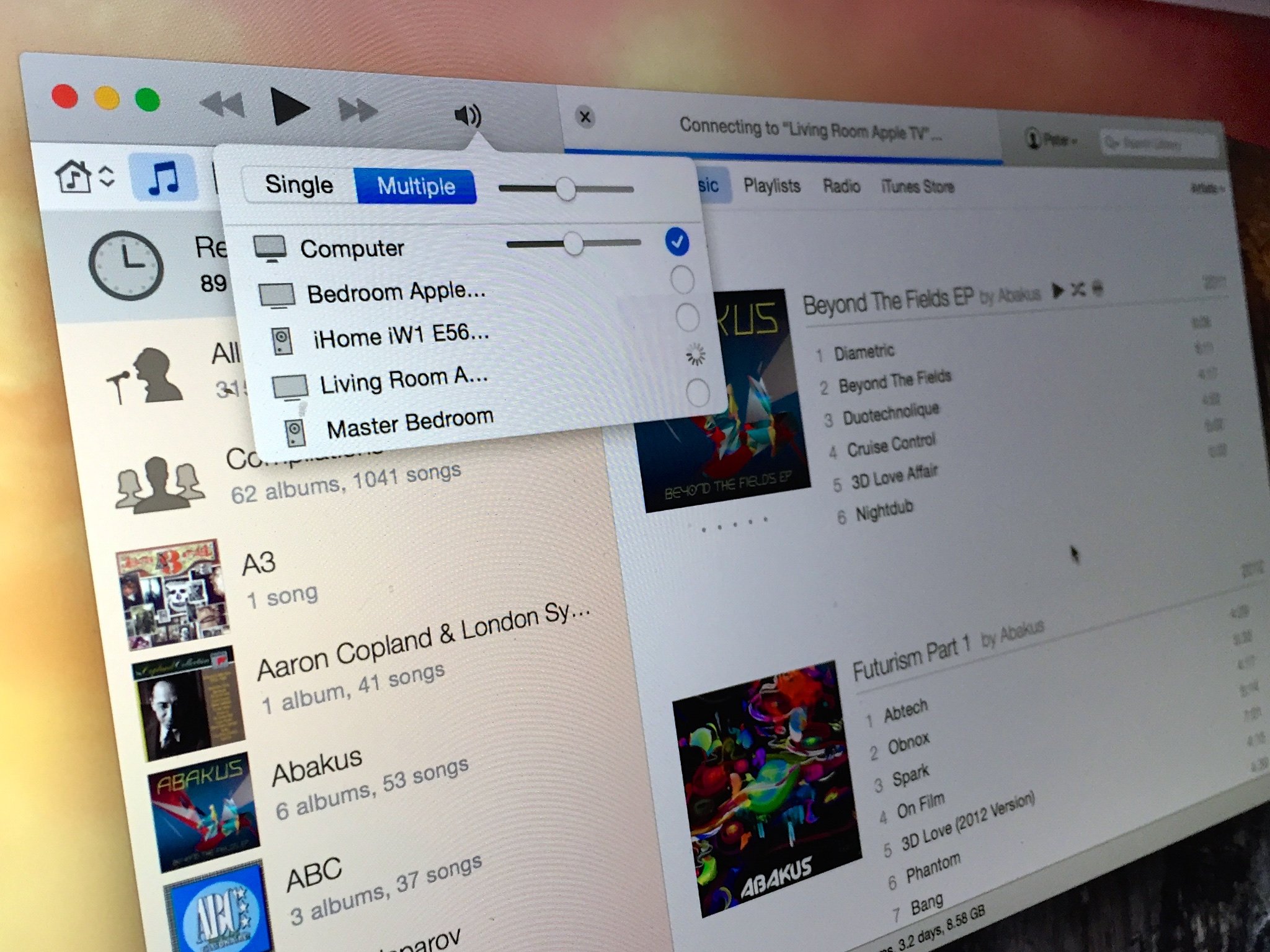
The Apple TV is capable of streaming video content over the Internet or content that's stored locally on host Macs or Windows PCs connected to the same Wi-Fi network. But what if there is no local Wi-Fi network? Well, this week, I'm actually coming to you with a question, because I'm stumped.
D.T. writes:
I'm planning a karaoke show at a location that has a 52" TV that we want to hook to with a current Apple TV, and send data to that Apple TV via AirPlay from a late 2013 MacBook Pro. We cannot hook directly from the MacBook due to position distances. The facility does not have WiFi, and that's where we're technically stuck.
The third-generation Apple TV supports peer-to-peer AirPlay, which doesn't require an existing Wi-Fi network to work. Devices with Bluetooth and Wi-Fi on and active (even if they're disconnected) can see and stream content to a third-generation Apple TV.
There's a catch: It only works on iOS 8, near as I can tell — there's no Mac support for this feature.
When it works, though, it's pretty cool: Even if neither the iOS 8 device nor the Apple TV are on the same Wi-Fi network, you can still stream content to it.
Assuming getting the karaoke content on an iOS device isn't an option, I'm afraid I don't have much better news. I tried creating an ad-hoc Wi-Fi network on my Mac (by selecting Create Network... from the Wi-Fi menu in OS X Yosemite), but the Apple TV couldn't see it. Creating an ad-hoc network for your Apple TV to connect to used to work back in the Snow Leopard days, but broke somewhere around Lion and hasn't come back.
A direct ethernet-to-ethernet connection would seemingly be out of the question as well, thanks to the "position distances" issue that D.T. notes. The only other way I can see to do it using a Mac is to bring a small Wi-Fi hotspot with you, like an AirPort Express or another portable device that will enable you to create a temporary hotspot that the two devices can connect to each other and see each other through. Nothing's making you use an Apple router, of course. And given that you can pick up a cheap Wi-Fi router for practically pocket change, this is probably the path of least resistance.
Master your iPhone in minutes
iMore offers spot-on advice and guidance from our team of experts, with decades of Apple device experience to lean on. Learn more with iMore!
It seems that getting video to stream from a Mac to an Apple TV requires a Wi-Fi, that part is unequivocal. I've checked Apple's support forums and elsewhere and haven't come up with a good solution.
Anyone have any other ideas?

