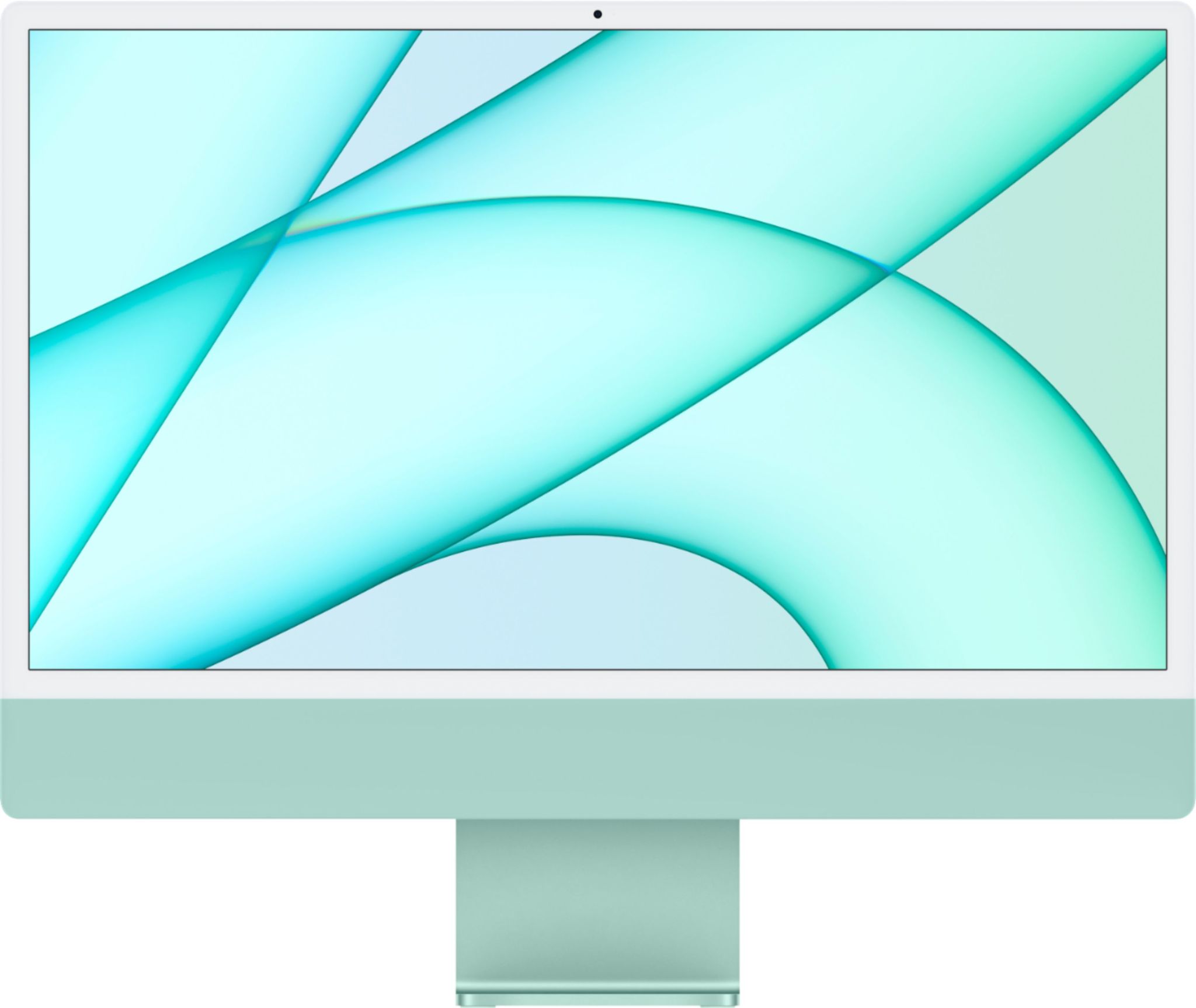Mac mini vs. iMac: Which should you buy?
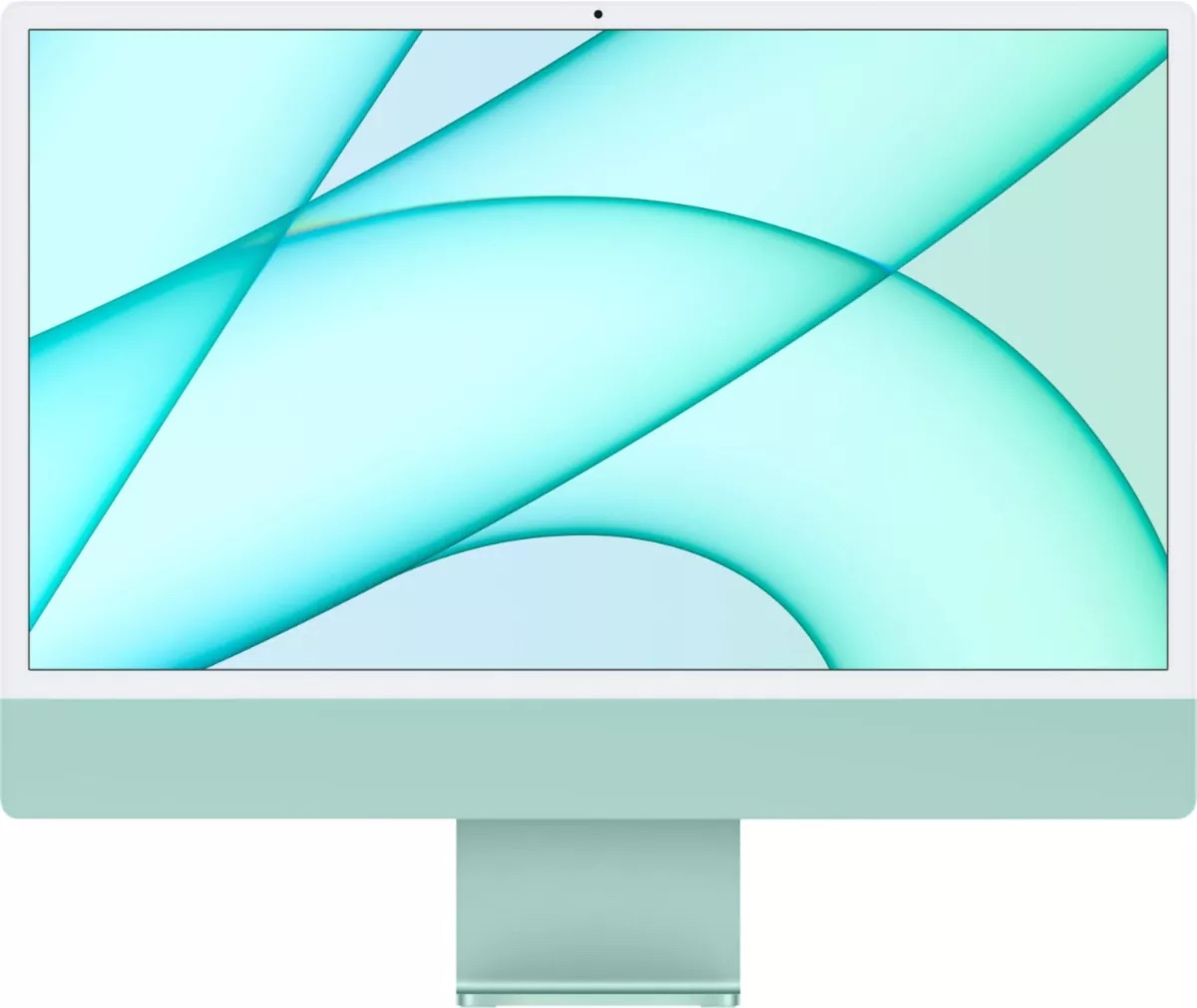
Best family desktop
It's colorful and powerful and did we mention it's a lot of fun? The 24-inch iMac offers a fresh design, supports macOS 13 Ventura and comes with M1 inside. It's a great computer for the entire family.
For
- Super-thin design
- M1 delivers tons of performance
- Amazing display
- Great camera
- Multiple color options
Against
- Noticeable bezels and big chin
- Base model is slightly less impressive
- A tad expensive

Least expensive Mac
For anyone who already has a brilliant monitor and other necessary accessories or has a small budget, this is the Mac to consider. Just make sure it gives you the amount of storage you need.
For
- Less expensive entry-point
- Cheapest way to experience Apple M1
- Lightweight, easy to move
Against
- No monitor included
- Fewer storage options
- Older of the two
Make no mistake, the Mac mini and iMac are both terrific machines. However, they target different audiences both in the consumer and business markets. One of these is an all-in-one solution that doesn't require extra accessories. The other assumes you already have a monitor and other important computer accessories so it's a lot more inexpensive. Therefore, after examining your needs, it shouldn't be difficult to determine the best solution for your situation.
It's time to compare both very different Mac options: the Mac mini and iMac.
Mac mini vs. iMac: What's the difference?
You can always trust iMore.
Perhaps more than any other, these two Mac creations are the most different. On the one hand, you have the all-in-one iMac, which is available in silver, blue, green, pink, yellow, orange, and purple, and comes with Magic Mouse 2 and Magic Keyboard. Then there's the Mac mini. Both models include an Apple M1 system on a chip (SoC). The Mac mini is an appealing option for anyone who already has their favorite monitor, keyboard, and mouse while the other comes with everything else you'll need.
In this comparison, we're looking at the 24-inch iMac and M1-based Mac mini only and not the Intel-based 27-inch iMac or Mac mini.
| Header Cell - Column 0 | iMac (2021) | Mac mini (2020) |
|---|---|---|
| Price | From $1,299 | From $699 |
| Display sizes | 24-inch 4.5K Retina display | None |
| Apple silicon? | Yes | Yes |
| Processor | Apple M1 SoC | Apple M1 SoC |
| Storage | Starts at 256GB SSD, configurable up to 2TB SSD storage | Starts at 256GB SSD, configurable up to 2TB SSD storage |
| Memory | 8GB or 16GB unified | 8GB or 16GB unified |
| Core | 8-core CPU with 4 performance cores and 4 efficiency cores | 8-core CPU with 4 performance cores and 4 efficiency cores |
| GPU | 7- or 8-core | 8-core |
| Ports | Two Thunderbolt / USB 4 portsTwo USB 3 ports (some models)Gigabit Ethernet (some models)3.5 mm headphone jack | Four Thunderbolt 3 (USB-C)Two USB-A ports3.5 mm headphone jack |
There is a lot to consider when deciding whether to purchase an iMac or Mac mini. For most users, especially those looking for an at-home solution, the iMac is the better choice. In fact, the iMac is the best Mac desktop of the year. And yet, don't be so quick to discount the much less expensive Mac mini.
iMac: The all-in-one solution

The iMac is Apple's all-in-one computer. Its processor, GPU, and other internals are nicely hidden behind its skinny display. In the box, you'll find a Magic Keyboard, Magic Keyboard with Touch ID, or Magic Keyboard with Touch ID and Numeric Keypad, and a Magic Mouse or Magic Trackpad, depending on your choices at checkout.
There are currently two types of 24-inch iMacs available:
- Starting at $1,299 is a 24-inch iMac that include a seven-core GPU. It's only available in blue, green, pink, and silver. Unfortunately, this model doesn't offer an Ethernet port on its power adapter.
- Starting at $1,499 is a 24-inch iMac that gives you eight cores, and it's available in all seven colors.
For most folks, we recommend starting with the $1,499 model since this one gives you more choices of colors and keyboards and a better GPU.
Available peripheral options

Thanks to the Apple M1 SoC, there are fewer options available for what's inside the 24-inch iMac. Each offers an eight-core CPU, with four cores dedicated to top-of-the-line performance and four cores geared for power efficiency. The M1 SoC also has a seven- or eight-core GPU, 8GB of unified RAM that can be configured to 16GB, and Apple's T2 security chip. Storage-wise, you can select from 256GB, 512GB, 1GB, and 2GB SSD.
The least expensive iMac comes with a Magic Keyboard and Magic Mouse 2. You can replace the former with a Magic Keyboard with Touch ID or a Magic Keyboard with Touch ID and Numeric Keypad. For the latter, you can switch with a Magic Trackpad. The other 24-inch iMac models come with a Magic Keyboard with Touch ID, which you can replace with a Magic Keyboard with Touch ID and Numeric Keypad. You can also get a Magic Trackpad in place of the Magic Mouse 2.
Ports
The 24-inch iMac offers a variety of different ports, including:
- DisplayPort
- Thunderbolt 3 (up to 40Gb/s)
- USB 4 (up to 40Gb/s)
- USB 3.1 Gen 2 (up to 10Gb/s)
- Thunderbolt 2, HDMI, DVI, and VGA supported using adapters (sold separately)
- 3.5 mm headphone jack
The entry-level 24-inch iMac is configurable with Gigabit Ethernet, while all other models come with Gigabit Ethernet and two USB 3 ports (up to 10Gb/s).
Mac mini: Don't call it a niche

The Mac mini has always been Apple's least expensive computer. Unlike the iMac, MacBook, and Mac Pro lineups, the Mac mini only features the brains. You'll need to provide a compatible monitor, keyboard, and mouse.
If you have those, the Mac mini became even more appealing in 2020. The starting price is now $699 versus the $799 it was previously. You'll also get Apple's M1 SoC, which is found on the Apple silicon Mac mini models. The M1 has an eight-core CPU, with four cores dedicated to top-of-the-line performance and four cores geared for power efficiency. The M1 SoC also has an eight-core GPU, 8GB of RAM that can be configured to 16GB, and Apple's T2 security chip. The Mac mini starts with 256GB of SSD storage, but you can configure that up to 2TB.
Lots of ports

If you're buying a Mac mini, it's important to know which peripherals it supports. Luckily, there are a lot. It has two Thunderbolt/USB 4 ports, two USB-A ports, an HDMI 2.0 port, Ethernet, and a 3.5mm headphone jack. The available ports mean the Mac mini can support up to two displays simultaneously: one display with up to 6K resolution at 60Hz connected via Thunderbolt and one display with up to 4K resolution at 60Hz connected via HDMI 2.0. In addition, the Thunderbolt 3 digital video output supports Native DisplayPort output over USB‑C, Thunderbolt 2, DVI, and VGA output supported using adapters.
Meanwhile, the HDMI 2.0 display video output supports one display with up to 4K resolution at 60Hz, and DVI output using HDMI to DVI Adapter.
Who should buy a 24-inch iMac?
The iMac's all-in-one nature is the number one reason to buy it. Plus, let's be honest: its fresh design is second-to-none. This is also the device to get if you're looking for a family computer or plan on working in one primary space.
Who should buy a Mac mini?
For anyone looking to begin exploring Apple silicon for the least amount of cash, the M1 Mac mini is the way to go. This assumes, of course, that you have an extra monitor, mouse, and keyboard ready to use. The Mac mini also remains a great choice for any work environment that features server farm and for Windows users hoping to (finally) make the switch.
Master your iPhone in minutes
iMore offers spot-on advice and guidance from our team of experts, with decades of Apple device experience to lean on. Learn more with iMore!

Bryan M. Wolfe has written about technology for over a decade on various websites, including TechRadar, AppAdvice, and many more. Before this, he worked in the technology field across different industries, including healthcare and education. He’s currently iMore’s lead on all things Mac and macOS, although he also loves covering iPhone, iPad, and Apple Watch. Bryan enjoys watching his favorite sports teams, traveling, and driving around his teenage daughter to her latest stage show, audition, or school event in his spare time. He also keeps busy walking his black and white cocker spaniel, Izzy, and trying new coffees and liquid grapes.