Mac Switcher: Can my Windows Phone work with my Mac?
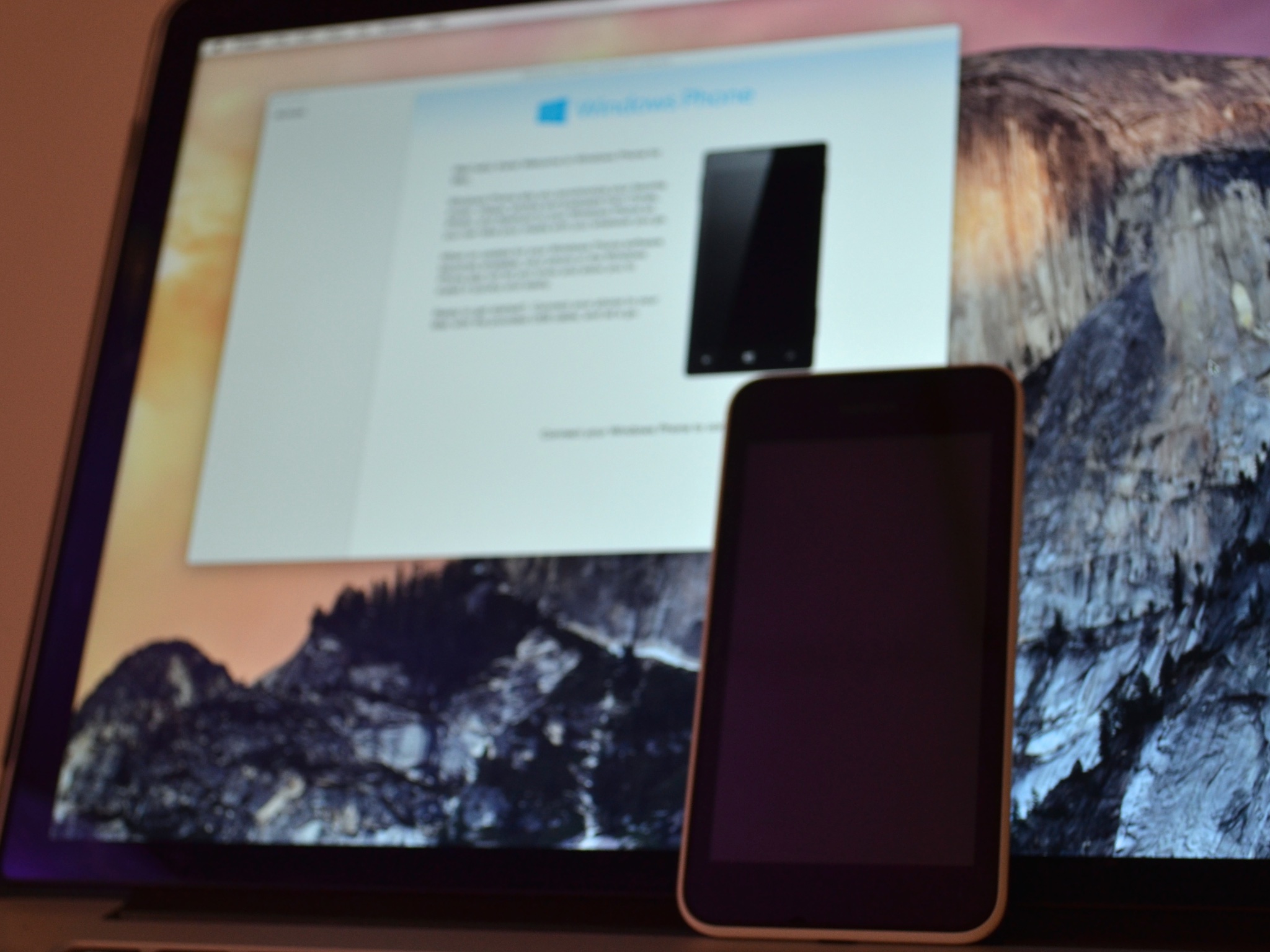
Windows Phone runs a distant third behind iOS and Android in terms of U.S. marketshare, but Windows Phone isn't something to ignore. A lot of Windows Phone handsets are inexpensive and work quite well. The appellation "Windows Phone" may give you a sense that such a device is not to be used with a Mac. But they can coexist quite happily.
W.F. writes:
"I just got my first Mac but I'm still using a Windows phone. Do I have to buy an iPhone if I want to sync data and listen to music from my Mac?"
The short answer is no, you don't need an iPhone. You might need some additional software, but the good news is that it's free.
I'll admit that Apple tries to make it easy to have an iPhone and a Mac together; iOS 8 and OS X Yosemite introduced Continuity, a new set of features that makes it seamless to go from your iPhone or iPad to your Mac, or vice versa.
Having said that, Microsoft has taken steps to make sure that Mac users and users of Apple's iCloud services aren't left out in the cold.
The first thing to know is that you can set up your Windows Phone to access your iCloud account, so you can send emails, access calendars and see contact information that's shared on your Mac, in the cloud.
Master your iPhone in minutes
iMore offers spot-on advice and guidance from our team of experts, with decades of Apple device experience to lean on. Learn more with iMore!
All you need to do is tap on the Settings app on your Windows phone, go to email accounts and tap add an account. Select iCloud, enter your account information and password, and off you go — your Windows Phone is now synced to your iCloud account. Any changes you make on your phone should be reflected on your Mac, and vice versa, without any manual syncing.
Of course, that's only one piece of the puzzle. W.F. wants music from his iTunes library on his Windows Phone too. Fortunately, Microsoft offers a free Mac app for download that helps. It's not perfect, but it gets the job done.
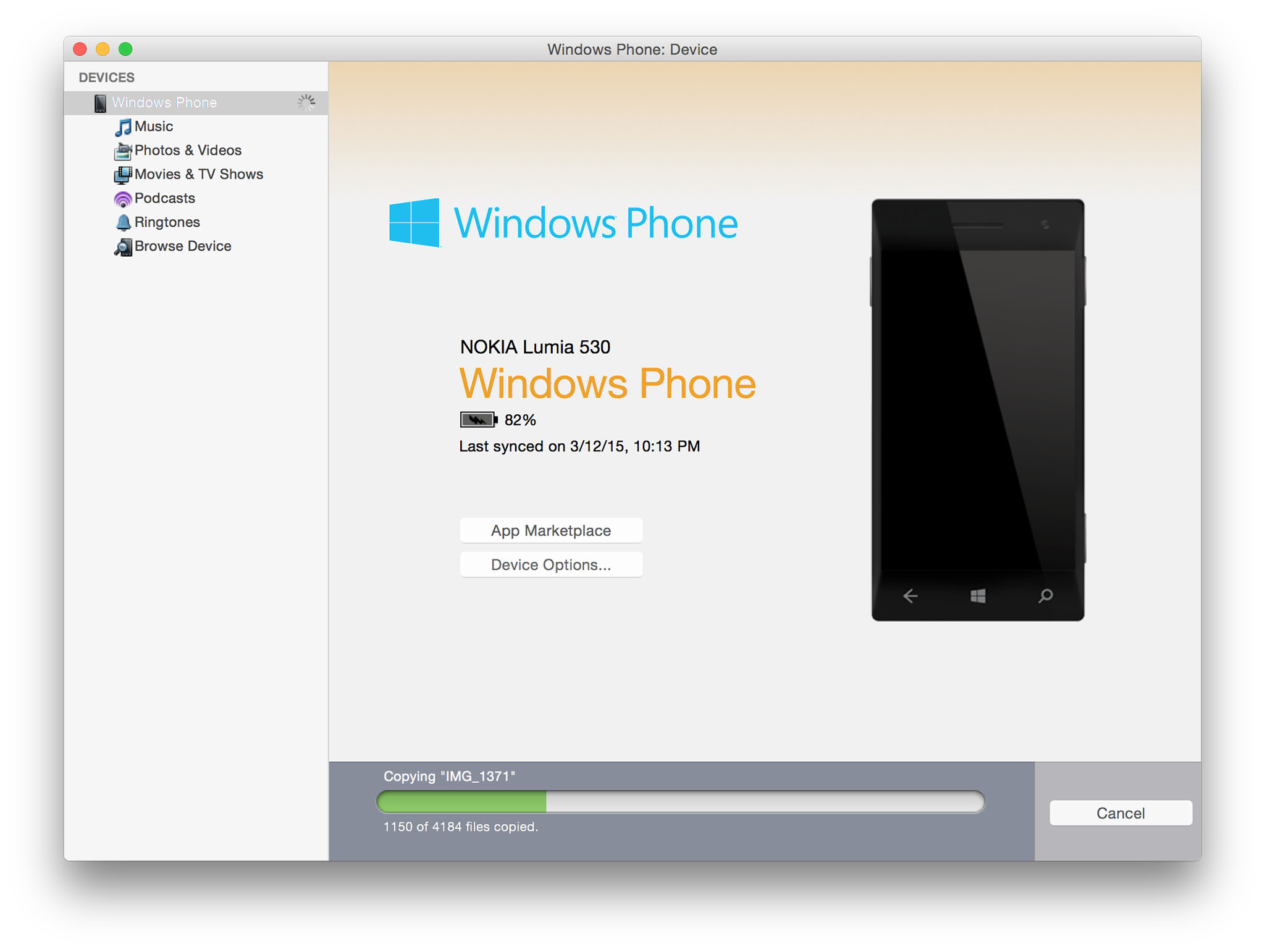
Windows Phone is a free app available for download from the Mac App Store that helps you sync media files from your Mac. It can sync photos and videos you've recorded on the phone back to your Mac, too. It also lets you put movies, TV shows and podcasts in your iTunes library on the phone, and browse media files that are already on your devices.
It's important to note that the Windows Phone app only works with files that are free of DRM, or digital rights management (copy protection) features, so TV shows and movies you've downloaded from the iTunes Store won't work (music should, though — Apple stopped copy-protecting music from iTunes years ago). But if you've "ripped" stuff yourself from DVDs you own using tools like Handbrake on your Mac, they should work just fine.
- Free - Download now
If you're a Windows Phone user and you're looking for the best Windows information, make sure to check out our sister Mobile Nations site Windows Central!
If you have a question or need help with something iOS or Mac related that you just can't figure out, I encourage you to drop a question in our iMore forums, no registration required!

