How to get classic 1980s and 1990s macOS games running on an M1 or M2 Mac
From Marathon to classic Tomb Raider on your modern Mac.
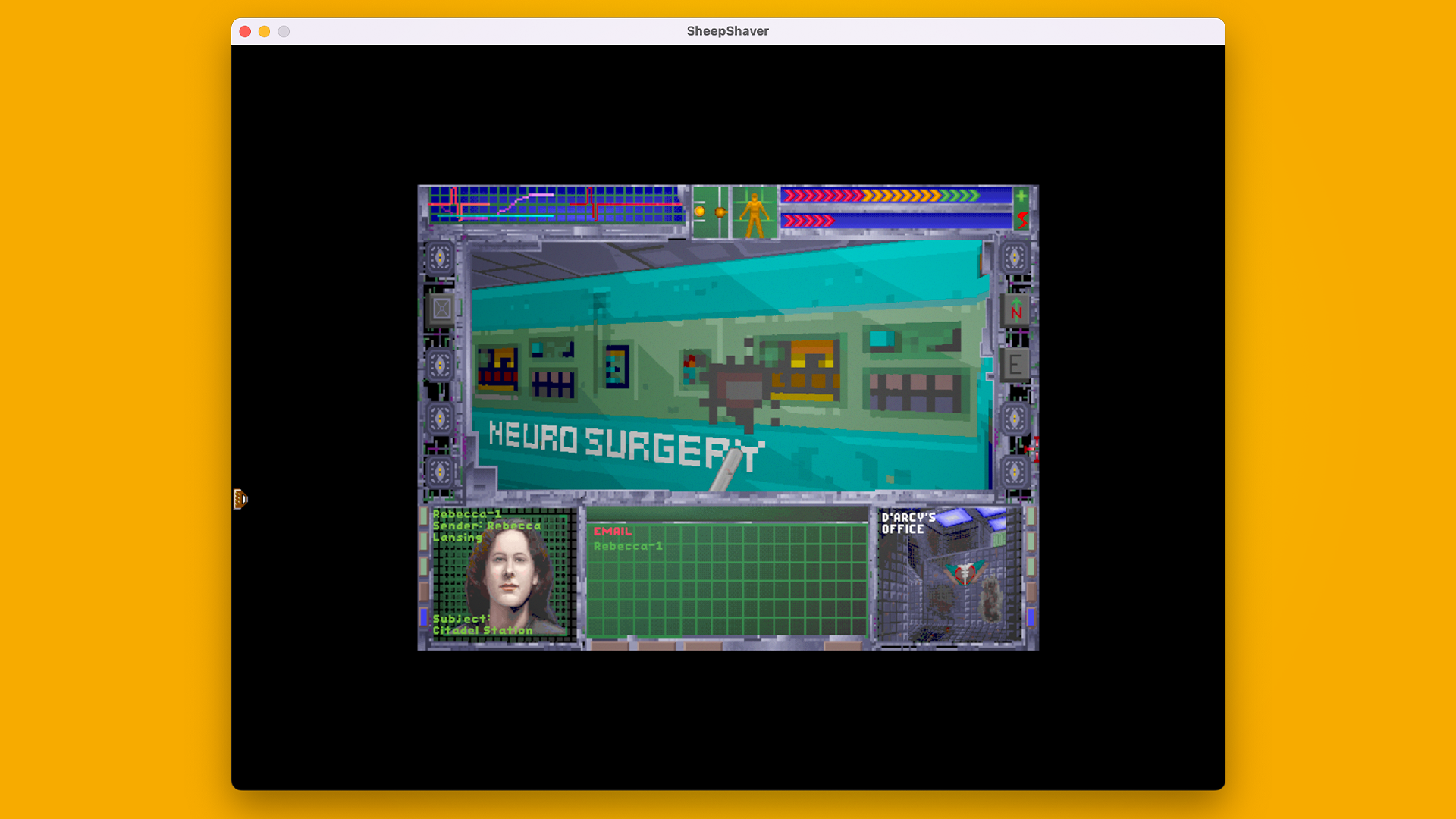
In its ongoing rush to the future, Apple’s all too eager to ditch the past. That’s a problem with games. On Windows, you can launch ancient fare with some hope it will still work. But even quite recent Mac OS X titles won’t run if they’re 32-bit – and support for anything older than that ended long ago.
While Intel OS X games are – currently – not something you can resurrect on a modern Mac, it's possible for old favorites from the Mac’s 68k and PowerPC days to run on your Apple silicon Mac. I had a crack at getting six classics running. To follow along at home, you’ll need:
- An internet connection.
- Copies of the games you want to play.
- Sheepshaver or Mini vMac
- A mouse.
- An inordinate amount of patience.
Crystal Quest (1987)

Patrick Buckland’s shooty classic was arcade joy. You used the mouse to blaze around, grabbed gems, and avoided hazards. A click of the mouse button unleashed your weapon, while the game uttered oddball mouth-generated sounds that made nearby folks wonder why your Mac was gasping.
The Steam remake is 32-bit only, so I sourced a .dsk of the original and dragged it onto a web-based Mac emulator called Infinite Mac. It worked instantly and was a great opportunity to see how Mac aesthetics evolved: on System 6.0, Crystal Quest is all delicate black and white; on System 7.5, it’s in full color.
Shufflepuck Café (1988)
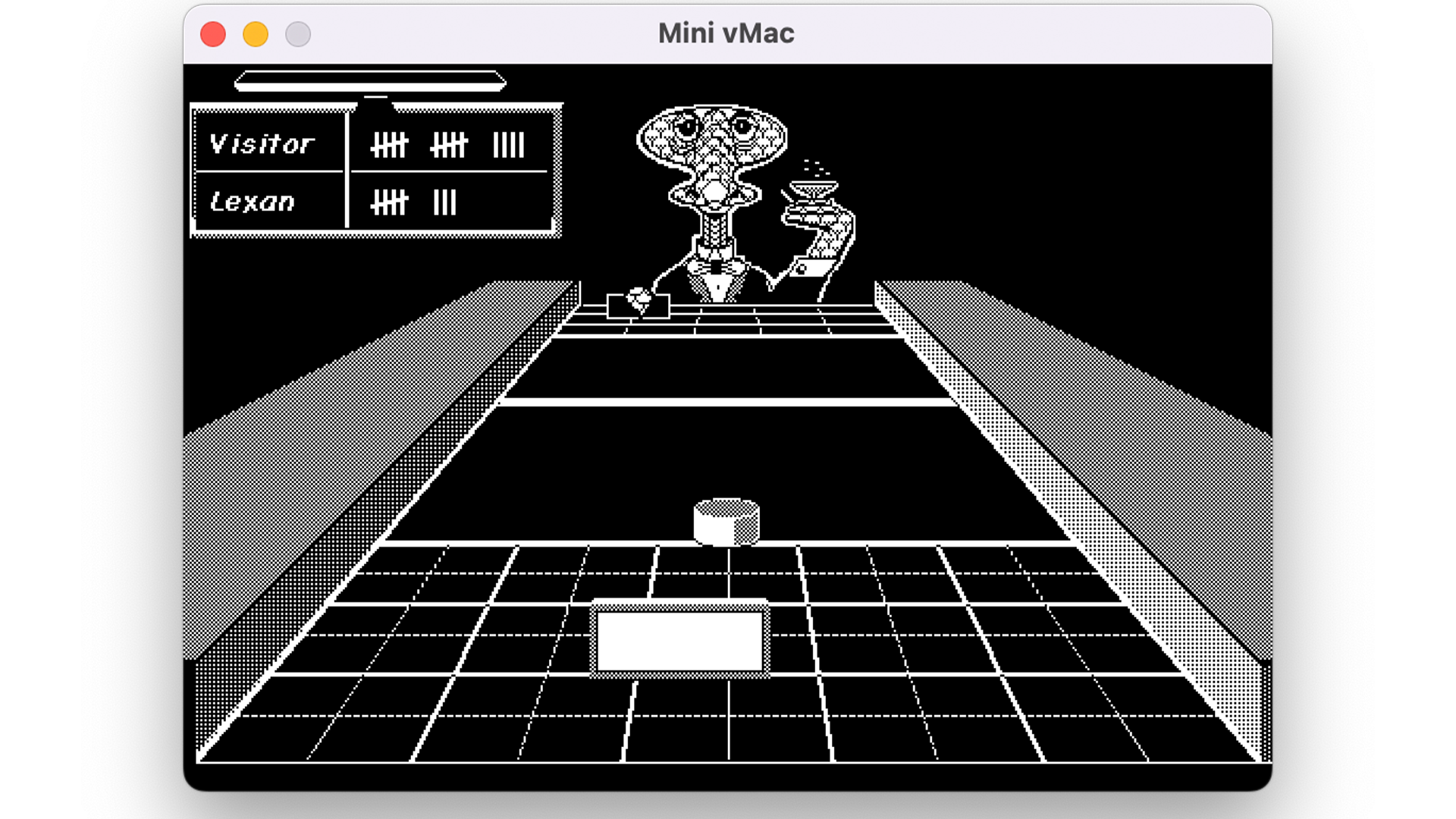
Christopher Gross’s ‘air hockey in a seedy alien bar’ was the game a mouse was made for. The paddle mirrored your movements as you smacked a puck your opponent’s way, smashing glass signifying each point.
With Infinite Mac’s occasionally suspect responsiveness, I used the standalone emulator Mini vMac for this one. My iMac claimed the app was ‘damaged,’ and so I used Terminal to take it out of quarantine (‘xattr -d com.apple.quarantine’ and the path of the app.)
To make the emulated Mac function, Mini vMac needs a ROM file, a virtual boot disk, and a game .dsk file. If you don’t have those, ‘ready to go’ Mini vMac bundles are found online. Dropping the files on the emulator soon had me in gaming bliss, recalling that halcyon era of Who Framed Roger Rabbit? and unforgettable pop songs.
Master your iPhone in minutes
iMore offers spot-on advice and guidance from our team of experts, with decades of Apple device experience to lean on. Learn more with iMore!
Marathon (1994)
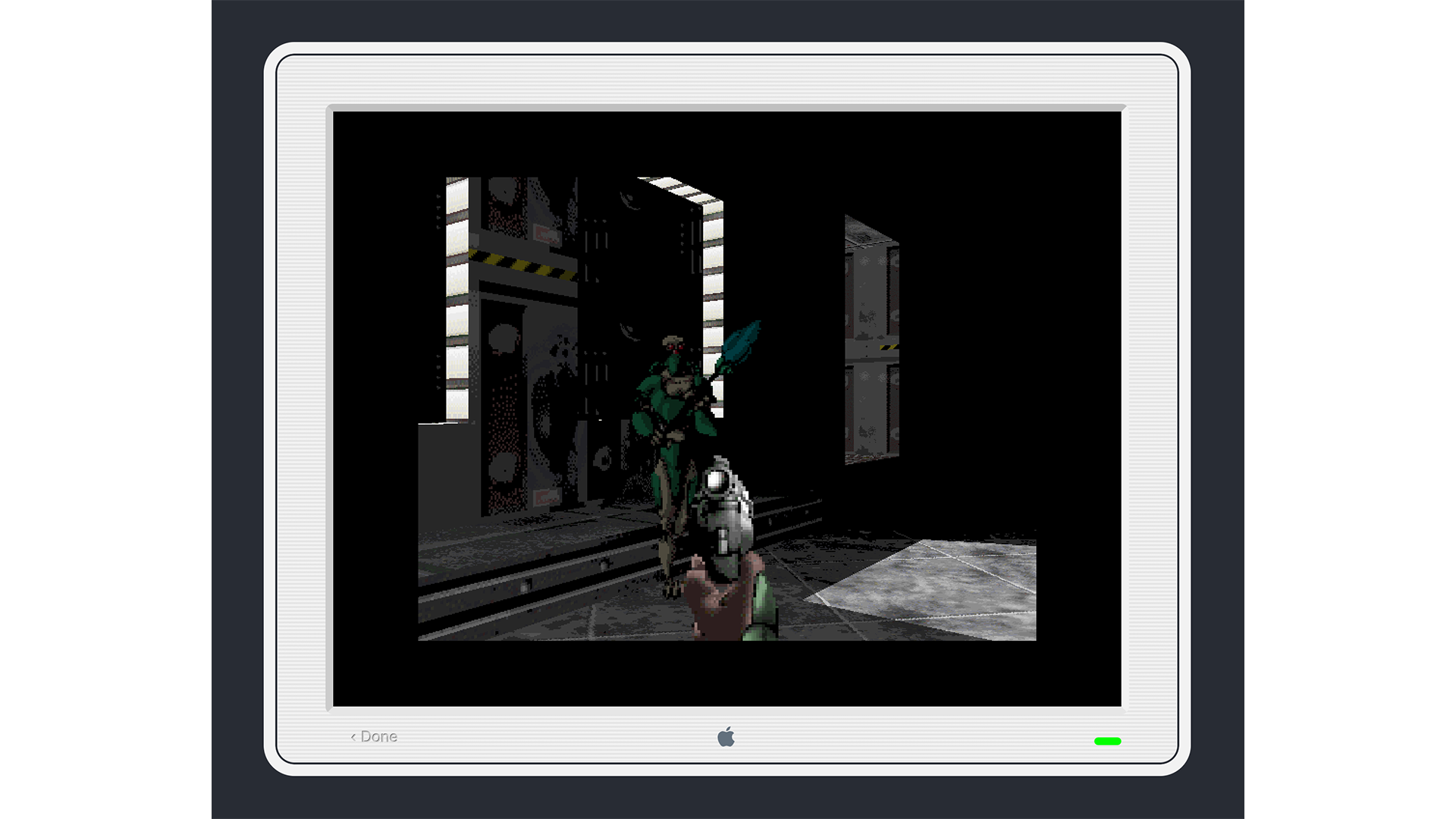
A few transformative titles were Mac firsts. Marathon was an exception. Creators Bungie were subsequently eaten by Microsoft, whereupon Marathon morphed into Halo. Given its complexity, I figured _Marathon_ would be tricky to get working.
But then I noticed a Bungie folder in Infinite Mac – with the Marathon series inside. Result! At least once I’d set controls to avoid a number pad I don’t have. I then delved into the fray – and was immediately hacked to pieces by hostile aliens. My reactions aren’t what they once were…
System Shock (1994)
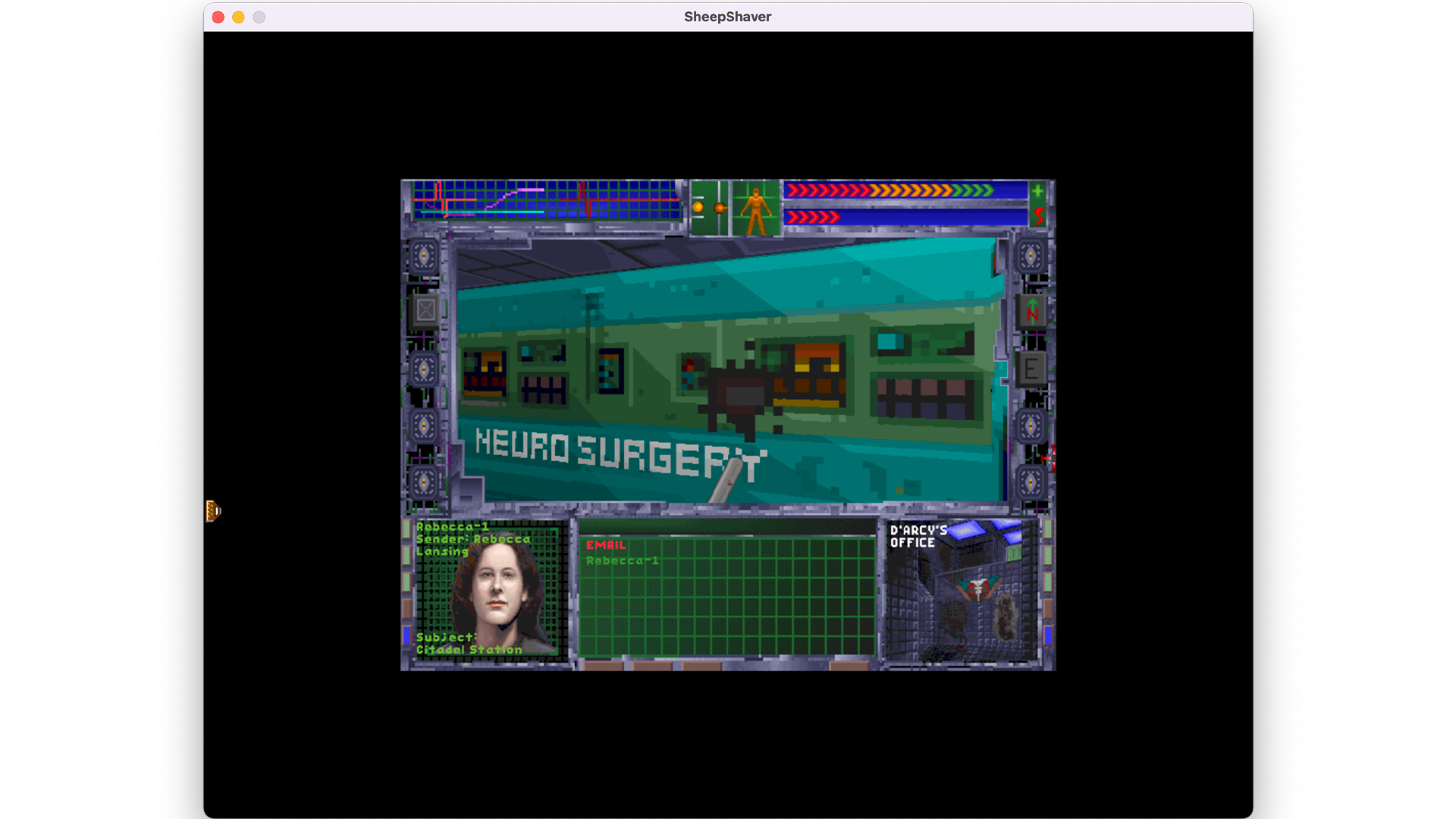
This seminal FPS with a smattering of RPGs featured an AI with designs on taking over the world. I decided this would be a good opportunity to try SheepShaver, a PowerPC Mac emulator that goes all the way up to 11. No, sorry – to 9. Mac OS 9.
Like Mini vMac, SheepShaver needs specific additional files to function, as outlined on its website. Set-up mostly involved creating a virtual volume and installing Mac OS 9 into it.
System Shock then needed its own install and for me to convince SheepShaver a .img of the original CD-ROM was a real CD-ROM. One restart later, it worked. Then it crashed. As did my enthusiasm. To add insult to injury, the upcoming remake is Windows-only too. Boo.
Escape Velocity (1996)

I next picked something less ambitious from a tech standpoint. Escape Velocity was the first entry in Ambrosia Software’s well-regarded space-trading and combat series. If you’re old, think Elite, but overhead. If not, I dunno… EVE Online? But more like EVE Offline, and in 2D? Something like that.
Using SheepShaver’s automated Mac share (labeled ‘Unix’), I copied the tiny 10MB Escape Velocity folder over. The game fired up, and instantly made me regret leaving SheepShaver’s resolution at its default 640x480px. The ships were tiny. I duly bumped that up and set about putting the Galaxy to rights.
Tomb Raider III (1999)
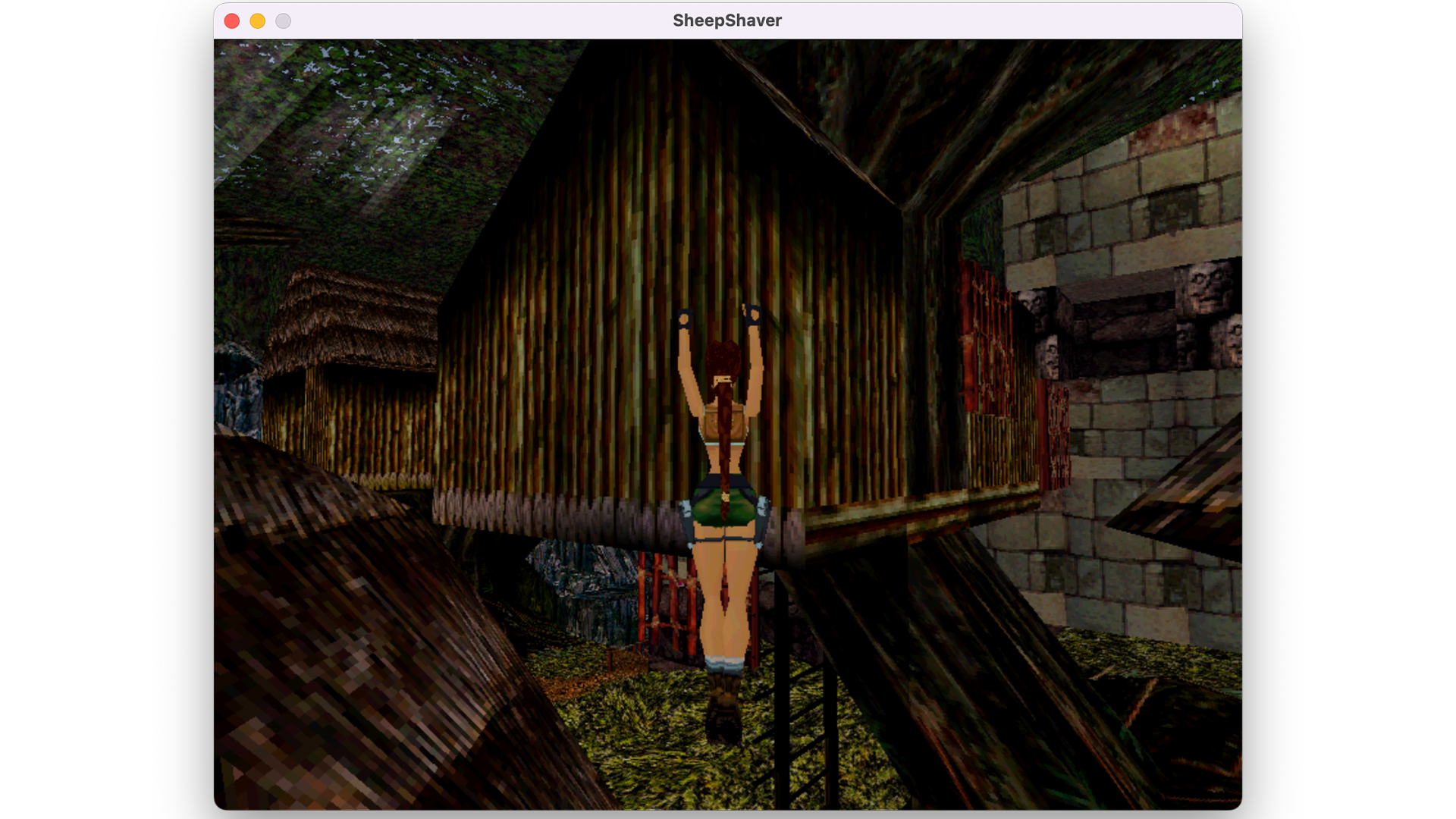
This one was for my editor, who expressed a love of this Lara Croft adventure. Not having an original to hand, I found a demo online and tried uploading it to Infinite Mac, which wasn’t having any of it. So I copied it to SheepShaver and booted up what appeared to be Murk In The Jungle III.
I’m not sure whether SheepShaver was struggling, or my memory had blocked out how smooth (or not) 1990s games were. But the frame rate was awful, and the demo was borderline unplayable. I consoled myself with a session of Rise of the Tomb Raider instead.
The 2000s and beyond
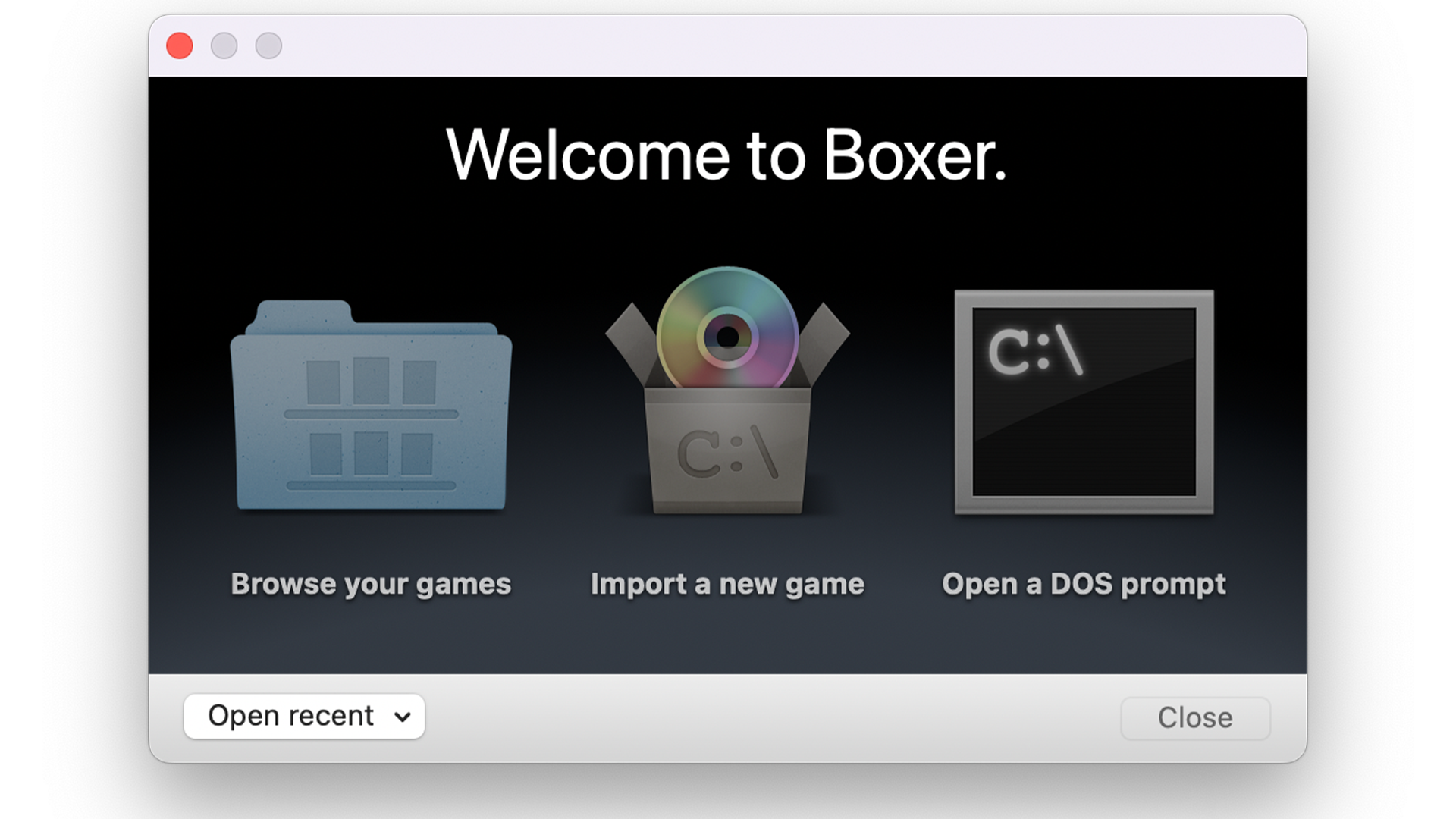
Many early Mac OS X games stopped working after the 32-bit appageddon. There was once a workaround: installing older versions of Mac OS X as virtual machines in Parallels Desktop while wondering why Apple makes all this so difficult. Alas, Apple killed that route with Apple silicon, on which you cannot run in a VM a flavor of macOS designed for Intel Macs.
Your best bet to revisit Mac titles from the 2000s is to scour the classifieds for a cheap Intel Mac mini and turn it into a classic Mac gaming rig. Install macOS Mojave, Mini vMac and SheepShaver, then add Boxer (old PC games) and Virtual (Apple II) for good measure.
That’ll net you everything from Choplifter to Halo, while you go all misty-eyed to anyone who’ll listen that Mac games just aren’t what they used to be.

