iMore Verdict
The Keychron K2 HE is a very solid mechanical keyboard at a competitive price point and it matches the Mac ecosystem perfectly thanks to its clean and thoughtful design. For under $150, you’ll be hard-pressed to find a better way to spend your hard-earned cash.
Pros
- +
Apple aesthetic
- +
Gorgeous sound
- +
Good to go straight out of the box
Cons
- -
Wooden side panels are divisive
- -
No way to open up
- -
Won’t ship until November
You can always trust iMore.
At iMore we love Keychron’s mechanical keyboard offerings. From the company’s most premium options like the Q1 Pro to the more affordable K2 model. This time, Keychron is back with a new K2 HE mechanical keyboard that looks to expand on the iconic design of the K2 and fit perfectly into your desktop Mac experience. With a lower price point and fewer customization options than Keychron’s flagship models, is the K2 HE worth a spot on your desk?
Keychron K2 HE: Price and availability

The Keychron K2 HE is available in black and white, both options finished with real wooden sides to complement the metal frame. The K2 HE is currently available on Kickstarter for $125 ($130 once fully released) with expected delivery in November, and will be available to purchase on Keychron’s website and Amazon later in the year.
Keychron K2 HE: What I love

The Keychron K2 HE takes everything from its popular predecessor and makes it better. Straight out of the box, you’ll find a mechanical keyboard that not only looks right at home next to your Mac but also sounds and feels way above its price bracket. The K2 HE is a fantastic example of just how far the mechanical keyboard world has come over the last few years. $125 bags you one of the best typing experiences under $150, with a full-bodied sound that you would’ve needed to pay hundreds of dollars for in the past.
The metal frame combined with the wooden sides is a nice change from Keychron’s full-metal Q-series keyboards and has a welcoming design for anyone looking to purchase their first mechanical keyboard. Mac users will find all of the familiar keys such as option and command, and the function row shortcuts are identical to those found on the Magic Keyboard.
I love Keychron keyboards and the K2 HE gives an experience I’ve come to expect in products closer to $200 for way less. Everything you’d want in a Mac’s mechanical keyboard is here: A nice sound, a clean look, RGB lighting, a premium build, Bluetooth, 2.4 GHz, and wired connectivity options. It’s a complete package.
In my Keychron Q1 HE review, I explained the benefits of the Gateron magnetic switches so if you’d like to read more I advise heading over to that article. The same switches are found here, allowing you to fully customize the accentuation point (the amount of press required to activate the key switch). The K2 HE is also hot-swappable so if you choose to use a different set of switches, you can easily remove the magnetic Gaterons with the tool included in the box.

Keychron K2 HE: What I don’t love
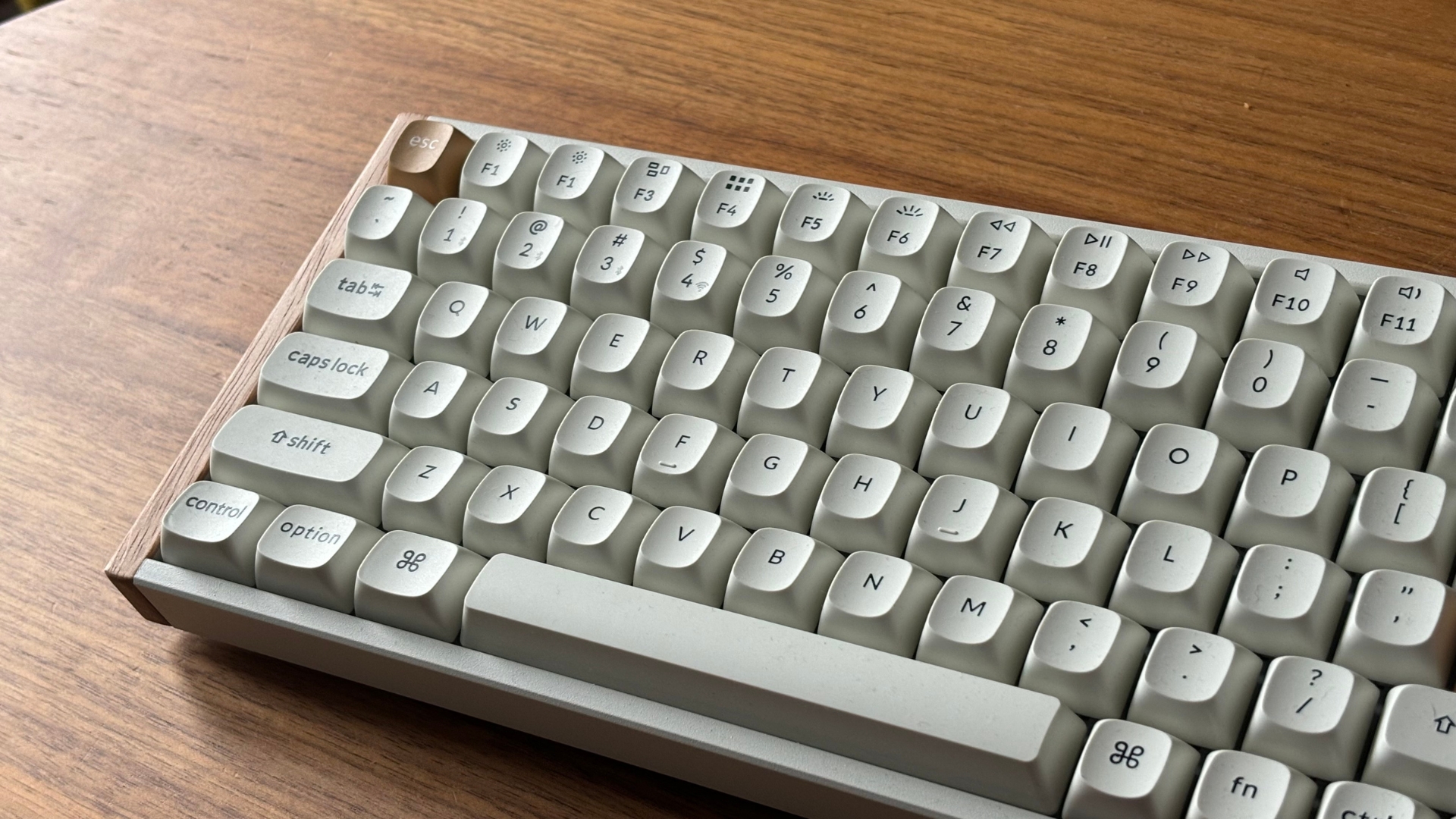
There isn’t much to not like in this Keychron K2 HE package — it ticks all the right boxes and gives you a great bang for your buck. Ideally, you wouldn’t have to wait until November for the keyboard to ship — it would’ve been nice to see stock readily available — but that’s just the way most mechanical keyboard production works.
Another issue you might find if you intend to upgrade the keyboard at any point is the lack of screws in the bottom of the chassis. I haven’t tried to take the Keychron K2 HE apart but it looks like you’ll be unable to modify the internals because the bottom plastic enclosure is sealed shut. That said, if you don’t intend to add internal foam or make other modifications, you’ll never need to open up the keyboard.
Keychron K2 HE: Competition

There are plenty of mechanical keyboards on offer at different price points. Keychron’s Q1 HE is a more premium option than the K2 HE, but it’ll set you back closer to $200 for a full metal enclosure and the ability to open it up from the bottom.
Elsewhere you might be able to grab a Keychron Q1 Pro at a discounted price as it doesn’t have the fancy new magnetic Gateron switches. Closer to the K2 HE’s $130 price tag is our current choice for the best mechanical keyboard for Mac, the NuPhy Halo 75.
Keychron K2 HE: Should you buy it?
You should buy this if…
- You want a mechanical keyboard that matches your Mac
- You care about magnetic switches for gaming
- You’re looking for a mechanical keyboard that feels awesome to type on
You shouldn’t buy this if…
- You want to modify your keyboard
- You don’t like the wooden rail design
- You aren’t fussed about modifying the accentuation point of the switches
Keychron K2 HE: Verdict
I’m thoroughly impressed with the Keychron K2 HE. It’s a very solid mechanical keyboard at a competitive price point and it matches the Mac ecosystem perfectly thanks to its clean and thoughtful design. For under $150, you’ll be hard-pressed to find a better way to spend your hard-earned cash.

John-Anthony Disotto is the How To Editor of iMore, ensuring you can get the most from your Apple products and helping fix things when your technology isn’t behaving itself. Living in Scotland, where he worked for Apple as a technician focused on iOS and iPhone repairs at the Genius Bar, John-Anthony has used the Apple ecosystem for over a decade and prides himself in his ability to complete his Apple Watch activity rings. John-Anthony has previously worked in editorial for collectable TCG websites and graduated from The University of Strathclyde where he won the Scottish Student Journalism Award for Website of the Year as Editor-in-Chief of his university paper. He is also an avid film geek, having previously written film reviews and received the Edinburgh International Film Festival Student Critics award in 2019. John-Anthony also loves to tinker with other non-Apple technology and enjoys playing around with game emulation and Linux on his Steam Deck.
In his spare time, John-Anthony can be found watching any sport under the sun from football to darts, taking the term “Lego house” far too literally as he runs out of space to display any more plastic bricks, or chilling on the couch with his French Bulldog, Kermit.


