Best MacBook chargers in 2025
Power up your portable workstation with these phenomenal MacBook chargers.

If you own a MacBook, you need a MacBook charger — there’s no question there. While a charger always comes with the purchase of a new MacBook, you might be looking for a secondary, replacement, or more cost-effective option. The best MacBook chargers come in different sizes, with different ports and power outputs, at various price points, and the best one for you depends on what kind of MacBook you have. Whether you’re looking for a MagSafe or USB-C charger, these are the best MacBook chargers available right now. If you're on the move regularly and away from power, consider one of the best USB-C portable power chargers as a valid alternative.
What's the best charger for your MacBook?
You can always trust iMore.
If you’re in the market for a new charger, you’ll first want to identify your machine and its charging needs. There are three things to consider: One, what kind of MacBook do you have? Two, what wattage does it need? And three, what charging connector does it use?
If you’ve got a new MacBook Pro 13-inch (M2, 2022), MacBook Air (M2, 2022), or MacBook Pro (2021), you know that MagSafe charging has made a comeback. Apple fans are thrilled that the MagSafe 3 cable comes separate from the power adapter, unlike the older Apple MagSafe 1 and 2 connectors. The latest MacBooks can also be powered with a USB-C power adapter and USB-C to USB-C cable for fast charging.
That said — keep in mind that adapters and cables are primarily sold separately. So, if you’re in the market for a brand-new charger, you’re going to need to purchase both. The great thing about these two components being sold separately is that they will cost less if you only need to replace one or the other.
Whether you’re trying to juice up your brand-new MacBook Pro (M2, 2022) or need a replacement charger for your MacBook Air (2021), here’s what your MacBook needs in terms of power.
For MacBook Air
If you own a new MacBook Air (M2, 2022), it can use a 30W USB-C power adapter, 35W Dual USB-C port power adapter, or 67W USB-C power adapter to a MagSafe 3 Cable. If you own a MacBook Air model introduced in 2018 or later, you’re looking for a 30W USB-C power adapter to USB-C charging cable. For MacBook Air models introduced in 2012 through 2017, you’ll need a 45W MagSafe Power Adapter with MagSafe 2 style connector.
For MacBook Pro
If you’ve got a MacBook Pro, size matters when it comes to wattage, and models matter when it comes to charging cables.
13-inch: For the new MacBook Pro 13-inch (M2, 2022), a 67W USB-C power adapter and a USB-C to MagSafe 3 or USB-C charge cable fits the bill. A 13-inch MacBook Pro introduced in 2016 or later requires a 61W USB-C power adapter and USB-C charging cable, while 13-inch Macbook Pro models introduced in 2012 through 2015 need 60W power adapters with MagSafe 2 style connectors.
14-inch: For a 14-inch MacBook Pro (2021), you’ll need a 96W USB-C power adapter and USB-C to MagSafe 3 or USB-C cable.
15-inch: 15-inch MacBook Pro models introduced in 2016 or later need 87W USB-C power adapters and USB-C charging cables. 15-inch MacBook Pro models introduced in 2012 through 2015 use 85W power adapters with MagSafe 2 style connectors.
16-inch: For a 16-inch Macbook Pro (2021), you’ll need a 140W USB-C power adapter and a USB-C to MagSafe 3 or USB-C cable. A 16-inch Macbook Pro (2019) needs a 96W USB-C power adapter to USB-C charge cable.
The best chargers to buy for your MacBook

Apple 67W USB-C Power Adapter
Bottom line: The Apple 67W USB-C Power Adapter can pair with a MagSafe 3 or USB-C charging cable to power your 13-inch MacBook Pro or brand-new MacBook Air. It features one USB-C port and delivers up to 67 watts of power for compatible devices.
It offers fast charging, taking your device from 0 to 50% in 30 minutes, and it showcases that classic, clean, white Apple design.

MINIX 66W Turbo 3-port GaN Wall Charger
Bottom line: The MINIX 66W Turbo wall charger is compact and features three ports: two USB-C and one USB-A. It delivers up to 66 watts to power your devices, automatically adjusting to each device’s needs if you’re charging more than one at a time.
Its power delivery can charge a 13-inch MacBook Pro or new MacBook Air (M2, 2022), along with your iPhone, Apple Watch, and AirPods. It features a built-in foldable wall plug that supports universal voltage and comes with UK/EU pin converters so that it can be used in virtually any country. At $20 less than Apple’s flagship charger this size, it’s a killer value.

Apple 96W USB-C Power Adapter
Bottom line: The Apple 96W USB-C power adapter is designed for 14- and 15-inch MacBook Pros. It offers up to 96 watts of power to provide fast, efficient, charging at home, in the office, at the coffee shop, or while traveling.
It features one USB-C charging port and pairs with a USB-C to MagSafe 3 or USB-C to USB-C charging cable to fast charge supported devices.

INVZI 100W USB-C Multi-port Charger
Bottom line: The INVZI 100W USB-C Multi-port charger isn’t a whole lot less expensive than the flagship Apple one with close to the same wattage, but it offers three more ports and a little extra juice.
This charger features four ports: two 100-watt USB-C, one 20-watt USB-C, and one 18-watt USB-A. It uses GaN technology which can pack more power into smaller spaces. The result is a compact, powerful charger, that’s roughly the size of your Apple AirPods Pro case.

Apple 140W USB-C Power Adapter
Bottom line: This is the power adapter that comes with your 16-inch MacBook Pro, and as such, it’s the best power adapter for your 16-inch MacBook Pro. It delivers up to 140 watts of power to fast charge your MacBook or any other high-wattage, compatible device.
It features one USB-C port and can pair with either a USB-C to MagSafe 3 or USB-C to USB-C charging cable. It’s large and bulky, but it’s got the power you need to fast charge your MacBook Pro from 0 to 50% in 30 minutes.

Belkin BOOST Charge Pro Dual USB-C Wall Charger 70W
Bottom line: The Belkin BOOST Charge Pro Dual USB-C wall charger features two USB-C ports and delivers up to 70 watts of power to charge two devices simultaneously. It can charge a MacBook and fast charge an iPhone 8 or later from 0 to 50% in 30 minutes.
If you’re charging a single device, 70 watts of power can be directed to a single port. If you’re charging two devices at once, your MacBook will receive up to 50 watts and your iOS device can receive up to 20 watts at the same time.
It uses GaN technology. Gallium nitrade (GaN) is a high-performance and efficient alternative to the traditional silicon used in charging devices. GaN technology produces less heat and allows for more power in a compact design.

Apple 35W Dual USB-C Port Compact Power Adapter
Bottom line: Apple’s new 35W USB-C Port Compact Power Adapters are now on sale. This compact power adapter features two USB-C charging ports so you can charge two devices like your MacBook and Apple Watch or AirPods at once.
The foldable pins and small size make this adapter easy to travel with and the 35 watts of power make it perfect for your MacBook Air.

Nomad Dual Port 65W Power Adapter
Bottom line: Nomad's new 65W dual-port power adapter is small but mighty. It delivers up to 65 watts of power to either port while charging a single device.
When charging two devices, Nomad’s ProCharge power philosophy automatically reroutes power to both ports: 45 watts of power to the top port can fast charge an M1 MacBook, while 20W to the bottom port can fast charge an iPhone.
It’s small enough to fit in the palm of your hand and roughly the size of an Apple AirPods case. It’s built with GaN technology for less heat and features flip-out prongs. The size and power delivery on this charger makes it an ideal traveling companion.

Highsay 130W USB-C Multi-port GaN Fast Charger
Bottom line: If you’re looking for a great value four-port, high-wattage charger, this Highsay USB-C Multi-port Charger has you covered. It features four ports: three USB-C and one USB-A and offers up to 100 watts to charge a single device or up to 130 watts to charge four devices simultaneously. Packed with power, it can charge your MacBook Pro in an hour and a half.
If you’re charging four devices at once, this charger will automatically distribute the charging power required for each device. This 130-watt charger delivers the necessary juice for all USB-C compatible MacBook Pros and MacBook Airs. Plus, the less expensive price tag for a charger in this category make it an excellent value.

Apple 85W MagSafe 2 Charger
Bottom line: If you’re looking for a secondary or replacement charger for your 15-inch MacBook Pro, you can’t go wrong with the Apple 85W MagSafe 2 Charger. This power adapter features a magnetic DC connector so if you or someone around you trips over it, it immediately disconnects from your MacBook, so that it stays safely put.
This design helps prevent fraying or damaged cables over time, making it extra durable. The magnetic connector helps guide the plug into your laptop for a quick and secure connection. It has LED battery indicators that turn amber while your MacBook charges and green when it’s fully charged.
In this case, the charger is connected to the charging cable for one charging unit. You can wind the cable around the charger for convenient and compact portability.
Best charging cables

Apple USB-C to MagSafe 3 Cable (2m)
Bottom line: If you’ve got a new MacBook and want a MagSafe 3 charging cable right now, the Apple USB-C to MagSafe 3 cable is really your only option. This two-meter charge cable features a MagSafe 3 connector that gently but firmly secures the plug to the charging port of your compatible MacBook.
The magnetic connection is nice because it’s strong enough to resist most unintended disconnects, but if your cable gets abruptly ripped out, it releases so your MacBook stays safely put. An LED light on top indicates battery level — turning amber when charging, and green when fully charged.
Unlike the standard Apple charging cables, this one comes in four different colors: space gray, silver, midnight, and starlight. It features a durable, woven design, and will work with any USB-C compatible power adapter.

Anker Nylon USB-C Charger Cable (6 feet, 2 pack)
Bottom line: This two-pack by Anker features two six-foot, nylon, USB-C to USB-C charging cables. They’ll work with any USB-C compatible adapter. Currently, they’re available on Amazon with a deal that gets you two chargers for close to half the price of one Apple USB-C charging cable, making these an excellent value.
They support a power delivery of up to 60W, making them ideal for any MacBook Air model introduced in 2018 or later, or the 13-inch MacBook Pro. These cables come in three different colors: black, silver, and red. Plus, the extra-long length gives you plenty of wiggle room to suit most work environments.

JSAUX 100W 10ft USB-C Charging Cord
Bottom line: The extra-long 10-foot length gives you more room to maneuver and work in environments where you may find yourself far from an outlet. It features a premium, nylon, braided cord and is outfitted with power delivery 4.0/3.0 and QC fast charging technology. It supports up to a 100W output, so you can fast charge your MacBook up to 50% in 35 minutes. Its built-in E-Mark chip auto-adjusts power delivery, so your device only gets as much as it needs.

Apple USB-C Charge Cable (2m)
Bottom line: The flagship Apple USB-C cable is a good value and essentially universal; it works for most MacBooks — older to new. We like the two-meter length because having extra cable never hurts.
This charging cable features USB-C connectors on both ends and is ideal for charging, syncing, and transferring data. USB-C connections are known for their fast-charging capabilities. Paired with the right USB-C power adapter, you could charge your MacBook up to 50% in half an hour.

AGVEE USB-C to MagSafe 2 (T-Tip) Charging Cable
Bottom line: The AGVEE USB-C to MagSafe 2 features the T-tip needed to power your 13-inch MacBook Pro 2013 through 2015 and MacBook Air 2013 and 2014. It features a 60-watt output and 10 feet of length for ample wiggle room.
How to pick a charger for your machine
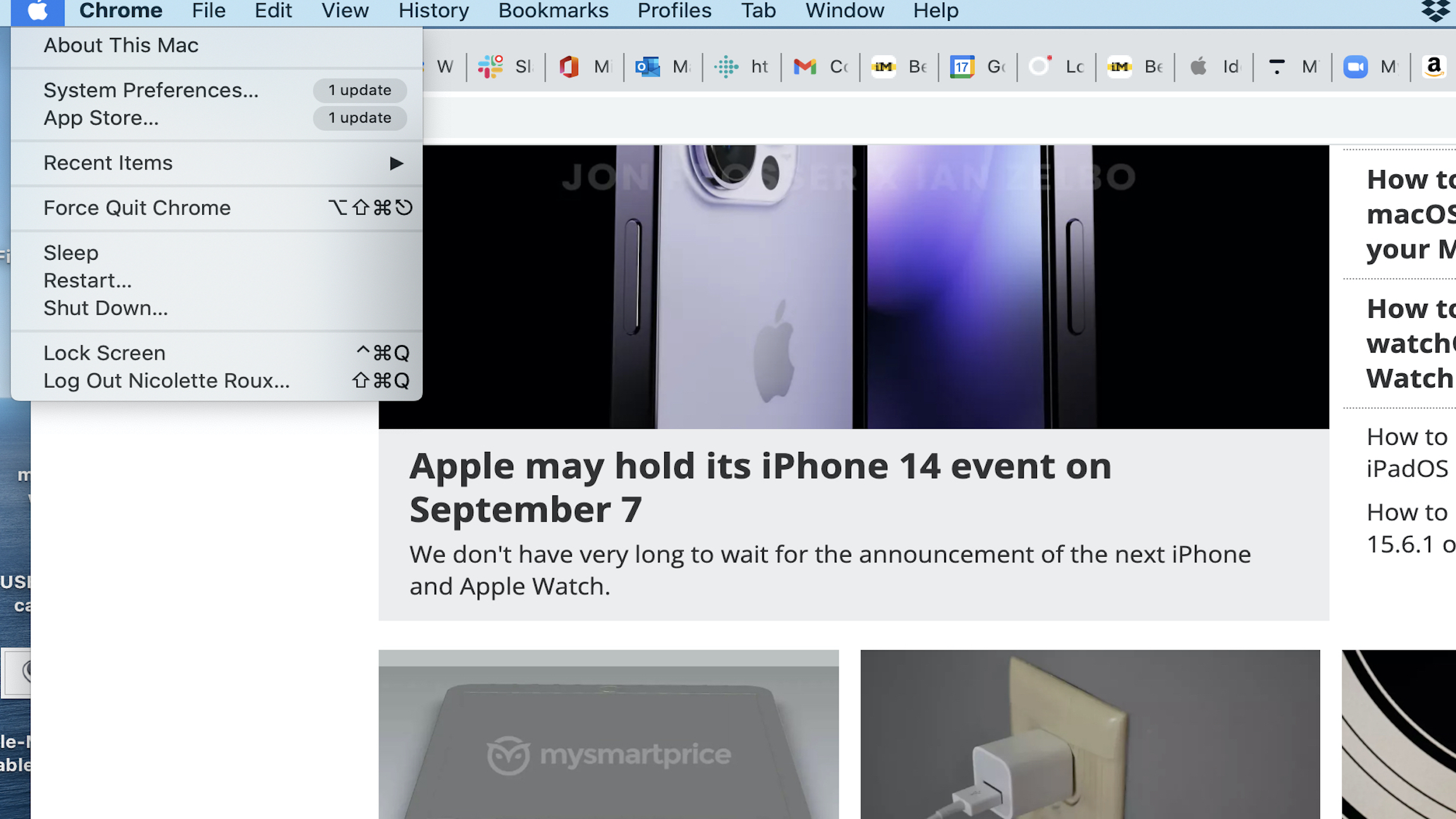
To pick the right charger for your MacBook, you must know what model you have, what power wattage it needs, and what connectors it uses.
The easiest way to find out what model you have is by clicking the Apple menu icon in the upper lefthand corner of your Mac's screen. Click it, and go to About This Mac. It will display the model so can choose a charger based on the appropriate power needs for your Mac (all MacBook power requirements are listed above).
Another method is through the System Information app.
If your Mac won't power up, find the serial number on the underside of your laptop, then enter your serial number on the Tech Specs page. All of the information you need pertaining to your model will pop up.
Which charger is for you?
That solely depends on the model of MacBook you have and what its charging needs are. All MacBook models require different wattages, so it's essential that you know what kind of MacBook model you have.
The best chargers for your MacBook are the ones designed by Apple for Apple, so the Apple 35W dual-port/67W/96W/140W USB-C power adapters paired with the Apple USB-C to MagSafe 3 or USB-C to USB-C charging cables are the best overall.
However, there are some excellent third-party options on here like the Belkin BOOST Charge Pro 70W Dual USB-C Wall Charger and the Highsay 130W USB-C Multi-port GaN Fast Charger. With more ports and less expensive price tags, they deliver more bang for your buck.
If you're looking for a charger for your older 15-inch MacBook Pro, the Apple 85W MagSafe 2 Charger is your best bet.
If you need a new charger for your older 13-inch MacBook Pro, the AGVEE USB-C to MagSafe 2 (T-Tip) Charging Cable paired with the MINIX 66W Turbo 3-port GaN Wall Charger is our top pick as an Apple alternative.
Keep in mind that you can safely use a charger with a higher wattage than your laptop requires; it won’t overcharge your MacBook. Plus, that additional power can go to charging a second device like your best iPhone, Apple Watch, or AirPods. We don’t recommend using a charger with a lower wattage than your laptop requires as it won’t sufficiently charge your device, could damage your laptop, overheat, and potentially catch fire.
The products on this list are the best MacBook chargers available right now — thoroughly researched and approved. We've got single-port, dual-port, three-port, and four-port chargers with the necessary wattages and delivery systems to charge any MacBook Pro or MacBook Air model: old to new.
Master your iPhone in minutes
iMore offers spot-on advice and guidance from our team of experts, with decades of Apple device experience to lean on. Learn more with iMore!

Nicolette is a freelance writer for iMore. She's been hooked on Apple products since she got the very first iPhone in 2007 and made the switch from PC to Mac in 2008 after inadvertently dousing her laptop with a hefty dose of water. A dedicated creative, Nicolette has had the pleasure of working with some of the top websites, studios, and brands in the industry throughout her career, and enjoys writing about all things: Apple, health, fitness, audio, and home. With over a decade of high-level experience as a health and fitness professional, Nicolette specializes in tech pertaining to the field. If she’s not working, you can find her sipping a glass of wine, enjoying a concert, or hanging with her family.
