M3 MacBook Air teardown shows that little has changed since the M2 — apart from the internal SSD
Look ma, there are two SSD chips in my new MacBook.
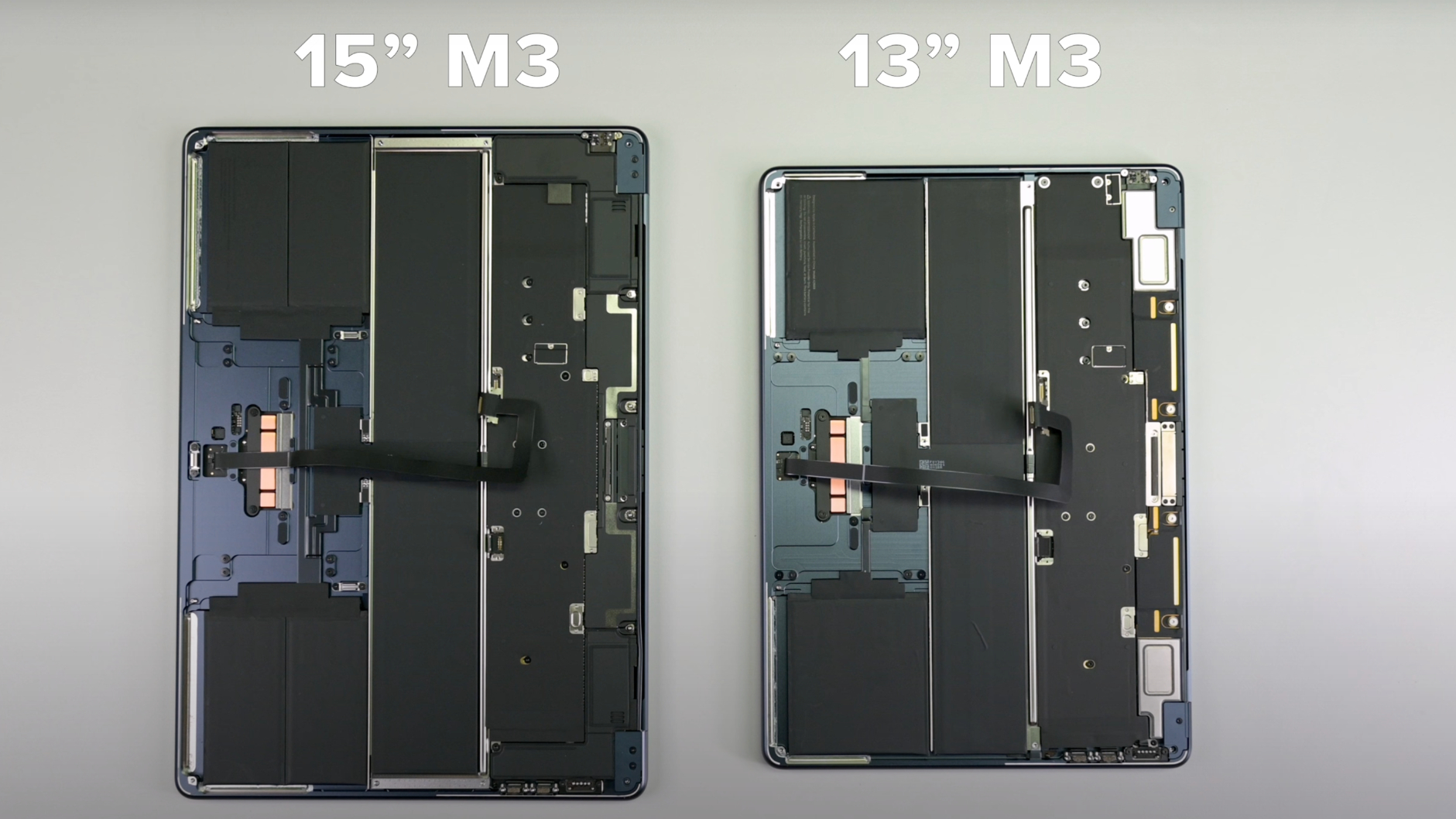
What happens when iFixit gets its hands on a MacBook? The laptop gets taken apart, piece by piece, and evaluated for its reparability — and now it's the turn of the M3 MacBook Air.
iFixit has yet to give the brand-new MacBook a score for its repairability, but you can watch the full teardown on YouTube to see the shiny internals of the laptop. We’ve already given it a watch and noticed a couple of key takeaways from the dismantling.
Piece by piece
The first thing we noticed was that, unsurprisingly, the internals of the M3 MacBook Air are almost identical to the M2 MacBook Air with vastly the same layout. That means four screws to open up the bottom panel, a pair of battery units at the bottom held in with easy-to-access adhesive, and a logic board that houses the M3 chip and the rest of the computer gubbins dominating the top.
That logic board, however, hides one of the biggest changes (beyond the obvious M3 chip) to the new model — the SSD. In the 256GB M2 MacBook Air, it was quickly discovered that the SSD was slower than the storage in the M1 MacBook Air. This turned out to be because instead of the dual chip SSD from the old model, Apple equipped the base model M2 machines with a single chip SSD, making for speeds that were much slower than its predecessor.
Testing has shown that the SSD in the base 256GB M3 MacBook is back up to those blistering dual chip SSD speeds — and now iFixit’s teardown physically confirms it. One look at the logic board and the two chips of SSD storage are immediately noticeable.
As for reparability, how is the M3 MacBook Air looking? Well, for one, Apple has used a new U-shaped adhesive on the batteries, making for easy removal, although little else has changed. Of course, watching the experts at iFixit take the laptop delicately apart with ease could make anyone think they are capable of disassembling the laptop, although iFixit has given it a preliminary score of 5 out of 10. That puts it up there with the other best MacBooks, but it's still going to be a tricky job to get it apart. So, like, probably don’t take your new MacBook Air apart.
More from iMore
- M3 MacBook Air got a massive SSD upgrade over M2
- CPU vs. RAM vs. SSD: Which Mac upgrades should you get?
- New M2 MacBook Pro and Mac mini suffer from same SSD issues as MacBook Air
iMore offers spot-on advice and guidance from our team of experts, with decades of Apple device experience to lean on. Learn more with iMore!

As iMore's Senior Staff writer, Tammy uses her background in audio and Masters in screenwriting to pen engaging product reviews and informative buying guides. The resident audiophile (or audio weirdo), she's got an eye for detail and a love of top-quality sound. Apple is her bread and butter, with attention on HomeKit and Apple iPhone and Mac hardware. You won't find her far away from a keyboard even outside of working at iMore – in her spare time, she spends her free time writing feature-length and TV screenplays. Also known to enjoy driving digital cars around virtual circuits, to varying degrees of success. Just don't ask her about AirPods Max - you probably won't like her answer.
