Apple Macos Monterey
Latest about Apple Macos Monterey

How to select a startup disk on your Mac
By Luke Filipowicz published
Selecting a startup disk on your Mac is pretty straightforward, you just have to know what buttons to press — literally!

How to download and install the macOS Monterey 12.6 Release Candidate to your Mac
By Bryan M Wolfe published
Apple has released the macOS Monterey 12.6 Release Candidate. Here’s how you can get it on your machine.

macOS 12.4 broke a vital feature people use every day
By Oliver Haslam last updated
Apple's recent macOS 12.4 update made a puzzling change to the way people change the input device on their Mac and it's causing internet-wide confusion for reasons only Apple knows.
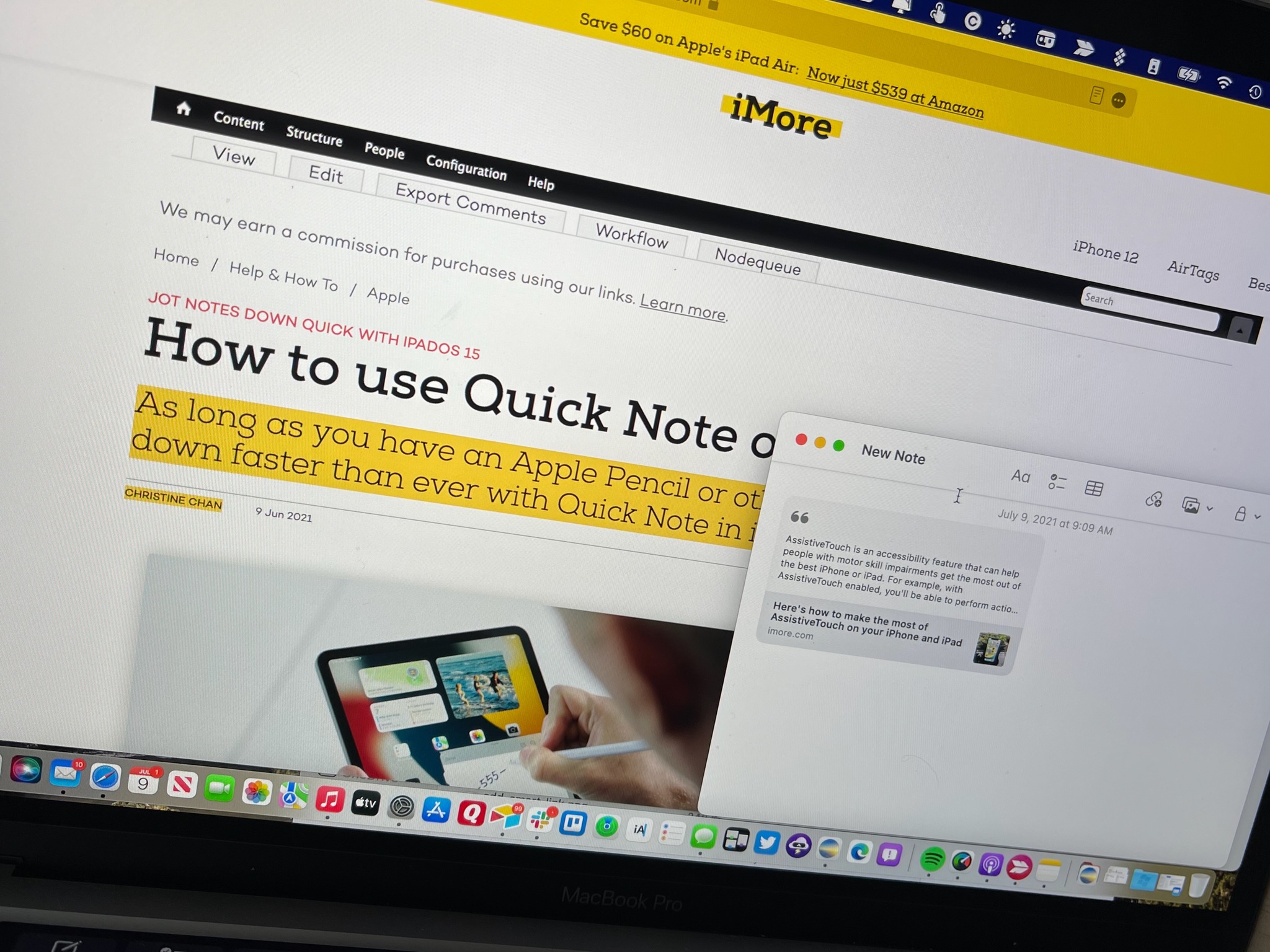
How to use Quick Note on Mac
By Bryan M Wolfe published
This fall, Mac and iPad users will get to experience the new Quick Note tool. Here's how to use it on macOS Monterey.

How to create Shortcuts on Mac
By Bryan M Wolfe published
Beginning this fall, you can create Shortcuts on your Mac thanks to macOS Monterey. Here's a first look.
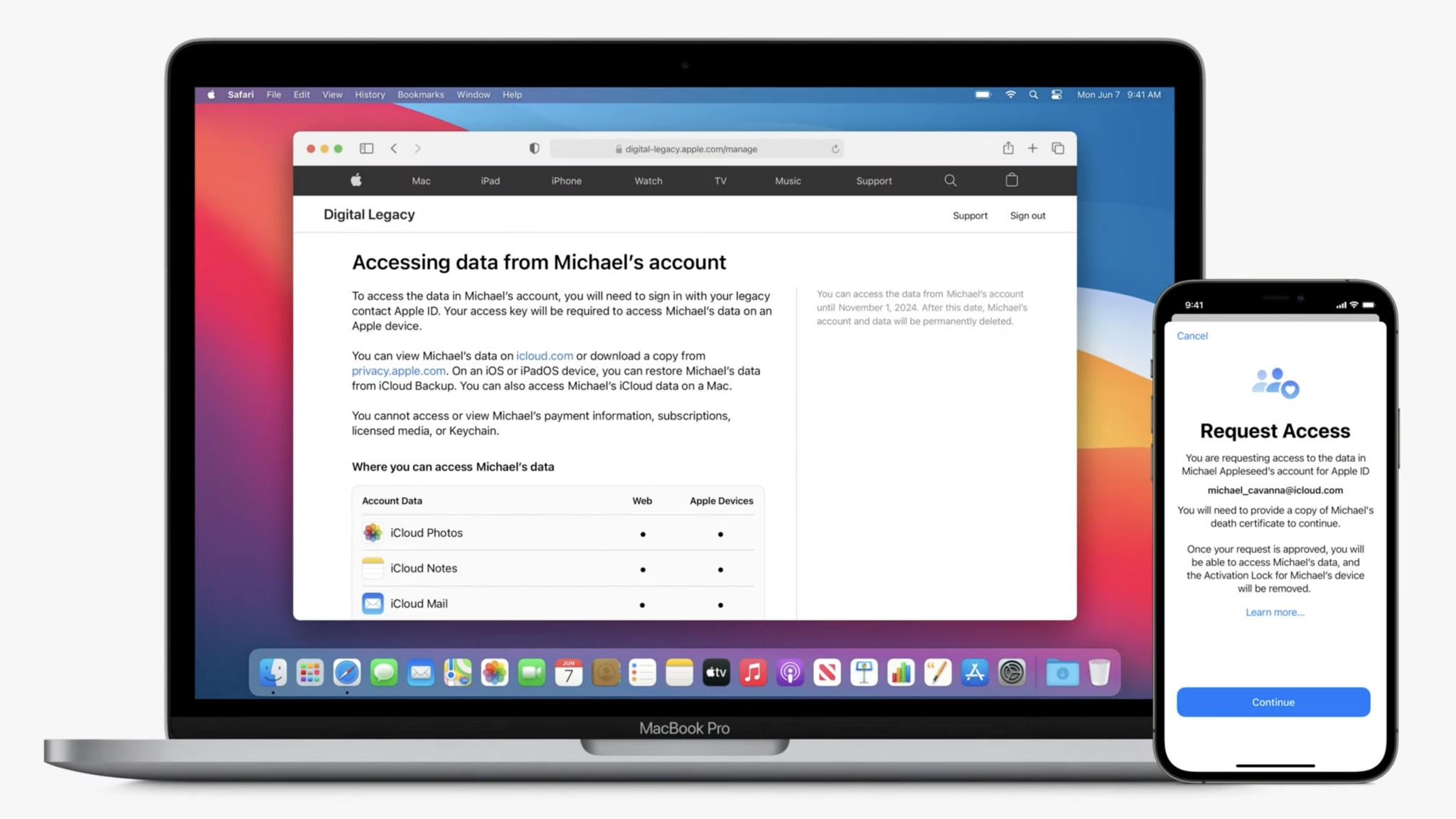
How to set up a Legacy Contact on Mac
By Bryan M Wolfe, Adam Oram published
It's important to think about end-of-life planning, even if doing so doesn't feel great. Apple's Digital Legacy program helps you to get your digital affairs in order in case the worst should happen.

Universal Control leaves beta in macOS Monterey 12.4 RC
By Stephen Warwick published
Apple's Universal Control feature on macOS Monterey has left its beta status in macOS 12.4 release candidate.

macOS Monterey 12.4 adds new wallpaper for Studio Display
By Joe Wituschek published
Apple has added the marketed wallpaper for the Studio Display as part of the macOS Monterey 12.4 Release Candidate.

Studio Display firmware update is finally separate from macOS
By Joe Wituschek published
Apple released the macOS Monterey 12.4 Release Candidate today and revealed it has separated the Studio Display update.

How to create shortcuts on Mac
By Luke Filipowicz published
You can now create, edit, and delete shortcuts in macOS Monterey. Here's how.

How to use Low Power Mode on Mac
By Bryan M Wolfe published
One of the newest features for Mac is Low Power Mode. Like the iPhone version, the feature automatically preserves battery life by turning down the screen brightness and system clock speed.

How to Use Shared with You on Mac
By Bryan M Wolfe published
Here's how to use Shared with You through the macOS Monterey update.
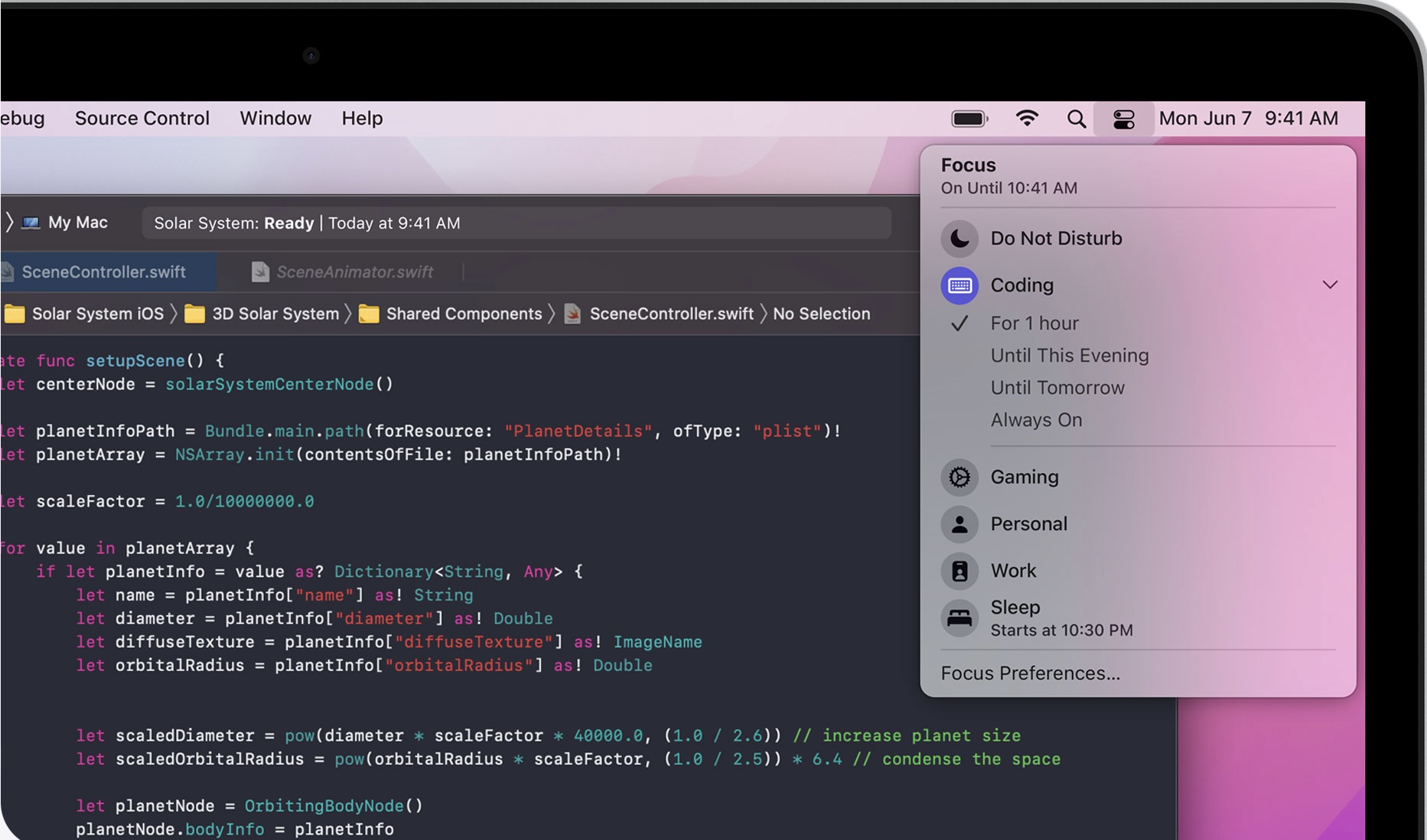
How to create and use a Focus on Mac
By Bryan M Wolfe, Luke Filipowicz published
With the all-new Focus feature on macOS Monterey, you can better concentrate on the task at hand by silencing notifications based on your preferences.
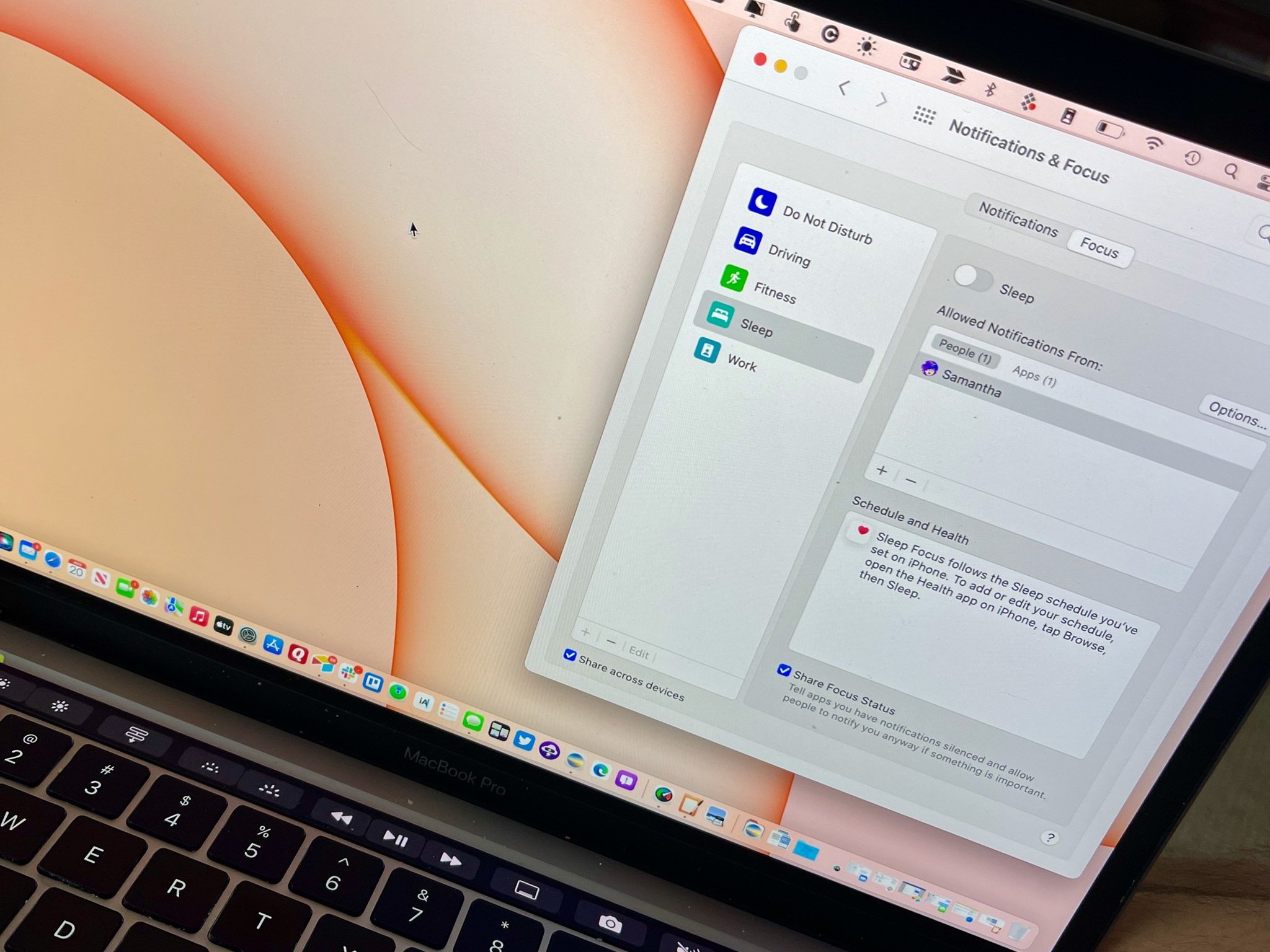
How to manage Mac notifications for apps and contacts in macOS Monterey
By Bryan M Wolfe published
With Apple's new Focus tool, you can better manage Mac notifications for apps and contacts. Here's how to get it done.

macOS Monterey 12.3 causing game controller issues
By Stephen Warwick published
Multiple users are reporting difficulties using game controllers with macOS Monterey 12.3

macOS Monterey is bricking some MacBook Pros
By Stephen Warwick last updated
A new report says macOS Monterey is bricking Macs that have had their Logic Boards replaced.

How to use Memoji stickers, screen effects, and apps in Messages for Mac
By Bryan M Wolfe, Adam Oram published
Apple has made significant changes to the Messages app in macOS in recent years. Here's how to get the most out of it.
Master your iPhone in minutes
iMore offers spot-on advice and guidance from our team of experts, with decades of Apple device experience to lean on. Learn more with iMore!


