Apple Macos Monterey
Latest about Apple Macos Monterey
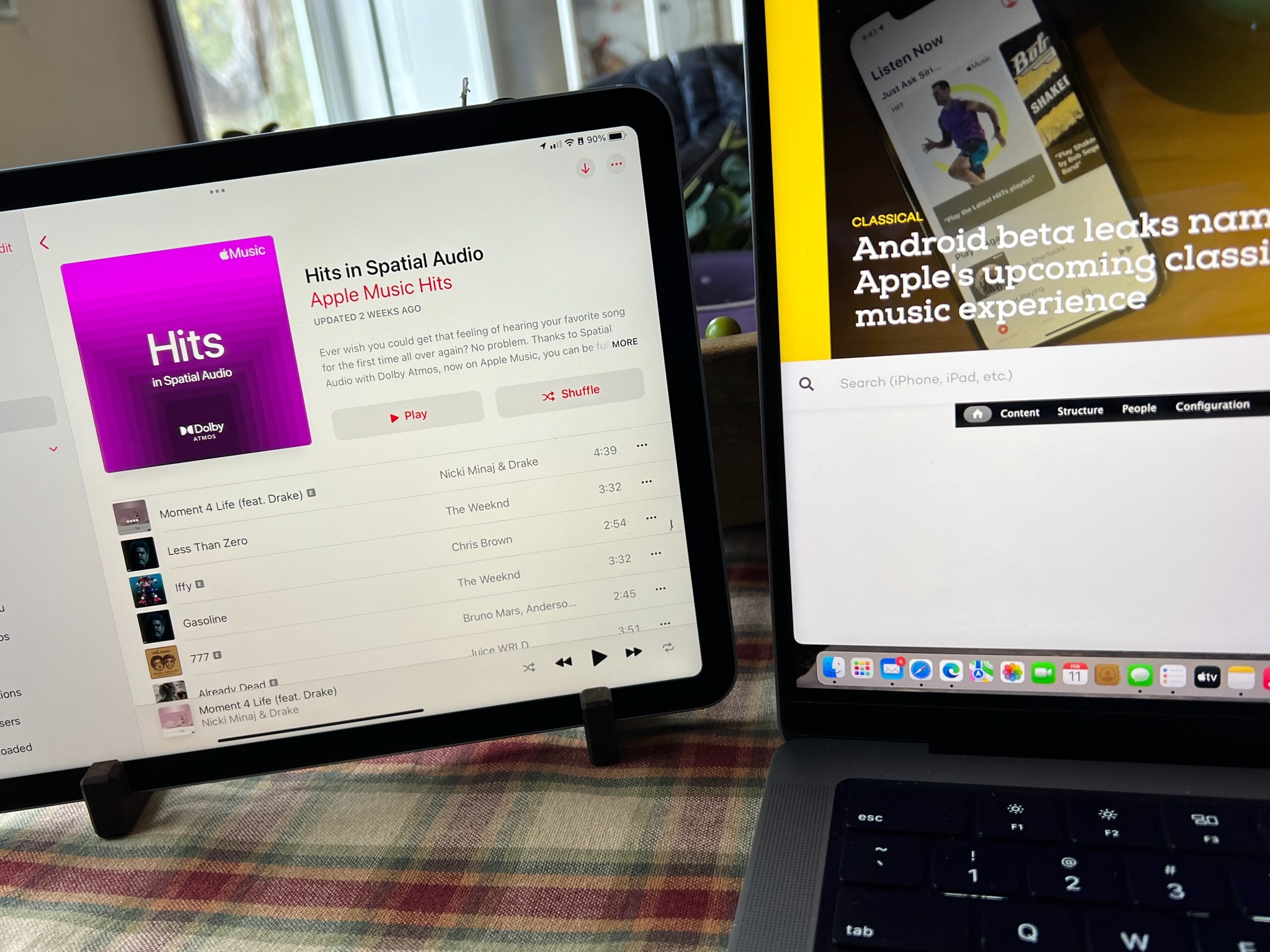
The coolest things you can do with Universal Control
By Bryan M Wolfe published
Universal Control is coming soon to Mac and iPad. Here are some of the perks we've already uncovered through the feature's public beta.

Apple's macOS 12.2.1 update fixes the Bluetooth MacBook battery drain issue
By Oliver Haslam published
Apple's newly released macOS 12.2.1 update fixes an issue that caused some Macs to see their batteries drain when not being used.

macOS Monterey beta may have fixed battery drain issue
By Stephen Warwick published
The new beta of macOS Monterey may have fixed a battery drain issue that saw the device lose all its power even in sleep mode.

Mac Universal Control is out, and here are our first impressions of it
By Bryan M Wolfe last updated
Universal Control is almost here and yes, it was worth the long wait.
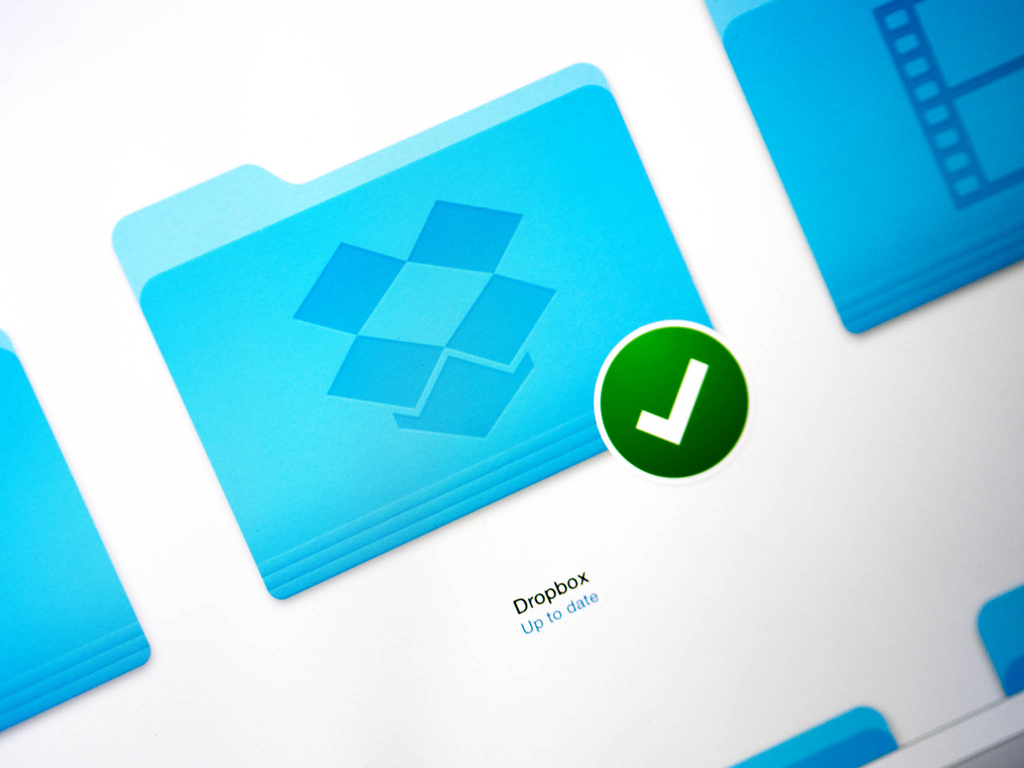
Apple confirms macOS 12.3 deprecates kernel extensions used by Dropbox and Microsoft OneDrive
By Oliver Haslam published
Apple has confirmed that the current macOS 12.3 beta has deprecated kernel extensions that are used by both Dropbox and Microsoft OneDrive.

Some macOS 12.2 users are dealing with Bluetooth battery drain during sleep
By Oliver Haslam published
A number of macOS 12.2 users are reporting a bug that is causing significant battery train during sleep mode that is being caused by Bluetooth accessories.

macOS 12.3 adds a new API designed to help improve screen recording
By Oliver Haslam published
A new API attached to the first macOS 12.3 beta suggests that Apple is working to make it easier for screen recording apps to function.

Apple won't be including Python 2 with its macOS 12.3 update
By Oliver Haslam published
Apple has confirmed that it is removing Python 2 from macOS 12.3 which means that there will be no version of the scripting language installed by default.
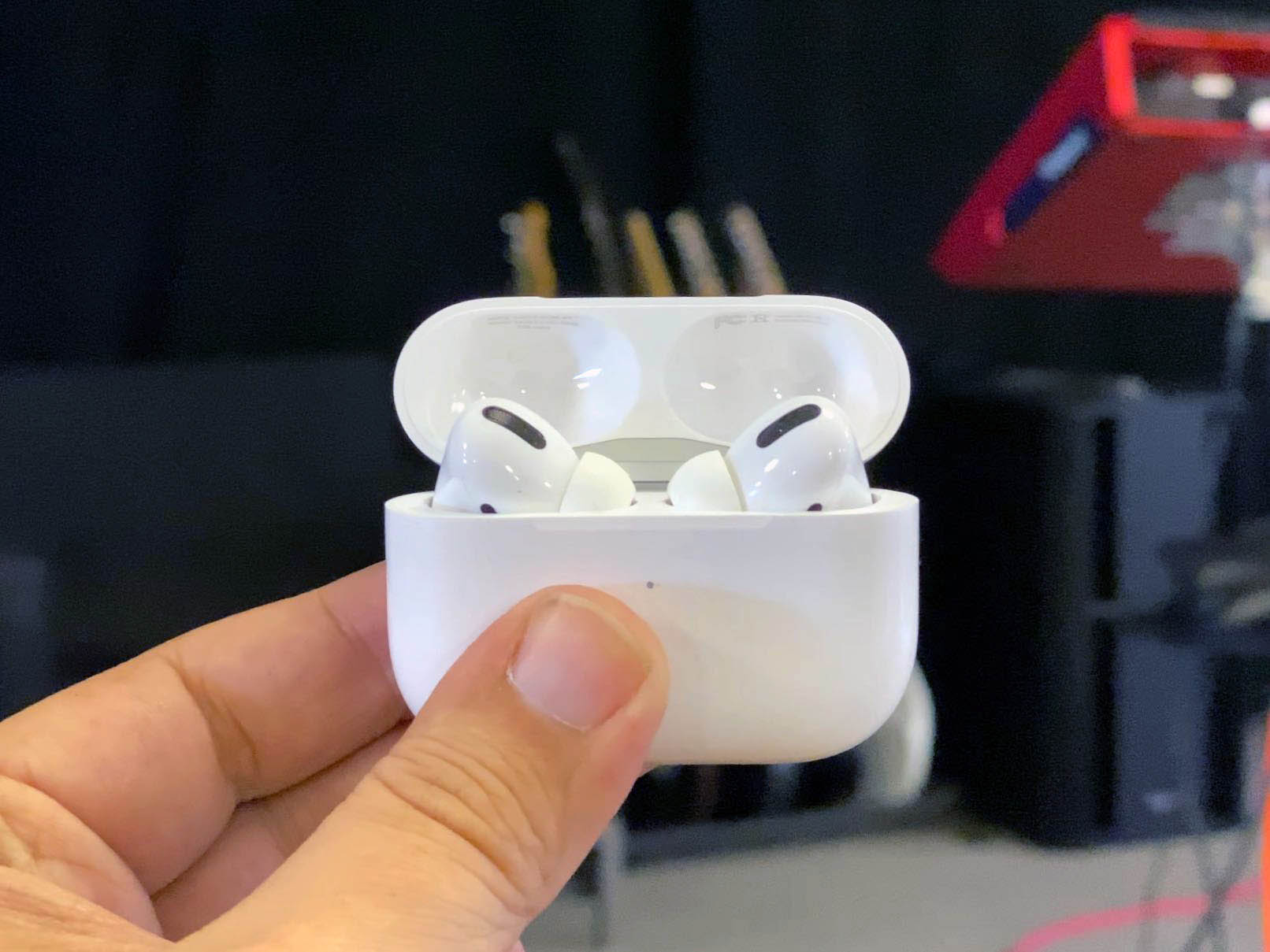
Macs will be able to update AirPods firmware with macOS 12.3
By Oliver Haslam published
Your Mac will soon be able to update the firmware on your AirPods but you still won't be able to do the update manually — it's all system-controlled.

Apple's iPadOS 15.4 and macOS Monterey 12.3 betas include Universal Control
By Oliver Haslam published
Apple has released a slew of new betas and two of them are particularly important for those who have been looking forward to testing Universal Control.
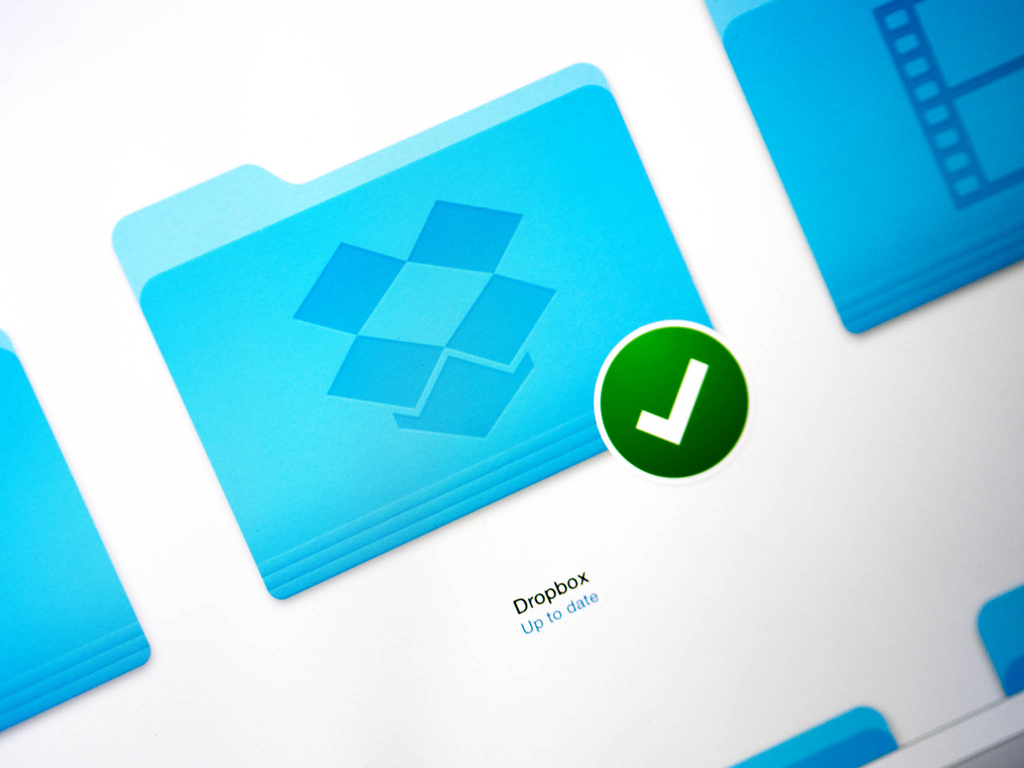
Dropbox says its users might not be able to open files on macOS 12
By Oliver Haslam published
Once-popular online storage and sync outfit Dropbox has once again upset Mac users after it sent an email out to users saying that they might soon be unable to access some files.

How to use Spatial Audio in macOS Monterey
By Bryan M Wolfe published
Spatial Audio isn't just for iPhone and iPad; it's also available on Macs. Here's more about the new feature.

How to use iCloud Private Relay on Mac
By Bryan M Wolfe published
Thanks to iCloud Private Relay, your Mac is about to get more secure. Here's more about the new feature in macOS Monterey.
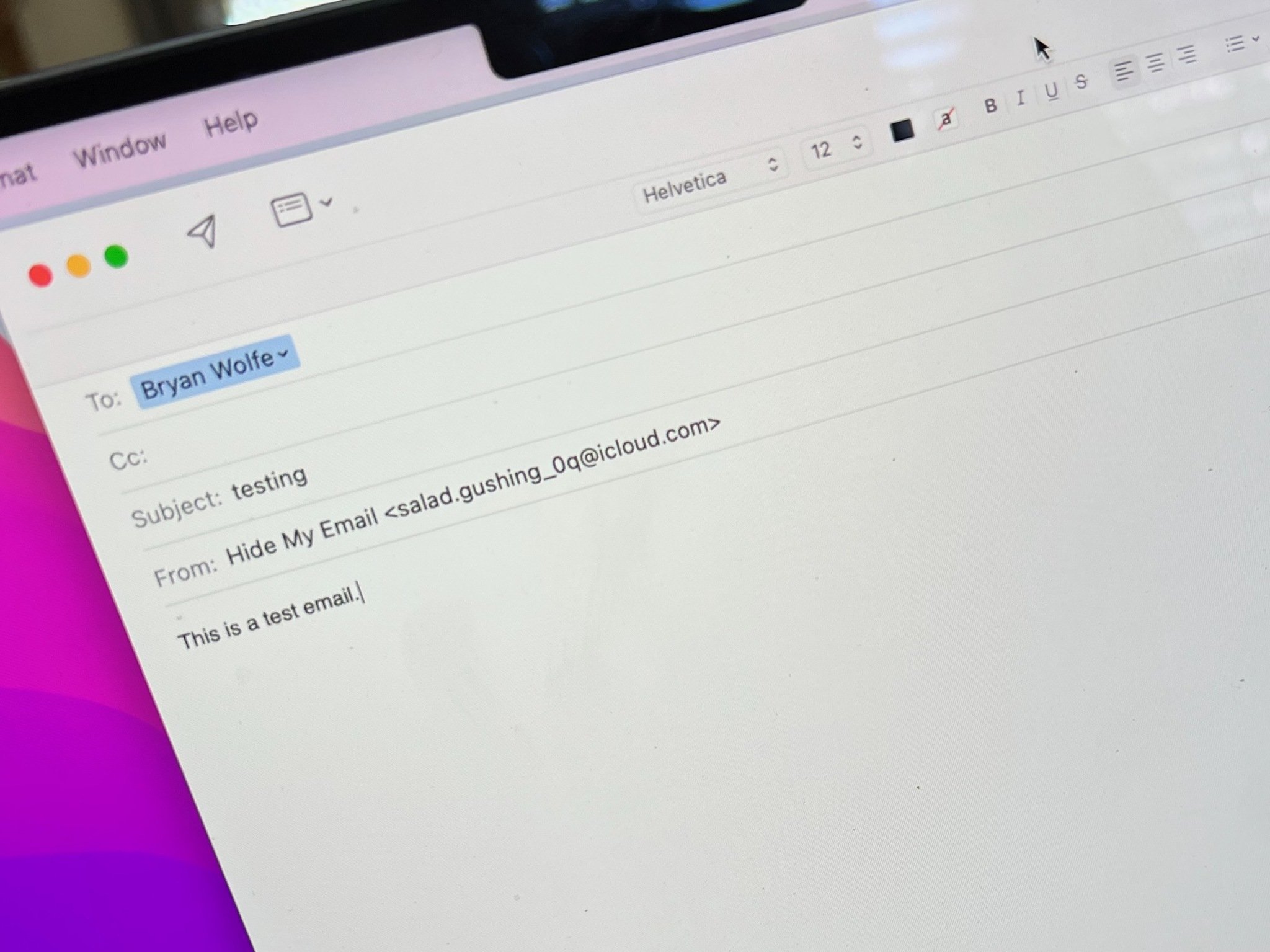
How to use Hide My Email in the Mail app on Mac
By Bryan M Wolfe published
Protect yourself by using Hide My Email when sending messages to a stranger. The feature also allows you to avoid spam when signing up for newsletters, free trials, or other services.

How to use Hide My Email on Mac
By Bryan M Wolfe published
Part of iCloud+, Hide My Email is a new solution that lets you create dummy emails for use on an online form or when signing up for a newsletter.
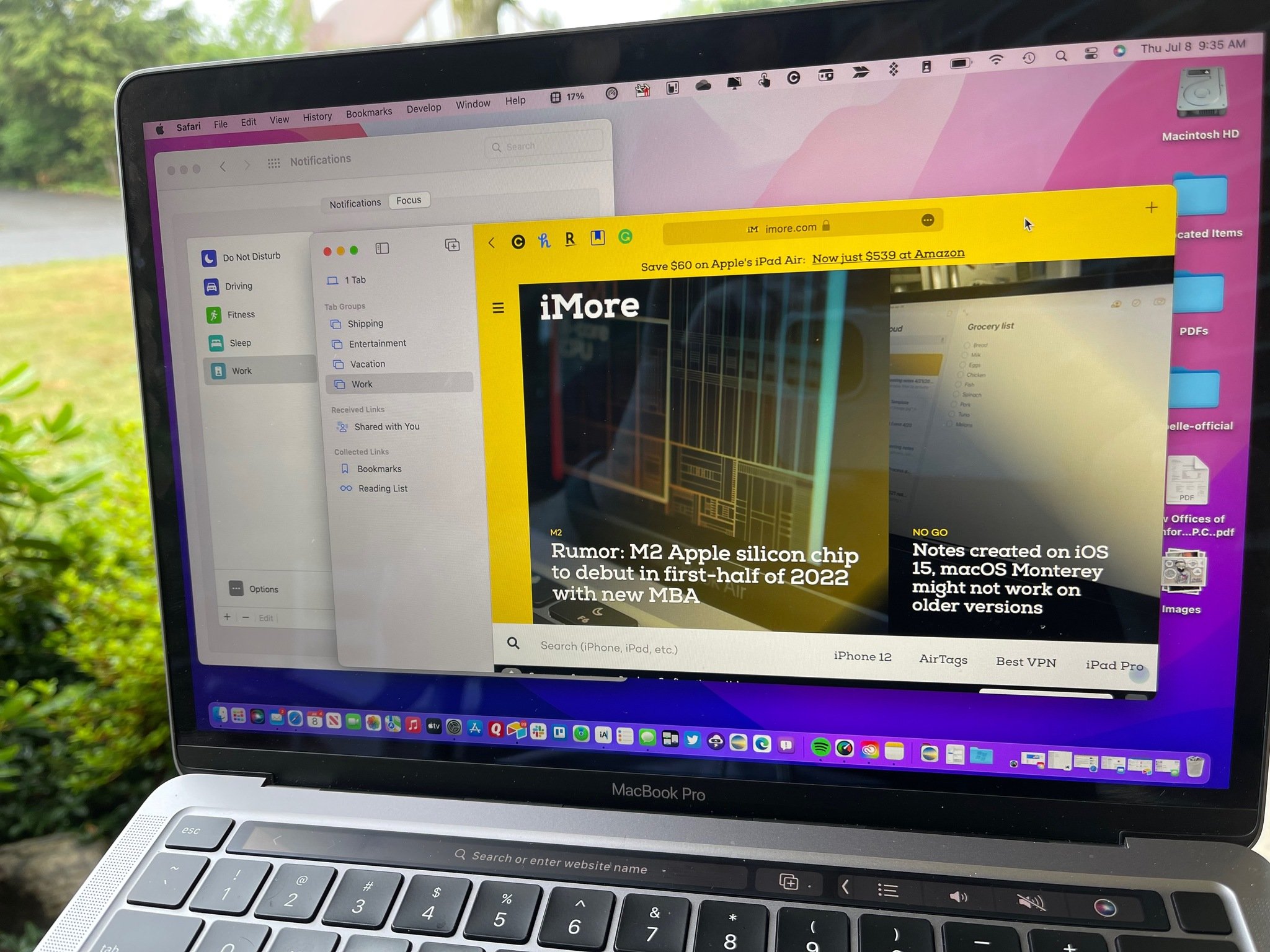
Some M1 Mac owners are missing the macOS 12.1 update — but there's a fix
By Oliver Haslam published
Some people are finding that their M1 Macs won't install macOS 12.1, no matter how many times they try. There might be a fix, however.

How to manage your passwords on Mac
By Bryan M Wolfe published
You can adjust your most important usernames and passwords using iCloud Keychain on your Mac by following these steps.
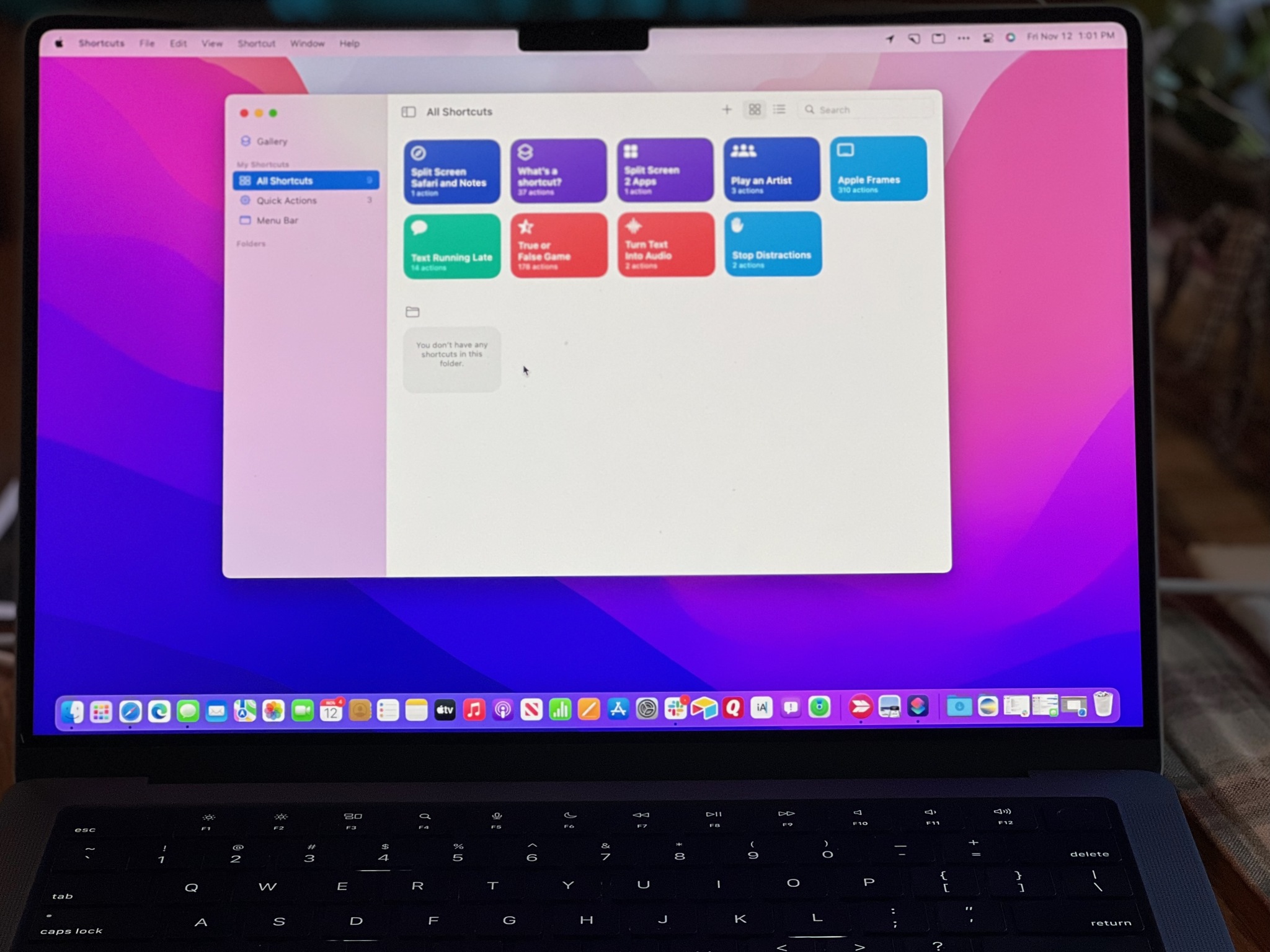
How to use Quick Actions in Shortcuts for Mac
By Bryan M Wolfe published
Quick Actions are a great way to access your most essential Shortcuts on Mac. Here's how they work and how to set them up.
Master your iPhone in minutes
iMore offers spot-on advice and guidance from our team of experts, with decades of Apple device experience to lean on. Learn more with iMore!

