macOS Sequoia just stole Windows' best feature — and killed these beloved Mac apps in the process
Window snapping is finally in macOS.

For as long as macOS has been an OS that you can use, the way that you organize your windows on screen has been for lack of a better term, an absolute pain. Making them fit exactly where you want them has been a crap shoot, and resizing them properly is more hard work than it's really worth. It's possible, sure, but it's not good.
Windows has had this feature nailed down for a long time now. Windows can pan around the screen, fitting perfectly into gaps and resizing perfectly so that you can get them almost exactly where you want them. Well, it looks like Apple has taken a UI leaf out of Microsoft's book now, as it has added automatically resizing windows into the recently announced version of macOS 15 dubbed 'Sequoia'.
Finally.
Window snapping
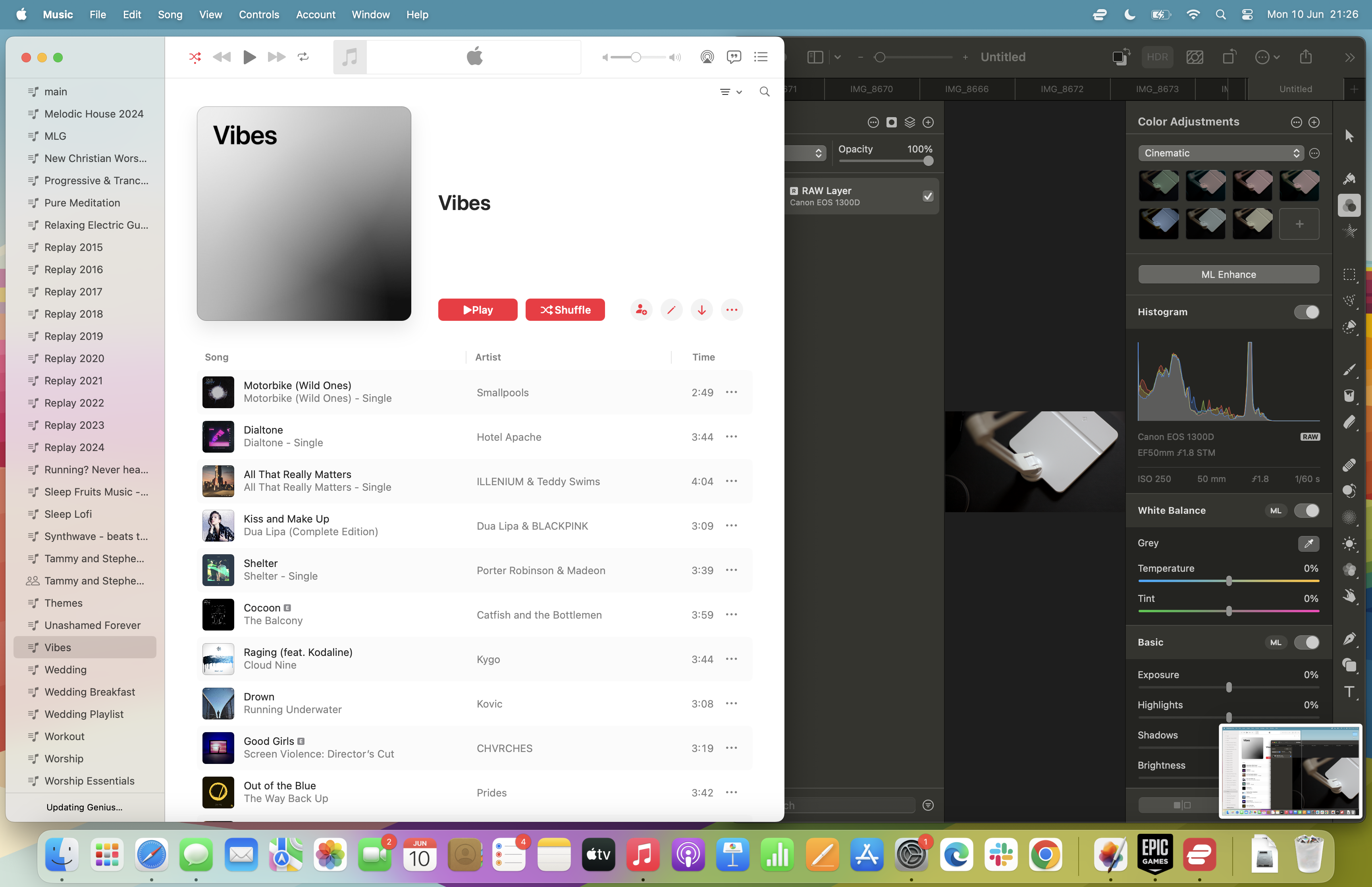
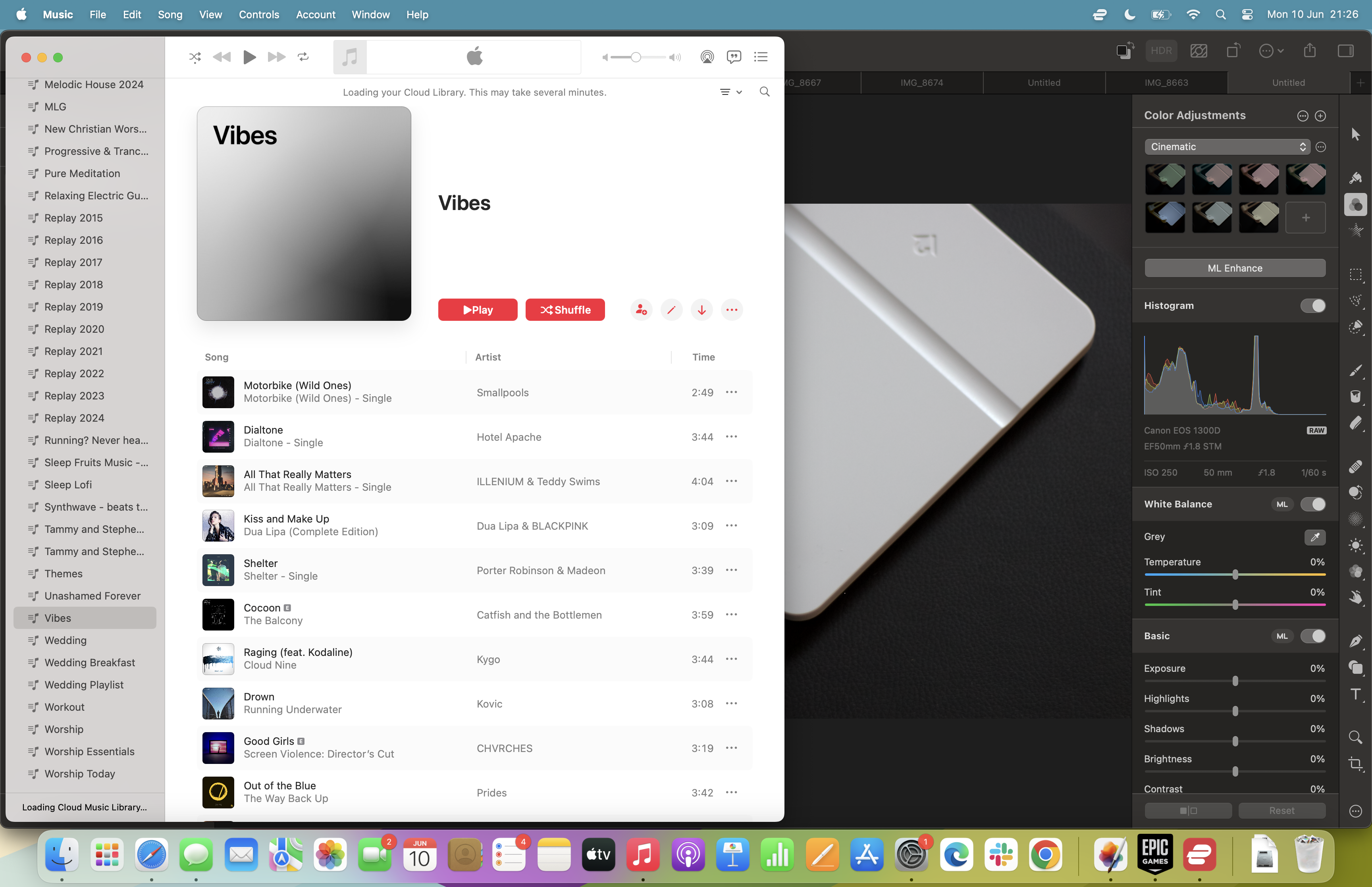
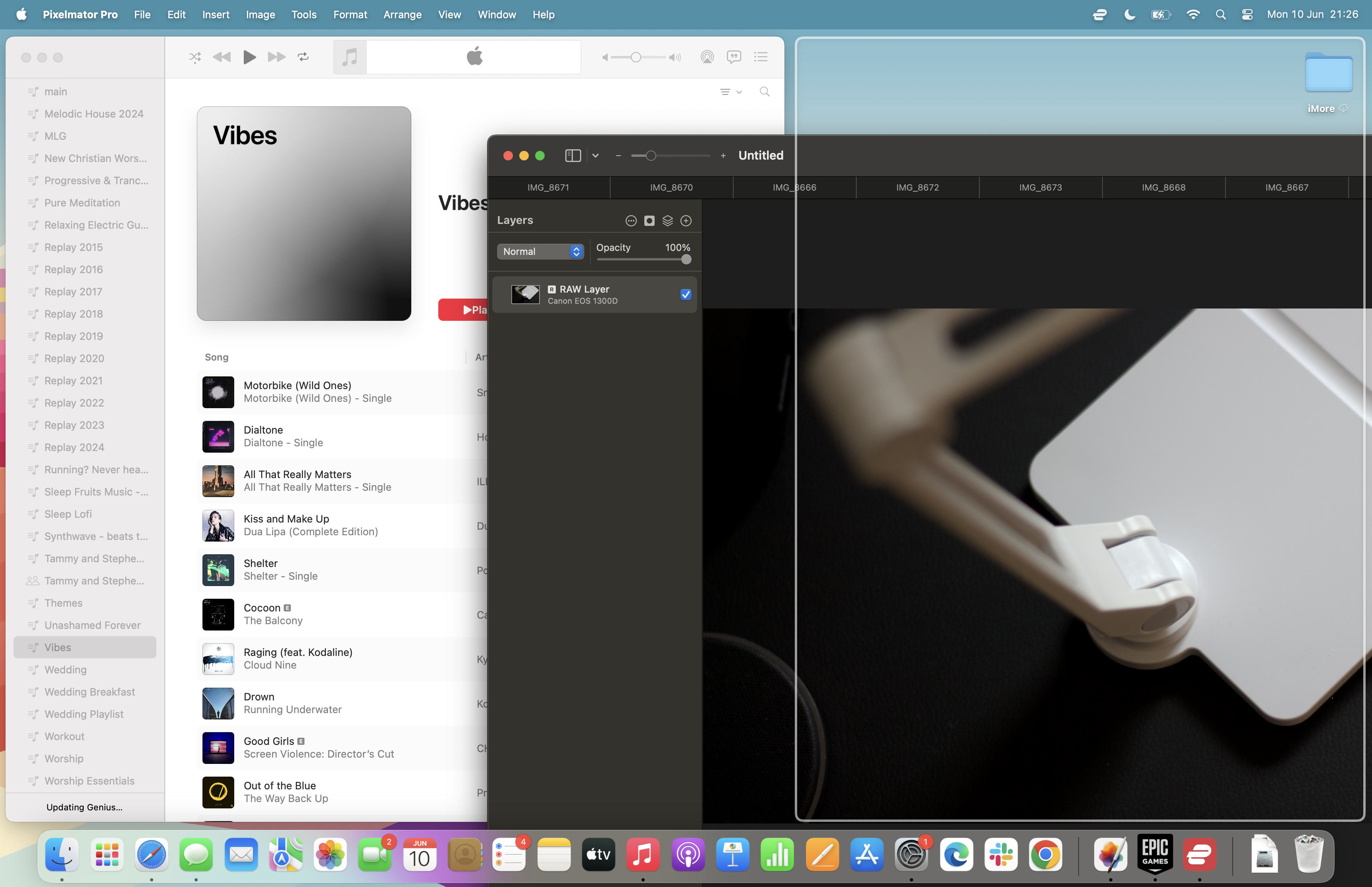
Previously, organizing your windows on macOS has been haphazard. You have to resize your windows yourself, so that they fit on your screen just the way that you want them to. I've had to do it, much like you, fellow Mac user, for longer than I care to admit, and, quite frankly, I'm getting sick of it. Thankfully, Apple has seen fit to answer my many blood rituals to Tim Cook, and, after much waiting, I'll be able to automatically resize my windows when I want to change their size or placement on my Mac.
Slide the window to the side, and it fills that half of the screen. Drag the window to the top or bottom corner of the screen, and the window fills that quarter of the display. Simple. Elegant. Nice.
It's not perfect — resizing windows manually is still a bit of a pain, and it's not entirely reliable 100% of the time, but it's a great start in making macOS a more useable OS for a wider range of people.
AKA, people who don't like manually resizing their windows.
iMore offers spot-on advice and guidance from our team of experts, with decades of Apple device experience to lean on. Learn more with iMore!
RIP dedicated window sizing apps
As is usually the case when it comes to a missing feature on macOS, there are some great third-party apps that fill the gap in Window resizing. Our two favorites, for example, are Rectangle, and Better Touch Tool. Both of them are very good at helping you manage your windows, and both have been summarily killed off by Apple's new window resizing feature.
That's not to say they're totally dead, of course. If you're the owner of a Mac that won't be blessed with the macOS 15 update, then the apps are still a great way to make sure that you can easily rejigger your windows for a more manageable experience — as for users with macOS 15 compatible devices, however, you no longer really need the apps.
They might be slightly stronger in some ways which might give them a little sticking power, but as window resizing in macOS is likely to only improve from now on, it's unlikely that there'll be much more need in the future for them at all.
Let me be clear, window resizing built into macOS is a great thing, but allow me a moment to grieve our dearly departed.
More from iMore

As iMore's Senior Staff writer, Tammy uses her background in audio and Masters in screenwriting to pen engaging product reviews and informative buying guides. The resident audiophile (or audio weirdo), she's got an eye for detail and a love of top-quality sound. Apple is her bread and butter, with attention on HomeKit and Apple iPhone and Mac hardware. You won't find her far away from a keyboard even outside of working at iMore – in her spare time, she spends her free time writing feature-length and TV screenplays. Also known to enjoy driving digital cars around virtual circuits, to varying degrees of success. Just don't ask her about AirPods Max - you probably won't like her answer.
