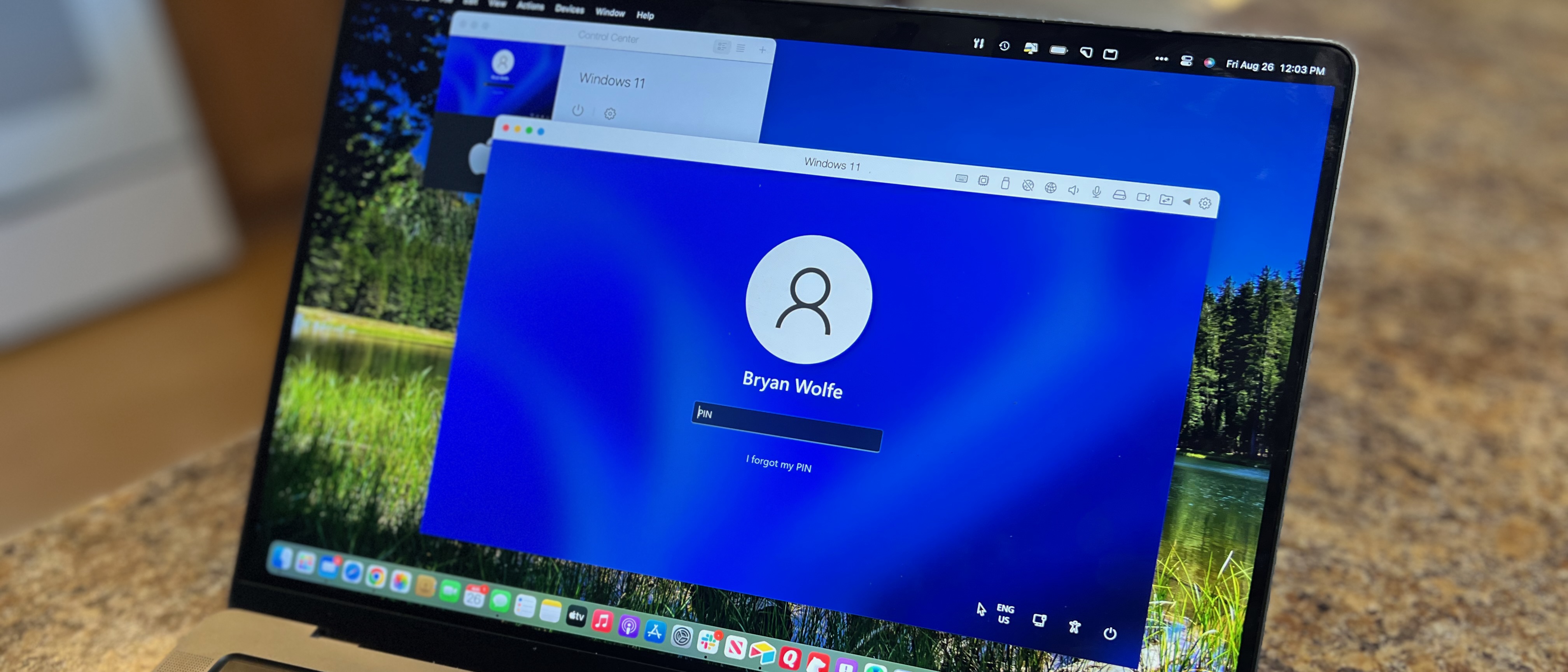iMore Verdict
Once again, the Parallels team over at Corel has a winner on its hands. Though not packed with that many new features, Parallels Desktop 18 is nonetheless the best virtualization software you can find for macOS. Use it to run Windows 11 and other operating systems on your Mac with ease.
Pros
- +
Ease of use
- +
Compatibility with macOS Ventura
- +
Windows 11 ARM support
- +
Game controller support
Cons
- -
Confusing pricing practices
- -
Increased price over Parallels Desktop 17
You can always trust iMore.
It happens every August. Before Apple even releases its latest version of macOS, Corel introduces a new version of Parallels Desktop. The top-selling virtualization tool allows Mac users to run Windows, Linux, and other operating systems, from the comfort of macOS.
This year's entry is Parallels Desktop 18, which, even on day one, supports Apple's incoming macOS 13 Ventura. Parallels Desktop 18, like its predecessor, receives the highest score in this review. However, all those stars have really nothing to do with Corel packing the tool with excellent new features. Instead, the software receives high marks because of its incredible ease of use, ever-better stability, and ability to run on all Macs, new and old, including our favorites.
Parallels Desktop 18: Price and availability
Parallels Desktop 18 is available to download from the Parallels website. It's being offered as full and upgraded versions with packages starting at $49.99 for students and $69.99 for everyone else. Once again, there are standard, pro, and business versions of Parallels and a 14-day free trial. Additionally, depending on your choice, there are versions of Parallels with stand-alone and yearly pricing.
As a host, besides macOS 13 Ventura, Parallels Desktop 18 runs on macOS Monterey, macOS Big Sur, macOS Catalina, and macOS Mojave. In addition, you can run virtual versions of various Windows, macOS, and Linux operating systems, including any version of Windows 11. Additionally, Parallels Desktop 18 has been optimized to run on the latest Apple silicon chips, including the all-new Apple M2.
Parallels Desktop 18: What you'll like
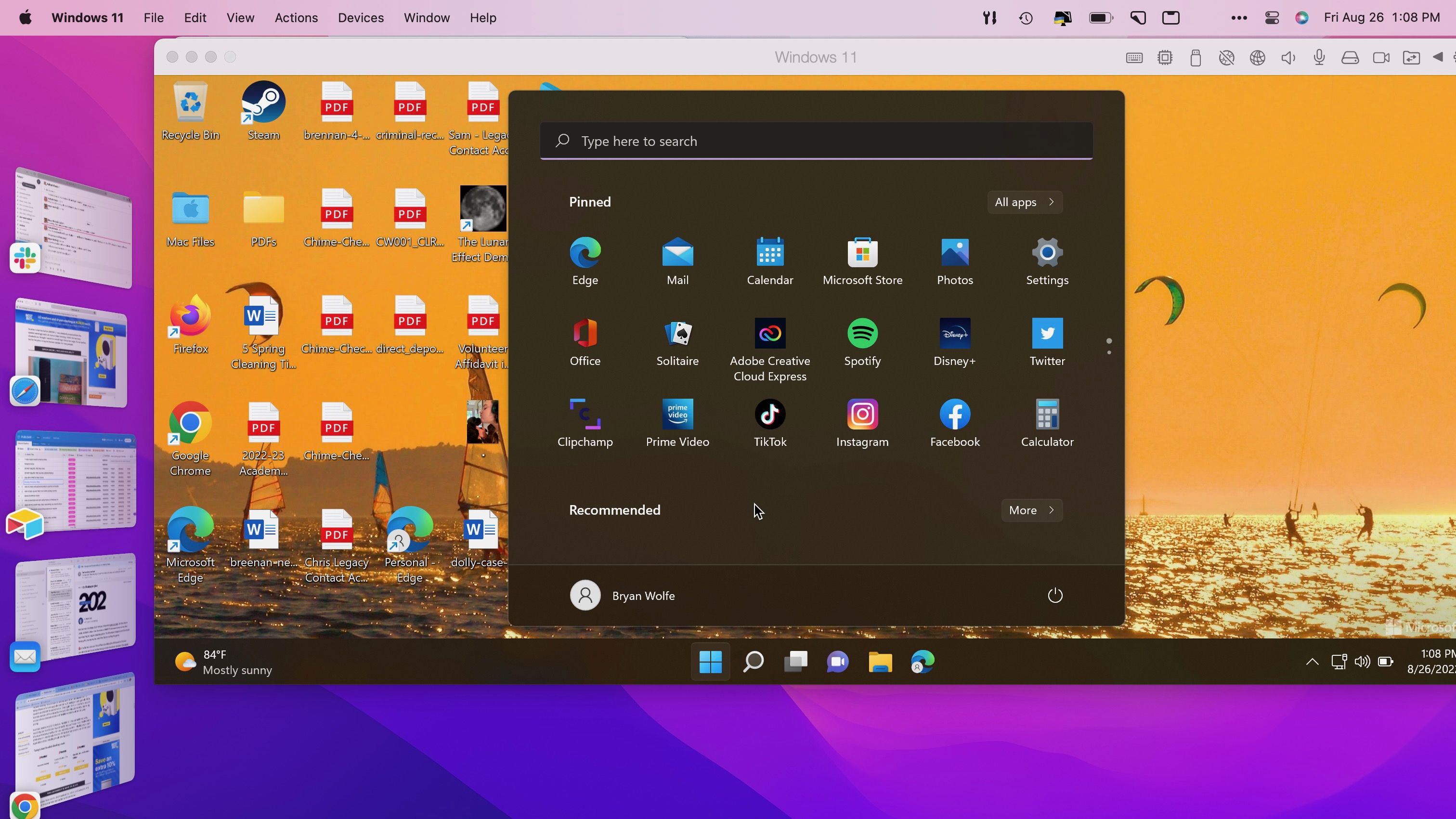
As noted above, there aren't a lot of new features in Parallels Desktop 18. And yet, many of those that have been added tend to stand out.
For example, it's now possible for a game controller connected to your Mac to work in a virtual Windows session. Beforehand, this involved a sometimes complex process of installing Windows drivers and hoping the connection worked. Parallels Desktop 18 also provides improved USB 3.0 support, enabling connected webcams, video capture devices, and audio streaming devices.
Corel has also made it much better to run Intel (x86) apps through Windows 11 on ARM. Specifically, the saving and reading of files have been improved, and games like Counter-Strike: Global Offensive that didn't work in Parallels Desktop 17 now run correctly. The company says 99.9% of Intel apps run successfully on Windows ARM, including resource-heavy titles like AutoCad.
Games like Counter-Strike: Global Offensive that didn't work in Parallels Desktop 17 now run correctly.
More about ARM: One of the earliest drawbacks of using an Apple silicon Mac was that it was impossible to run Intel versions of Windows through virtualization using software such as Parallels or a Bootcamp partition.
Time has a way of resolving issues such as this. So no, Bootcamp is still not an option on M1 and M2 Macs. However, Microsoft has now introduced Windows On ARM, or WoA. Thanks to this, you can now use ARM versions of Windows 11 through Parallels and similar tools without missing a beat. Better still, Parallels 18 makes purchasing and downloading Windows ARM seamless from within the app.
During my tests on my 14-inch MacBook Pro (with an M1 chip), Windows 11 performed flawlessly through Parallels Desktop 18. I recommend using the recommended (and default) CPU/RAM settings for most users, so there's a nice balance between physical macOS and virtual OSs.
For those with machines using the Apple M1 Max and Ultra chips, it's now possible to configure virtual machines through Parallels with up to 62GB of memory and 18 CPU cores. GPU customization isn't allowed, however, and is still controlled directly by macOS.
Parallels Desktop 18: What you won't like
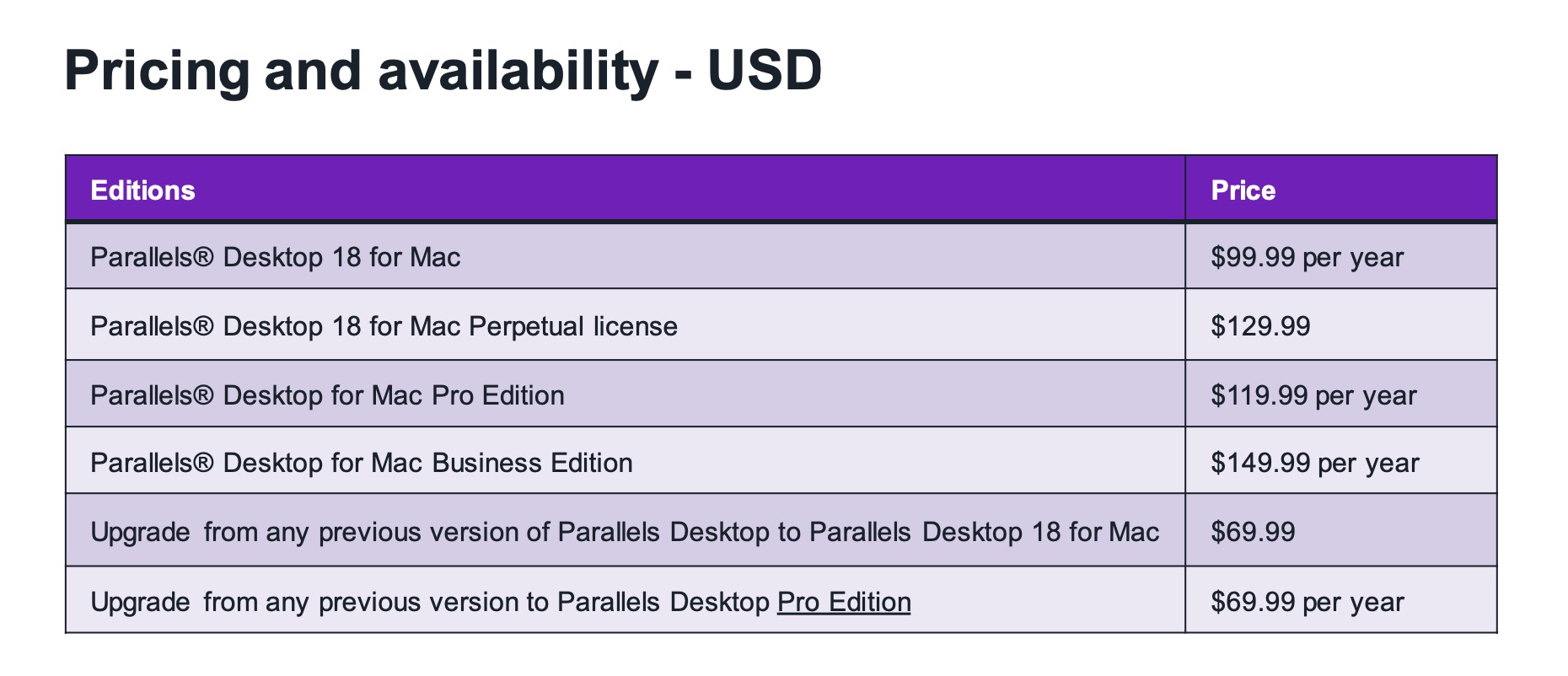
In my Parallels Desktop 17 review, I criticized the confusing way Corel prices the virtualization software. Regretfully, Parallels Desktop 18 comes with the same confusion.
Corel offers Parallels Desktop 18 through a yearly subscription model. For this, you get to use the software for 12 months, including any updates that might arrive during that time. After a year, you must re-up your subscription to continue using the product. Subscriptions are available for the student, pro, and standard editions of Parallels Desktop 18.
The confusion arises when you consider there's also a standard version of Parallels Desktop 18. Available for a one-time fee, this version offers fewer features and only covers updates for the current version of Parallels. Once a new version of Parallels arrives, you need to purchase an upgrade for it to support the next version of macOS. Get that?
Unless you're using a really old Mac that can't support the latest version of macOS, there's no practical reason not to go the subscription route. Besides, there isn't much price difference between the two options.
| Row 0 - Cell 0 | Student Edition | Standard Edition | Pro Edition | Business Edition |
| Full license pricing | $49.99/year | $99.99 | $119.99/year | $149.99/year |
| Upgrade pricing | $49.99/year | $69.99 | $69.99/year | $149.99/year |
It's also worth noting Corel elected to raise the price on Parallels Desktop 18 versus the earlier model. So across the board, you'll be paying $20 extra. Any price hike is unfortunate, but it seems prices are going up for everything, so it isn't all that surprising.
Parallels Desktop 18: The competition

VirtualBox and VMware Fusion remain the two most obvious Parallels competitors, although there are others. VMware Fusion finally supports Apple silicon Macs, but the same can't be said for VirtualBox. Parallels Desktop 18 (or VMware Fusion) should be considered if you're on Apple silicon. The freebie VirtualBox might be your best choice if you're on an older Mac.
Parallels Desktop 18: Should you buy it?

You should consider purchasing or updating to Parallels Desktop 18 if ...
- You're on Apple M1 or M2
- Need Windows 11 on your Mac
- Don't mind paying extra
You shouldn't purchase Parallels Desktop 18 if ...
- You're on an older Mac
- Don't want to pay for virtualization
- Have no need for Windows 11 for your computer
The computer world largely remains divided between Windows and Mac. However, thanks to Parallels Desktop 18, you don't have to choose and can run both operating systems on your Mac. The latest in a series of Parallels Desktop versions allows you to run over 200,000 Windows apps on your Apple device. In addition, it works in Intel-based and Apple silicon computers. Use it to seamlessly go back and forth between operating systems, whether for software testing, fun, or something in between.
The five-star-rated Parallels Desktop 18 is an excellent solution for virtualization, packed with a few new features, such as seamless game controller support, USB 3.0, and others that really seal the deal.

From the Windowssss to the Mac
iMore continues to love Parallels Desktop thanks to its ease of use and neat features. This year's version is another five-star-rated package worth considering if you want to run other operating systems on your macOS 13 Ventura or earlier Macs.

Bryan M. Wolfe has written about technology for over a decade on various websites, including TechRadar, AppAdvice, and many more. Before this, he worked in the technology field across different industries, including healthcare and education. He’s currently iMore’s lead on all things Mac and macOS, although he also loves covering iPhone, iPad, and Apple Watch. Bryan enjoys watching his favorite sports teams, traveling, and driving around his teenage daughter to her latest stage show, audition, or school event in his spare time. He also keeps busy walking his black and white cocker spaniel, Izzy, and trying new coffees and liquid grapes.