iMore Verdict
For Windows users, the Boog75 is a stunning keyboard with boatloads of great features to keep it sitting on your desk for years to come. For Mac users, however, some key features are missing which means you should look at Meletrix’s other offerings instead.
Pros
- +
Built like a tank
- +
Excellent key feel
- +
Subtle, yet funky design
Cons
- -
No Mac mode
- -
Expensive
- -
Less customizable than Meletrix’s other offerings
You can always trust iMore.
The gaming keyboard — an input device with special features designed to make you more deadly and efficient on some digital battlefield somewhere. That could be a litany of different Macro options, a specific gaming mode that deactivates all the keys that you don’t need, or maybe even just a mad, RGB-covered design that screams “I keep Mountain Dew in business’. Some gaming keyboards, however, have something that will actually help you play your games.
The Boog75 is one of these boards, and it’s something of a pioneer. Yes, it might look like a fairly standard custom mechanical keyboard, but under the hood (or on the board, whichever way you want to look at it) Meletrix has added something that could change the way you play your games forever: Magnetic key switches. But when it all comes down to it, how good is the new Boog75, and does it stand up well next to the all-conquering Zoom75? And perhaps more importantly, should you buy one for Mac?
Boog75: Price and availability

The Boog75 is not a cheap keyboard, but it is one that is well worth the price that you pay. For the prebuilt model, which is the board we have, you’ll pay Meletrix $229. That’s for the full package — keyboard, key switches, the lot, all put together for you. That’s about par for the course for a custom mechanical keyboard from a boutique brand, but it’s still a lot of money for people who just want a decent gaming keyboard.
Getting hold of one is also going to be tricky. You can buy it from the Meletrix website, although you’ll be restricted to one of three production batches — of which only two remain until Meletrix decides to make more. You can go to one of Meletrix’s chosen stockists, although they’re not likely to have many given the low production-run nature of the board.
All in all, it’s an expensive keyboard that’s hard to get hold of, but if you’re looking for something super interesting and high-quality to stick on your desk, then it’s well worth the price and the effort you’ll have to put into getting one.
Boog75: Build and looks
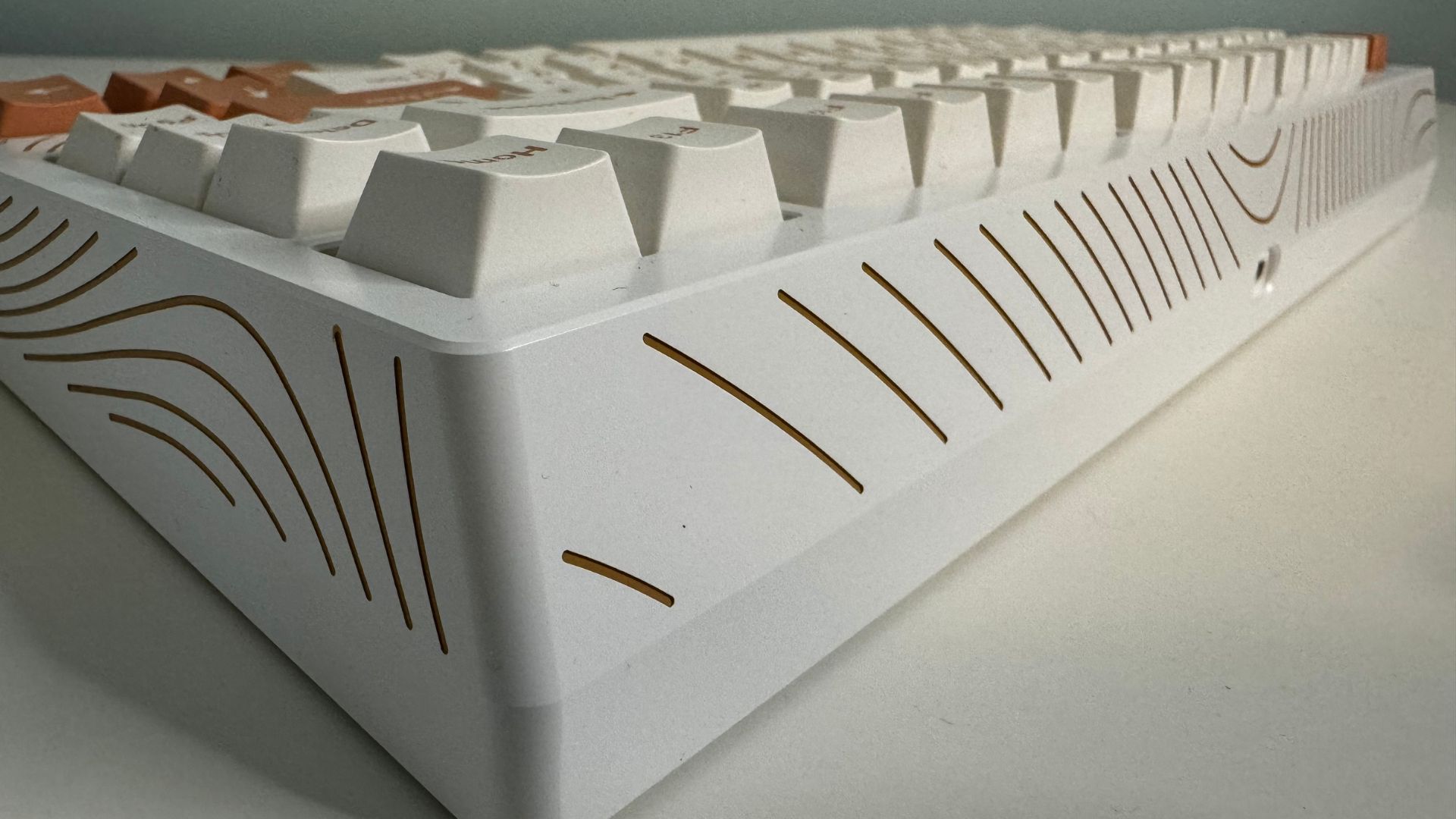
Don’t drop the Boog75 on your foot — it’s likely your flesh will yield to the cold hard aluminum of the keyboard with little more than an abrupt ‘squish’ and a sudden, extreme exclamation of pain. The Boog75, while it lacks the extra stainless steel weight of the Zoom75, is a heavy, heavy keyboard. It clocks in at ‘about 3KG’ according to Meletrix, although when I stuck it on some scales they spat out 1.99KG, so either my scales are bad (which is a possibility, they are very old) or Meletrix is out by a kilo. Either way, it’s a heavy board.
The keycaps feel top quality, and they’re made out of PBT for longevity. They’re doubleshot too, so the key legends are going to last longer than printed keys that you’ll find on alternatives. The whole keyboard is built to the kind of quality you’d hope for from something from the aeronautical industry, not just something you can buy and stick on your desk.
It’s a good-looking keyboard too, and the ‘Induction Coil’ colorway we have here is a subtle orangey-brown and off-white combo. Now, I personally would have liked the black and green ‘Shockwave’ colorway, but we can’t have everything in life. It doesn’t manage to make it any further than just ‘good looking’, however. This is, while decorated, a very standardly shaped 75% mechanical keyboard that doesn’t do anything new to the format — if you’re looking for something more off the wall, you won’t find it here.
Boog75: Features

The Boog75’s switches are perhaps its most interesting feature — they’re magnetic. What does that mean? Well, a traditional key switch has a specific actuation point, which sends a signal to your Mac that you’ve just pressed a key. A magnetic key switch uses a pair of magnets to measure the distance between an unpressed and a pressed key, actuating with the lightest touch, and registering both how hard it’s pressed and how much it has been pressed.
Think of it like an analog trigger on a game controller. Where a normal button is on or off, this switch measures a press, allowing for some cool extra uses. For normal typing users, it means you can change where the key press is registered, so that you can change the force needed for a letter to appear on your document, potentially allowing for lighter keypresses, and reducing the risk of finger fatigue.
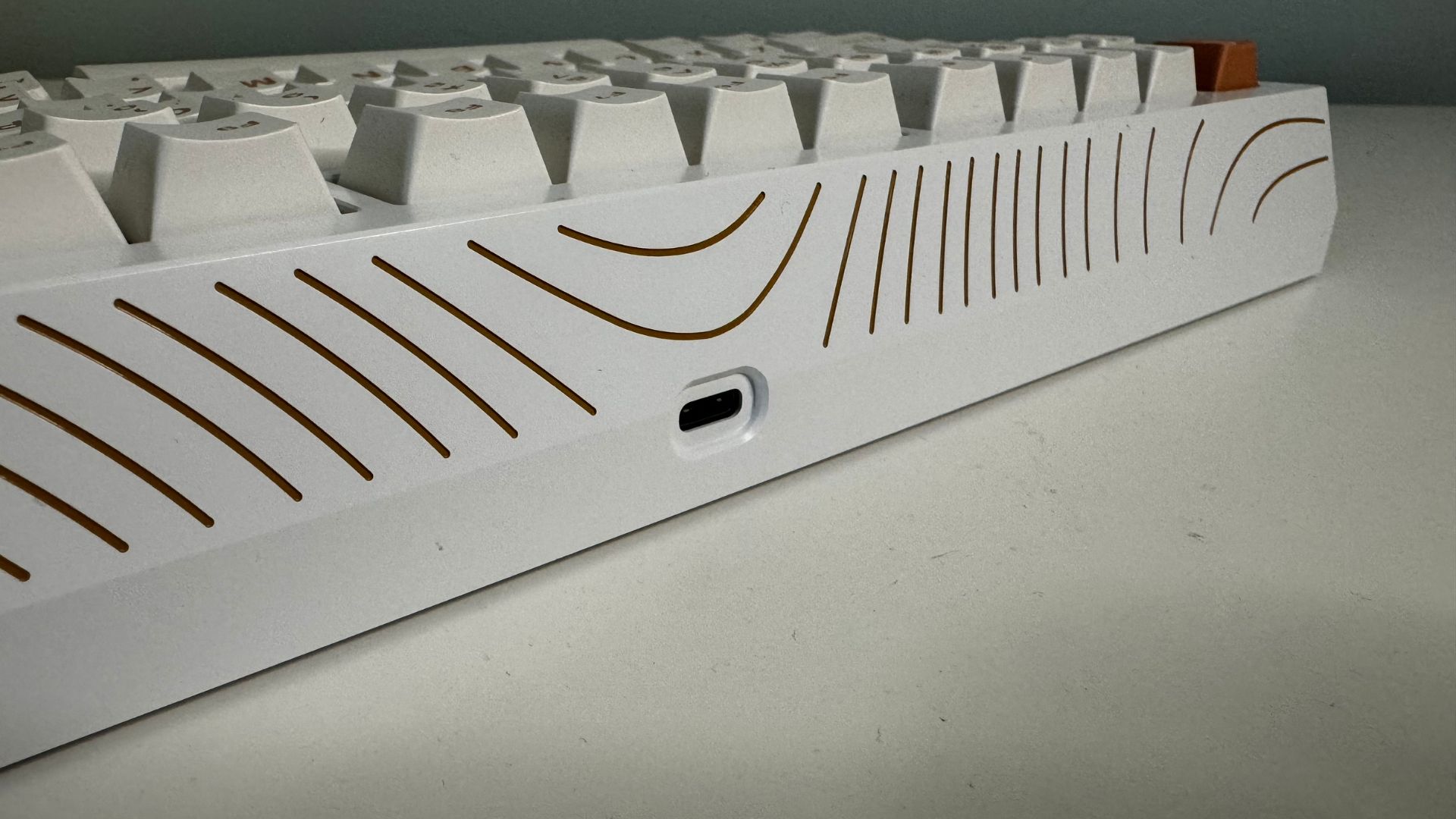
For gamers, however, it’s even better. Actuation distance changing can open up new gameplay opportunities, making for quick keypresses. ‘Anolog’ key presses allow the WASD keys to act more like an analog stick for more precise movement, or control of something like a brake or throttle pedal in a racing game. There could be uses for creatives too, such as measuring a keypress on a digital keyboard in a digital audio workspace. It’s the defining feature of the board, and one with a whole host of cool uses.
You can adjust the way the key switches act with Meletrix’s customization software, which let you change not only the switch parameters but also other parts of the board. Notably, the RGB lighting. There’s per-key RGB here, and the lighting is clean and consistent across all the keys.
There is one weakness, however: There’s no Mac mode, and I can’t seem to get the key bindings changed using the Meletrix customization site. It’s a weird omission given that the Zoom75 featured a key combo to get Mac mode working, and it’s one that I certainly feel as I try to get used to the weird layout that comes with using a Windows keyboard with a Mac. To make matters worse, the Boog75 isn’t VIA or QMK compatible, so the only way to customize it is by using the Meletrix customization suite. It’s strangely restrictive, especially when compared to Meletrix’s other options.
Boog75: Typing feel

You can’t fault the Boog75 for how it types, however — it’s stunning. There’s a kind of softness to each keypress thanks to the Magnetic switches (which are only available as smooth linear switches) which makes typing feel light, airy, and cloudlike.
There is no softness to the board itself, however, despite using a silicon gasket design. It’s likely because it’s filled to the brim with various layers of foam and silicon to make it sound better and it does indeed sound good. It’s muted, but satisfying, each key a clacky delight. There’s no rattle to the stabilizers on the longer keys, and the key feel is consistent across the whole board.
That’s just it straight out of the box — Meletrix seems to encourage you to customize its insides to dial it in exactly to your preferences. There are tools inside the box to open the keyboard up, so that you can swap out the various layers of padding that lie beneath the keys so that you can change the way the keyboard feels to type, or change its sound signature. You can even change out the switches, although you’re probably buying this prebuilt option because of its fancy Gateron magnetic switches.
There are tools inside the box to open the keyboard up, so that you can swap out the various layers of padding that lie beneath the keys.
Meletrix’s reputation for incredible typing experiences is not forgotten with the Boog75. Where so many gaming keyboards forgo comfortable typing, this board still manages to feel like you could type away on it for hour after hour. (And I do. Frequently.)
Bear in mind that the typing angle is locked, however. If you like to be able to change the angle you type at then you’ll either want a book to lean it on, or a different keyboard like the NuPhy Halo 75. This is generally expected amongst custom mechanical keyboards of this type, layout, and price, but it’s worth mentioning nonetheless.
Boog75: Competition

Magnetic key switch prebuilt keyboard-wise, there’s little to rival the Boog75. If you want to stick some magnetic switches in another keyboard, however, then there are more options. For Mac users, you’ll want to grab a kit like the Zoom75 and a packet of switches and make one that way. You’ll get that Meletrix quality, as well as a Mac mode.
There’s the Gem80 from NuPhy as well, which lets you choose your own switches. That will cost less than the Boog75, although you might miss the more conventional keyboard shape of Meletrix’s offering. When ranked amongst the best mechanical keyboards for Mac, there are other options that you should consider over the Boog75, that much is certain.
Boog75: Should you buy this?
You should buy this if…
- You want to try something new
- You want a heavy, well-built board
- You’re a big gamer
You shouldn’t buy this if…
- You want to easily customize it on your computer
- You want a Mac mode
- You want something portable
Boog75: Verdict
The Boog75 is a lovely keyboard. Typing on it feels great, and the magnetic key switches are a great option if you’re looking for something to game on. As a gaming keyboard, there’s little better than this heavy-metal Meletrix board.
If you’re a Mac user, however, you’ll want to look elsewhere. The lack of a Mac mode is going to hinder you and your years of muscle memory while typing, and the fact that I couldn’t get the customization software to change the keybindings makes me wary of recommending it wholeheartedly to Mac users. Make no mistake, the Boog75 is excellent, but it trips up in some key areas.

The bottom line
A stunning keyboard that feels incredible — although Mac users should look elsewhere for their mechanical fix.

As iMore's Senior Staff writer, Tammy uses her background in audio and Masters in screenwriting to pen engaging product reviews and informative buying guides. The resident audiophile (or audio weirdo), she's got an eye for detail and a love of top-quality sound. Apple is her bread and butter, with attention on HomeKit and Apple iPhone and Mac hardware. You won't find her far away from a keyboard even outside of working at iMore – in her spare time, she spends her free time writing feature-length and TV screenplays. Also known to enjoy driving digital cars around virtual circuits, to varying degrees of success. Just don't ask her about AirPods Max - you probably won't like her answer.

