iMore Verdict
Pros
- +
Awesome size and weight
- +
Very solid design
- +
Surprisingly high-quality display
Cons
- -
USB-C on one side only
- -
Brighter alternatives available
You can always trust iMore.
If you want to expand your Mac’s power on the go by adding more display real estate, then you can’t go too far wrong with a portable monitor. With no power cable, lightweight designs, and respectable resolutions, these slim, lightweight monitors might not boast the fidelity of desktop models, but they more than make up for it in portability. Portable monitors provide a useful second screen for your Mac wherever you happen to find yourself, be it on the train, in a cafe, or anywhere else for that matter.
I've been testing one such portable monitor for some time now, the Philips 16B1P3302D, and I've been pretty impressed. Wi-Fi password name aside, it has a really smart and solidly-built stand with a fantastic tilting mechanism. It feels incredibly well made, and the black aesthetic makes it feel a little more subdued and understated for its target business audience.
Philips 16B1P3302D: Price and availability

The Philips 16B1P3302D is available from a number of retailers, including Amazon, priced at anywhere from £240 in the UK to $290 in the US, depending on where you get it from. Other outlets include Walmart.
Philips 16B1P3302D: What I like
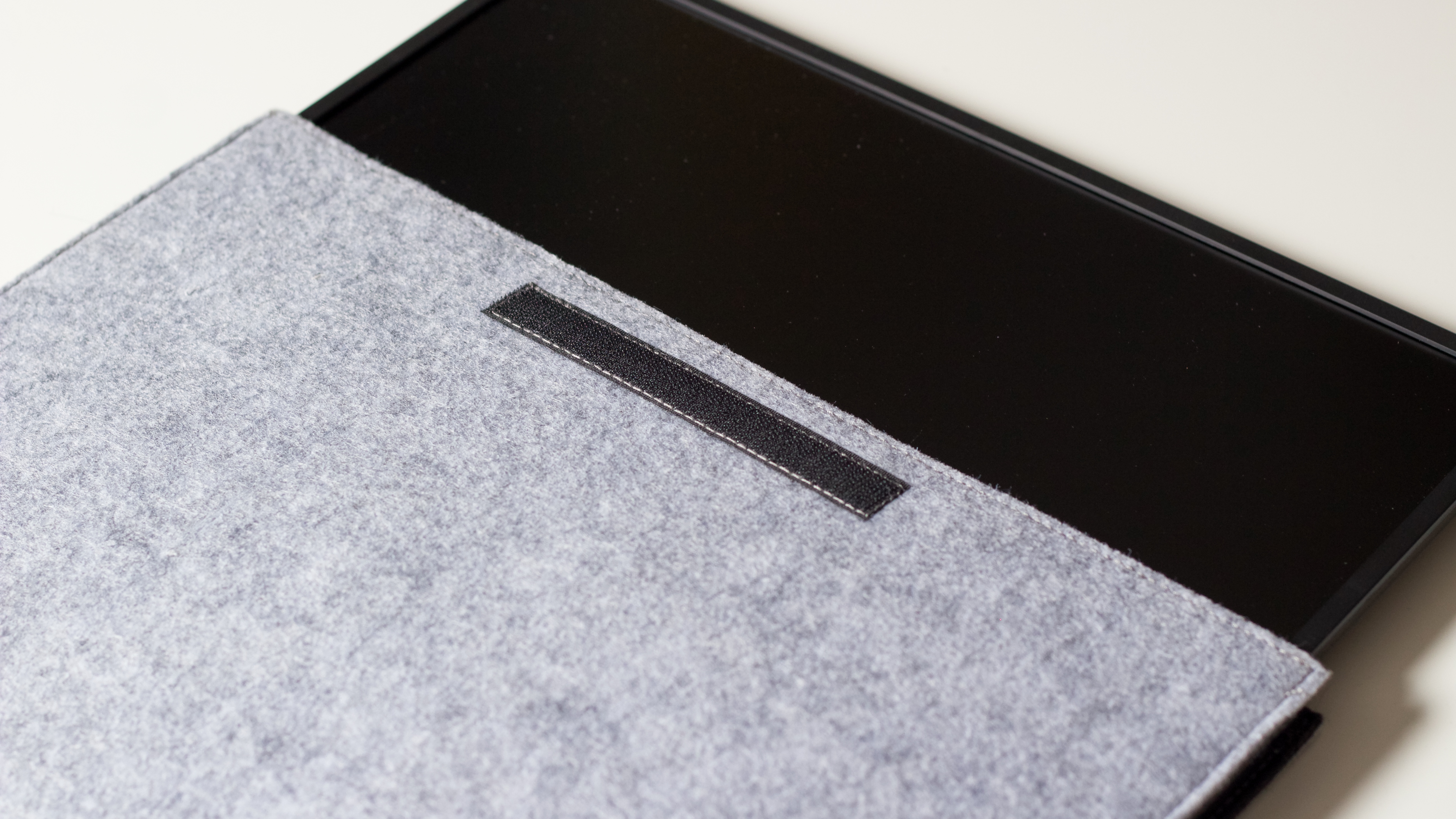
Having used the Philips 16B (that’s how I’ll refer to it henceforth) for a few months, I love just how portable and lightweight it is. Despite offering a 15.6-inch screen akin to the latest 15-inch MacBook Air, it weighs barely more than a kilogram and has a lovely, small footprint. I barely noticed the monitor in my bag while going to do some work in my local coffee shop, and when it's sat on a table or desk there's always enough room for the screen, MacBook, and a nice cuppa. While compact, there's still plenty of extra screen real estate, and now that I've used it while out and about, it's become indispensable for my mobile workflow.
The 16B also boasts a very solid build quality. The stand and hinge feel tremendous, and there is no movement or play in the tilting mechanism. This means that whenever you deploy the stand you feel safe in the knowledge it’s not going to move or fall over. All of the ports have a satisfying feel to them when used, and the cable it comes with is also good quality.
Despite being a portable, slim display with no standalone power unit, the display is very impressive in its level of detail. Philips offers some cool features such as different viewing modes and an EasyRead function. This speaks to Philips’ business focus here, so don’t expect wildly vibrant colors and crazy refresh rates for gaming. Instead, the 16B offers crips detail and a display that’s easy on the eye, its finish reducing eye strain and fatigue.
The secret weapon is the 16B’s awesome carry case, which is made up of some fine materials and means you can transport the monitor anywhere without worrying about bumps or scratches. Although, the monitor is so well built that I think it could handle a few bumps and scrapes on a commute just fine.
Philips 16B1P3302D: What I don’t like

Because the USB-C ports are only on one side, you can only really plug the monitor in on one side of your Mac. This is fine if that’s the side you want it on. However, if you swap over a long cable can make positioning the monitor a bit clumsy — especially if you’re limited for space, which you’re likely to be given the monitor’s portable nature.
Otherwise, the only area where the monitor struggles is brightness. Despite its anti-glare coating, it really struggles in direct sunlight, such as in the window of a coffee shop; but as long as you're not making frequent visits to solar farms this shouldn't be too much of an issue. Sat in my local coffee shop’s floor-to-ceiling window seats, a blast of sunshine saw the entire contents of the monitor’s display disappear. It’s fine in darker rooms or where the lighting is manageable, but there are definitely much brighter screens on offer in our best portable monitors for Mac roundup.
Philips 16B1P3302D: Competition

As noted, there are brighter options available for portable monitors, notably the HP 14 E14 G4. However, this is a decidedly smaller display so less useful for productivity matters such as using spreadsheets. A couple of my other favorites include ASUS’ gaming option with a higher refresh rate, and ViewSonic’s 17-inch number if you want even more screen real estate. Otherwise, the 16B stacks up well as an all-rounder, especially for the business-minded.
Philips 16B1P3302D: Should you buy this?

You should buy this if…
- You need a monitor that's portable
- You're limited on space or power sockets
- You're a business user not dealing in graphics and visuals
You shouldn’t buy this if…
- You don't need a portable monitor
- You want a bright monitor for gaming or editing
Philips 16B1P3302D: Verdict

I was pleasantly surprised by the Philips 16B1P3302D monitor, especially how useful it was as a first-time convert to portable monitors. I was very impressed by the build quality and clarity of the display, as well as the included carry case. The monitor has a surprising number of options and settings for a portable model and will serve any professional well. I just wish it was a little brighter.

Professional power: This is a great portable monitor for those who need some extra screen real estate for reading, writing, and spreadsheets, but isn't the pick for gamers or creatives.

Stephen Warwick has written about Apple for five years at iMore and previously elsewhere. He covers all of iMore's latest breaking news regarding all of Apple's products and services, both hardware and software. Stephen has interviewed industry experts in a range of fields including finance, litigation, security, and more. He also specializes in curating and reviewing audio hardware and has experience beyond journalism in sound engineering, production, and design. Before becoming a writer Stephen studied Ancient History at University and also worked at Apple for more than two years. Stephen is also a host on the iMore show, a weekly podcast recorded live that discusses the latest in breaking Apple news, as well as featuring fun trivia about all things Apple. Follow him on Twitter @stephenwarwick9

