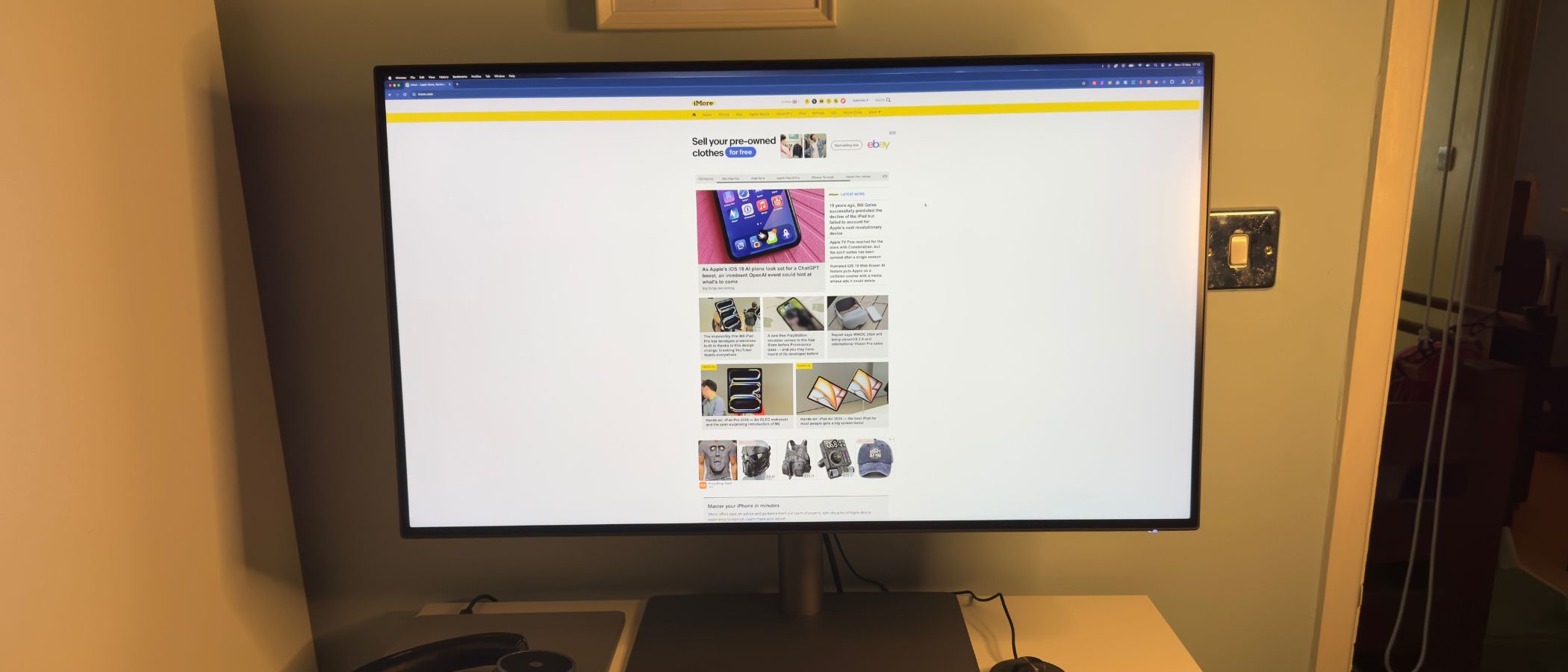iMore Verdict
The BenQ PD3225U isn’t cheap, but its colorful, Matte, 4K screen is a joy to behold. The price is right, and the screen a delight — an excellent alternative for your Mac.
Pros
- +
Incredible display quality
- +
Very useful settings dial
- +
Thunderbolt 3 connection
- +
32-inches really is becoming the best size to work with
Cons
- -
It is a chunky beast
- -
Not the brightest
- -
The anti-reflective coating may not be to everyone’s taste
You can always trust iMore.
If you’re looking for a display to match up with your Mac, you really are spoiled for choice. There’s the Studio Display from Apple, although its 27-inch size is becoming too small for many users. There are options galore in the larger 32-inch size class, and the BenQ PD3225U is shaping up to be one of the best monitors for Mac.
The PD3225U may well have a monstrous name, but the monitor sitting behind the incomprehensible moniker is a stunner. It’s big, smothered with anti-glare matte coating, and has a useful settings dial to avoid those annoying monitor reach-arounds when you want to change the input source. But just how good is it?
Price and availability
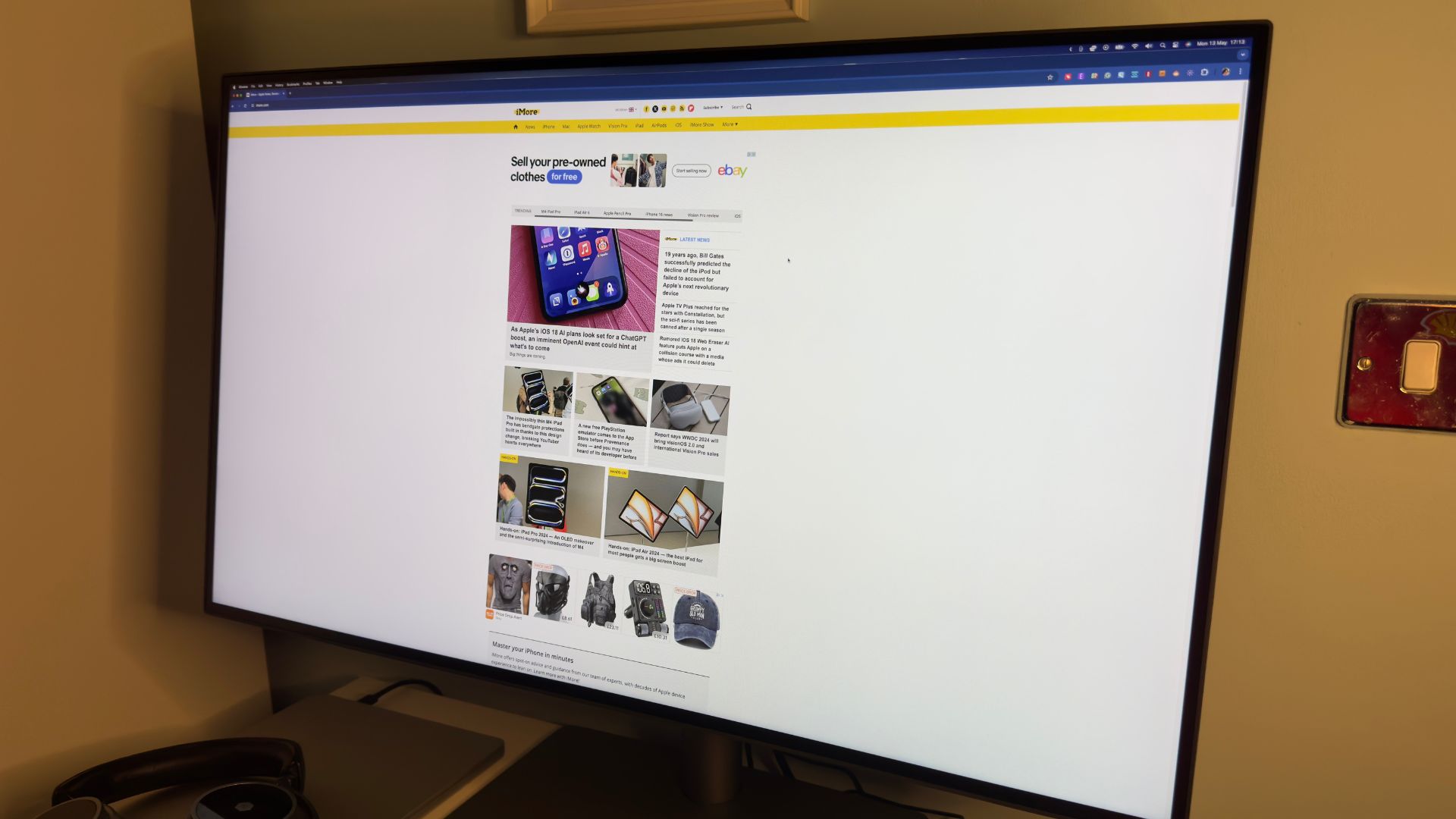
The monitor costs $1,099/£1,099, placing it below the $1500 Studio Display. It’s worth bearing in mind that Apple’s monitor will scale better with MacOS, thanks to its 5K panel, and with twice the resolution your images will be sharper and crisper. That’s still a $400 price discrepancy, however, and the BenQ offers a more holistic package with more creator-centered features and stand options straight out of the box.
While you could never call the BenQ PD3225U a ‘budget’ monitor, it certainly brings a great value proposition to the table — a massive, 32-inch display, calibrated for creators with a Thunderbolt 3 connection in the back to make hooking it up to your Mac a doddle, for around two-thirds the price of Apple’s display.
As for where you can get one, you can head over to the BenQ site and shop there. You can also find it on Amazon in the UK, and in the US you have a range of stockists including B&H Photo, Adorama, and Best Buy.
Display quality
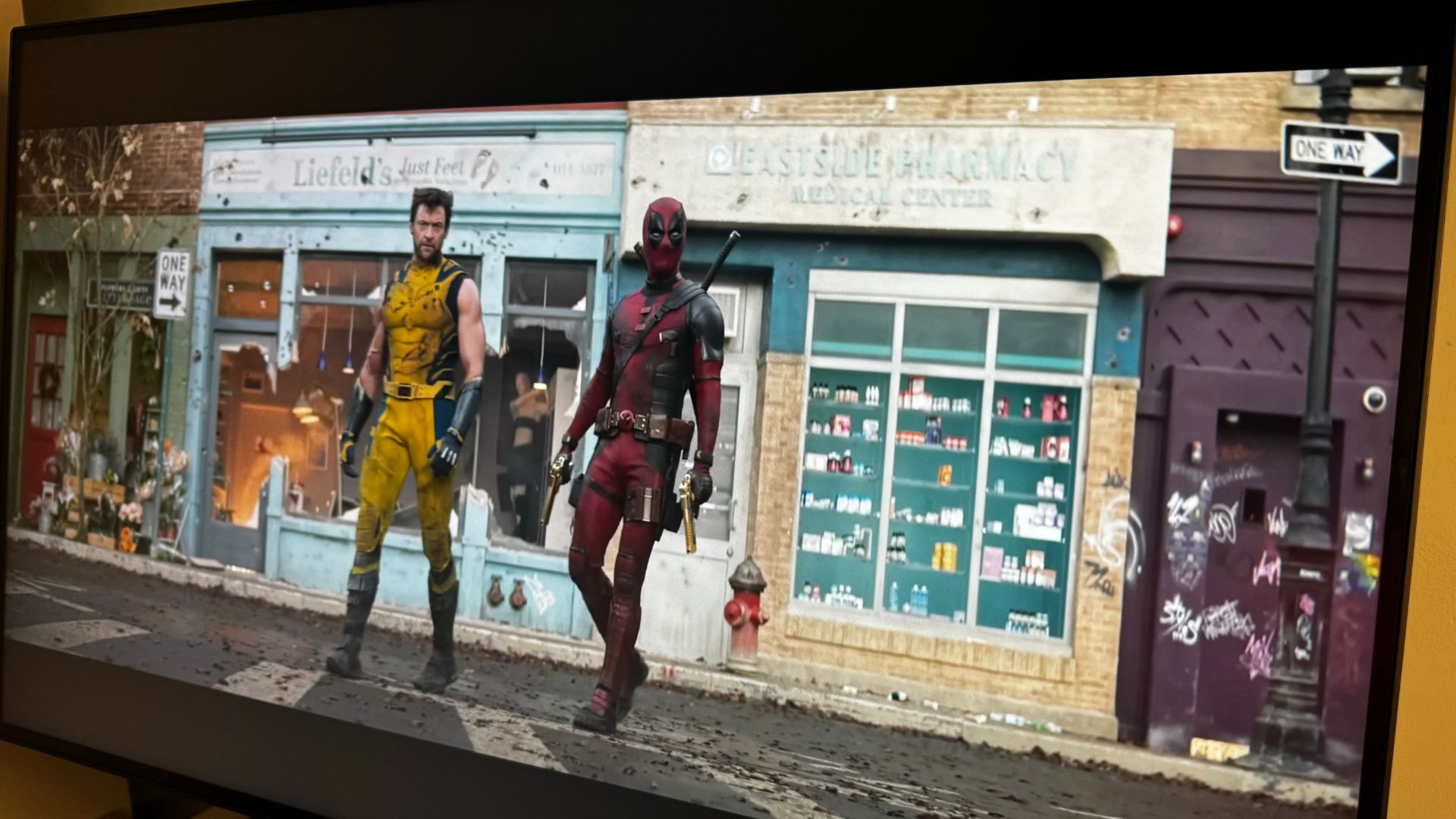
Let’s start with one thing first — the display has a matte, anti-glare coating so that you can see the picture in brighter and more direct light. That comes with benefits, obviously, but there are also downsides. The first is that the monitor’s sharpness is slightly affected, and the second is the dulling of brightness and saturation of the colors. It’s not a massive difference, but it is noticeable when you stack it up next to something that has a more reflective glass panel. Personally, I’ll take the trade-off of visibility of clarity, but your mileage may vary. Crucially, the monitor is not available without the anti-glare coating, so you might want to look elsewhere if it’s a matter that’s important to you.
When all is said and done, however, despite the coating, the display is a stunner. The 4K resolution makes lines pop on screen, and the colors are about as accurate as I’ve ever seen. BenQ gives us some key numbers on its site, telling us that the monitor has a 2000:1 contrast ratio, with support for display P3 color. You can tell from that and the Thunderbolt 3 support that it’s designed for Mac users — and it matches up pretty well with the display on my 14-inch MacBook Pro.
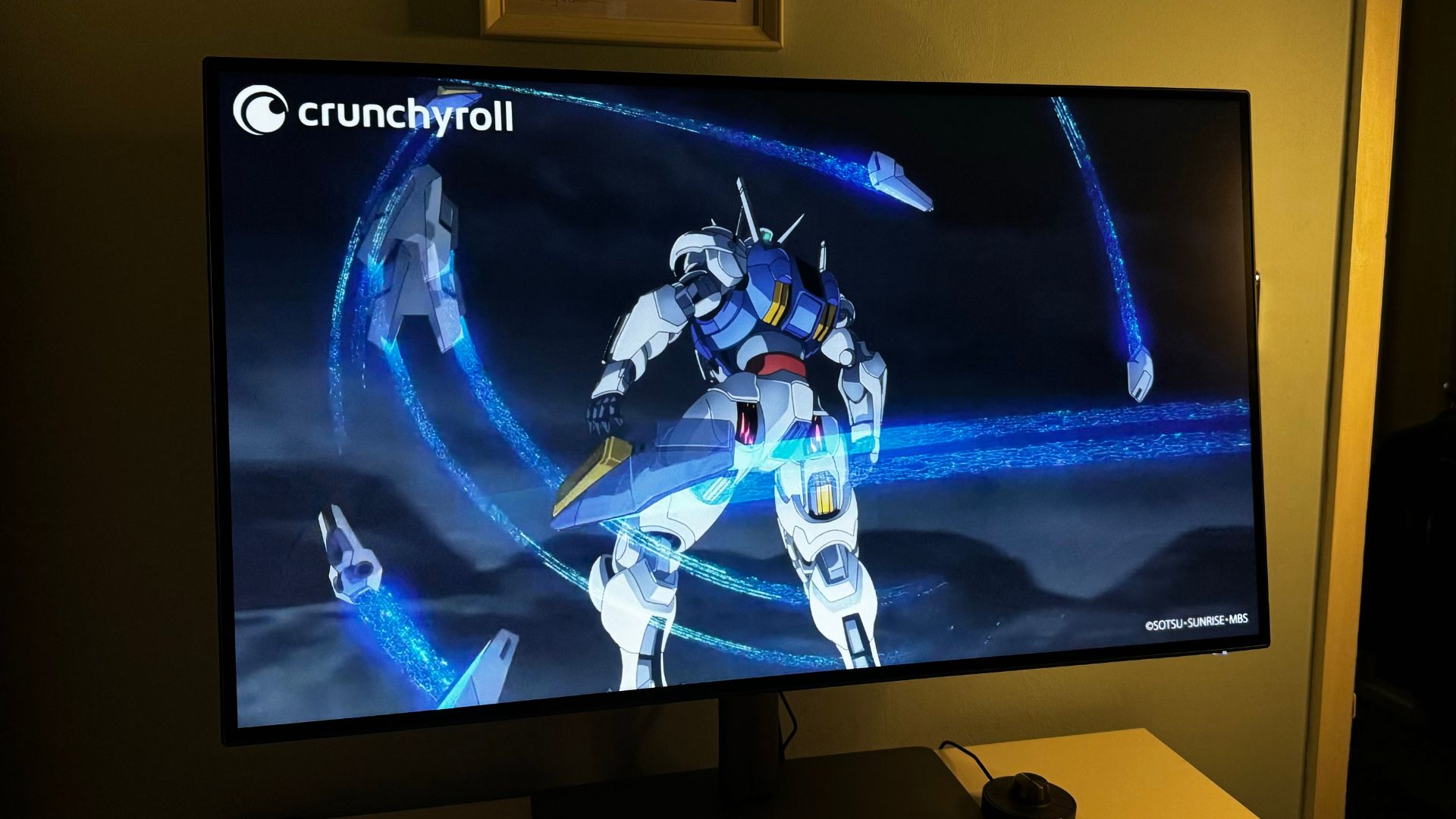
For the real color nerds, the monitor covers 98% of the P3 color space, 99% of the sRGB, and 99% Rec.709. That, according to BenQ, gives the monitor ΔE≤2 accuracy with its factory calibration, so professional artists, color graders, and movie makers are well served.
In the real world, that makes for colors that are more accurate than other monitors that you might find elsewhere — although for the full effect, make sure you’ve turned off TrueTone in your Mac. That warms the colors of all the displays you’ve got connected, not just the screen of your MacBook Air or MacBook Pro.
HDR support is nice to have, although it’s not the brightest around thanks to its IPS screen technology. While the likes of LED and OLED can get super bright, the PD322U is stuck with 400 nits peak brightness in non-HDR content, which doesn’t rise any when you’re watching or editing HDR. In fact, while HDR 10 accredited, that’s not quite true HDR — so if you want the best, brightest HDR replication possible, then you might want a different monitor.
Gamers aren’t going to be as well served here, unfortunately — the monitor maxes out at 60Hz. For most people and creatives, that’s more than enough, but gamers will demand more for their higher-framerate games.
Stand out feature

One of the best features of the monitor is the little control puck that the monitor comes with. It plugs into the back of the display, and provides you with a dial, and five buttons. The three buttons under the dial choose different color modes, cycling through the connected display’s default, sRGB, and P3. The top left button opens a quick settings menu that you can navigate with the joystick on the back of the monitor, while the top right button changes the input of the display.
The dial in the middle, however, is the best bit. If you click down on it you get a fully-featured settings menu, which you can scroll around and manipulate with the dial. It’s around 150% easier to use than the clicky buttons or joystick that you get on most monitors. For one, you can actually see the button that you’re trying to click, so you don’t accidentally press the up and down buttons when you want to select something.
If you don’t click the dial and just turn it instead, then you can quickly adjust the brightness depending on the lighting conditions you’re in. The dial is perhaps one of the best accessories I've seen come with a monitor of any kind, and I’d personally like to see it come with more.
Build and features

The PD3225U, unlike Apple’s super-premium feeling Studio Display, is made mostly out of plastic. That’s not a problem — the plastic at hand is quality feeling, and makes sure that the monitor’s spectacular girth isn’t as heavy as a similarly shaped piece of osmium. And spectacular that girth is indeed. The PD3225U can be described as many things, but petite, slim, or svelte don’t apply.
The display is chunky even before you’ve strapped it to its weighty metal stand. It’s a thick display, but then it houses not just the display but enough USB ports to make it a de-facto dock as well. There’s a USB-C and a USB-A port alongside a headphone jack on the side of the monitor, and then 3 USB-A type 3 ports on the back. That goes with the inputs as well — there’s that USB-C Thunderbolt 3 port, which goes with 2 HDMI 2.0 ports, and a DisplayPort 1.4. That’s pretty much everything you’ll need, unless you have seventeen different things to plug in.

Beyond the hub, there are some more useful features that you can unlock with the Display Pilot 2 software. There’s one called Dual View, for example, which divides the display into two different inputs, each with its own half of the monitor. You can also select different color modes with the app, from the full list rather than the shorter one that you’ll find in the settings menu on the monitor itself. There are more quality-of-life features that the app opens up as well, such as ICCsync which matches the colors of your monitor setup so that they aren’t too different when switching around.
The stand is a solid piece of monitor engineering too, with tilt, pan, and height adjust built-in. It is weighty, which is great for keeping it standing, wobble-free, on your desk, although the large base plate does take up a lot of useable desk space. If you’ve got a particularly shallow desk, for example, you might find that it takes up more space than you might like, pushing your keyboard closer to you than you might like. Thankful, it’s Vesa mountable, so you might find investing in a monitor arm for the display a solid space-saving venture.
Competition

First of all, is the oft-mentioned Studio Display from Apple, although there are some key differences between the two displays. First is the price — there’s a $400 difference is favor of the BenQ display. Now, if you’re looking for a much higher resolution and more brightness, then the Apple monitor is your go-to, although you’ll pay more to get it on your desk. Alternatively, if you’re not bothered by HDR or 5K resolution, the BenQ brings better value and more real-world features than the Apple Studio Display, and makes for a very tempting similar option.
There’s also the Philips 27B1U7903, another bafflingly named monitor that sports a Micro-LED display and Thunderbolt 3. It’s cheaper too, although it’s also smaller and doesn’t have some of the more premium features of the BenQ monitor. If you don’t need 32 inches of screen real estate, however, it’s a great option.
Should you buy it?
You should buy it if…
- You need a calibrated 4K monitor for your Mac
- You need something you can see in direct sunlight
- You find reaching around your monitor to change settings annoying
You shouldn’t buy it if…
- You want something with a glossy panel
- 5K is important to you
- You have a small desk
Verdict
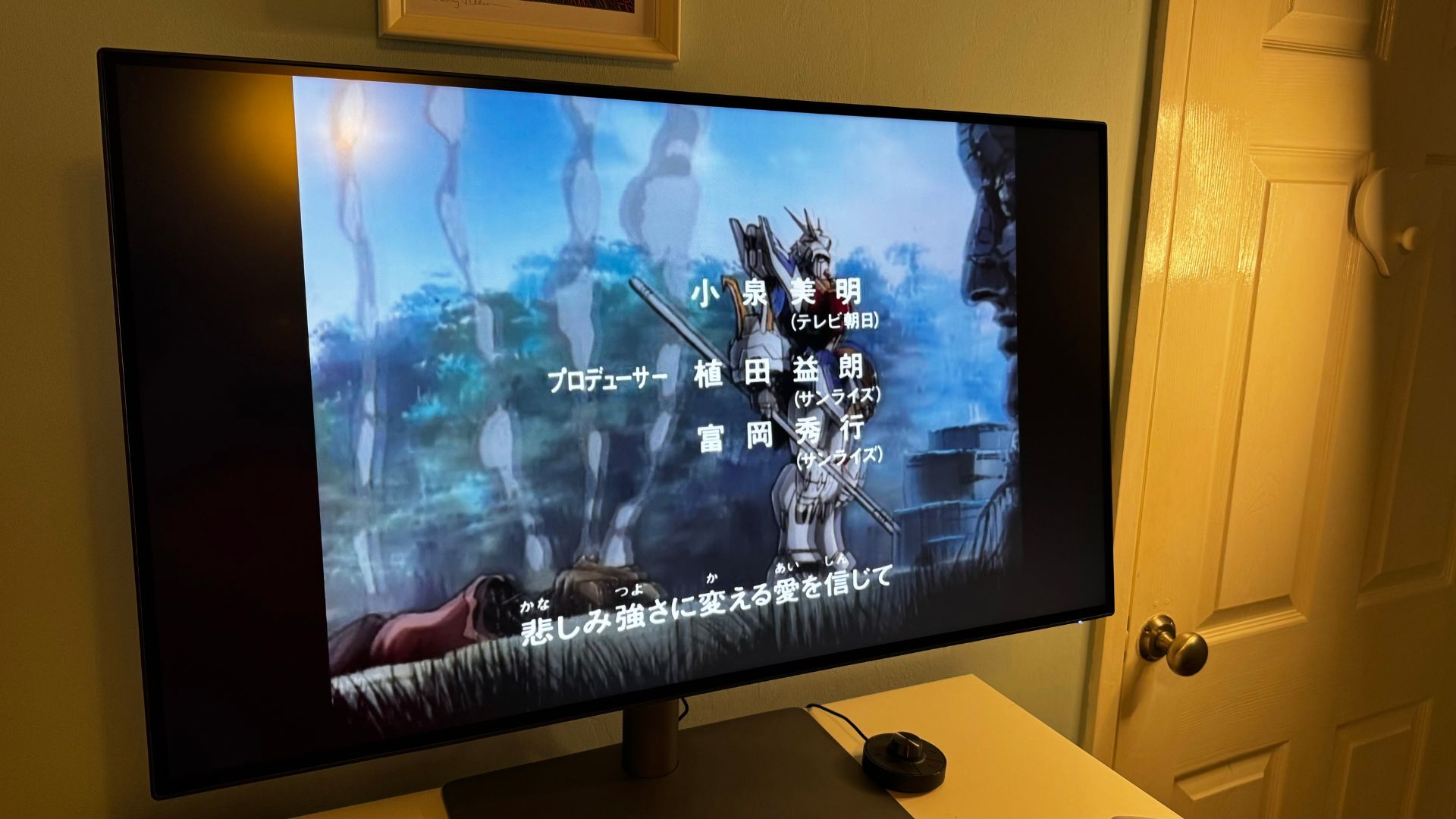
While it comes in over $1,000, the BenQ PD3225U brings some premium features to the table that make it a very solid monitor option for professional creators. Photographers and artists will like its accurate colors, videographers the incredible array of color options, and everyone else the display clarity despite its softening ant-glare layer.
There are also features for people who don’t care about stuff like that, such as the control puck and the USB hub that lives on the back. It might not have the same build as a Mac Studio Display, but it more than takes the fight to the child of Cupertino with its features.

The bottom line
A stunning monitor that’s great for creatives in brighter environments — although it could do with being a mite brighter to really get that all-important extra star out of us.

As iMore's Senior Staff writer, Tammy uses her background in audio and Masters in screenwriting to pen engaging product reviews and informative buying guides. The resident audiophile (or audio weirdo), she's got an eye for detail and a love of top-quality sound. Apple is her bread and butter, with attention on HomeKit and Apple iPhone and Mac hardware. You won't find her far away from a keyboard even outside of working at iMore – in her spare time, she spends her free time writing feature-length and TV screenplays. Also known to enjoy driving digital cars around virtual circuits, to varying degrees of success. Just don't ask her about AirPods Max - you probably won't like her answer.