macOS 10.16 wishlist: Stability mostly with a few new and updated features

In just a few days, we'll get our first look at the macOS Catalina successor, macOS 10.16. For this year's Mac software update, I have one primary wish: that it's more stable out of the gate than the current version.
In terms of new features, I also have some ideas, including Handoff for Music, a fresh, but familiar take on the Apple TV app on Mac, and more.
More stability, please
Amazingly, macOS (previously called Mac OS X, then OS X) is nearly 20 years old. Since the first version launched in 2001, there have been 16 major releases. After all this time, stability shouldn't be that difficult to achieve. Unfortunately, macOS 10.15 Catalina might be remembered as one that got away, and that's a shame given the long list of new features it brought to the table, including Sidecar, advanced security, Catalyst apps, and more.
For many, macOS Catalina has been a sloppy mess. From reports of initial installation and syncing problems to Mail encryption issues, the major update arrived with many bugs in 2019. Since then, things have improved (as they usually do) thanks to a conga line of bug fixes and other updates.
After nearly two decades, no one expects a reinvention from macOS, and here's hoping the upcoming version is less about adding new crash-prone bells and whistles and more about making what's already there more steady and enjoyable to use.
Mobile meet desktop
Some of this stability could arrive in the form of iOS-like updates for native apps like Messages. As first noted by 9to5Mac in May, the next macOS version of Message could include extensions, iMessage gaming, stickers, and effects carried over with Catalyst through iOS/iPadOS.
Here's hoping mobile features also jump to macOS versions of FaceTime and Mail. Both apps seem tired compared to their mobile counterparts, so hopefully, changes occur soon.
More TV
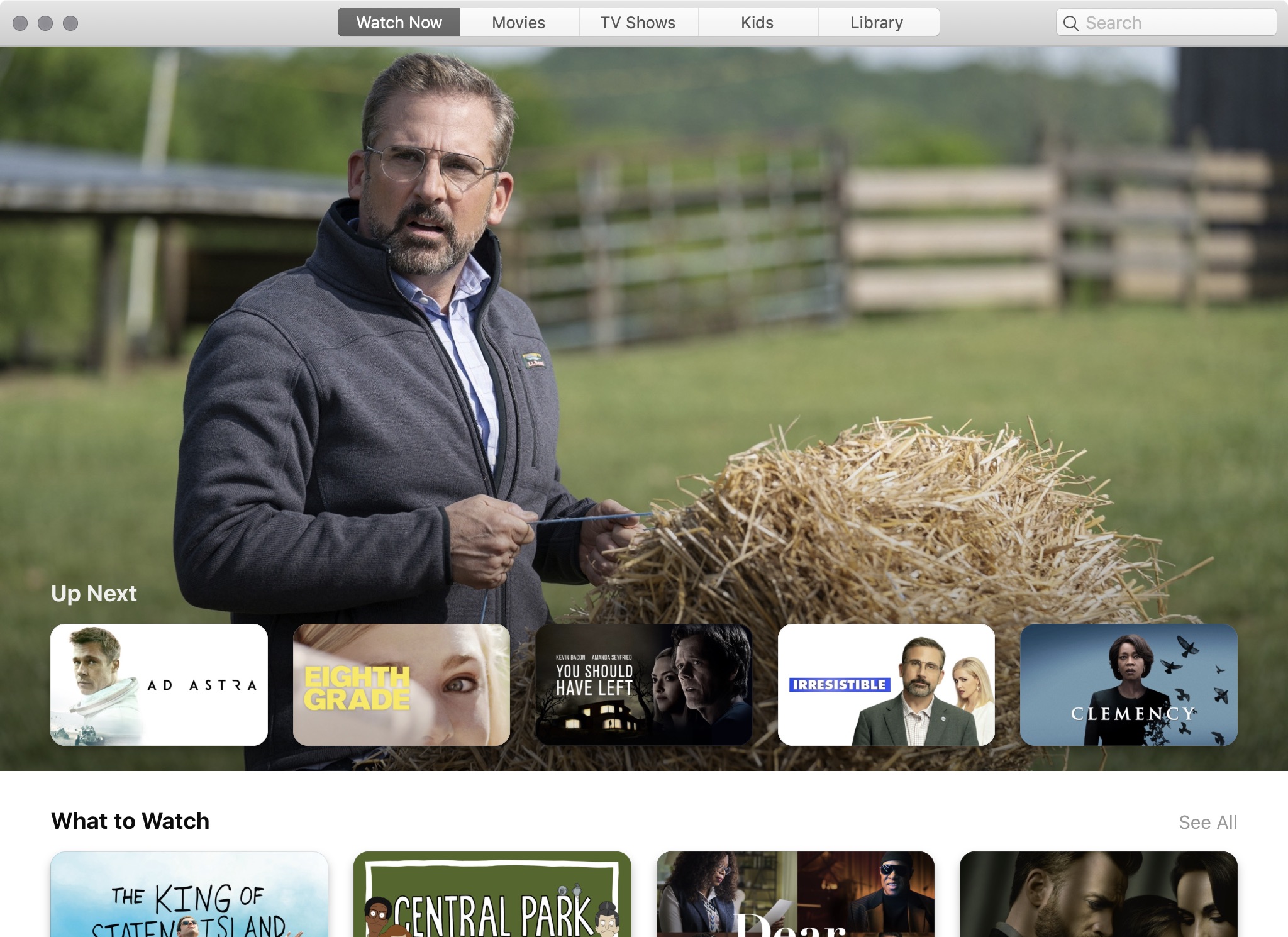
With macOS Catalina, Cupertino introduced a Mac version of the Apple TV app. Unfortunately, as anyone with a physical Apple TV or Apple mobile device can tell you, the Mac app is lacking one crucial detail.
Because you can't install third-party TV apps on Mac, you're missing out on a lot of great content that's available on iOS, iPadOS, and tvOS. To date, subscribing to one of the select Apple TV Channels is the only way to access third-party content through the Mac Apple TV app. That means content through services like Disney+, Hulu, HBO Max, and Netflix aren't available through the TV app. Instead, you must watch content from these heavyweights through a web browser with no Apple TV app integration.
Apple should figure out a way so that video content found on the Apple TV (or Apple TV app) syncs across all platforms, including macOS.
iPhone and Face ID unlock
You can currently log into Macs through a username/password, Apple Watch, and, when applicable, Touch ID. Apple should extend this to include iPhone and Face ID unlocking. The former shouldn't be all that difficult since you can already open a Mac with an Apple Watch found on the iCloud account.
For the latter, a lot will depend on whether currently installed FaceTime cameras can get the job done. Most likely, they can't, although future ones could. Perhaps a better solution would allow you to use FaceTime on your iPhone to unlock your nearby Mac.
Handing off Music
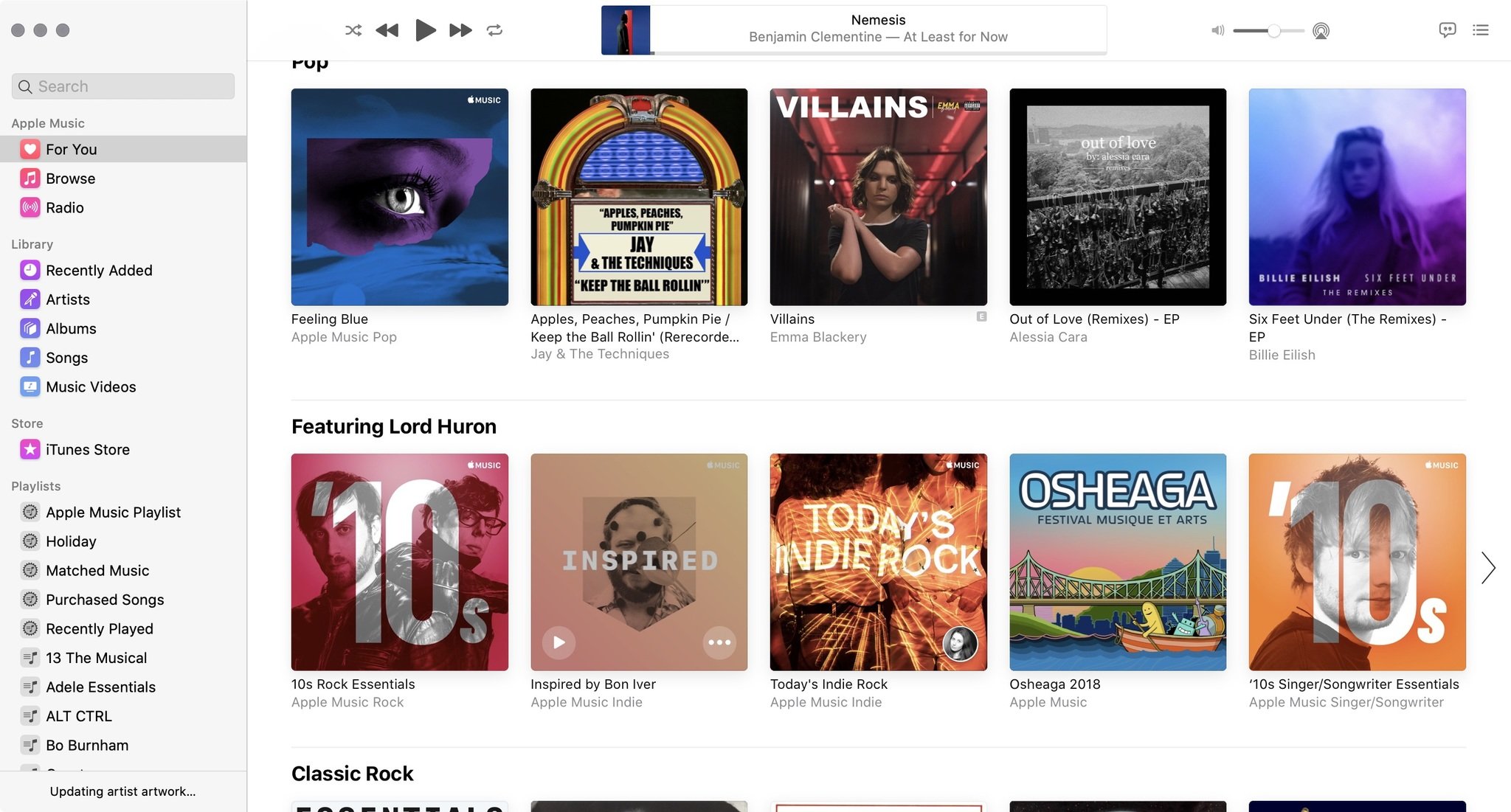
With macOS Catalina, Apple finally ditched iTunes in favor of a Music app that looks a lot like the one found on iPhone and iPad. As a next step, Apple should implement a Handoff feature for music.
Right now, there's no way to begin listening to a song on your iPhone and continuing it on Mac. Instead, Handoff is limited to pushing text-based data back and forth through Mail, Maps, Safari, Reminders, Calendar, Contacts, Pages, Numbers, Keynote, and some third-party apps.
Music should also be added to Continuity, giving us a more immersive experience across multiple platforms.
Better device management
The management of external devices that are connected to your Mac is more confusing with the retirement of iTunes. Now, you must dig into Finder to locate and maintain device information. A better way might be for Apple to introduce a separate device app. Better yet, it could move this information from the Finder to the Find My app.
On the latter, you can already see information about devices that use the same iCloud login. Apple could extend this to include syncing information for whenever one of those devices is physically connected to the Mac.
Two other wishes
Making the jump from iOS/iPadOS to macOS should also be some sort of low-power mode. However, something like this is probably going to require new hardware (hello, ARM processors), so I don't expect it this time around.
I'd also like to see better notification syncing across all Apple devices. If I see and open a notice on the iPhone, my Mac should know this, so I don't see the same announcement on the desktop. This improvement, like so many others, would further integrate Apple's operating systems and create a more inclusive experience.
Final thoughts
Not every version of macOS needs to be significant in terms of new features. Sometimes, less is more, as was the case when Leopard became Snow Leopard, and Lion became Mountain Lion. Hopefully, a similar path is taken with the macOS Catalina successor.
We'll know soon enough. As a reminder, Apple's Worldwide Developer Conference (WWDC) begins on Monday, June 22, with the 10 a.m. PDT keynote address. Come back to iMore for full coverage of the big event.
What say you?
What do you want to see on the next version of macOS? Let us know in the comments below.
Master your iPhone in minutes
iMore offers spot-on advice and guidance from our team of experts, with decades of Apple device experience to lean on. Learn more with iMore!

Bryan M. Wolfe has written about technology for over a decade on various websites, including TechRadar, AppAdvice, and many more. Before this, he worked in the technology field across different industries, including healthcare and education. He’s currently iMore’s lead on all things Mac and macOS, although he also loves covering iPhone, iPad, and Apple Watch. Bryan enjoys watching his favorite sports teams, traveling, and driving around his teenage daughter to her latest stage show, audition, or school event in his spare time. He also keeps busy walking his black and white cocker spaniel, Izzy, and trying new coffees and liquid grapes.
