macOS 13 Ventura: your Mac will be even more incredible with these new features

I've been digging around the first macOS 13 Ventura developer beta and am generally impressed with the update, which launches for everyone this fall. Like macOS 12 Monterey, which it will eventually replace, macOS 13 Ventura is an incremental update and not one on the scale of macOS 11 Big Sur. And yet, there's plenty to like here, including some significant tentpole features that will make it much easier for users to perform tasks.
In the coming weeks and months, the iMore team will look at the new macOS 13 Ventura features in-depth and provide screenshots when possible. But, for now, read on for an overview of the best new features or tools and some others I can't stand.
Apple occasionally offers updates to iOS, iPadOS, watchOS, tvOS, and macOS as closed developer previews or public betas. While the betas contain new features, they also contain pre-release bugs that can prevent the normal use of your iPhone, iPad, Apple Watch, Apple TV, or Mac, and are not intended for everyday use on a primary device. That's why we strongly recommend staying away from developer previews unless you need them for software development, and using the public betas with caution. If you depend on your devices, wait for the final release.
Stage Manager
No matter how large the display is, I can't seem to have enough room to keep track of my open apps and windows on Mac. It seems I'm not the only one. With Stage Manager (which is also coming to iPads this fall with iPadOS 16), open windows are kept on the left side of the screen (as tiny screenshots), while the current window is prominently displayed in the center. If you often work with two active apps simultaneously (Safari with Slack, for example), you can group two or more apps with ease.
This isn't the first time Apple has attempted to make it easier for users to control apps and windows on Mac. Mission Control, which remains with macOS 13 Ventura, was designed for this purpose. Though many like it, Mission Control always felt too clunky to me, and perhaps that's one of the reasons Stage Manager was born.
If there's one reason to become a macOS 13 Ventura public beta tester, it's Stage Manager. Yes, it's that good and helpful.
Continuity Camera
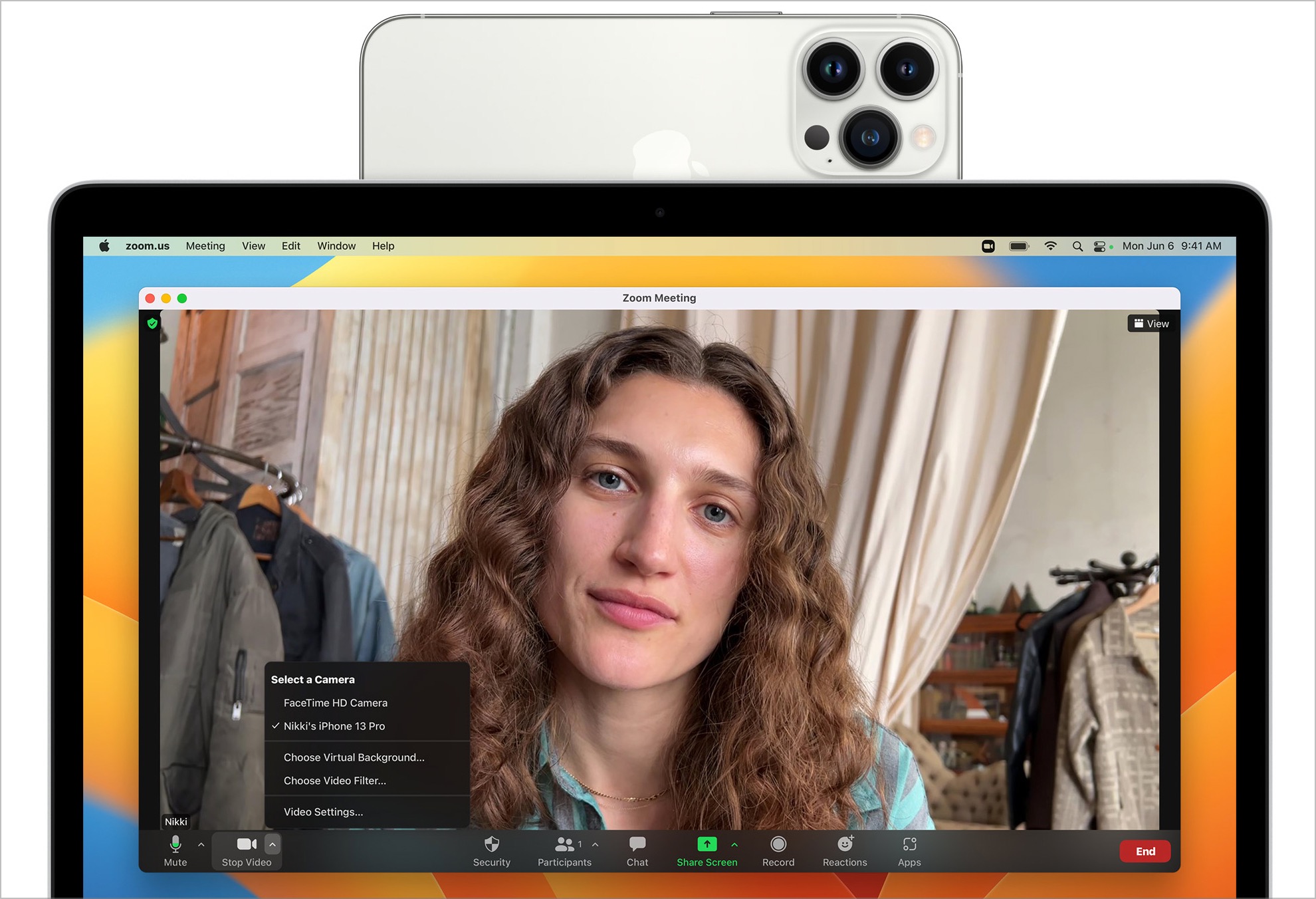
If there's one new feature in macOS 13 Ventura that's best described as "something you didn't know you needed," it's Continuity Camera. The feature makes it possible to essentially replace your built-in Mac camera automatically with your supported iPhone. With this support, you can use lighting effects, Center Stage, and other features you aren't able to with the Mac camera system. There's definitely a cool factor here, and I can't wait to try out one of the third-party stands for my iPhone that will make this possible.
Mail and Messages enhancements
Have you ever sent an email or iMessage and immediately regretted doing so? Of course, you have — we all have. Across macOS, iOS, and iPadOS, Apple's adding an assist by introducing the ability to "Undo send" in both Mail and Messages.
The Undo send feature isn't that impressive on Mac since you only get 10 seconds to do so. (On iPhone and iPad, you get 15 minutes to unsend a message and 30 minutes to edit one.) With Mail, however, you can also (finally) schedule emails so they can go out at a time of your choosing and not immediately. That's a huge feature and one that other email systems have offered for some time. So I won't criticize Apple for being late to the game!
Goodbye, passwords
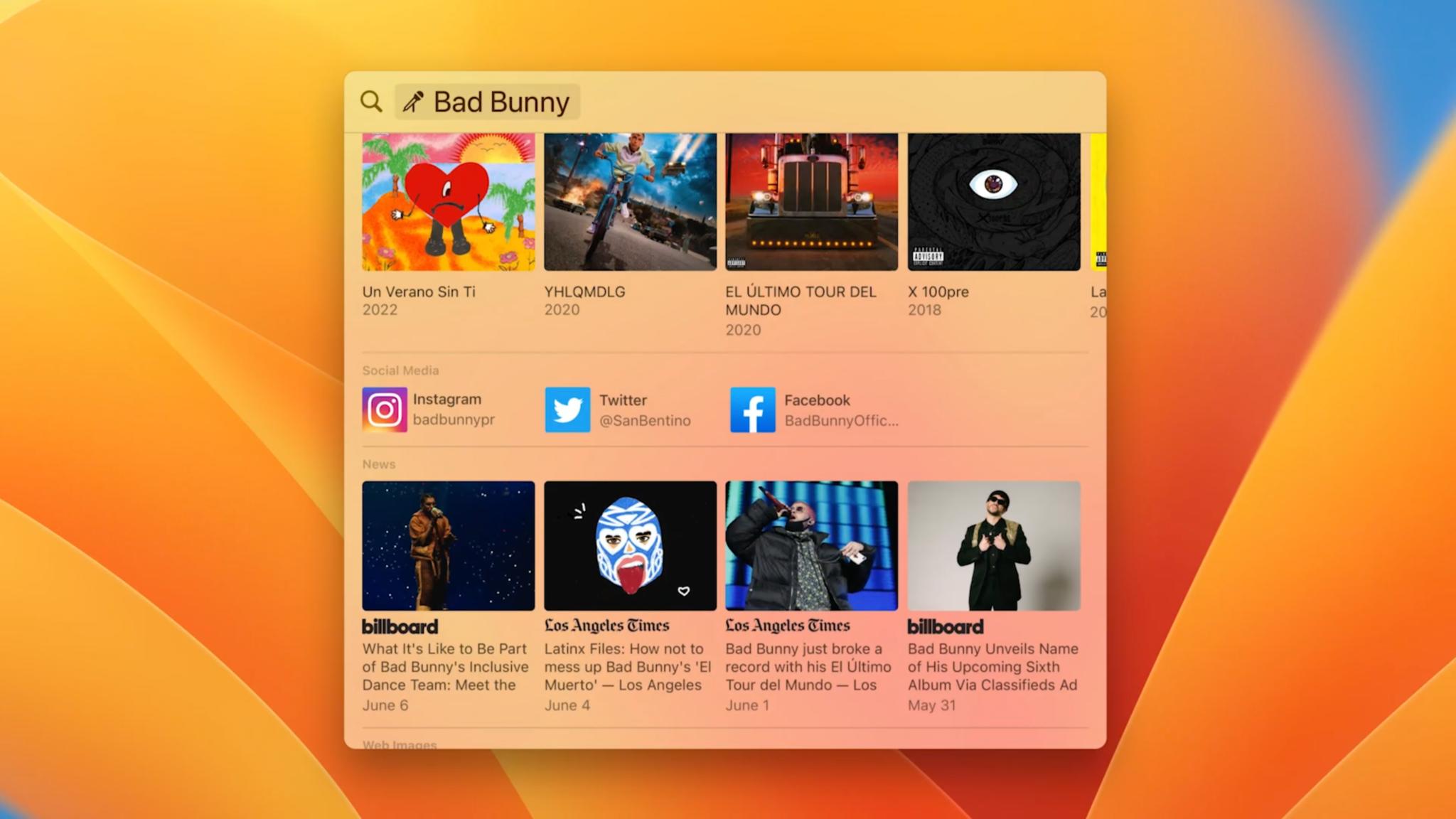
In 2022, passwords are out, and Passkeys are in, or that's at least what Apple hopes. Passkeys, which will arrive across all Apple platforms this fall, including Mac, is a new sign-in method that offers end-to-end encryption that's supposedly stronger than two-factor authentication. If this is correct, and I'm assuming it is, this is big news for all different types of users, including those on non-Apple devices. Passkeys are designed to lower the risk of phishing and data leaks. I can't wait to see them in action on all the best Macs.
Apple News App, more sports, no more content you don't want
The most prominent new feature with Apple's native News App across all platforms is the arrival of "My Sports." The feature allows users to follow their favorite teams, leagues, and athletics from the Apple News app.
Another feature that isn't getting nearly the same coverage is also good. Up until now, you could block content from certain news providers in the Apple News App. And yet, when content from those providers popped up on the Today page, you'd still see a nasty blank box indicating that you blocked the content it wants to present on the screen. In macOS 13 Ventura (and other platforms), you can restrict stories on the Today page so that only content from providers you follow will appear.
This is a tiny new feature, but one that makes the Apple News App feel much more personal. The fact this wasn't how the blocking of content worked in the first place is unfortunate.
Spotlight
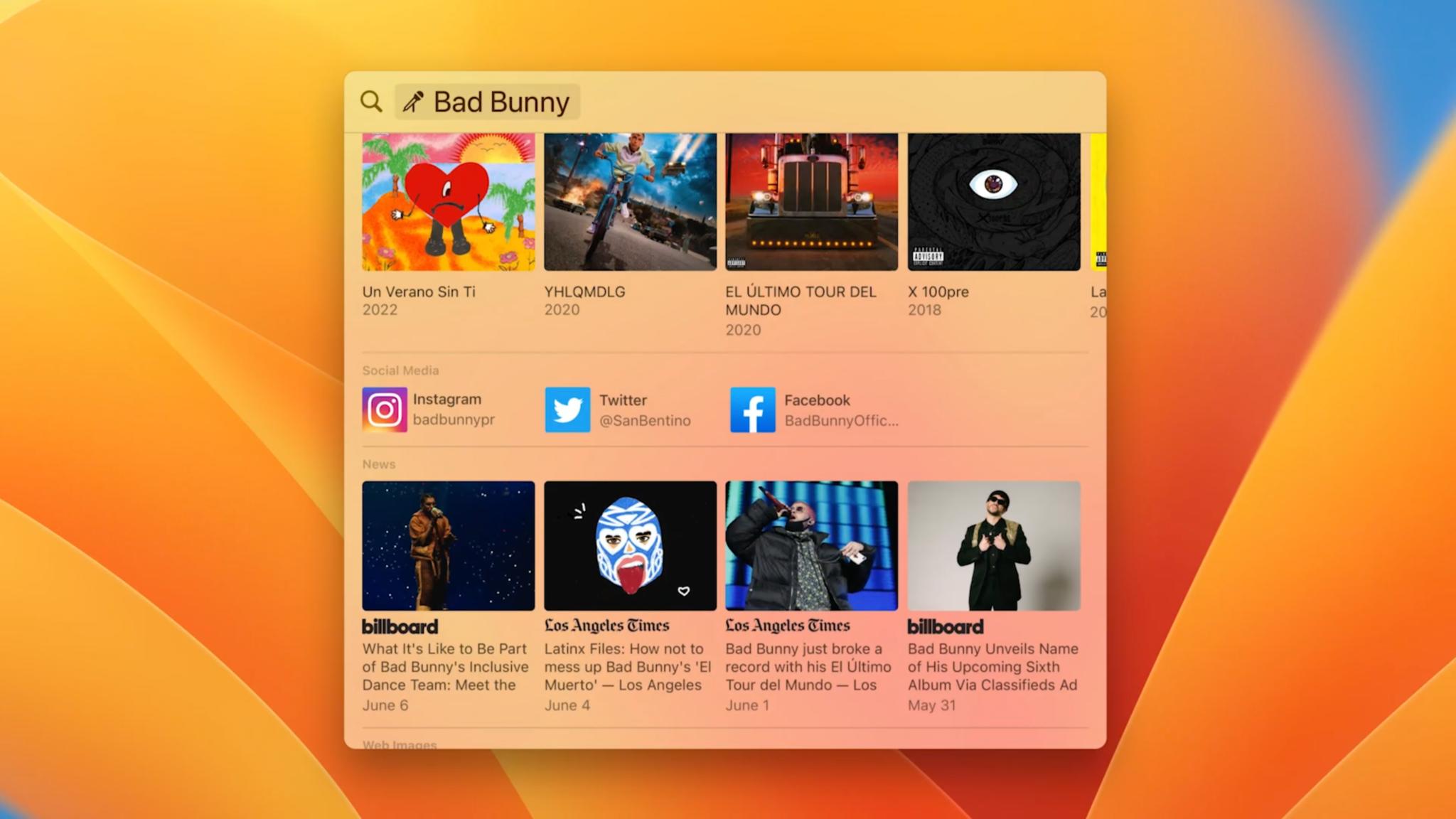
It would be best if you never questioned the absolute joy that is Apple's Spotlight. Don't believe me? Spend a few minutes with Windows 11 and start searching; there's no comparison! In macOS 13 Ventura, Spotlight is getting even better with the introduction of enhanced image search in macOS 13 Ventura. The update will make it easier to find photos across multiple apps, including Photos, Messages, Notes, the Finder, and the web. Spotlight's search design has also been updated to include much more information about a given result. For example, when you search for "Shining Girls," you'll see a textual preview of the popular Apple TV series and photos.
It will be exciting to see the Spotlight changes across Mac, iPhone, and iPad, beginning this fall.
Not everything is about Ventura is groovy
There are a few things about macOS 13 Ventura that I'm not loving, at least for now, including:
System Settings
In macOS 13 Ventura, Apple has made significant changes to System Preferences starting with a name change. The comprehensive tool is now called System Settings to match the naming conventions of iPhone and iPad. Beyond this, the tool offers fresh navigation with a sidebar and organization based on categories.
The navigational changes are jarring, and I wouldn't be surprised to see Apple rethink it before macOS 13 Ventura is released to the public. Last summer, during the macOS 12 Monterey beta process, Apple did just that with Safari after people quickly became annoyed at the initial proposed changes. I'll keep an eye on this throughout the beta process to see if there are System Settings changes in the same direction.
SharePlay for Messages
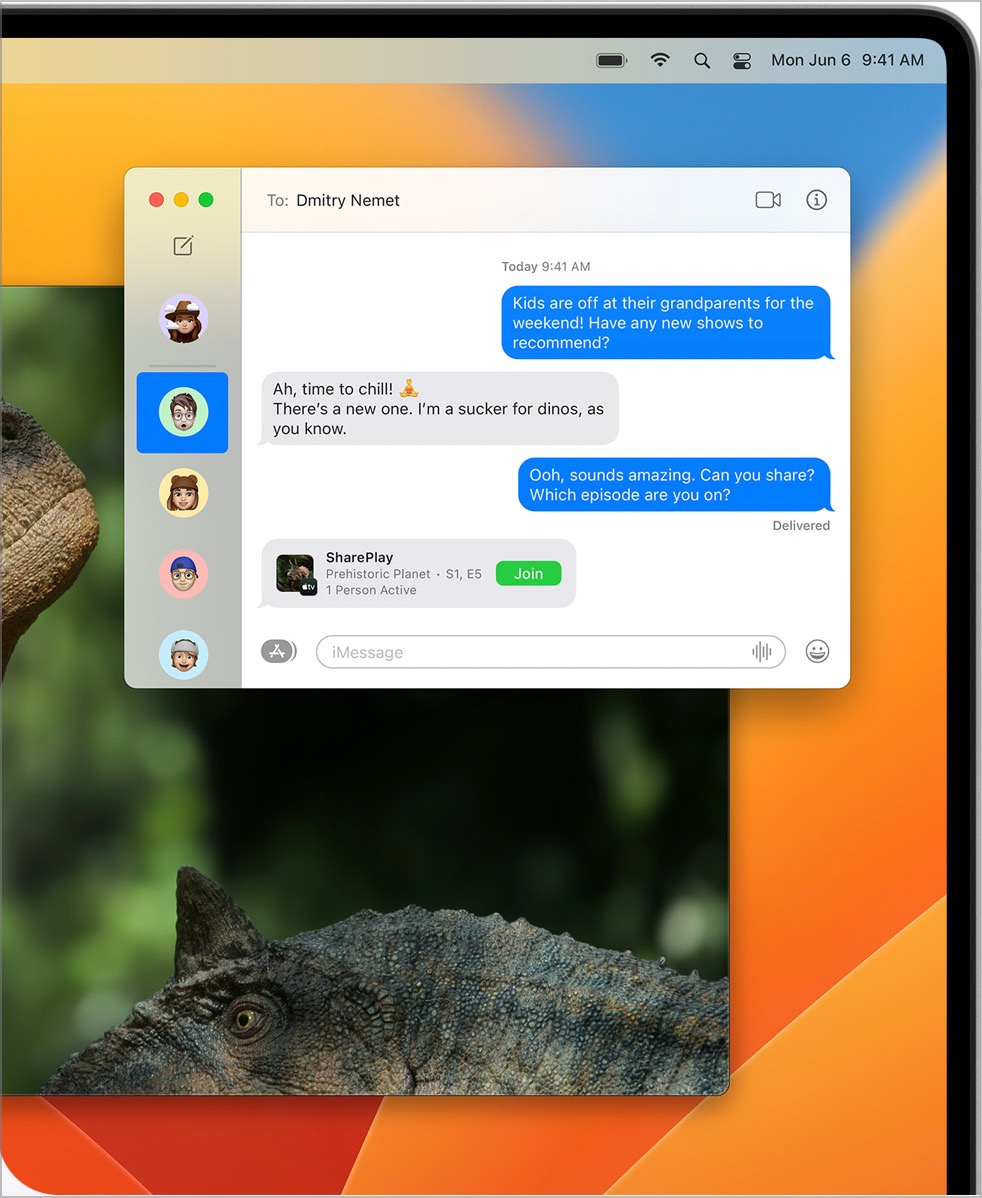
One of the most publicized new features on last year's software updates for Mac, iPhone, and iPad was SharePlay for FaceTime. The feature, which lets you watch and listen to content with others, is now coming to Messages. This is a terrific move on Apple's part since I can probably guess that more people use Messages than FaceTime. And yet, I'm still not sold on the entire SharePlay concept.
Don't get me wrong; I am fully aware I'm not in the age group Apple is targeting for SharePlay. But regardless, I don't think vast numbers of people sit around on their iPhones and listen to Apple Music with their friends on the other side of the country. So maybe I'm wrong, and I'm willing to give SharePlay another try, this time through Messages, to see if my feelings change.
Freeform's late arrival
One of the most promising new features for Mac, iPhone, and iPad is Freeform, a collaborative tool for creatives. Unfortunately, soon after announcing Freeform, the Apple website refreshed to note the feature wouldn't be arriving until "later this year." With macOS 13 Ventura not launching until September or October, this probably means we won't see Freeform until November or December. Or, if it follows Universal Control's lead with macOS 12 Monterey, its release could spill over into 2023.
I understand the benefits of announcing lots of new software features at the heavily publicized Worldwide Developers Conference (WWDC) each June. And yet, this "later this year" approach with some features seems dumb. A better solution would be to hold off and announce it separately after Apple's fall event.
Stay tuned
The iMore team can't wait to dig into macOS 13 Ventura, and all of Apple's software updates announced at WWDC. Stay tuned for exciting articles in the coming days and months!
Master your iPhone in minutes
iMore offers spot-on advice and guidance from our team of experts, with decades of Apple device experience to lean on. Learn more with iMore!

Bryan M. Wolfe has written about technology for over a decade on various websites, including TechRadar, AppAdvice, and many more. Before this, he worked in the technology field across different industries, including healthcare and education. He’s currently iMore’s lead on all things Mac and macOS, although he also loves covering iPhone, iPad, and Apple Watch. Bryan enjoys watching his favorite sports teams, traveling, and driving around his teenage daughter to her latest stage show, audition, or school event in his spare time. He also keeps busy walking his black and white cocker spaniel, Izzy, and trying new coffees and liquid grapes.
