macOS Big Sur improves battery insight, retires Network Utility tool

What you need to know
- New macOS battery charts should look familiar.
- Network Utility gets depreciated.
- Remember, this is only the first beta.
The first macOS Big Sur developer beta offers good news and bad news for more technical Mac users. The update shows an expanded battery pane that takes its inspiration from iOS and iPadOS. However, the beta also removes the Network Utility tool, as first noted by Apple Insider.
The new battery tool, which you can find directly off the Mac menu bar, includes a graph showing the battery level on a MacBook for the last 24 hours and the previous 10 days. Another chart shows how many minutes the display was on in each of the past 24 hours. To the side, the new battery page includes tabs for additional information and settings. The Energy Saver pane in macOS showed this information previously.
In separate news, the Network Utility is missing from the first macOS Big Sur developer beta. A search for the tool in the beta says it's been deprecated. In the place of Network Utility, Apple suggests using networking tools like ping, lookup, and others, using Terminal. You can troubleshoot Wi-Fi issues through the macOS Big Sur Wireless Diagnostics tool.
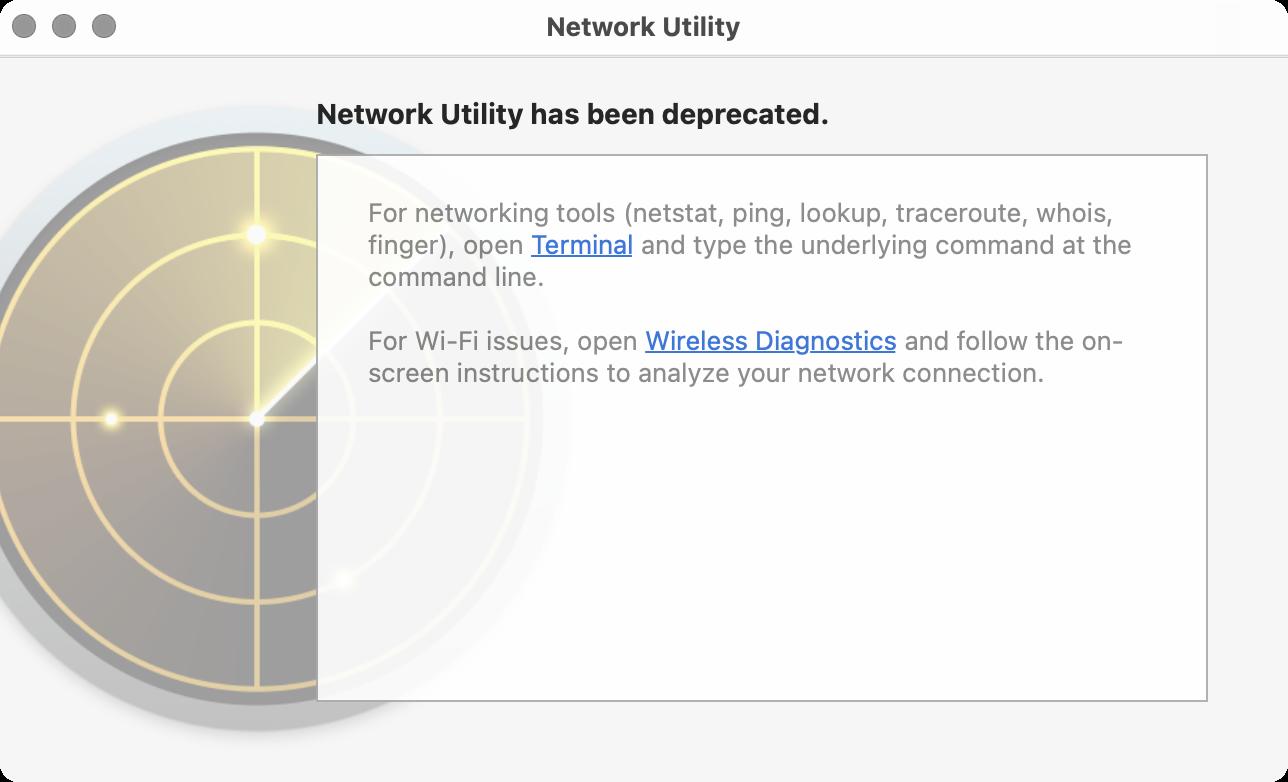
First announced earlier this week at the Worldwide Developer Conference (WWDC), macOS Big Sur features a significant design change, iOS-like versions of Messages, and much more. The update is expected to launch to the public this fall. Between now and then, developers and members of the Mac Public Beta team will be putting various beta versions through tests.
During the beta process, it's important to note that features could be tweaked while others, now removed, could return before a public release.
Along with macOS Big Sur, Apple also announced iOS 14, iPadOS 14, tvOS 14, and watchOS 7. The software updates arrive for the public this fall.
Master your iPhone in minutes
iMore offers spot-on advice and guidance from our team of experts, with decades of Apple device experience to lean on. Learn more with iMore!

Bryan M. Wolfe has written about technology for over a decade on various websites, including TechRadar, AppAdvice, and many more. Before this, he worked in the technology field across different industries, including healthcare and education. He’s currently iMore’s lead on all things Mac and macOS, although he also loves covering iPhone, iPad, and Apple Watch. Bryan enjoys watching his favorite sports teams, traveling, and driving around his teenage daughter to her latest stage show, audition, or school event in his spare time. He also keeps busy walking his black and white cocker spaniel, Izzy, and trying new coffees and liquid grapes.
