Apple's Mail app tracks its history back to the NeXT days. As one of OS X's cornerstone apps, Mail is an absolute essential for most new Mac users who want to send and receive email messages. The software supports IMAP, SMTP and POP email protocols, and works with just about any major email service including Yahoo! Mail, AOL Mail, Google's Gmail and more. In Mavericks, Apple improved scrolling smoothness, and also improved email rendering speed. Messages download faster and it's now possible to view maps inline, thanks to integration with another Mavericks feature, the Maps app. It wasn't all a walk in the park, however — many Gmail users had loads of problems with Mavericks Mail, though Apple ironed out most of them by the time OS X 10.9.4 was released.
Latest about Mail

How to save an email as a PDF on iPhone and iPad
By Bryan M Wolfe, Sergio Velasquez last updated
You can save an email as a PDF on iPhone or iPad in just a few seconds. Let's do this.

How to schedule and cancel an email in the Mail app on iPhone and iPad
By Christine Chan published
iOS 16 is improving the Mail app experience by allowing us to schedule and undo sending of email messages. Plus, we can even use a Remind Me feature to resurface lost emails to the top of the inbox.

Apple releases redesigned iCloud Mail for the web
By Joe Wituschek published
Alongside iOS 15, iPadOS 15, watchOS 8, and tvOS 15, Apple has also debuted its redesign for iCloud Mail on the web.
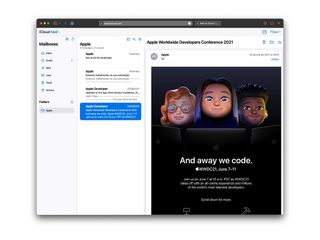
iCloud Mail on the web gets a major redesign in the latest beta
By Joe Wituschek published
In the latest beta update to iCloud Mail on the web, the user interface and experience have been updated to match macOS Big Sur.

Find My and iCloud Mail are having issues right now [Update]
By Joe Wituschek last updated
As confirmed on the Apple Support System Status page, both services are currently having "issues" according to Apple.

How to set up and start using Mail for Mac
By Joseph Keller, Bryan M Wolfe published
The Mail app is your portal to communicating with coworkers, friends, and family. Here's how to go about setting it up on your Mac.

Mail App on iPhone: The Ultimate Guide
By Sergio Velasquez published
Here's everything you need to master your Mail App on iPhone and iPad.

How to send an email from Mail App on iPhone and iPad
By Bryan M Wolfe published
Using the Mail app for iPhone and iPad, you can easily send email from any email account you have!

How to remove suggested contacts in Mail
By Lory Gil, Bryan M Wolfe, Sergio Velasquez last updated
Still seeing a friend's old email address as a suggested contact in the Mail app? Here's how to get rid of it.
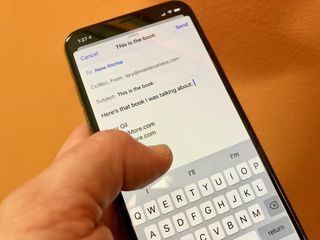
How to send photos or attachments on iPhone and iPad
By Bryan M Wolfe published
Here are a few must-know tips for when you're sending photos and other attachments with the Mail app on your iPhone or iPad!

How to manage email and mailboxes in Mail for iPhone and iPad
By Bryan M Wolfe published
The Mail app on your iPhone and iPad has some nifty features to help you manage your inbox better. Here's all you need to know.

Mail shortcuts for iPhone and iPad: 11 gestures to speed up your email!
By Rene Ritchie, Christine Chan, Sergio Velasquez published
There's a ton of Mail Shortcuts for iPhone, and you can use them to save time. Here are some of our favorites!

How can you change email account settings for iPhone and iPad
By Bryan M Wolfe published
Take control and change email account settings for iPhone or your iPad.

Can Siri send emails? Sure it can! Here's how to do it
By Bryan M Wolfe published
You can use Siri to send, read, or respond to emails without moving a finger. Here's how!

Connection errors in Mail using iPhone or iPad? Here's the fix!
By Bryan M Wolfe, Sergio Velasquez published
Having problems getting and sending email from your iPhone or iPad? Here are some things to try that can help you get your email flowing again.

How to flag emails on iPhone and iPad
By Mike Matthews, Sergio Velasquez published
Need to remind yourself about important email messages? Flagging a message can help.

How to manage Mail settings for iPhone and iPad
By Bryan M Wolfe published
Managing your email accounts in Settings can make your life a lot easier!

How to disable image loading in Gmail, Apple Mail, Outlook, and more
By Sergio Velasquez, Bryan M Wolfe published
One way to stop advertisers and spammers is to disable image loading in email. Here's how to do it.
iMore offers spot-on advice and guidance from our team of experts, with decades of Apple device experience to lean on. Learn more with iMore!


