How to manually update to iOS 5.1.1 with iCloud

It's been almost a week since Apple released iOS 5.1.1 but not everyone seems to have heard about it right away. Some may not have received or noticed the popup notification or badge on the Settings app to advise them it was available. Others may have been waiting to see what, if anything, iOS 5.1.1. did to battery life and performance before updating. Still others aren't updating until a nicely packaged, unthethered jailbreak is available for iOS 5.1.1.
If you're in the first two groups, however, our latest reader survey shows that iOS 5.1.1. is about the same, if not a little better, when it comes to battery life and performance, so you can go ahead and update without any worries. If you still haven't received your update alert, or you missed it, or simply haven't gotten around to it yet, it's really easy, and really fast, to manually start the updating process using iCloud.
How to manually update to iOS 5.1.1
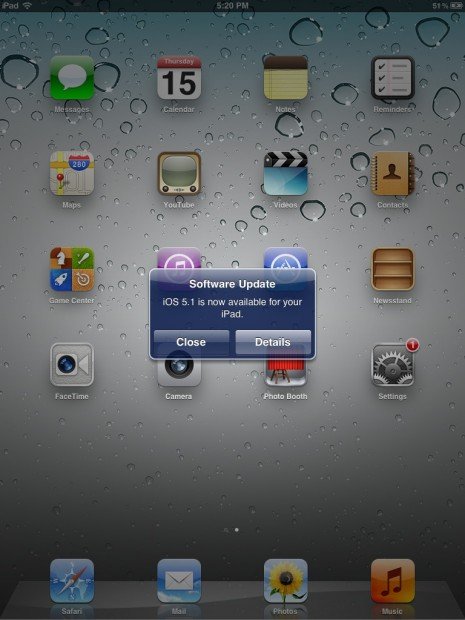
- Launch the Settings app
- Tap General
- Tap Software Update
- If there's nothing new, you'll be told just so. Otherwise, you'll be presented with all the details about the update.
- Tap Download and Install

- Agree to the Terms and Conditions
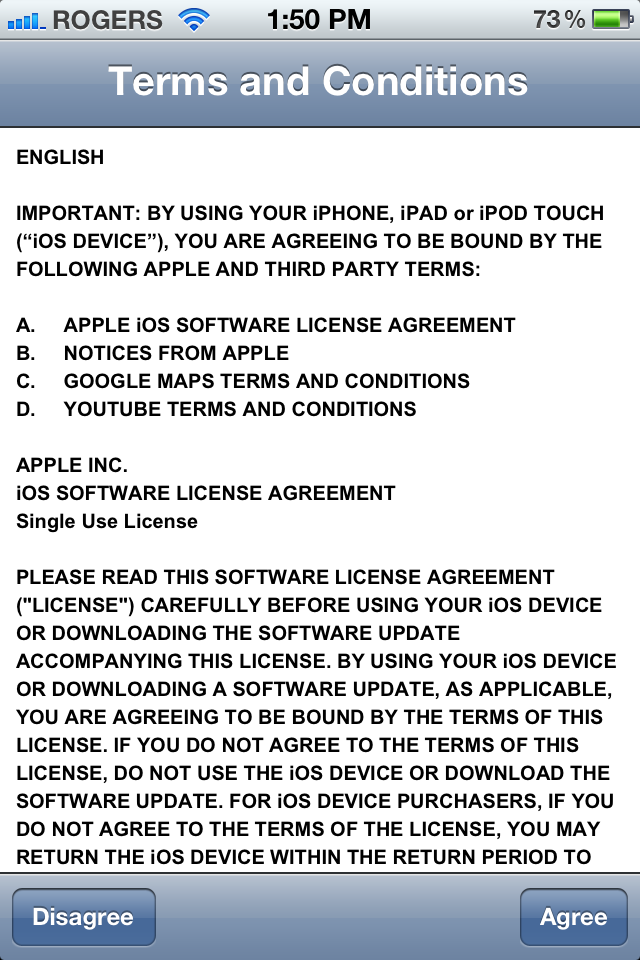
- Watch the progress bar (This part depends on the speed and quality of connection. Don't be alarmed if it takes a long time, speeds up or slows down, or appears to jump around -- be patient.)

- Once it's finished downloading, you'll be prompted to instal (and restart) your device. If you don't explicitly hit Later or Install within a few seconds, it will install on your behalf.

- Agree to the Terms and Conditions yet again.
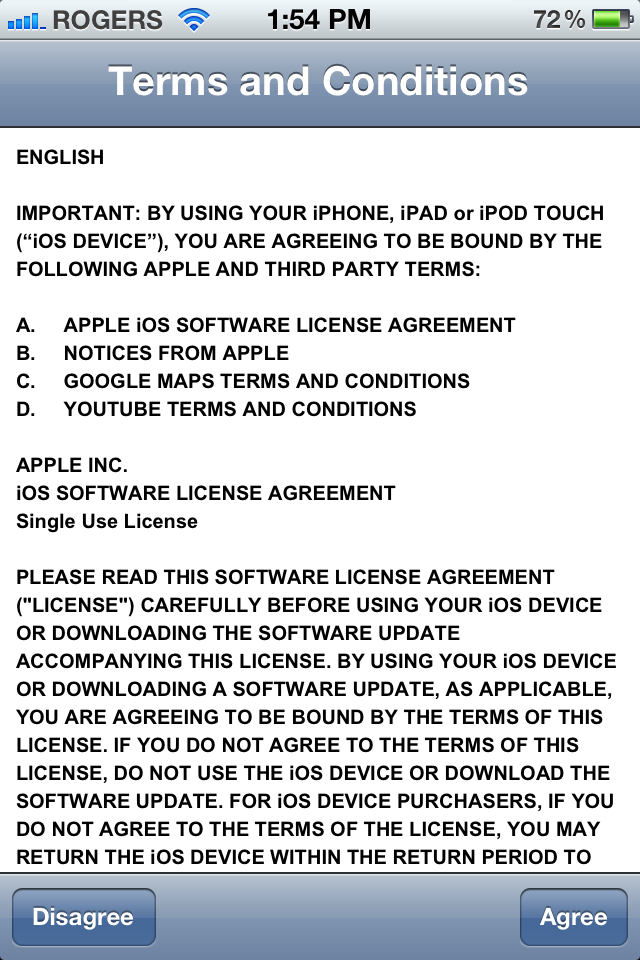
- Apple will verify the install.

See our complete how to set up, back up, restore, and update using iCloud guide for more, and if you need any extra help, or need to trouble shoot, jump into our iOS 5 Forum.
Master your iPhone in minutes
iMore offers spot-on advice and guidance from our team of experts, with decades of Apple device experience to lean on. Learn more with iMore!

Rene Ritchie is one of the most respected Apple analysts in the business, reaching a combined audience of over 40 million readers a month. His YouTube channel, Vector, has over 90 thousand subscribers and 14 million views and his podcasts, including Debug, have been downloaded over 20 million times. He also regularly co-hosts MacBreak Weekly for the TWiT network and co-hosted CES Live! and Talk Mobile. Based in Montreal, Rene is a former director of product marketing, web developer, and graphic designer. He's authored several books and appeared on numerous television and radio segments to discuss Apple and the technology industry. When not working, he likes to cook, grapple, and spend time with his friends and family.
