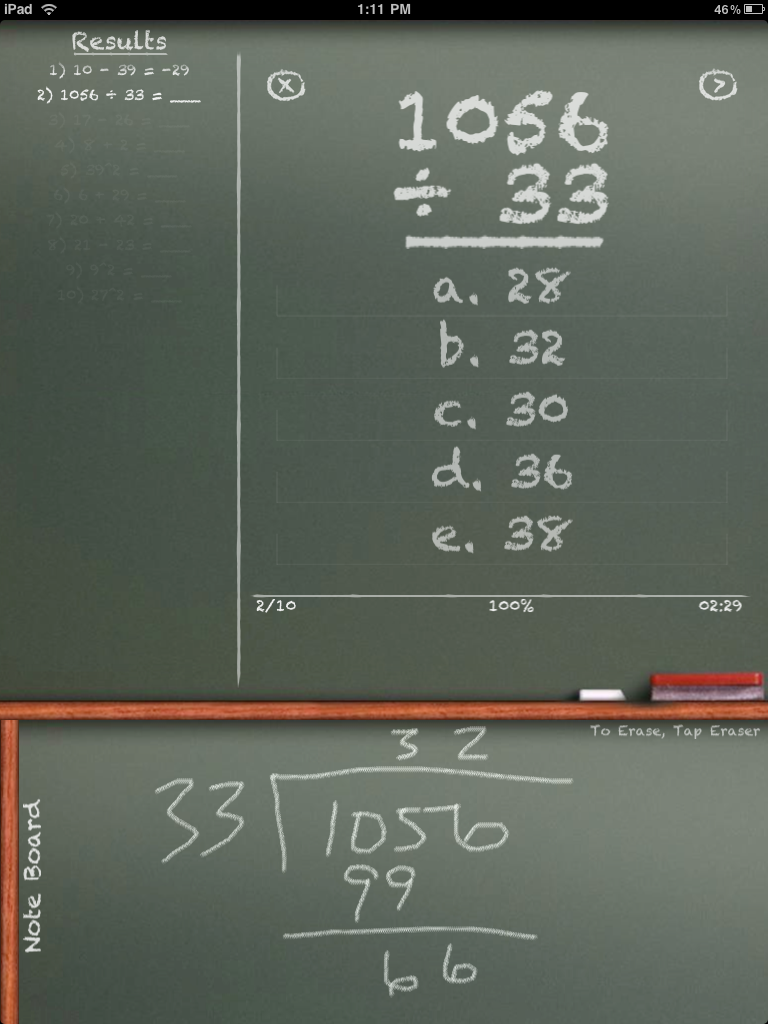MathBoard for iPad is an educational application designed to help you or your child excel in arithmetic operations. The level of difficulty is customizable, making MathBoard a great learning tool for children in kindergarten through elementary school as well as adults who wish to brush up on their basic math skills.
MathBoard is simply a multiple choice quiz generator. You can customize which topics you wish to be quizzed on, how many questions are in the quiz, and what range of numbers you want in the problems. Topics include addition, subtraction, multiplication, division, squares, cubes, and square roots.
While taking a quiz, there is a small area at the bottom of the screen where you can use your finger (or stylus, if you prefer) to work on the problem as if you were using a pencil and paper. This is an excellent feature of MathBoard, however, the area is too small. For example, when working out a multiplication problem of two numbers with two or more digits, you quickly run out of space to complete all the calculations in the traditional manner. Instead, you must continue your work next to the work you already did. This can be very confusing for a child who is new to the procedure. I would like to either see a pop-up to do scratch work on or landscape support. Most of these problems require vertical space to work out and rotating to landscape may solve the lack of space issue.
After completing the quiz, MathBoard displays your score and gives an option to save the quiz. If you do, you can come back to it later and retake the entire quiz or just the questions you got wrong.
Despite the small scratch work space, MathBoard is an excellent application for learning arithmetic. The interface is very beautiful and much more enjoyable than taking printed quizzes with pencil and paper!
Video and screenshots after the break!
Pros
- Excellent problem generator
- Includes addition, subtraction, multiplication, division, squares, cubes, and square roots
- Option to allow negative numbers
- Quizzes can have 10-250 problems
- Select number ranges from 0 to 1000
- Option to time quiz
- Space to do "scratch work"
Cons
- Scratch work space is too small
- No landscape support
[$2.99 - iTunes link]

[gallery link="file" columns="2"]
Former app and photography editor at iMore, Leanna has since moved on to other endeavors. Mother, wife, mathamagician, even though she no longer writes for iMore you can still follow her on Twitter @llofte.