Measure app: Everything you need to know
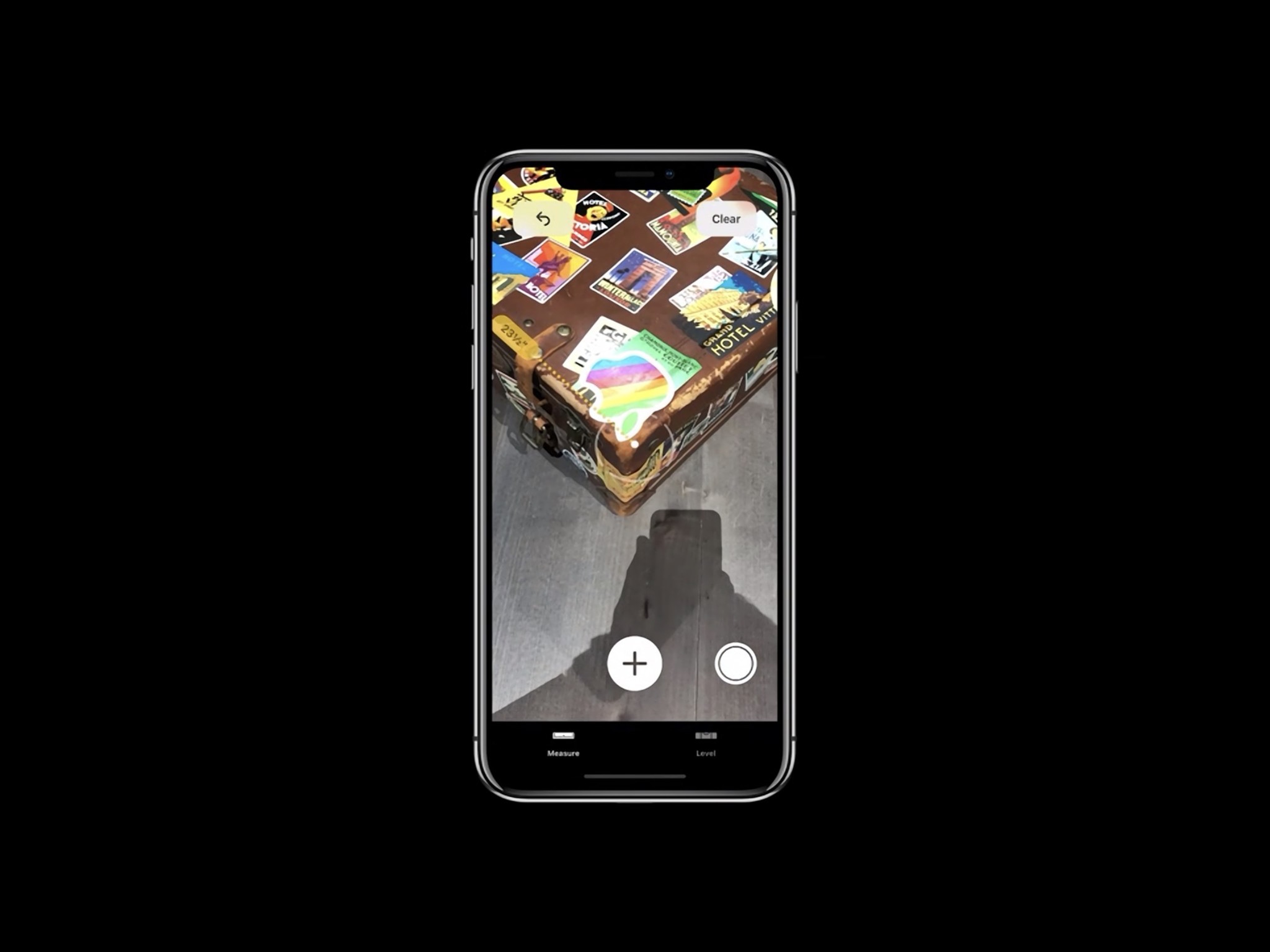
In his demo of iOS 12's new augmented reality (AR) features, Apple's Craig Federighi showed off a new app coming with the update later this year, Measure. The app is powered by ARKit and can be used to measure distances and sizes of objects. While it's fairly basic as far as these sorts of apps go, it seems like a handy tool to have with you.
This is what you need to know about Measure.
What is Measure?
Measure is a new app from Apple, coming in iOS 12, that lets you measure objects and spaces using your iPhone or iPad. It does this through augmented reality, much like similar apps that are already on the App Store.
How does it work?
At a basic level, when using Measure, you find one end of the object or space you want to measure, and press the big + button, laying down a point. You then move your phone across to the other end of the object and hit the button again. You'll see a solid white line with the length of that line on a label in the middle.
Does it only measure one dimension at a time?
You can actually measure multiple dimensions of an object or space using Measure. Say you had a box that you wanted to measure. You can measure it by length, then create a new line for width, then finally a third line for depth. As of yet, however, the app won't give you a total volume for a three-dimensional object.
Can I change the units that it measures in?
You can. If you head into Settings, scroll down, and tap Measure, you can choose between Imperial and Metric units.
What about unit conversions?
If you need metric (or Imperial, depending on what you have set) units, you can get them. After you measure something, tap the numbered label that appears on the line. The label with pop out and you'll be given the Imperial measurements on the left and the metric measurements on the right in centimeters.
Master your iPhone in minutes
iMore offers spot-on advice and guidance from our team of experts, with decades of Apple device experience to lean on. Learn more with iMore!
Can I store the measurements I've taken?
Once you've measured something, you can take a picture of the object or space with the measuring line or lines on it so that you can refer to it later. It acts like a screenshot, so the image jumps down to the bottom-left corner of your screen after you take it, letting you mark it up before it heads to your photo library.
Is there anything else the app can do?
There is one other tool that Measure has at its disposal on the iPhone. While the digital level function used to be found in the Compass app, it is now located in Measure. It takes advantage of the accelerometer and gyroscope in your iPhone to let you make sure objects and surfaces are level.
When can I start using Measure?
Measure will be available with iOS 12, which is in beta for developers right now, and will be released to the public this fall. It will be a part of the system, rather than an app that you'll need to download from the App Store.
Joseph Keller is the former Editor in Chief of iMore. An Apple user for almost 20 years, he spends his time learning the ins and outs of iOS and macOS, always finding ways of getting the most out of his iPhone, iPad, Apple Watch, and Mac.


