iMore Verdict
Bottom line: Bring your existing garage door opener into your HomeKit setup easily and affordably with the Meross MSG100HK. Once set up, you can open or close your garage door from the Home app, with Siri, and even via CarPlay.
Pros
- +
Responsive HomeKit support
- +
Affordable
- +
Wide support for most garage door openers
Cons
- -
Can be fiddly to set up depending on your existing garage door opener
- -
Wired door sensor
- -
More controls in Meross app than Home app
You can always trust iMore.
A smart garage door opener is something of an unnecessary luxury, though it's not as expensive or difficult to achieve as you might think. If you already have an electric garage door opener fitted, the expensive and complicated part has already been done.
There are many great HomeKit garage door openers available, and the MSG100HK from Meross is one of the best add-on options out there.
It allows you to open or close your garage door from anywhere, check its status, and ensure that you always have the remote control with you since you can control it from just your iPhone or Apple Watch.
Meross MSG100HK Smart Garage Door Opener: Price and availability

If you want the version that works with HomeKit, you want to make sure you buy the model marked MSG100HK. The original model (MSG100) supports Alexa and Google Assistant, but not Apple's smart home ecosystem.
The Meross MSG100HK Smart Garage Door Opener is pretty affordable and available at all of the retailers you'd expect. It retails for $50 though you can often find it on sale, meaning you might be able to get it for less. Even at its full retail price, it's a great value.
You also want to check the Meross compatibility guide to ensure that it will work with your existing garage door opener.
Meross MSG100HK Smart Garage Door Opener: What's good

Getting the Meross MSG100HK Smart Garage Door Opener set up is fairly straightforward if a little fiddly. It's also something of a dusty job if you don't exactly keep your garage clean (like me). You get everything you need in the box, including the smart garage door opener unit itself, USB power adapter, door sensor, mounting screws and adhesive, and the necessary cables.
Meross provides documentation on how to set it up within the Meross app or via the Home app so you can take your pick. I recommend setting it up within the Meross app first, as this prompts you to add it to the Home app anyway and gives you the added benefit of checking for any firmware updates.
The convenience that this smart garage door opener provides can't be overstated.
It's well worth doing this pairing process before you start climbing ladders in your garage. That way, you can complete any updates and check the door sensor works properly before you get the device in place. The process to get it set up in the smart home apps was super smooth, and the door sensor worked great, so I was soon ready to start the physical installation.
In theory, you simply connect two signal control wires to your existing garage door opener, plug the Meross device into power, and get your door sensor in place. All in all, it took me about 45 minutes to do this, but I was hampered by some issues with my particular garage door opener (more on that later), which added to the time.

Once set up, the Meross MSG100HK Smart Garage Door Opener's convenience can't be overstated. For me, there's no manual way to open my garage door from the outside — there's no handle or lock on the door, and the remote control that came with the opener no longer works. That meant that before, I had to enter the garage from inside the house and hold a button on the overhead unit of the garage door opener to have the door lift up.
With the Meross MSG100HK Smart Garage Door Opener, I can now tap a tile in the Home app or ask Siri, and the door begins opening almost immediately. There's no real lag between issuing the command and the door beginning moving. And, though there isn't full Home app support in CarPlay, there is a neat integration for garage door openers, meaning that I can now open the garage door from the driveway using CarPlay's dashboard view.
Meross MSG100HK Smart Garage Door Opener: What's not good

Once you've got it set up, there's very little to dislike about the Meross MSG100HK Smart Garage Door Opener, but the process of getting it there can be a bit of a hassle.
I mentioned before that it took me around 45 minutes to get it working. Part of this was that I had to recalibrate my existing garage door opener after turning off the power for too long, and there was also some trial and error with the signal control cables. The included documentation describes two wires and two places to connect them, whereas my garage door opener has four points where wires could connect. Once I got the right ones, it did work straight away.
There's very little to dislike about the MSG100HK, but getting it set up can be tricky.
The other time sink was getting the wired door sensor in place. Overall, I prefer that this is a wired (and therefore less likely to fail) sensor, but it does mean you'll be up and down a ladder threading this through the rafters or staple gunning it to a wall.
I opted to have mine snake down the metal support for my garage door opener's head unit and have the sensor placed at the top edge of the garage door. This way, it remains away from any moving components, and I didn't have to affix the cable to a wall. A simple cable tie keeps it in place, and I used the included adhesive to attach the sensor above the door.

The only problem in use that I experienced was that the tile in the Home app for my garage door would display an error message on closing, stating that there was an obstacle detected, despite it functioning perfectly. There was no obvious way to fix this in the Home app, and, with a bit of research, I found that it was a problem with the "opening time" setting within the Meross app.
Through the advanced settings in the Meross app, I could see this was set at 15 seconds by default, though my door actually takes about 17 seconds to close fully. This discrepancy in time, I expect, was being interpreted as an obstruction though it wouldn't be clear to the average user how to fix this. I changed the time to 20 seconds, and the error did not show again.
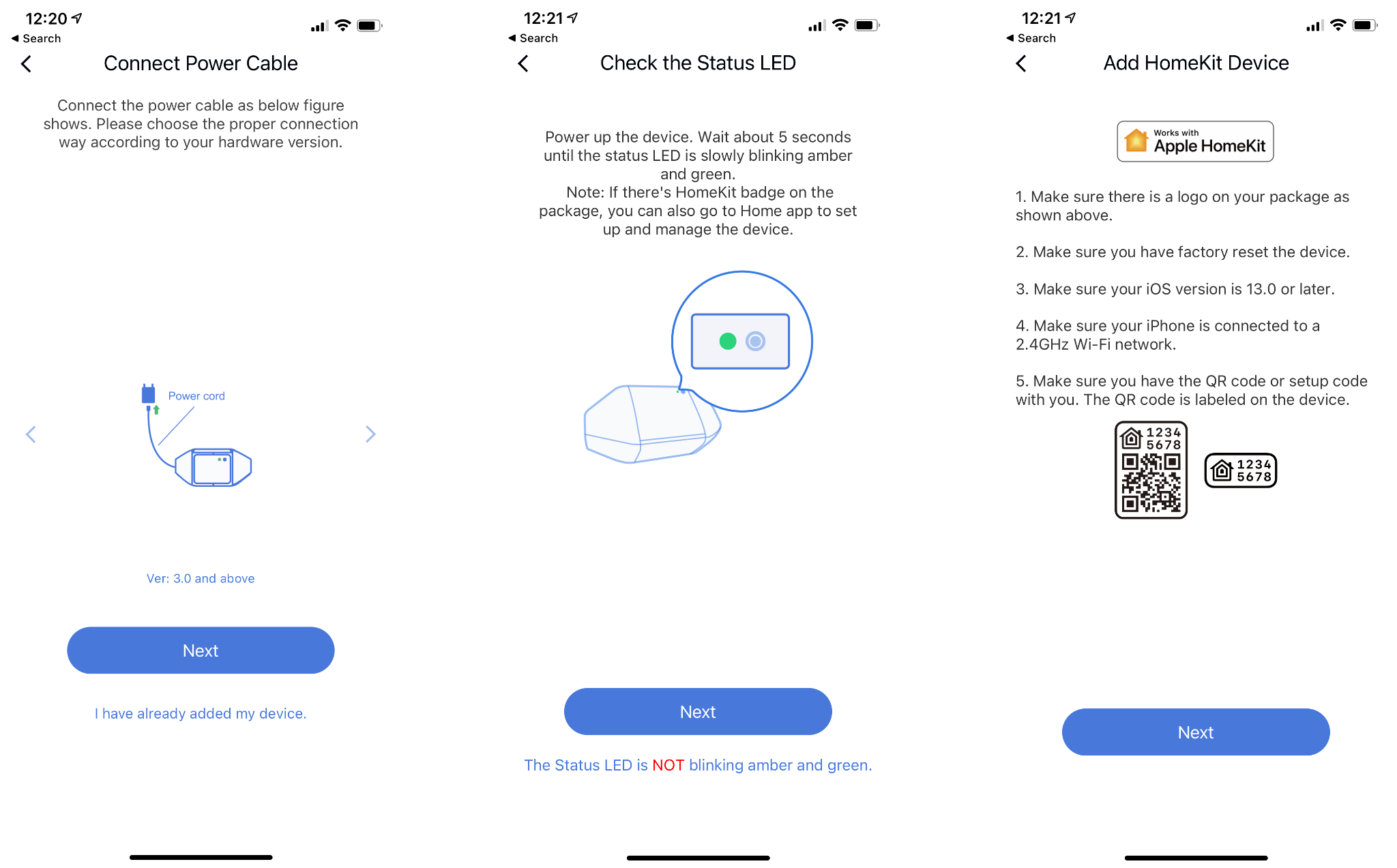
These types of advanced settings aren't available directly in the Home app is likely on Apple rather than Meross, but it's worth noting in case others see the same issue. It's another reason to have it set up in the Meross app and the home app.
Also worth noting, and again this is on Apple's part, is that you can't open your garage door using a HomePod. If you ask to do so, it will tell you that you need to continue the request from your personal device, and you'll see the Siri prompt on your lock screen to do so.
This is for security reasons, I guess, so that someone can't shout through your window and gain access to your garage, and I don't think it's a huge loss but don't buy this or any HomeKit garage door opener that's what you want to do.
Meross MSG100HK Smart Garage Door Opener: Competition

There are several smart garage door openers on the market. Unlike many HomeKit accessory types, there's actually a lot of choice within the Apple ecosystem.
A popular option is the Chamberlain MyQ garage door opener, though it does require an additional hub to get it to work with HomeKit, which adds to its cost of entry. Other competing devices from Insignia, ismartgate, and others also exist. Ultimately, the end result is much the same, so your decision will likely come down to compatibility and price.
Meross MSG100HK Smart Garage Door Opener: Should you buy it?
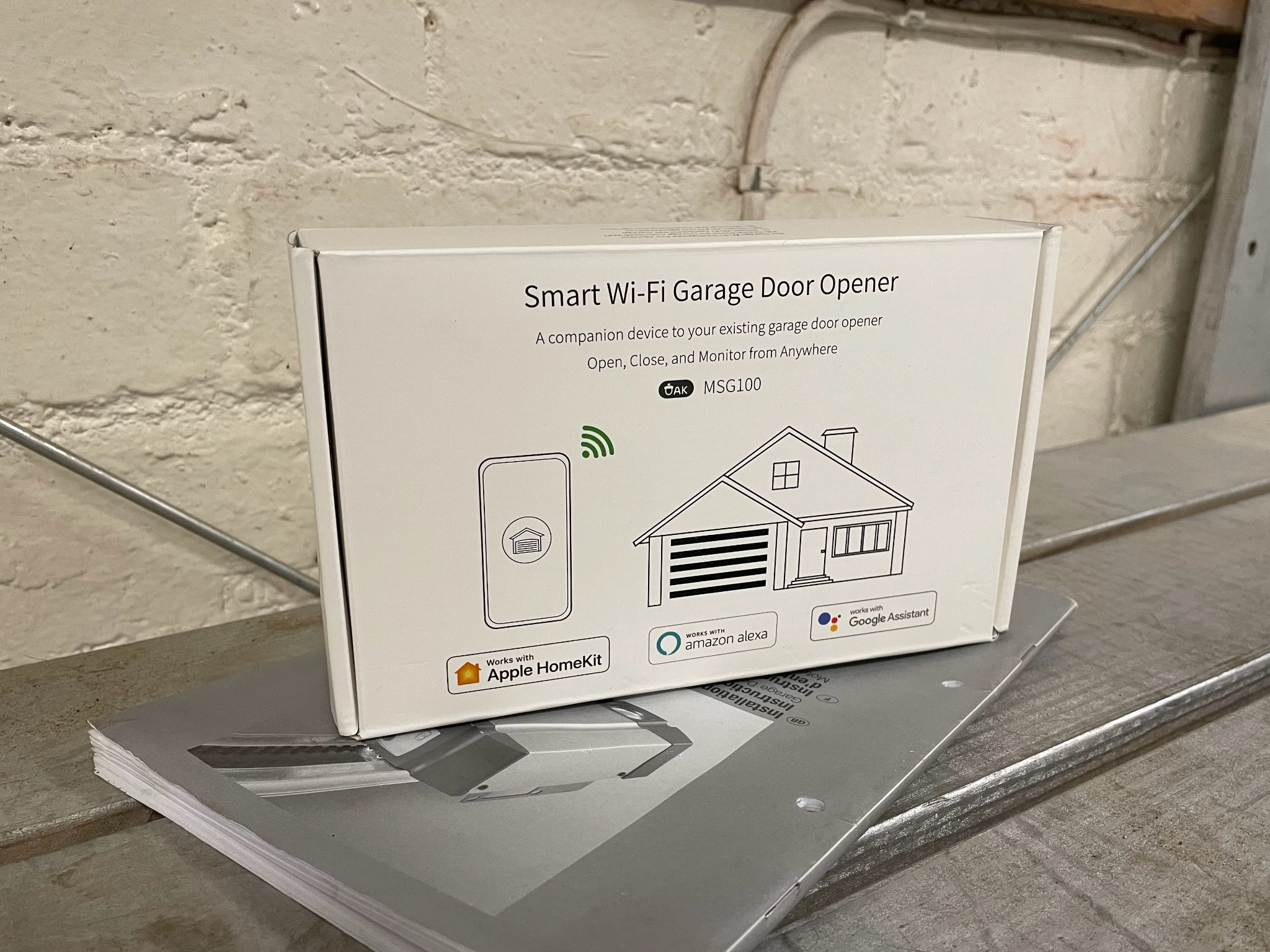
You should buy this if ...
- You want HomeKit control of your garage door
- You already have a compatible electric garage door opener
- You want to be able to check the status of your garage door remotely
You shouldn't buy this if...
- You don't have an existing electric garage door opener
- You aren't comfortable installing the wires and door sensor
- You're happy manually opening your garage door or using your existing opener
If you are already set up with an electric garage door opener and want to bring it into your HomeKit setup, the Meross MSG100HK Smart Garage Door Opener is a super affordable way to do that.
Though it requires a little bit of time and effort to set up physically, it's super easy to pair in the Home app, and the Meross app gives you some extra settings too. Having the ability to open your garage door from your phone or even your car's display is super convenient and being able to check it is closed remotely gives you peace of mind.
Adam Oram is a Senior Writer at iMore. He studied Media at Newcastle University and has been writing about technology since 2013. He previously worked as an Apple Genius and as a Deals Editor at Thrifter. His spare time is spent watching football (both kinds), playing Pokémon games, and eating vegan food. Follow him on Twitter at @adamoram.




