iMore Verdict
Bottom line: The HomeKit-enabled Meross Smart Wi-Fi Wall Switch offers solid reliability, fast response times, and a smooth, app-free set up process. This affordable alternative performs above and beyond its price tag.
Pros
- +
Affordable price
- +
No app or account required
- +
Easy installation process
- +
Responsive and reliable connection
- +
Works with HomeKit, Alexa, Google Assistant
Cons
- -
Audible click when toggling remotely
- -
Doesn't support three-way wiring
- -
Requires neutral and ground wire in wall box
You can always trust iMore.
As someone who has installed tons of hub-free Wi-Fi smart light switches over the years, I have had my fair share of frustrations and failures. Whether it is design compromises, poor reliability, clunky app experiences, or even total loss of physical on-device controls, I have seen just about everything. This ultimately led me to seek out a hub-based system, Lutron's Caseta Wireless line, which finally made my home's lighting stable again for the past couple of years.
With that being said, when it comes to trying out yet another Wi-Fi HomeKit hub-less option, I am certainly not the most ecstatic person around. So when the Meross Smart Wi-Fi Wall Switch made its way over for testing, I immediately had visions of no response and frequent resets for my future.
Well, I can say that after two weeks of having one installed in my home, I was definitely worried about nothing. This switch has performed above and beyond my expectations, and is finally a Wi-Fi option that I can easily recommend, especially with its incredibly low price.
Supports them all
Meross Smart Wi-Fi Wall Switch: The features

The Meross Smart Wi-Fi Wall Switch features a typical all-white plastic Decora rocker style switch design, consisting of just two buttons on its frame. The large rocker button toggles a connected light fixture on and off, although the button is stationary at the top, with just the bottom portion actually moving. Located right underneath the rocker is an inset restart button, used for remedying troublesome connections without resetting the entire operation.
The rocker button has a single LED indicator light which glows green when the switch is turned on, and amber when the switch is in pairing mode. The LED light can also be set to act as a locator aid in the dark with it glowing while the lights are off, as well as being turned off entirely at all times.

Included in the box is everything needed for installation, wire-nuts, mounting screws, wire labels, and even a screw-less wall plate. The switch comes with wiring already attached around the back, which includes a ground, line, load, and neutral, which is required. The switch is only for use with single fixtures, it is not compatible with more complicated wiring scenarios, like three and four-way installations.
As previously mentioned, the switch communicates directly to home networks via 2.4ghz Wi-Fi, without a dedicated Meross hub. The switch can be paired with Apple's HomeKit and the Home app right out of the box, and once connected, it is available for use in scenes, automations, and Siri voice controls. Even though the switch uses Wi-Fi, out of home controls through HomeKit requires a resident device (hub), such as an Apple TV, HomePod, or iPad connected to your home network.
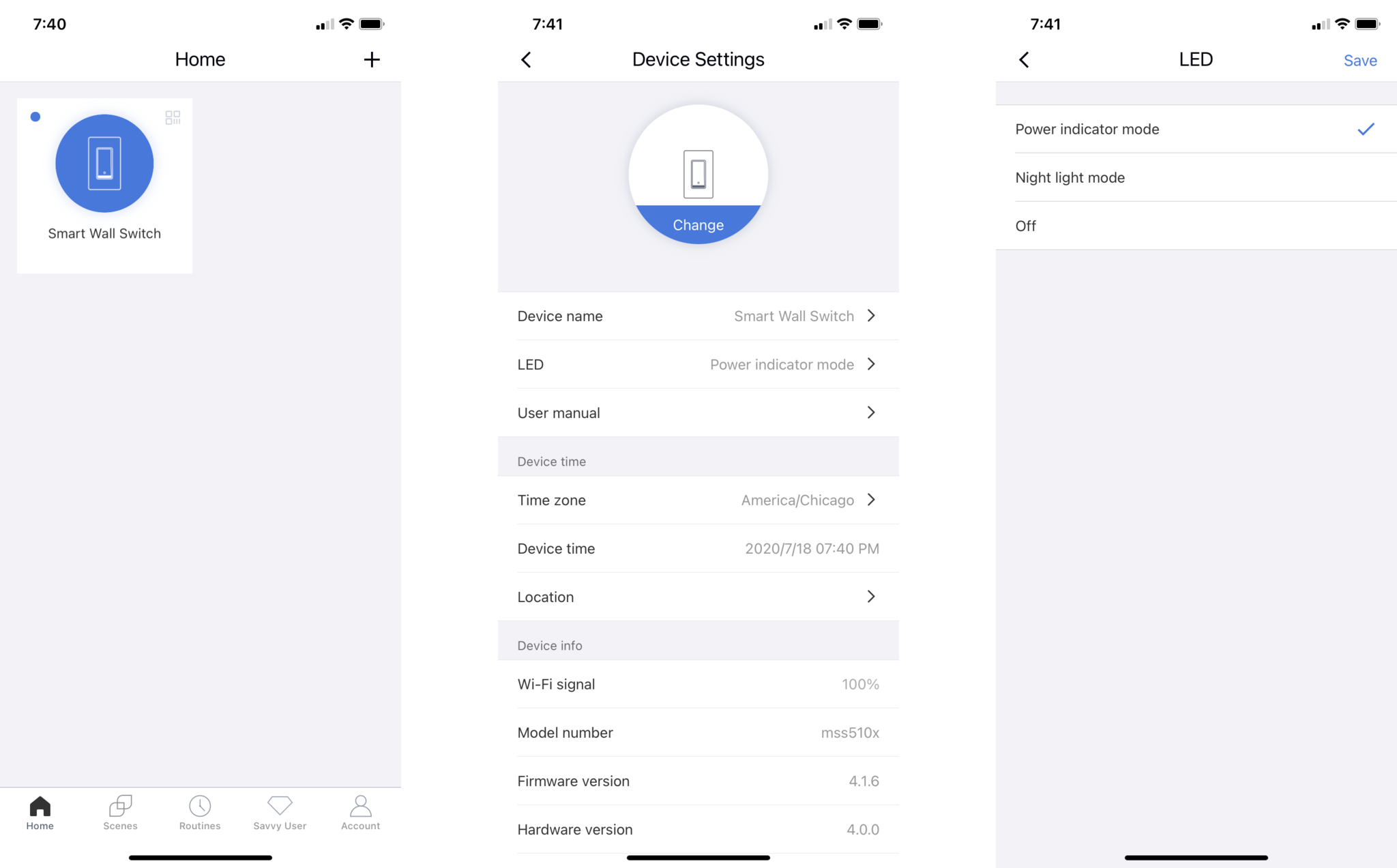
In addition to HomeKit, the switch is compatible with Amazon's Alexa, and the Google Assistant, as well as the Meross app, available on both iOS and Android. The app can deliver firmware updates to the switch wirelessly, and for those that do not use HomeKit, the app can be used to set up timers, schedules, and scenes, which can include other Meross devices.
Easy installation
Meross Smart Wi-Fi Wall Switch: What I like

Since the Meross switch comes with everything needed for installation, including hardware, wire nuts, and the pre-attached wires, the installation was rather quick and easy. For my particular install, the entire process took less than ten minutes, thanks to a pretty nice design decision from Meross. Most light switches, both smart and dumb, utilize a series of metal tabs at the top and bottom that help with alignment in the wall box, but I have found that they cause more harm than good as they flex with pressure.
The Meross Smart Wi-Fi Wall Switch instead uses a solid hard plastic along the top, which doesn't have any give when tightening the screw that attaches it to the electrical box. This little detail was really nice as my install was perfectly aligned on the very first try, something that I have never experienced before. I also like how the included switch plate is a snap-on, screw-less type, which gives the finished result a nice and clean look.
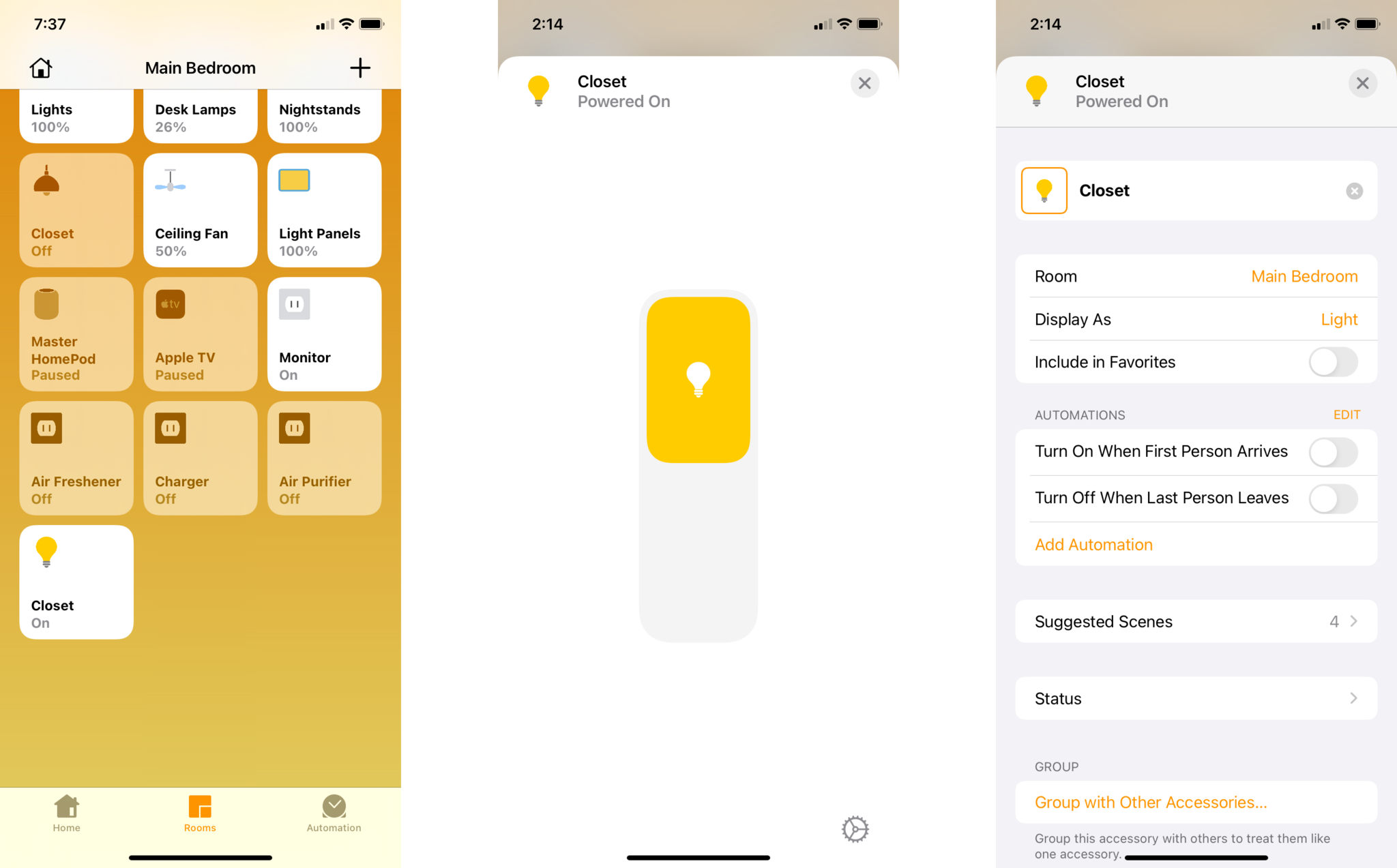
This little detail was really nice as my install was perfectly aligned on the very first try, something that I have never experienced before.
When it comes to pairing, just like with other HomeKit-enabled accessories from Meross, the company's light switch does not require a separate app or account. This means that you can simply fire up the built-in iOS Home app right after installation, and scan the pairing code to get it up and running. No Wi-Fi passwords to enter, or jumping back and forth between an internal hotspot and your local network to set it up, it just works.
Performance of the switch also falls under the "it just works" banner, as I have seen no issues at all since I began testing. The switch is incredibly quick to respond to commands sent via Siri or the Home app, executing within a second, every time. The switch has also been rock-solid reliability-wise, with no issues with response in the Home app, and no instances where the status took an extended period of time to update.
Click click
Meross Smart Wi-Fi Wall Switch: What I don't like

To be honest, with the easy install process and solid reliability, I really don't have a lot of gripes with the Meross switch. Sure, the switch, like almost every other smart light switch, requires the presence of both a neutral and ground wire in the electrical box, which does limit it from working with older homes. The switch also doesn't support three-way installations, which again is common, and not every home has lights that are controlled by multiple switches.
In moving over to this switch, in particular, one minor complaint that I have is that despite being a Decora or rocker-style switch, only the bottom portion moves. This means that to turn it on or off, it requires pressing the bottom half, which may take some time to get adjusted to after installation.

Another minor design complaint that I have is that the restart button, located right underneath has the potential to be hit inadvertently. The same goes for the factory reset process, which is initiated by pressing and holding the main rocker button for five seconds. This hasn't happened in my home as of yet, but in my past experiences with smart switches that use a similar setup, it will eventually come into play.
My final complaint is that the switch is not silent when operated remotely. While it is by no means loud or overbearing, the switch does produce a mechanical clicking noise. The noise isn't the same as the rocking action of the button on-device, it is an internal noise that only occurs when using app controls or Siri.
Responsive, reliable, and really cheap
Meross Smart Wi-Fi Wall Switch: The Bottom Line
Despite being one of the cheapest options around for a HomeKit-enabled light switch, the Meross Smart Wi-Fi Wall Switch excels at all of the fundamentals. Lightning-fast response times, rock-solid reliability, and easy installation are pretty much everything that you could ask for in a smart switch.
Combine all of this with the lack of required app or account, and you get a clear winner. If you have the necessary wiring in your wall boxes, don't need dimming, and don't require a smart switch for a complicated three-way installation, then this switch from Meross should definitely be on your radar.

Bottom line: The HomeKit-enabled Meross Smart Wi-Fi Wall Switch offers solid reliability, fast response times, and a smooth, app-free set up process. This affordable alternative performs above and beyond its price tag.








Christopher spends most of his time writing and dreaming about all things HomeKit and the Home app. Whether it is installing smart light switches, testing the latest door locks, or automating his households daily routines, Christopher has done it all.


