iMore Verdict
Bottom line: With support for millions of colors, touch controls, dimming, and smart voice capabilities via Alexa, Google, and HomeKit, the Meross Smart WiFi Ambient Light is an excellent accent lamp that comes at a great price.
Pros
- +
Sleek design
- +
Touch controls
- +
Supports 16 million colors and dimming
- +
Works with HomeKit, Alexa, Google
Cons
- -
2.4ghz Wi-Fi only
- -
400 Lumen peak brightness
- -
HomeKit color issues
You can always trust iMore.
Despite being on the smart home scene for quite a while now, Meross wasn't on the radar for most iOS users until last year, when it began an incredible string of accessory releases that support Apple's HomeKit. Whether it was options that made our best HomeKit smart plugs, best HomeKit light switches, best HomeKit lamps, or best HomeKit garage door openers lists, the company came out with a HomeKit solution for just about everything — all at a pace that even I couldn't keep up with.
With the staggering amount of releases combined with affordable prices and unique designs, Meross is now one of the most exciting HomeKit accessory manufacturers around. I have spent the last couple of months with one of the latest Meross accessories, the Smart WiFi Ambient Light in my home, and I have really come to like the colorful 360-degree design and just how easy it to control via app and touch controls. It may not be the brightest smart lamp or light around, but with an affordable price and HomeKit support right out of the box, it is one of the better options available on the market.
360-degree color
Meross Smart WiFi Ambient Light: What I like
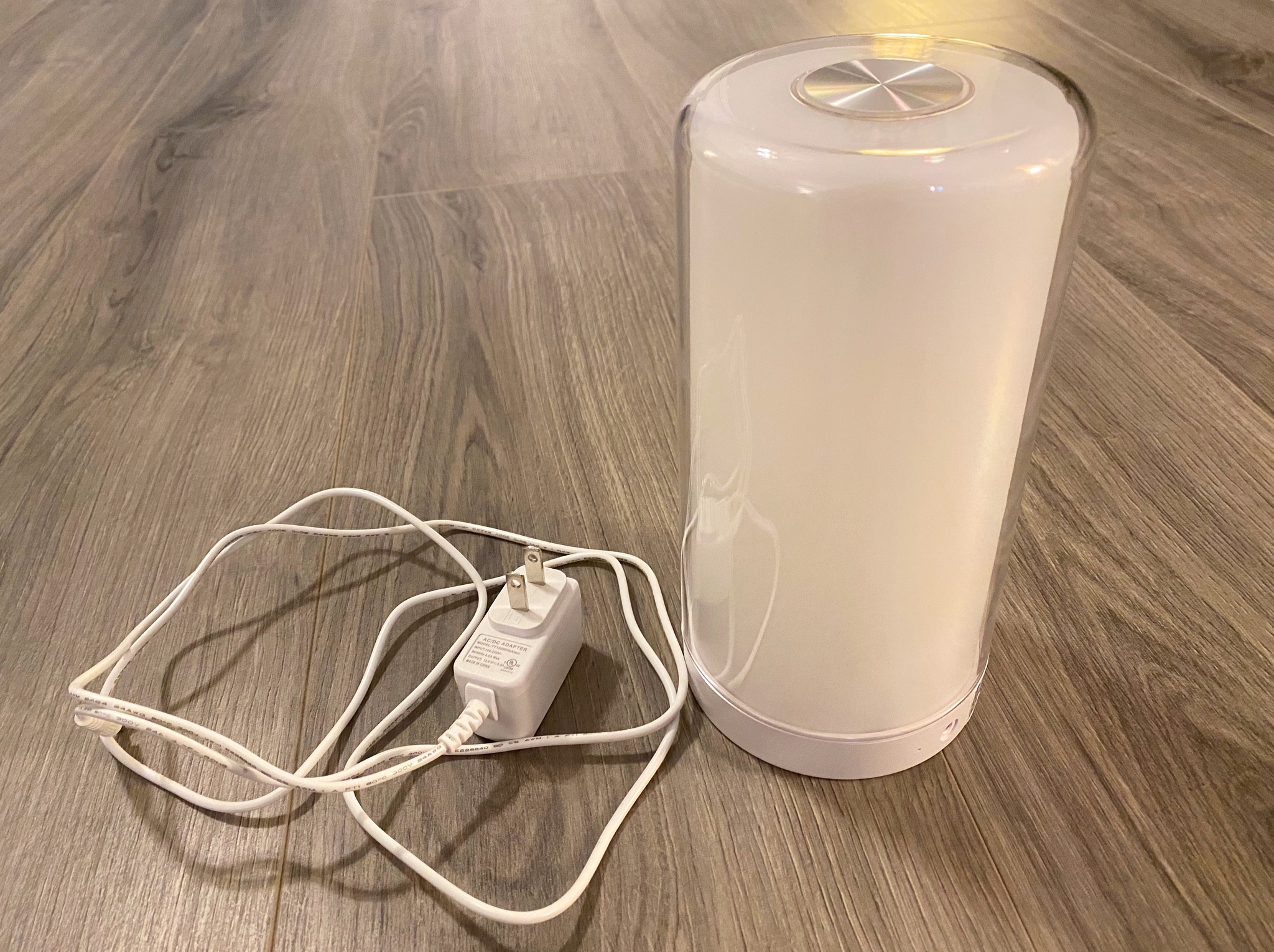
As you may have noticed, the Meross Smart WiFi Ambient Light is not your typical lamp with a sleek modern cylindrical design that is devoid of any physical buttons, switches, or knobs. It may not be everyone's cup of tea, but I really dig the lamp's mixture of clear and white glossy plastic with a 360-degree design. The lamp looks great even when it is off, and the unique shape looks all sorts of amazing when illuminated. The lamp looks and feels substantial in the hand, and the touch controls on the top are a clever way to keep the whole package clean and consistent — reminiscent of Apple products back when they used plastic materials.
It may look tall in images, but the Meross lamp is surprisingly small. The lamp measures just under eight-inches tall by four inches wide, which is perfect for small tables, nightstands, or desks. Despite having just one touch control area, I like how pretty much all of the basic functions are available on-device, including toggling power state, adjusting brightness, and cycling through colors. I love being able to tap the top of the light to quickly turn it on and how a double-tap shuts it off, which is often more convenient than reaching for my phone when I don't want to call on Siri via my HomePods.

Unboxing and setting up the Meross Smart WiFi Ambient Light was a breeze, thanks to a simple one-piece design that only requires plugging in the power adapter to the back and then the lamp into the wall to get started. I absolutely love how the lamp works with Apple's HomeKit right out of the box, which meant that I was able to pair it within a matter of seconds using the familiar code-scanning feature in the iOS Home app. No Wi-Fi passwords to enter or lengthy registration process needed — it just works, at least for those that use HomeKit.
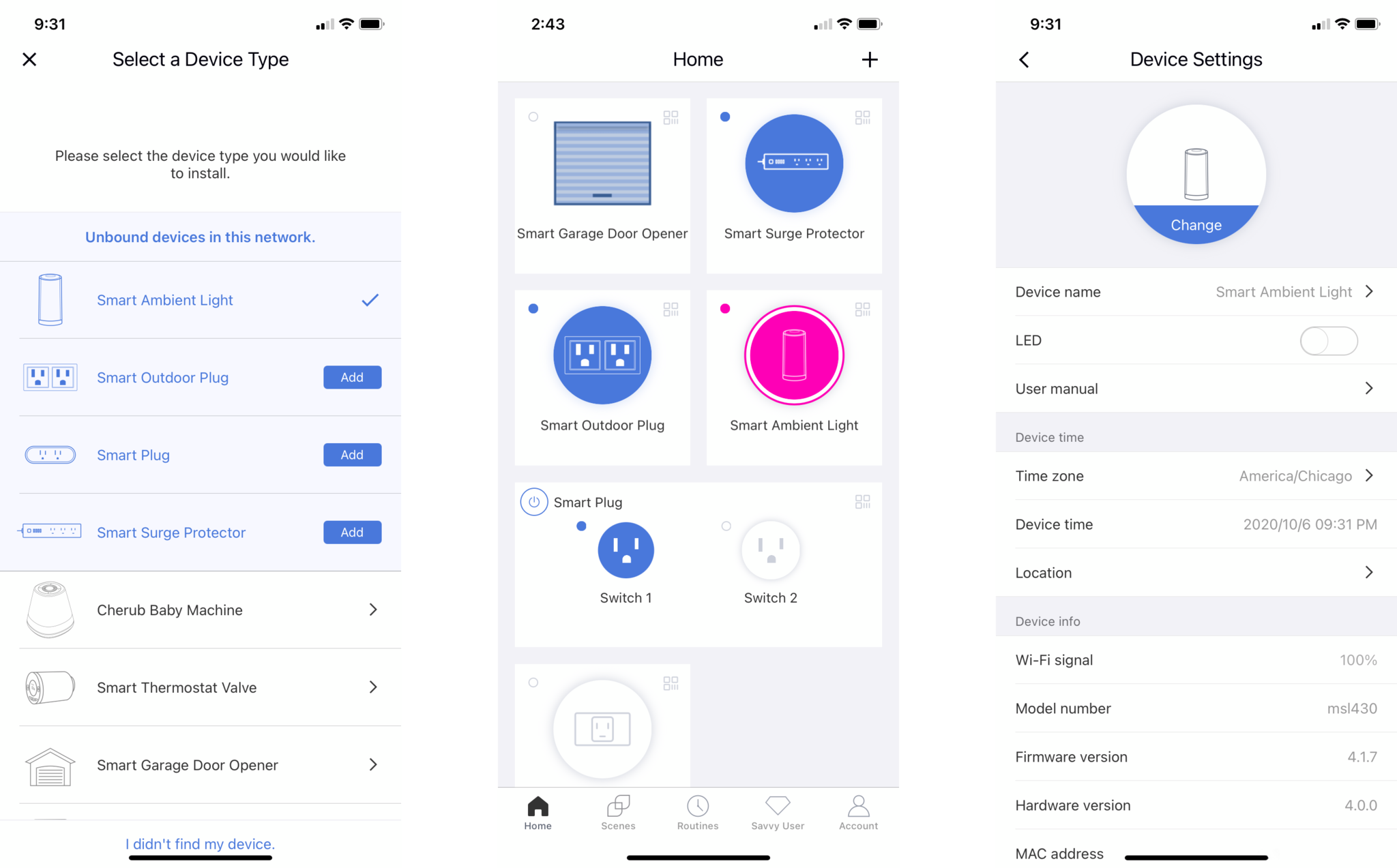
Of course, the Meross Smart WiFi Ambient Light doesn't just work with HomeKit as it supports Alexa, Google Assistant, and the Meross app, available on both iOS and Android. While I prefer just using Apple's Home app for everything that I can, the Meross app presents all of the available options for the lamp in a clean, easy to use interface. Through the Meross app, I like how quick power controls are available right on the home screen and how you can create schedules and even integrate the lamp with other Meross accessories. And, as you would expect, I really like how in HomeKit, you have access to color, brightness, scenes, and powerful automation capabilities.
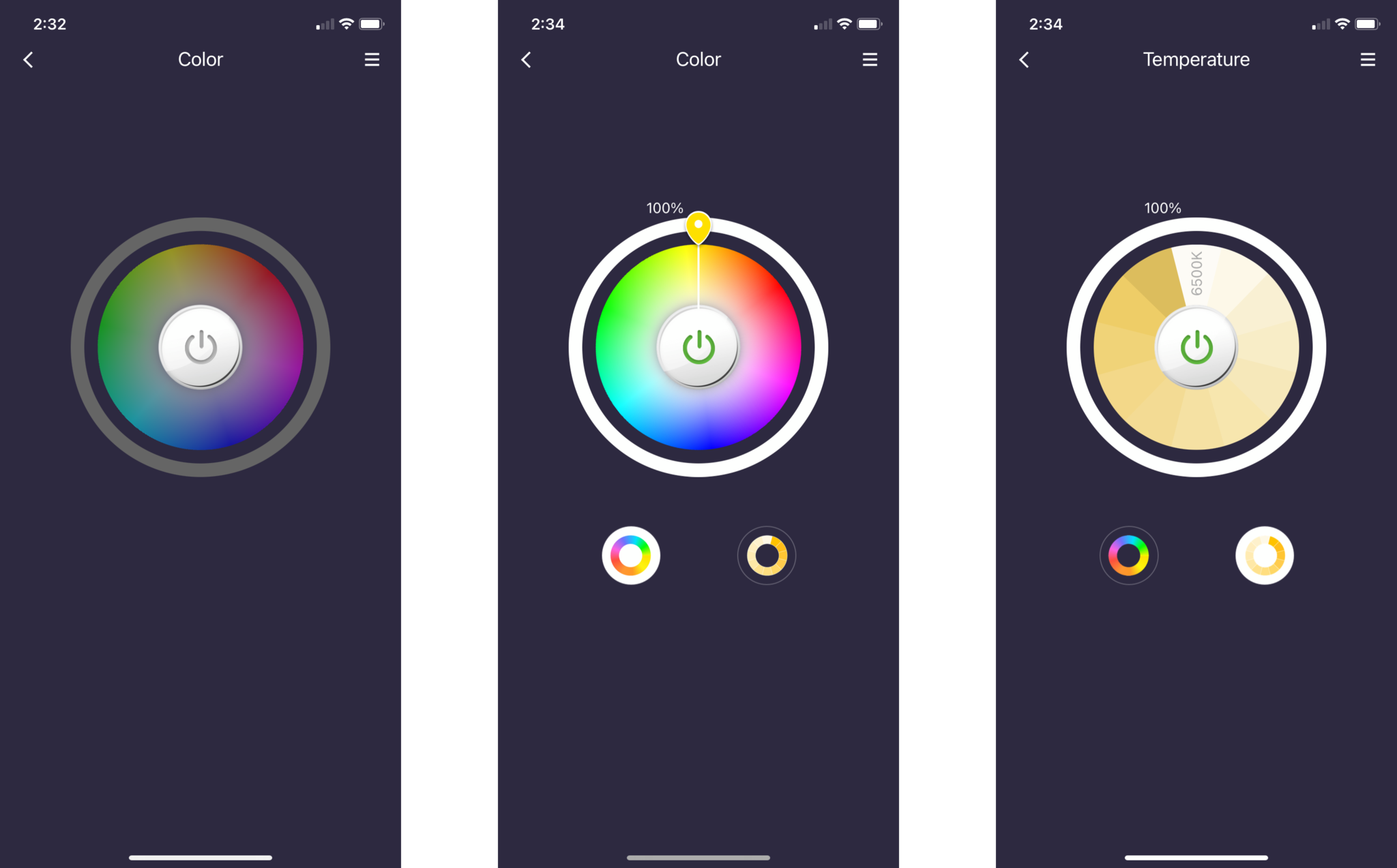
Performance of the Meross Smart WiFi Ambient Light has been quite good since I began testing, with no instances of "No Response" in HomeKit or lack of availability through the Meross app. Just like with other Meross Wi-Fi accessories, the lamp responds to commands almost instantly, which is really nice compared to slower Bluetooth devices. Colors on-device are par for the course for smart lighting, with white looking crisp, reds and blues looking rich and vivid, and shades of green and yellow lacking when it comes to darker shades. The light inside the diffuser is distributed well; although you can tell that the actual source is situated at the bottom, I actually like the smooth gradient-like effect that it gives off.
Not the brightest
Meross Smart WiFi Ambient Light: What I don't like

As I previously mentioned, I like the overall design of the Meross Smart WiFi Ambient Light, but I have a couple of nitpicks that do not affect performance in any way. First, for power, Meross chose a barrel connector port with a bulky plug, so replacement isn't as easy as finding a new USB cable. Second is that there is a tiny LED indicator light around the back of the lamp near the power input, which in my eyes, is pretty useless. Since the light is around the back, and because it is recessed, you more than likely will never see it, so I am not sure why it was included. The light can be toggled off with the Meross app if desired, but again, it isn't bright enough to even notice.
Speaking of brightness, at just 400 lumens maximum and with the small design, the Meross Smart WiFi Ambient Light does not provide enough lighting to be used as the sole light source in a room. The lamp is truly an accent piece, best-suited for a table, desk, or nightstand, and depending on other lighting conditions in your home, it may not be bright enough for task lighting. With everything else about the lamp being so good, I would love to see an updated version with greater peak brightness in the future.
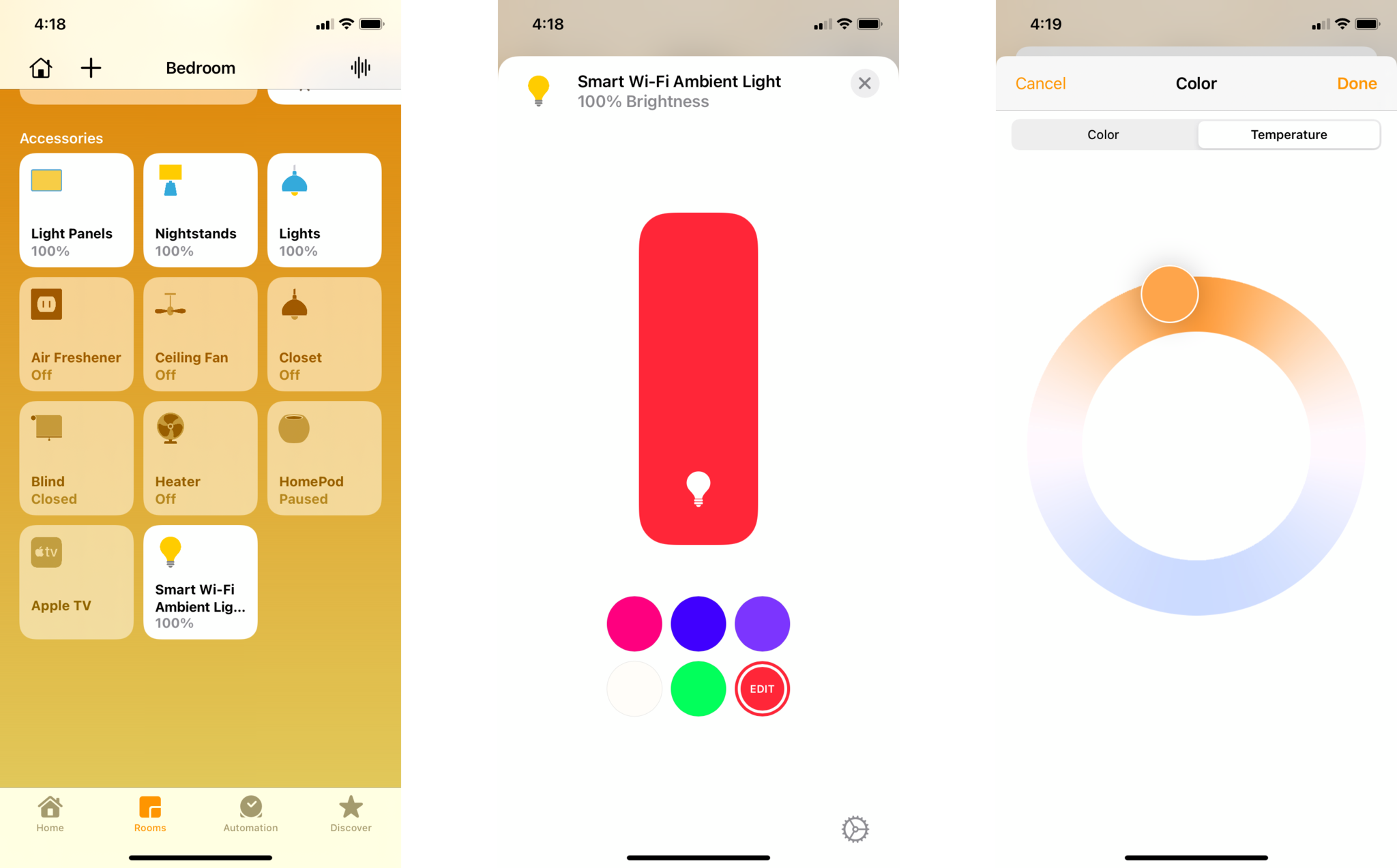
My biggest complaint about the lamp is how default color and color temperature options in HomeKit translate in-person. For example, by selecting one of the default red options in the Home app, the lamp will display a shade that is closer to pink, and for the default green, the lamp will show a turquoise-like color. To get accurate colors, you have to select them manually via a color wheel in the Home app, which isn't hard to do, but it may throw some off after getting it all set up.
The same goes for color temperature adjustments made in the Home app, where using the default color picker results in colors that don't match up, especially for the various shades of white. Meross has acknowledged that there is an issue with the Home app and color temperature in particular and promised an update in December 2020, but that has since passed without any changes. Since the lamp is mainly for accent lighting, I don't see this as being a dealbreaker, but it is indeed something to be aware of if the color temperature is important to you.
The competition

Smart accent lamps are a dime-a-dozen these days with competitors available for almost any need or budget, but it is harder to find options that support HomeKit. Some of the most popular non-HomeKit options include the Amazon Echo Glow, and the AUKEY Smart Table Lamp, and the best HomeKit lamps include the Eve Flare, along with Meross' own Dimmable WiFi Table Lamp.
Amazon's $30 Echo Glow has the same color capabilities as the Meross lamp, but it is positioned as a children's lamp, so the design isn't quite as universal. The $43 AUKEY Smart Table Lamp has a similar 360-degree compact design as the Meross Smart WiFi Ambient Light and matches the ability to display multiple colors. While both lamps are cheaper, they don't work with HomeKit and are not as bright.
The HomeKit-enabled Eve Flare can go where the Meross Smart WiFi Ambient Light can't — the great outdoors, with an IP-65 weather-resistance rating and an integrated battery. The Eve Flare costs significantly more, though at $100 and isn't as bright. The closest HomeKit competitor is the Meross Dimmable WiFi Table Lamp, which is cheaper at $30, has color capabilities, and comes in a smaller form factor. The more affordable lamp only reaches 300 lumens of brightness and swaps touch controls for physical buttons, which may or may not be a good thing depending on your preferences.
Meross Smart WiFi Ambient Light: Should you buy

You should buy this if ...
You are looking for an affordable colorful accent lamp
The Meross Smart WiFi Ambient Light makes for an excellent table-top accent lamp with millions of colors and brightness controls, all at a price under $50. Even without connecting it to Wi-Fi, the lamp is still a good value with plug-and-play capabilities.
You want an easy setup experience
Setting up the Meross Smart WiFi Ambient Light is quick and easy, thanks to hub-free Wi-Fi connectivity. The setup process is even easier for those that use Apple's HomeKit, as it can pair directly through the Home app without entering a Wi-Fi password or even registering for account.
You want to use it with app and voice controls
With support for the Meross app, HomeKit, Alexa, and the Google Assistant, there are tons of convenient control options available for the lamp. Controls include power toggles, color adjustments, brightness, schedules, timers, scenes, and automation with other Meross accessories or HomeKit devices.
You should not buy this if ...
You want a bright, room-filling lamp
At a peak brightness of 400 lumens, the Meross Smart WiFi Ambient Light does not provide enough light to fully-illuminate a dark room. The lower brightness levels, plus the lamp's smaller footprint, make it better-suited for accent lighting on a desk or nightstand.
You want simple on-device controls
Since the Meross Smart WiFi Ambient Light only features touch controls, on-device actions may not be intuitive for everyone. While tapping to turn the lamp on is simple enough, using a long-press action to adjust brightness and a double-tap for toggling it off takes some time to get used to.
You want a more traditional design
The Meross Smart WiFi Ambient Light sports a 360-degree shape that looks more like a modern smart tech gadget rather than a traditional table lamp. The glossy plastic design may clash with certain decor, and with the unique shape, it will instantly stand out in most rooms.
If you are in the market for a colorful and connected accent lamp for under $50, the Meross Smart WiFi Ambient Light is certainly worth a look. The lamp is incredibly easy to set up, supports all of the smart home ecosystems, and produces rich colors with a unique 360-degree design. However, if you are looking for a larger smart lamp that can light up an entire room, then you will definitely need to look elsewhere as it maxes out at just 400 lumens of brightness. The non-traditional design also may not appeal to everyone, especially to those that prefer the tried-and-true lampshade looks.
With support for over 16 million colors, dimming capabilities, touch controls, and smart home connectivity, the Meross Smart WiFi Ambient Light is easy to recommend for those looking for an affordable accent lamp. I love how easy the lamp is to set up, especially through HomeKit, and how it displays rich colors in a unique 360-degree design. Kid-friendly controls make it a no-brainer for a child's room, and its sleek modern frame looks great on a desk or nightstand. Sure, it won't light up a room on its own, but the Meross Smart WiFi Ambient Light is still one of the best smart lamps that you can buy today.
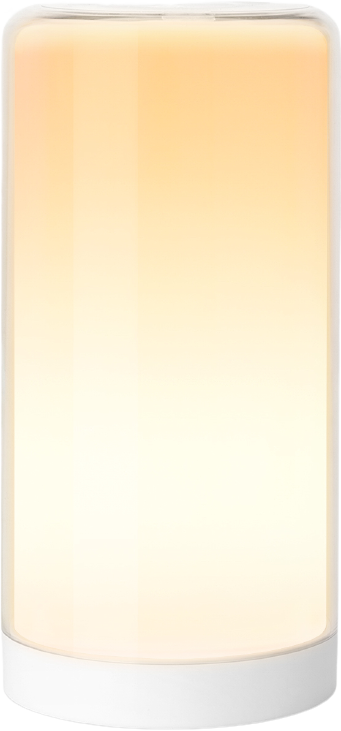
Bottom line: The Meross Smart WiFi Ambient Light is an incredible value with support for 16 million colors, dimming, and smart controls via app and voice commands. It won't fill a room with bright light, but it makes for an excellent accent lamp on the desk or nightstand.
Christopher spends most of his time writing and dreaming about all things HomeKit and the Home app. Whether it is installing smart light switches, testing the latest door locks, or automating his households daily routines, Christopher has done it all.



